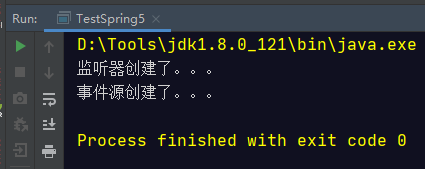Spring中的@DependsOn注解
源码:
@Target({ElementType.TYPE, ElementType.METHOD})
@Retention(RetentionPolicy.RUNTIME)
@Documented
public @interface DependsOn {
String[] value() default {};
}
作用:
作用:
用于指定某个类的创建依赖的bean对象先创建。spring中没有特定bean的加载顺序,使用此注解则可指定bean的加载顺序。(在基于注解配置中,是按照类中方法的书写顺序决定的)
属性:
value:
用于指定bean的唯一标识。被指定的bean会在当前bean创建之前加载。
使用场景:
在观察者模式中,分为事件,事件源和监听器。一般情况下,我们的监听器负责监听事件源,当事件源触发了事件之后,监听器就要捕获,并且做出相应的处理。以此为前提,我们肯定希望监听器的创建时间在事件源之前,此时就可以使用此注解。
1. 没有用之前
代码:
/**
* @author WGR
* @create 2020/9/16 -- 17:07
*/
@Component
public class CustomerA {
public CustomerA() {
System.out.println("事件源创建了。。。");
}
}
/**
* @author WGR
* @create 2020/9/16 -- 17:05
*/
@Component
public class CustomerListener {
public CustomerListener() {
System.out.println("监听器创建了。。。");
}
}
public static void main(String[] args) {
//1.获取容器
AnnotationConfigApplicationContext ac = new AnnotationConfigApplicationContext("com.dalianpai.spring5.dependon");
//2.根据id获取对象
ac.start();
}
测试:
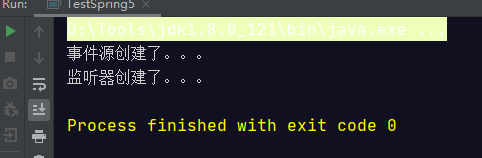
加载的顺序是按照类名的来的
2.使用以后
/**
* @author WGR
* @create 2020/9/16 -- 17:07
*/
@Component
@DependsOn("customerListener")
public class CustomerA {
public CustomerA() {
System.out.println("事件源创建了。。。");
}
}