效果:
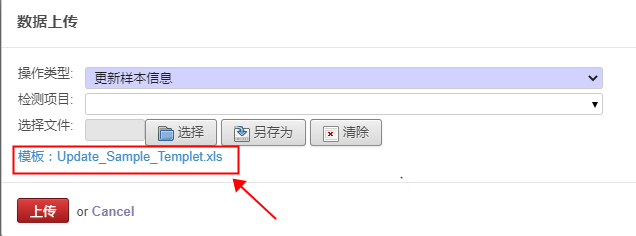
PY文件代码:
class RhwlDataUploadWizard(osv.osv_memory): _name = 'rhwl.data.upload.wizard' _columns = { "excel_name": fields.char(u"EXCEL文件名"), "excel_file_templet": fields.binary(u"模板下载"), "setting_id": fields.many2one("rhwl.lims.base.setting", string=u"检测项目", domain="[('is_product','=',True)]"), "operation_type": fields.selection([("1", u"样本信息导入"), ("2", u"实验结果上传"), ("3", u"更新样本信息")], u"操作类型", required=True), "file_bin": fields.binary(string=u"文件"), } _defaults = { "operation_type": "1", } def _get_data_templet(self, setting_code, operation_type): project_path = os.path.dirname(os.path.dirname(__file__)) excel_name = "" if operation_type == "1": excel_name = "Virus_Sample_Templet_HPV" if operation_type == "2": excel_name = "Virus_Result_Templet_Acid" if operation_type == "3": excel_name = "Virus_Update_Sample_Templet" if not excel_name: return False templet_path = os.path.join(project_path, "templet%s%s.xls" % (os.sep, excel_name)) with open(templet_path, 'rb') as fp: excel_templet = base64.encodestring(fp.read()) return excel_templet @api.onchange("setting_id", "operation_type") def onchange_setting_operation(self): if self.operation_type and self.setting_id: self.excel_file_templet = self._get_data_templet(self.setting_id, self.operation_type) if self.operation_type == "1": self.excel_name = "Create_Sample_Templet.xls" elif self.operation_type == "2": self.excel_name = "Sample_Result_Templet.xls" elif self.operation_type == "3": self.excel_name = "Update_Sample_Templet.xls"
XML文件:
<record id="rhwl_data_upload_wizard_view_form" model="ir.ui.view"> <field name="name">rhwl data upload wizard</field> <field name="model">rhwl.data.upload.wizard</field> <field name="arch" type="xml"> <form string="Parameters"> <group> <field name="excel_name" class="excel_name" invisible="1"/> <field name="excel_file_templet" class="file_templet" filename="excel_name" readonly="1" /> <field name="operation_type" style='60%' /> <field name="setting_id" style='60%' /> <field name="file_bin" /> </group> <footer> <button name="action_data_upload" string="上传" type="object" class="oe_highlight"/> or <button string="Cancel" class="oe_link" special="cancel" /> </footer> </form> </field> </record> <record id="action_rhwl_data_upload" model="ir.actions.act_window"> <field name="name">数据上传</field> <field name="type">ir.actions.act_window</field> <field name="res_model">rhwl.data.upload.wizard</field> <field name="view_type">form</field> <field name="view_mode">form_data_upload_wizard</field> <field name="context">{'data_update':'1'}</field> <field name="target">new</field> </record>
JS文件:
instance.web.views.add('form_data_upload_wizard', 'instance.web.rhwl_virus.FormView'); instance.web.rhwl_virus.FormView = instance.web.FormView.extend({ init: function () { this._super.apply(this, arguments); var self = this; }, on_form_changed: function() { this._super.apply(this, arguments); var self = this; var excel_name = self.$el.find(".excel_name").children("input").val(); if(excel_name){ self.$el.find(".file_templet").children(".oe_form_uri").html(excel_name); } } });