1、通过一个实例来介绍图库权限,其中涉及到数据库的应用,在visual studio 2010 连接到数据库 中创建数据集及数据表可能会出现无法远程连接的错误,具体ide解决方案
可以参考 http://www.cnblogs.com/daomul/archive/2013/04/01/2993646.html
2、这个实例,是通过输入用户名和密码判断该用户是普通用户还是收费用户,然后进入下载图片列表,非用户点击下载是转到跳转页面提示,普通用户下载图片是带水印的
试用图片,而收费用户下载图片是原始版图片。在登陆的时候,同时设置错误登陆次数限制以及尝试登陆时间间隔要求。
这个过程需要建立数据表以及数据集:建一个DAl文件夹存放,数据集存放在APP_Date文件夹下,以确保数据的安全性
建数据表如下:
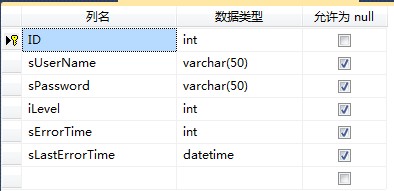
数据库语句如下:
SELECT ID, sUserName, sPassword, iLevel, sErrorTime, sLastErrorTime FROM T_userInfo
SELECT ID, iLevel, sErrorTime, sLastErrorTime, sPassword, sUserName FROM T_userInfo WHERE (ID = @ID)
SELECT ID, iLevel, sErrorTime, sLastErrorTime, sPassword, sUserName FROM T_userInfo WHERE (sUserName = @sUserName)
UPDATE T_userInfo Set sErrorTime=IsNULL(sErrorTime,0)+1,sLastErrorTime=getdate() where ID=@ID
UPDATE T_userInfo Set sErrorTime=0 where ID=@ID
登陆页面:login.aspx
<%@ Page Language="C#" AutoEventWireup="true" CodeFile="login.aspx.cs" Inherits="图片下载.login" %> <!DOCTYPE html PUBLIC "-//W3C//DTD XHTML 1.0 Transitional//EN" "http://www.w3.org/TR/xhtml1/DTD/xhtml1-transitional.dtd"> <html xmlns="http://www.w3.org/1999/xhtml"> <head runat="server"> <title></title> </head> <body> <form id="form1" runat="server"> <div> </div> <asp:Label ID="Label1" runat="server" Text="用户名:"></asp:Label> <asp:TextBox ID="txtUserName" runat="server"></asp:TextBox> <asp:Label ID="lablwarn" runat="server" BackColor="#FF3300" BorderColor="#FF3300" Visible="False"></asp:Label> <br /> <asp:Label ID="Label2" runat="server" Text="密码 : "></asp:Label> <asp:TextBox ID="txtPassword" runat="server" TextMode="Password" ></asp:TextBox> <br /> <br /> <asp:Button ID="btnLogin" runat="server" onclick="btnLogin_Click" Text="登陆" /> </form> </body> </html>
登陆页面:login.aspx.cs
using System; using System.Collections.Generic; using System.Linq; using System.Web; using System.Web.UI; using System.Web.UI.WebControls; using 图片下载.DAL.DataSetPicTableAdapters; namespace 图片下载 { public partial class login : System.Web.UI.Page { protected void Page_Load(object sender, EventArgs e) { } protected void btnLogin_Click(object sender, EventArgs e) { T_userInfoTableAdapter adapter = new T_userInfoTableAdapter(); var data = adapter.GetDataByUserName(txtUserName.Text); if (data.Count <= 0) { lablwarn.Text = "用户名不存在"; lablwarn.Visible = true; } else { //LinQ的single的方法,返回为一条数据 //数据为0 或者或者多条,则抛出异常,把错误扼杀在摇篮中 var user = data.Single(); //判断错误时间和错误次数是否为空 //计算当前时间和和上次错误分钟差 if (!user.IssErrorTimeNull() && !user.IssLastErrorTimeNull()) { double time = (DateTime.Now - user.sLastErrorTime).TotalMinutes; if (time <= 30 && user.sErrorTime > 5) { lablwarn.Text = "输入密码错误次数过多,请等待30分钟再重新输入"; lablwarn.Visible = true; return; } } if (user.sPassword == txtPassword.Text) { Session["是否登陆"] = true; Session["登陆的ID"] = user.ID; lablwarn.Text = "登陆成功,欢迎回来"; lablwarn.Visible = true; //清空错误次数 adapter.ResertTimeById(user.ID); Context.Response.Redirect("Pic_list.htm"); //然后Redirect到其他页面 } else { adapter.IncErrorTimeById(user.ID); lablwarn.Text = "密码错误,请重新输入"; lablwarn.Visible = true; } } } } } /*出现错误:在与 SQL Server 建立连接时出现与网络相关的或特定于实例的错误。 * 未找到或无法访问服务器。请验证实例名称是否正确并且 SQL Server 已配置为允许远程连接。 * (provider: SQL Network Interfaces, error: 26 - 定位指定的服务器/实例时出错) * * 解决: */
下载列表页面:Pic_list.htm
<a href="Pic_download.ashx?fileName=11.jpg">图片1</a>
<a href="Pic_download.ashx?fileName=11.jpg">图片2</a>
<a href="Pic_download.ashx?fileName=11.jpg">图片3</a>
下载列表页面:Pic_download.ashx
using System.Linq; using System.Web; using 图片下载.DAL.DataSetPicTableAdapters; using System.Web.SessionState; using System.Drawing; namespace 图片下载 { /// <summary> /// Pic_download 的摘要说明 /// </summary> public class Pic_download : IHttpHandler,IRequiresSessionState { public void ProcessRequest(HttpContext context) { if (context.Session["是否登陆"] == null) { context.Response.Redirect("Target.htm"); } else { string fileName = context.Request["fileName"]; //报头 context.Response.ContentType="image/JPEG"; string newFileName = HttpUtility.UrlEncode(fileName); context.Response.AddHeader("Content-Disposition", "attachment:filename=" + newFileName); //根据ID获取数据 int user_id = (int)context.Session["登陆的ID"]; T_userInfoTableAdapter adapter = new T_userInfoTableAdapter(); var data = adapter.GetDataById(user_id); var user = data.Single(); if (user.iLevel == 0) //普通用户 { using (System.Drawing.Bitmap bitImage = new System.Drawing.Bitmap("image/" + fileName)) { //设置画布 using (System.Drawing.Graphics g = System.Drawing.Graphics.FromImage(bitImage)) { g.DrawString("免费用户试用——"+user.sUserName, new System.Drawing.Font("宋体", 20),Brushes.Red, 0, 0); } //保存到输出流中 bitImage.Save(context.Response.OutputStream, System.Drawing.Imaging.ImageFormat.Jpeg); } } else//收费用户 { context.Response.WriteFile("image/"+fileName); } } } public bool IsReusable { get { return false; } } } }
跳转页面:Target.htm
<!DOCTYPE html PUBLIC "-//W3C//DTD XHTML 1.0 Transitional//EN" "http://www.w3.org/TR/xhtml1/DTD/xhtml1-transitional.dtd"> <html xmlns="http://www.w3.org/1999/xhtml"> <head> <title>跳转中</title> </head> <body> 请先登录,页面将在5秒以后转向登陆页面,如果 您想立即进入登录界面,请<a href="login.aspx">点击这里</a> <br/> 还剩<div id="leftDiv"></div>秒 </body> </html> <script type="text/javascript"> var leftSecond = 5; setInterval(function () { if (leftSecond <= 0) { window.location.href = "login.aspx"; } document.getElementById("leftDiv").innerHTML = leftSecond; leftSecond--; }, 1000) </script>
总结:
(1、最大的问题就是遇到数据库远程连接的问题,不过通过了解才知道SQL server 2008不默认支持,需要一番设置,具体的流程:http://www.cnblogs.com/daomul/archive/2013/04/01/2993646.html
(2、获取context.Request等需要解析IRequiresSessionState接口