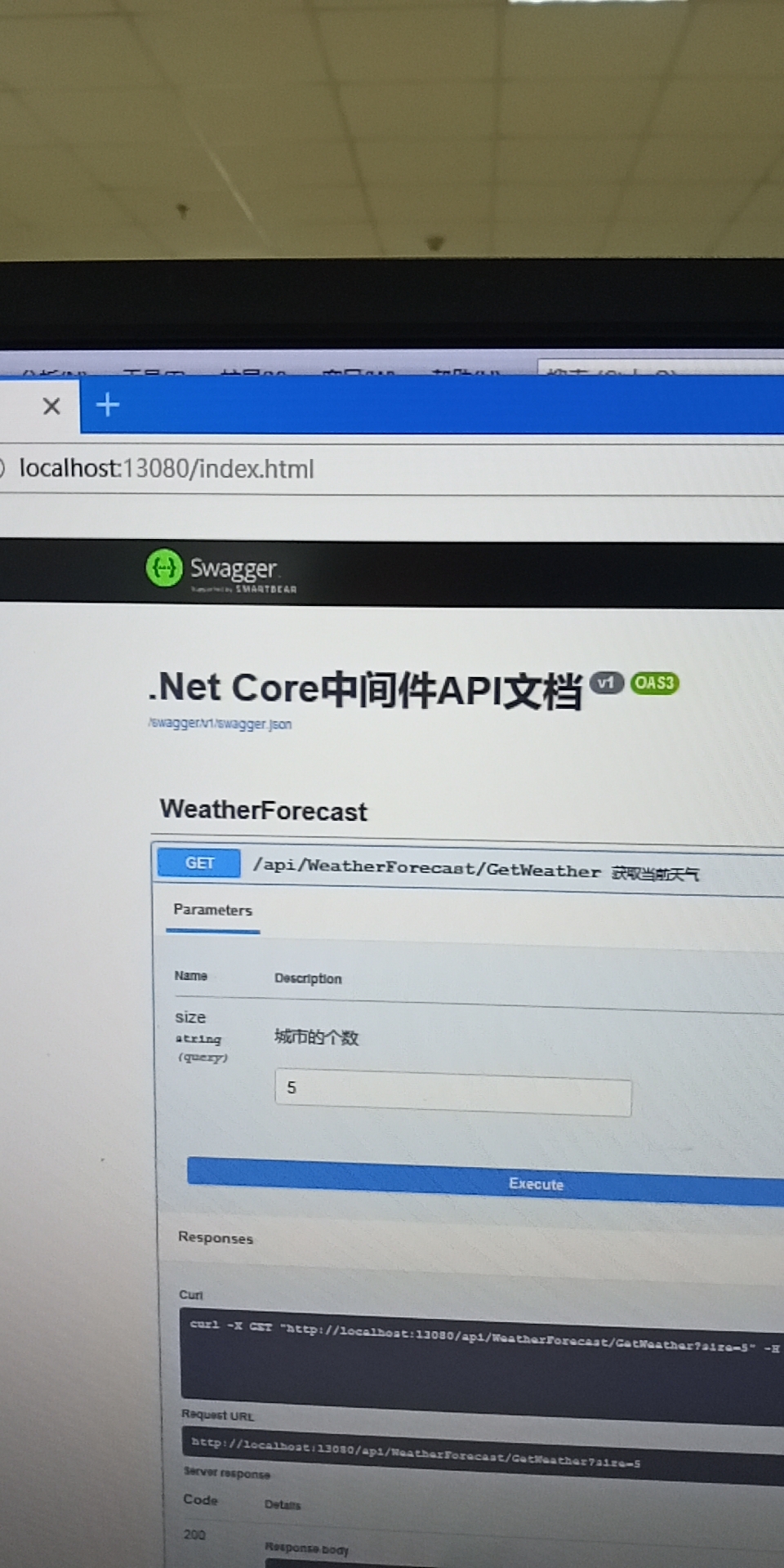
今天来尝尝鲜。貌似.net core 3.0使用Swagger 4.0.1会报错,随手一搜,还没人写这个把调试通过的代码贴一下:
using Microsoft.AspNetCore.Builder; using Microsoft.AspNetCore.Hosting; using Microsoft.Extensions.Configuration; using Microsoft.Extensions.DependencyInjection; using Microsoft.Extensions.Hosting; using Microsoft.OpenApi.Models; using System; using System.IO; using System.Reflection; namespace WebApplication4 { public class Startup { public Startup(IConfiguration configuration) { Configuration = configuration; } public IConfiguration Configuration { get; } // This method gets called by the runtime. Use this method to add services to the container. public void ConfigureServices(IServiceCollection services) { services.AddControllers(); services.AddSwaggerGen(c => { c.SwaggerDoc("v1", new OpenApiInfo { Title = ".Net Core中间件API文档", Version = "v1" }); // 为 Swagger 设置xml文档注释路径 var xmlFile = $"{Assembly.GetExecutingAssembly().GetName().Name}.xml"; var xmlPath = Path.Combine(AppContext.BaseDirectory, xmlFile); c.IncludeXmlComments(xmlPath); }); } // This method gets called by the runtime. Use this method to configure the HTTP request pipeline. public void Configure(IApplicationBuilder app, IWebHostEnvironment env) { //启用中间件服务生成Swagger app.UseSwagger(); //启用中间件服务生成SwaggerUI,指定Swagger JSON终结点 app.UseSwaggerUI(c => { c.SwaggerEndpoint("/swagger/v1/swagger.json", ".Net Core中间件API文档 V1"); c.RoutePrefix = string.Empty;//设置根节点访问 }); if (env.IsDevelopment()) { app.UseDeveloperExceptionPage(); } app.UseRouting(); app.UseAuthorization(); app.UseEndpoints(endpoints => { endpoints.MapControllers(); }); } } }
依赖包:
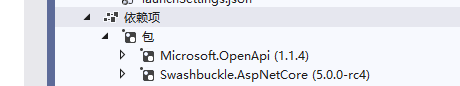
控制器:
using System; using System.Collections.Generic; using System.Linq; using System.Threading.Tasks; using Microsoft.AspNetCore.Mvc; using Microsoft.Extensions.Logging; namespace WebApplication4.Controllers { /// <summary> /// 天气预报API /// </summary> [ApiController] [Route("api/[controller]/[action]")] public class WeatherForecastController : ControllerBase { private static readonly string[] Summaries = new[] { "Freezing", "Bracing", "Chilly", "Cool", "Mild", "Warm", "Balmy", "Hot", "Sweltering", "Scorching" }; private readonly ILogger<WeatherForecastController> _logger; public WeatherForecastController(ILogger<WeatherForecastController> logger) { _logger = logger; } /// <summary> /// 获取当前天气 /// </summary> /// <param name="size">城市的个数</param> /// <returns></returns> [HttpGet] [HttpPost] public IEnumerable<WeatherForecast> GetWeather(string size = "5") { var rng = new Random(); return Enumerable.Range(1, Convert.ToInt32(size)).Select(index => new WeatherForecast { Date = DateTime.Now.AddDays(index), TemperatureC = rng.Next(-20, 55), Summary = Summaries[rng.Next(Summaries.Length)] }) .ToArray(); } /// <summary> /// 测试方法 /// </summary> /// <returns></returns> [HttpGet] public ApiResult Demo() { return new ApiResult { Message = "操作成功!", Success = true, Result = 1 }; } } }