什么是逆向工程?
逆向工程(又称逆向技术),是一种产品设计技术再现过程,即对一项目标产品进行逆向分析及研究,从而演绎并得出该产品的处理流程、组织结构、功能特性及技术规格等设计要素,以制作出功能相近,但又不完全一样的产品。
mybatis是目前很流行的持久层框架,其逆向工程更是大大缩减了我们的开发时间。所谓mybatis逆向工程,就是mybatis会根据我们设计好的数据表,自动生成pojo、mapper以及mapper.xml。本文将介绍两种方式实现mybatis的逆向工程。
一、 新建一个工程
注:可以在已有的工程中进行逆向生成,也可以自己新建一个工程。但是建议自己新建一个空的工程,用于进行逆向生成,避免出现意外影响已有的工程。
这里我使用idea创建maven工程
在pom.xml配置mybatis-generator-maven-plugin
build>
<plugins>
<plugin>
<groupId>org.mybatis.generator</groupId>
<artifactId>mybatis-generator-maven-plugin</artifactId>
<version>1.3.2</version>
<configuration>
<verbose>true</verbose>
<overwrite>true</overwrite>
</configuration>
</plugin>
</plugins>
</build>
创建 generatorConfig.xml 文件放到srcmainjava esource目录下,里面的内容是:
<?xml version="1.0" encoding="UTF-8"?>
<!DOCTYPE generatorConfiguration
PUBLIC "-//mybatis.org//DTD MyBatis Generator Configuration 1.0//EN"
"http://mybatis.org/dtd/mybatis-generator-config_1_0.dtd">
<generatorConfiguration>
<!-- 数据库驱动:选择你的本地硬盘上面的数据库驱动包-->
<context id="DB2Tables" targetRuntime="MyBatis3">
<commentGenerator>
<property name="suppressDate" value="true"/>
<!-- 是否去除自动生成的注释 true:是 : false:否 -->
<property name="suppressAllComments" value="true"/>
</commentGenerator>
<!--数据库链接URL,用户名、密码
1.一般jdbc数据库的版本6.x以上,都是com.mysql.cj.jdbc.Driver 其他的低版本就是com.mysql.cj.jdbc.Driver
-->
<jdbcConnection driverClass="com.mysql.jdbc.Driver" connectionURL="jdbc:mysql://127.0.0.1:3309/miaosha?serverTimezone=GMT" userId="root" password="123456"></jdbcConnection>
<javaTypeResolver>
<property name="forceBigDecimals" value="false"/>
</javaTypeResolver>
<!-- 生成模型的包名和位置-->
<javaModelGenerator targetPackage="club.qy.miaosha.dataobject" targetProject="src/main/java">
<property name="enableSubPackages" value="true"/>
<property name="trimStrings" value="true"/>
</javaModelGenerator>
<!-- 生成映射文件的包名和位置-->
<sqlMapGenerator targetPackage="mapping" targetProject="src/main/resources">
<property name="enableSubPackages" value="true"/>
</sqlMapGenerator>
<!-- 生成DAO的包名和位置-->
<javaClientGenerator type="XMLMAPPER" targetPackage="club.qy.miaosha.dao" targetProject="src/main/java">
<property name="enableSubPackages" value="true"/>
</javaClientGenerator>
<!-- 要生成的表 tableName是数据库中的表名或视图名 domainObjectName是实体类名-->
<table tableName="user_info" domainObjectName="UserDO" enableCountByExample="false" enableUpdateByExample="false" enableDeleteByExample="false" enableSelectByExample="false" selectByExampleQueryId="false"></table>
<table tableName="user_password" domainObjectName="UserPasswordDO" enableCountByExample="false" enableUpdateByExample="false" enableDeleteByExample="false" enableSelectByExample="false" selectByExampleQueryId="false"></table>
</context>
</generatorConfiguration>
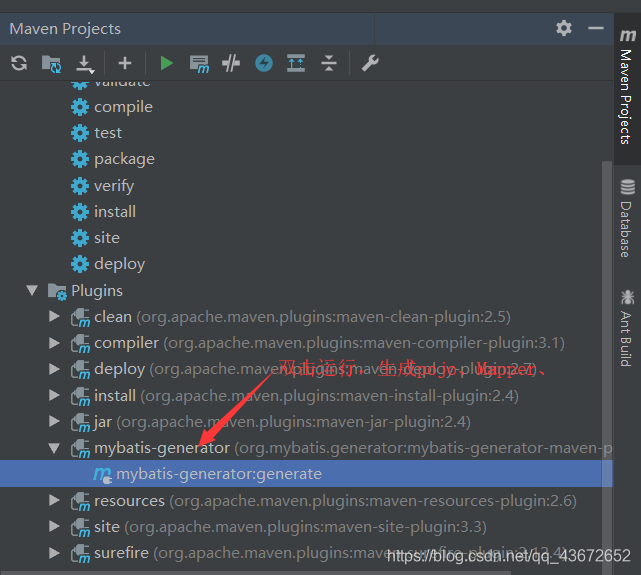
双击运行后,就可以得到pojo,Mapper等已经帮我们写好的文件。
或者点击编辑配置

选择“+”添加一个maven运行命令。

然后点击运行maven就能生成相关的mapper,DAO,实体类等文件。