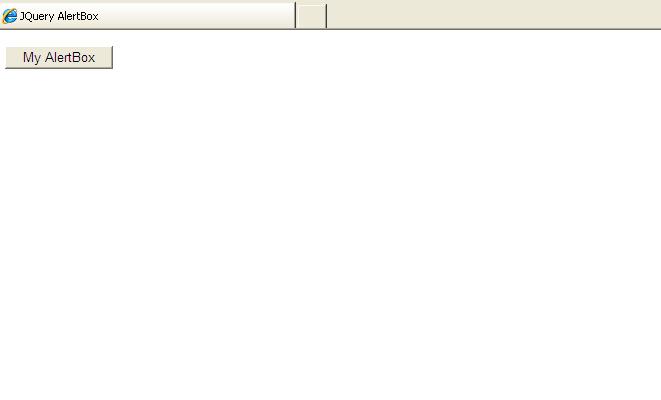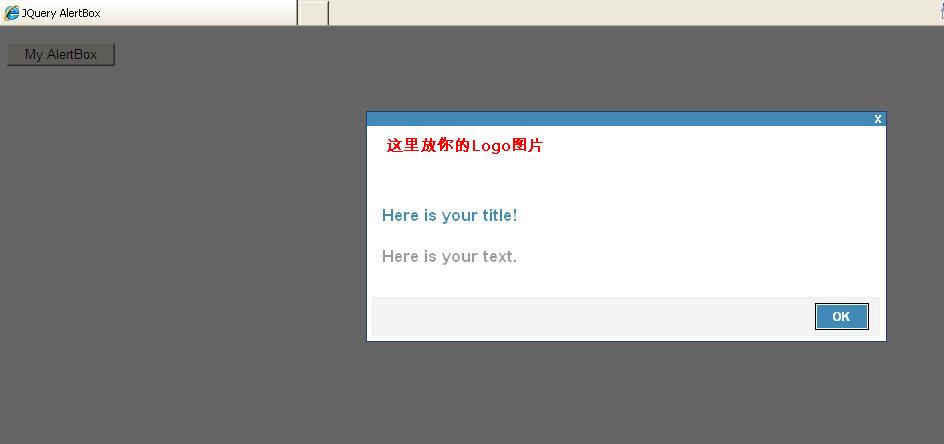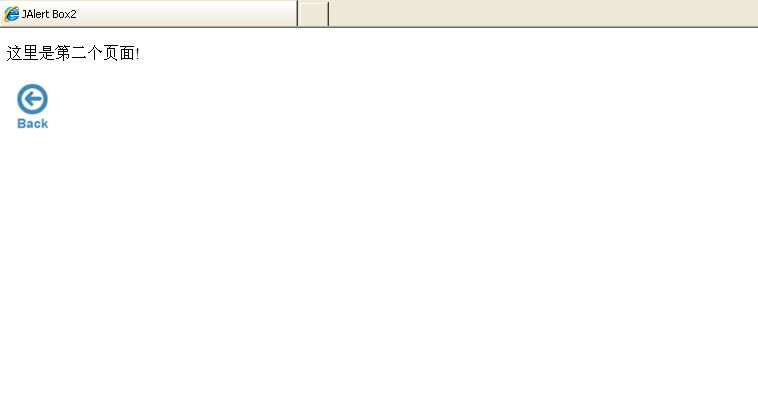在做网页的时候常常会遇到这么一个需求,就是当我们做完一定的后台操作,比如说数据库更新之后,需要给用户一个提示信息,然后再转向到其他页面。
通常我们怎么做呢?利用JS自带的alertbox吗?那个太简陋了,或者利用showModelDialog弹出一个网页吗?那个速度太慢又太丑陋。也许有人会利用JS
来做一些特效,但是今天我在这里介绍一种利用JQuery框架就能轻松做到的办法。
首先,你需要下载最新的JQeruy框架和本实例需要用到的CSS文件和JS插件 ,笔者在这里提供下载 /Files/davidgu/JQuery.zip
下面,就让我们做一个基本的aspx页面,如下:
1 <%@ Page Language="C#" AutoEventWireup="true" CodeBehind="JAlertBox.aspx.cs" Inherits="BlogNet.JQuery.JAlertBox" %>
2
3 <!DOCTYPE html PUBLIC "-//W3C//DTD XHTML 1.0 Transitional//EN" "http://www.w3.org/TR/xhtml1/DTD/xhtml1-transitional.dtd">
4
5 <html xmlns="http://www.w3.org/1999/xhtml" >
6 <head runat="server">
7 <title>JQuery AlertBox</title>
8 <link rel="stylesheet" media="all" type="text/css" href="../CSS/JPrompt.css" />
9
10 </head>
11 <body>
12 <form id="form1" runat="server">
13 <div>
14 <asp:Button ID="btnAlert" runat="server" Text="My AlertBox" OnClick="btnAlert_Click" />
15 </div>
16 </form>
17 </body>
18 </html>
2
3 <!DOCTYPE html PUBLIC "-//W3C//DTD XHTML 1.0 Transitional//EN" "http://www.w3.org/TR/xhtml1/DTD/xhtml1-transitional.dtd">
4
5 <html xmlns="http://www.w3.org/1999/xhtml" >
6 <head runat="server">
7 <title>JQuery AlertBox</title>
8 <link rel="stylesheet" media="all" type="text/css" href="../CSS/JPrompt.css" />
9
10 </head>
11 <body>
12 <form id="form1" runat="server">
13 <div>
14 <asp:Button ID="btnAlert" runat="server" Text="My AlertBox" OnClick="btnAlert_Click" />
15 </div>
16 </form>
17 </body>
18 </html>
然后,我们需要写一个自定义的AlertBox的JS函数,为了日后方便管理,我们可以把它写在一个叫做JAlertBox.js的文件中,如下:
1 function JAlertBox() {
2 strHtml = "<img src='../Images/my_logo.gif' border='none'><br><p style='font-family: Arial; font-size: 13pt; font-weight: bold; color: #408AB8;'>Here is your title!<p>"
3 + "<p style='font-family: Arial; font-size: 13pt; font-weight: bold; color: #999999;'>Here is your text.</p>";
4
5 function transferLink() {
6 location.href = 'JAlertBox2.aspx';
7 }
8
9
10 $.prompt(strHtml,
11 {
12 callback: transferLink,
13 prefix: 'cleanblue',
14 buttons: { OK: 'OK' }
15 });
16 }
2 strHtml = "<img src='../Images/my_logo.gif' border='none'><br><p style='font-family: Arial; font-size: 13pt; font-weight: bold; color: #408AB8;'>Here is your title!<p>"
3 + "<p style='font-family: Arial; font-size: 13pt; font-weight: bold; color: #999999;'>Here is your text.</p>";
4
5 function transferLink() {
6 location.href = 'JAlertBox2.aspx';
7 }
8
9
10 $.prompt(strHtml,
11 {
12 callback: transferLink,
13 prefix: 'cleanblue',
14 buttons: { OK: 'OK' }
15 });
16 }
在按钮的Click事件中,可以这么整:
1 protected void btnAlert_Click(object sender,EventArgs e)
2 {
3 string myScript = @"
4 <script type='text/javascript' src='../JsLib/jquery-1.3.2.min.js'></script>
5 <script type='text/javascript' src='../JsLib/jquery-impromptu.2.5.min.js'></script>
6 <script type='text/javascript' src='../JS/JAlertBox.js'></script>
7 <script type='text/javascript'>
8 $(document).ready(function() {
9 JAlertBox();
10 });
11 </script>";
12
13 Response.Write(myScript);
14
15 }
2 {
3 string myScript = @"
4 <script type='text/javascript' src='../JsLib/jquery-1.3.2.min.js'></script>
5 <script type='text/javascript' src='../JsLib/jquery-impromptu.2.5.min.js'></script>
6 <script type='text/javascript' src='../JS/JAlertBox.js'></script>
7 <script type='text/javascript'>
8 $(document).ready(function() {
9 JAlertBox();
10 });
11 </script>";
12
13 Response.Write(myScript);
14
15 }
转向页面的代码如下你可以自己任意写一个。
运行下看看效果如何:
AlertBox效果如下:
这是转向页面: