基于ubuntu 18.04版本。
列出所有端口情况
# netstat -nutlp / lsof -i:3306
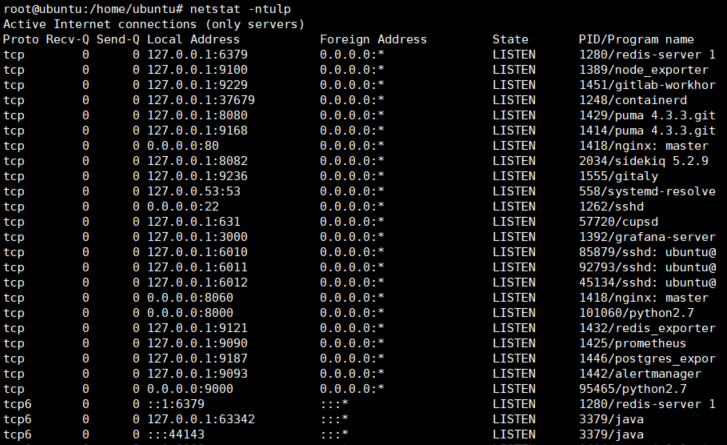
查看端口使用情况
# netstat -nutlp | grep 8000
# -n:以ip:port显示,-tu:tcp/udp,显示listenning,-p:显示pid/program 名称
# root@ubuntu:/home/ubuntu# netstat -ntulp | grep 8000
# tcp 0 0 0.0.0.0:8000 0.0.0.0:* LISTEN 101060/python2.7
# netstat -nutlp | grep ssh
# netstat -nutlp | grep http
tips
ubuntu 安装netstat, 安装命令:apt-get install net-tools
centos 默认没安装netstat,需要先安装net-tools包
# sudo yum -y install net-tools
以数字、pid/program显示所有的网络信息:
# netstat -anp
