启动linux下的service-记录
1.写好.service文件
示例
[Unit]
Description=django_server, a WebServer.
After=syslog.target
[Service]
# 执行命令,用uwsgi启动django
ExecStart=/usr/local/bin/uwsgi --ini /data/test/django_server/uwsgi.ini
# 指定工作目录
RuntimeDirectory=/data/test/django_server/
WorkingDirectory=/data/test/django_server/
Restart=always
KillSignal=SIGQUIT
Type=notify
StandardError=syslog
NotifyAccess=all
PIDFile=/var/run/django_server.pid
[Install]
WantedBy=multi-user.target
2.复制或新建service文件
path >>> /etc/systemd/system/
# 先cd到项目目录
cp django_server.service /etc/systemd/system/
3.重载service文件,
systemctl daemon-reload
4.加入开机启动
systemctl enable django_server.service
5.查看service状态或启动
# 查看状态
service django_server status
# 启动service
service django_server start
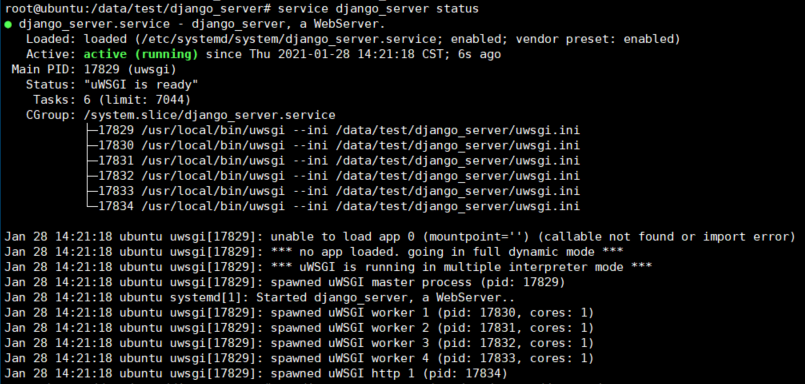
tips
不能正常起来的情况下,很有可能是service内容有问题,要仔细排查日志和内容,比如运行的cmd或目录等。