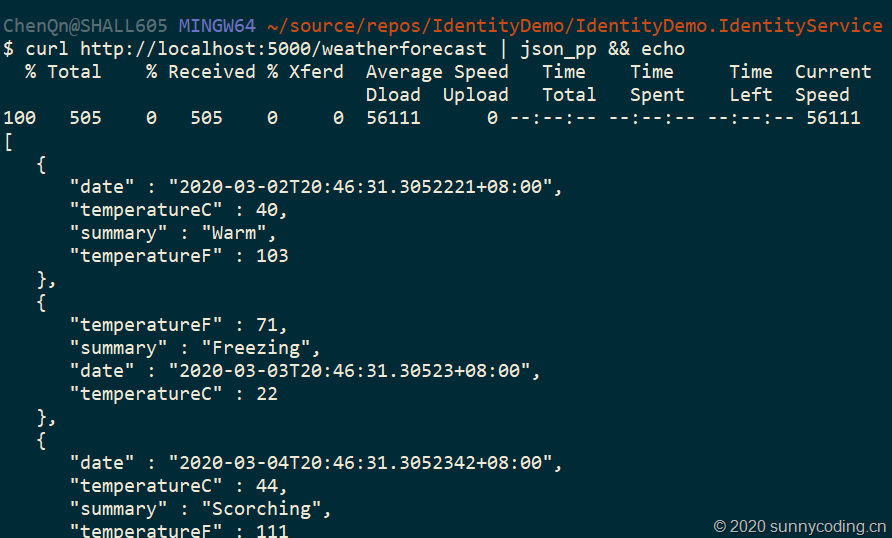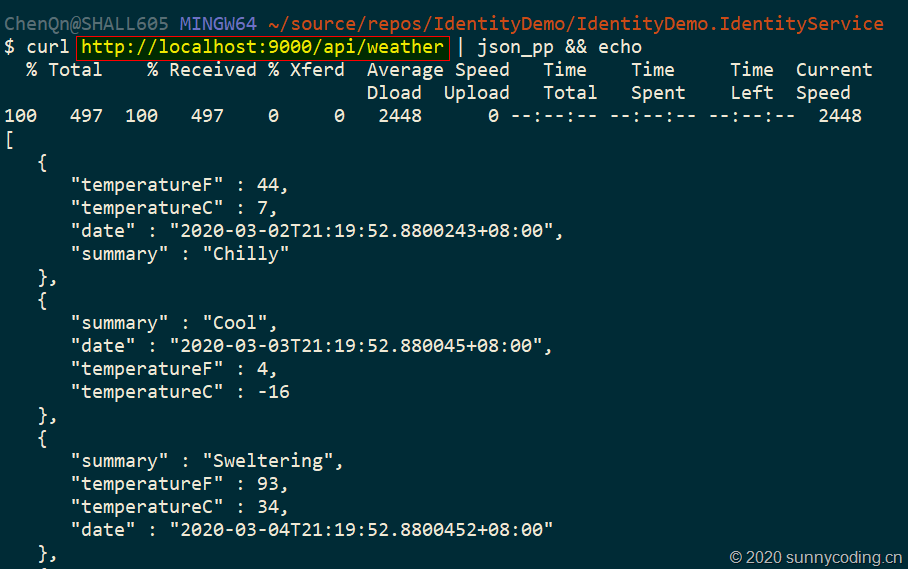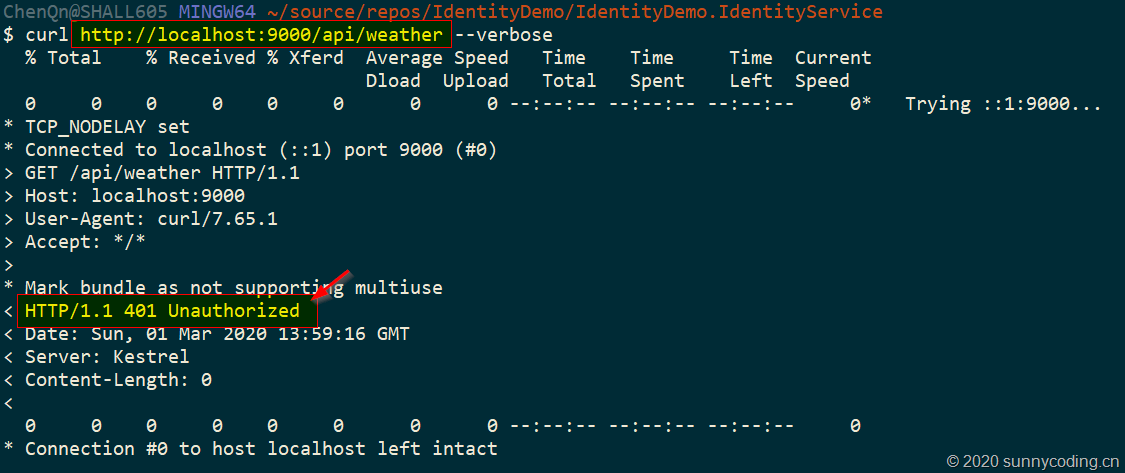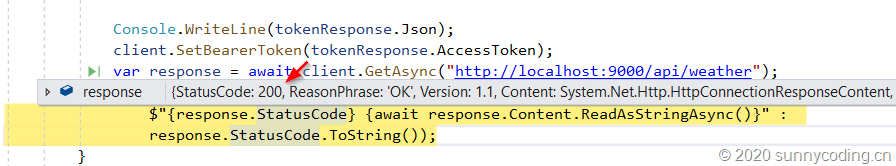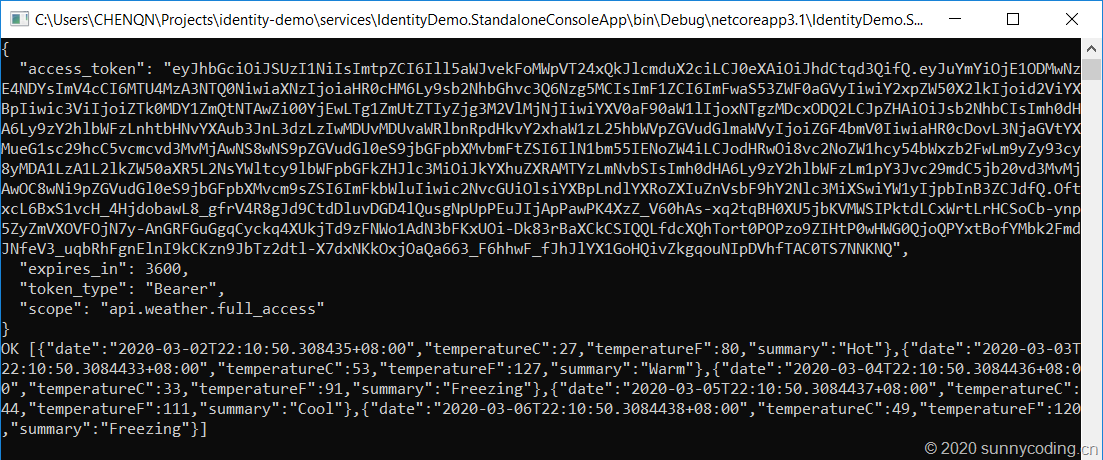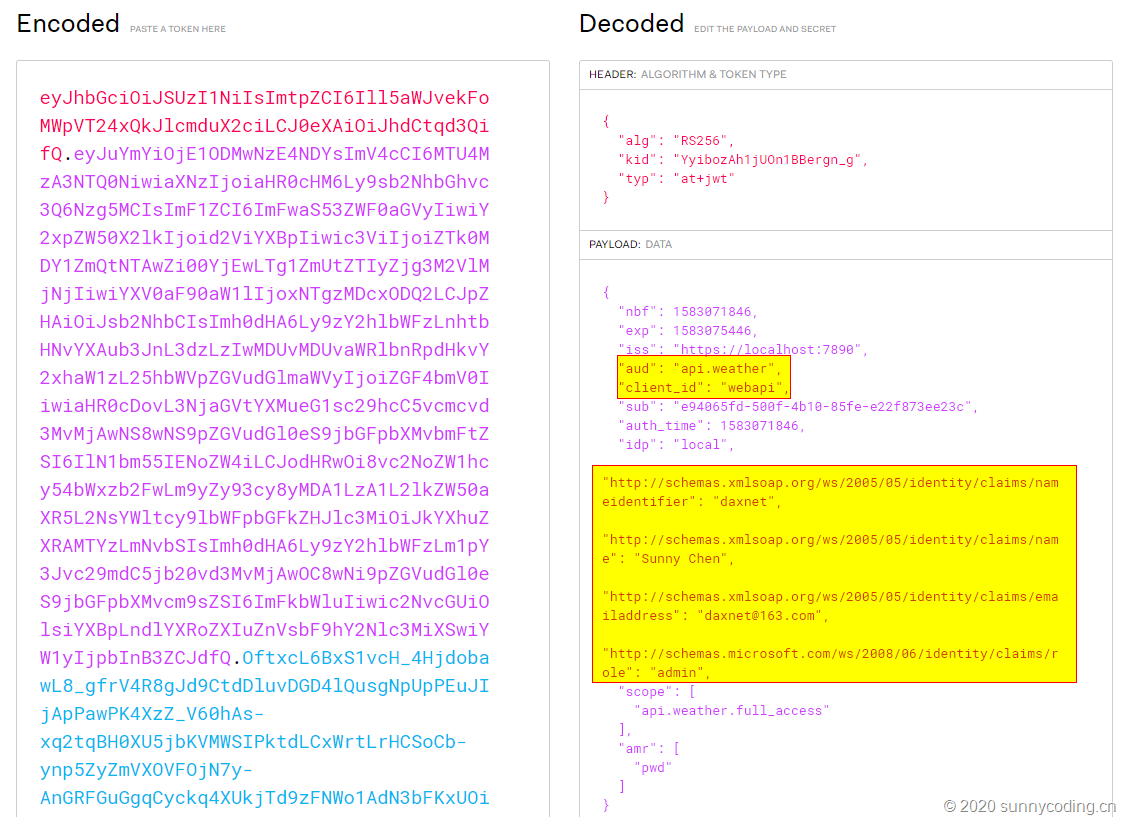上文已经介绍了Identity Service的实现过程。今天我们继续,实现一个简单的Weather API和一个基于Ocelot的API网关。
回顾
Weather API
Weather API实现非常简单,直接用Visual Studio 2019 Community Edition自带的ASP.NET Core Web Application模板创建就行了,我们的目的不是为了实现Weather API的业务,我们只需要有一个能让IdentityServer4进行保护的API就行,以便能够完成我们的各种实验。
在原有的(也就是Identity Service所在的)解决方案中,新建一个ASP.NET Core Web Application,应用程序模板选择API,并禁用HTTPS和Docker支持,因为目前不需要,也不要启用任何Authentication机制,因为这部分功能会由Ocelot配合IdentityServer4实现。在完成创建之后,我们的Weather API就做好了。
现在,设置启动端口为5000,启动项目,然后通过curl测试API是否工作正常:
curl http://localhost:5000/weatherforecast | json_pp && echo
OK,Weather API就成功完成了。
Ocelot API网关
现在我们来创建Ocelot API网关,首先做到能够通过这个网关来访问Weather API,然后再加入认证机制,使得Ocelot API网关能够基于IdentityServer4完成认证。其实这部分实操我已经在《ASP.NET Core中Ocelot的使用:API网关的应用》和《使用Ocelot、IdentityServer4、Spring Cloud Eureka搭建微服务网关:Step by Step(二)》这些文章中介绍过了。为了保证描述的完整性,我还是把这部分工作重新做一次。
搭建网关
新建一个ASP.NET Core Web Application应用程序,模板选择Empty,去掉HTTPS支持。在项目创建后,向项目添加ocelot.config.json文件,内容如下:
{
"ReRoutes": [
{
"DownstreamPathTemplate": "/weatherforecast",
"DownstreamScheme": "http",
"DownstreamHostAndPorts": [
{
"Host": "localhost",
"Port": 5000
}
],
"UpstreamPathTemplate": "/api/weather",
"UpstreamHttpMethod": [ "Get" ]
}
]
}
然后,向项目添加Ocelot的NuGet包,修改Program.cs文件,将ocelot.config.json文件添加到应用程序配置系统中:
public static IHostBuilder CreateHostBuilder(string[] args) =>
Host.CreateDefaultBuilder(args)
.ConfigureWebHostDefaults(webBuilder =>
{
webBuilder.UseStartup<Startup>();
})
.ConfigureAppConfiguration(configBuilder =>
{
configBuilder.AddJsonFile("ocelot.configuration.json");
});
并且修改Startup.cs文件,加入Ocelot的服务注册以及Middleware:
public void ConfigureServices(IServiceCollection services)
{
services.AddOcelot();
}
public void Configure(IApplicationBuilder app, IWebHostEnvironment env)
{
if (env.IsDevelopment())
{
app.UseDeveloperExceptionPage();
}
app.UseRouting();
app.UseOcelot();
app.UseEndpoints(endpoints =>
{
endpoints.MapGet("/", async context =>
{
await context.Response.WriteAsync("Hello World!");
});
});
}
让API网关侦听9000端口,同时启动Weather API和API网关两个项目,于是我们可以直接通过API网关来访问Weather API:
curl http://localhost:9000/api/weather | json_pp && echo
可以看到,我们已经可以直接通过API网关的地址来访问其下游服务了。
在网关上实现身份认证
接下来的这一步,我们会结合前一篇文章中介绍的Identity Service,在API网关上实现身份认证。在Ocelot API网关项目上,添加IdentityServer4.AccessTokenValidation NuGet包的引用,然后在Startup.cs的ConfigureServices中增加对IdentityServer4的认证支持:
public void ConfigureServices(IServiceCollection services)
{
services.AddOcelot();
services.AddAuthentication()
.AddIdentityServerAuthentication("AuthKey", options =>
{
options.Authority = "http://localhost:7889";
options.RequireHttpsMetadata = false;
});
services.AddCors(options => options.AddPolicy("AllowAll", p => p.AllowAnyOrigin()
.AllowAnyMethod()
.AllowAnyHeader()));
}
当然我们也添加了CORS的Policy,以便能够支持跨域访问,为之后的Angular SPA实现做准备。目前,无需对Configure方法做大的改动,只需要添加app.UseCors("AllowAll");这一调用,以允许跨域访问即可。然后,修改ocelot.config.json文件,在Weather API的ReRoute上增加AuthenticationOptions配置,用以启用基于IdentityServer4的身份认证:
{
"ReRoutes": [
{
"DownstreamPathTemplate": "/weatherforecast",
"DownstreamScheme": "http",
"DownstreamHostAndPorts": [
{
"Host": "localhost",
"Port": 5000
}
],
"UpstreamPathTemplate": "/api/weather",
"UpstreamHttpMethod": [ "Get" ],
"AuthenticationOptions": {
"AuthenticationProviderKey": "AuthKey",
"AllowedScopes": []
}
}
]
}
现在,同时启动Identity Service、Weather API和Ocelot网关三个项目,然后再用curl调用上面相同的地址,可以发现,服务端已经返回了401,告诉我们没有认证,无法发起API调用请求:
进一步测试
现在,让我们写一个Console App作为客户端,进行进一步测试。新建一个.NET Core Console App的项目,添加IdentityModel NuGet包,Main方法实现如下:
static async Task Main(string[] args)
{
using var client = new HttpClient();
var discoResponse = await client.GetDiscoveryDocumentAsync("https://localhost:7890");
if (discoResponse.IsError)
{
Console.WriteLine(discoResponse.Error);
return;
}
var tokenResponse = await client.RequestPasswordTokenAsync(new PasswordTokenRequest
{
Address = discoResponse.TokenEndpoint,
ClientId = "webapi",
Scope = "api.weather.full_access",
ClientSecret = "mysecret",
UserName = "daxnet",
Password = "P@ssw0rd123"
});
if (tokenResponse.IsError)
{
Console.WriteLine(tokenResponse.Error);
return;
}
Console.WriteLine(tokenResponse.Json);
client.SetBearerToken(tokenResponse.AccessToken);
var response = await client.GetAsync("http://localhost:9000/api/weather");
Console.WriteLine(response.IsSuccessStatusCode ?
$"{response.StatusCode} {await response.Content.ReadAsStringAsync()}" :
response.StatusCode.ToString());
}
仍然同时启动Identity Service、Weather API和Ocelot网关三个项目,然后调试这个Console App,可以看到,API调用成功:
Console App也返回了正确的结果:
然后,将上面的access_token复制下来,打开https://jwt.io,粘贴到Encoded文本框,在Decoded文本框中可以看到,Identity相关的信息,包括我们在ApiResource上设定的Claims都被包含在了Access Token上:
小结
本文实现了一个实验性质的Weather API,然后搭建了一个Ocelot API网关,并在网关上结合Identity Service完成了身份认证机制,最后通过一个Console App,了解了一下Access Token。下文开始,我会介绍如何在Angular SPA中做身份认证。
源代码
访问以下Github地址以获取源代码: