1、注册xtype类型
2、保存文件为xxxx.js
3、使用 xtype : monthfield
return this.buildToolbar({
items: [
{ xtype: 'monthfield', cId: 'dfBeginDate', labelWidth: 40, 150, format: 'Y-m', fieldLabel: '日期' },
{ xtype: 'monthfield', cId: 'dfEndDate', labelWidth: 20, 125, format: 'Y-m', fieldLabel: '至' },
{ cId: 'btnSearch', text: "查询", operationName: 'Search' }
]
});
4、效果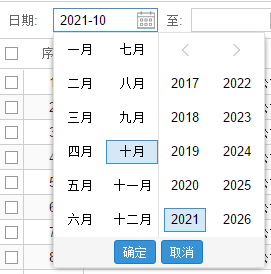
-------------------------------------------------------------------
Ext.define('Ext.form.field.Month', {
extend: 'Ext.form.field.Date',
alias: 'widget.monthfield',
requires: ['Ext.picker.Month'],
alternateClassName: ['Ext.form.MonthField', 'Ext.form.Month'],
selectMonth: null,
createPicker: function () {
var me = this,
format = Ext.String.format,
pickerConfig;
pickerConfig = {
pickerField: me,
ownerCmp: me,
renderTo: document.body,
floating: true,
hidden: true,
focusOnShow: true,
minDate: me.minValue,
maxDate: me.maxValue,
disabledDatesRE: me.disabledDatesRE,
disabledDatesText: me.disabledDatesText,
disabledDays: me.disabledDays,
disabledDaysText: me.disabledDaysText,
format: me.format,
showToday: me.showToday,
startDay: me.startDay,
minText: format(me.minText, me.formatDate(me.minValue)),
maxText: format(me.maxText, me.formatDate(me.maxValue)),
listeners: {
select: { scope: me, fn: me.onSelect },
monthdblclick: { scope: me, fn: me.onOKClick },
yeardblclick: { scope: me, fn: me.onOKClick },
OkClick: { scope: me, fn: me.onOKClick },
CancelClick: { scope: me, fn: me.onCancelClick }
},
keyNavConfig: {
esc: function () {
me.collapse();
}
}
};
if (Ext.isChrome) {
me.originalCollapse = me.collapse;
pickerConfig.listeners.boxready = {
fn: function () {
this.picker.el.on({
mousedown: function () {
this.collapse = Ext.emptyFn;
},
mouseup: function () {
this.collapse = this.originalCollapse;
},
scope: this
});
},
scope: me,
single: true
}
}
return Ext.create('Ext.picker.Month', pickerConfig);
},
onCancelClick: function () {
var me = this;
me.selectMonth = null;
me.collapse();
},
onOKClick: function () {
var me = this;
if (me.selectMonth) {
me.setValue(me.selectMonth);
me.fireEvent('select', me, me.selectMonth);
}
me.collapse();
},
onSelect: function (m, d) {
var me = this;
me.selectMonth = new Date((d[0] + 1) + '/1/' + d[1]);
}
});