以下为测试接口数据结构 获取轮播图数据
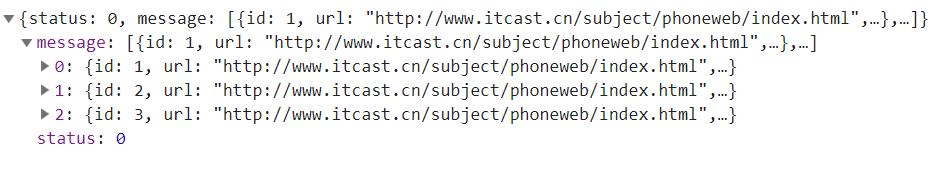
基本用法未封装之前
getSwiper(){ let that=this; uni.request({ url:"http://192.168.31.115:8082/api/getlunbo", data:{}, method:'GET', dataType:'json', success(res){ console.log('ssssss',res); that.swiperList = res.data.message; } }) },
箭头函数省略that=this写法 提取本地域名存储变量
data() {
return {
https:'http://192.168.31.115:8082',
swiperList: [], //轮播图
}
}
onLoad(e) {
this.getSwiper();
},
methods: {
getSwiper(){ uni.request({ url:this.https+"/api/getlunbo", data:{}, method:'GET', dataType:'json', success:(res)=>{ console.log('ssssss',res); this.swiperList = res.data.message; } }) },
}
全局封装请求方法
utils文件夹api.js文件如下
// const BASE_URL="http://localhost:8082"; //域名抽取 const BASE_URL="http://192.168.31.115:8082"; const HEADER={ 'content-type': 'application/x-www-form-urlencoded' }; //头部 export const myRequest=(options)=>{ return new Promise((resolve,reject)=>{ uni.request({ url:BASE_URL+options.url, method:options.method||'GET', header: HEADER, data:options.data||{}, dataType: 'json', success:(res)=>{ // if(res.data.status!==0){ // return uni.showToast({ // title:"获取数据失败" // }) // } resolve(res) }, fail:(err)=>{ reject(err); } }) }) }
main.js
import Vue from 'vue' import App from './App' import { myRequest } from './util/api.js' //引入 Vue.prototype.$myRequest=myRequest; 挂载方法到vue全局 Vue.config.productionTip = false App.mpType = 'app' const app = new Vue({ ...App }) app.$mount() // node ./src/app.js 开启后端服务
页面
onLoad(e) {
this.getSwiper();
}
methods: { // 获取轮播图接口信息 async getSwiper() { let res = await this.$myRequest({ url: '/api/getlunbo', methods: "get" }) this.swiperList = res.data.message; },
}