多体仓库、单体仓库介绍
helm subchart
helm介绍就不讲了网上已有很多,helm subchart就是嵌套子级结构。
helm subchart
准备一个简单的镜像
模板项目添加 Middleware 以备后面展示使用,将项目打包成镜像
namespace Test
{
public class RequestCultureMiddleware
{
private readonly RequestDelegate _next;
public RequestCultureMiddleware(RequestDelegate next)
{
_next = next;
}
public async Task InvokeAsync(HttpContext context)
{
var cultureQuery = context.Request.Query["culture"];
if (!string.IsNullOrWhiteSpace(cultureQuery))
{
var culture = new CultureInfo(cultureQuery);
CultureInfo.CurrentCulture = culture;
CultureInfo.CurrentUICulture = culture;
}
await context.Response.WriteAsync($"{context.Request.Host}{context.Request.Path} {DateTime.Now:yyyy-MM-dd HH:mm:ss}");
// Call the next delegate/middleware in the pipeline
await _next(context);
}
}
public static class RequestCultureMiddlewareExtensions
{
public static IApplicationBuilder UseRequestCulture(
this IApplicationBuilder builder)
{
return builder.UseMiddleware<RequestCultureMiddleware>();
}
}
}
准备helm
- 目录结构
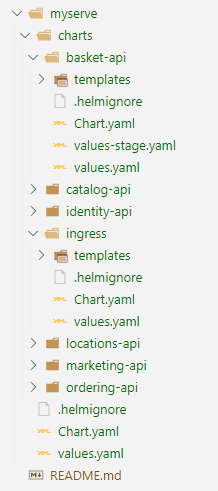
整体方式部署
#安装
helm install myserve --namespace=test --render-subchart-notes myserve
执行效果已折叠...
NAME: myserve
LAST DEPLOYED: Thu Nov 5 22:30:55 2020
NAMESPACE: test
STATUS: deployed
REVISION: 1
NOTES:
1. Get the application URL by running these commands:
export POD_NAME=$(kubectl get pods --namespace test -l "app.kubernetes.io/name=ordering,app.kubernetes.io/instance=myserve" -o jsonpath="{.items[0].metadata.name}")
echo "Visit http://127.0.0.1:8080 to use your application"
kubectl --namespace test port-forward $POD_NAME 8080:80
1. Get the application URL by running these commands:
export POD_NAME=$(kubectl get pods --namespace test -l "app.kubernetes.io/name=marketing,app.kubernetes.io/instance=myserve" -o jsonpath="{.items[0].metadata.name}")
echo "Visit http://127.0.0.1:8080 to use your application"
kubectl --namespace test port-forward $POD_NAME 8080:80
1. Get the application URL by running these commands:
export POD_NAME=$(kubectl get pods --namespace test -l "app.kubernetes.io/name=catalog,app.kubernetes.io/instance=myserve" -o jsonpath="{.items[0].metadata.name}")
echo "Visit http://127.0.0.1:8080 to use your application"
kubectl --namespace test port-forward $POD_NAME 8080:80
1. Get the application URL by running these commands:
export POD_NAME=$(kubectl get pods --namespace test -l "app.kubernetes.io/name=basket,app.kubernetes.io/instance=myserve" -o jsonpath="{.items[0].metadata.name}")
echo "Visit http://127.0.0.1:8080 to use your application"
kubectl --namespace test port-forward $POD_NAME 8080:80
1. Get the application URL by running these commands:
http://www.ddrsql.com/api/basket
http://www.ddrsql.com/api/catalog
http://www.ddrsql.com/api/identity
http://www.ddrsql.com/api/locations
http://www.ddrsql.com/api/marketing
http://www.ddrsql.com/api/ordering
1. Get the application URL by running these commands:
export POD_NAME=$(kubectl get pods --namespace test -l "app.kubernetes.io/name=identity,app.kubernetes.io/instance=myserve" -o jsonpath="{.items[0].metadata.name}")
echo "Visit http://127.0.0.1:8080 to use your application"
kubectl --namespace test port-forward $POD_NAME 8080:80
1. Get the application URL by running these commands:
export POD_NAME=$(kubectl get pods --namespace test -l "app.kubernetes.io/name=locations,app.kubernetes.io/instance=myserve" -o jsonpath="{.items[0].metadata.name}")
echo "Visit http://127.0.0.1:8080 to use your application"
kubectl --namespace test port-forward $POD_NAME 8080:80
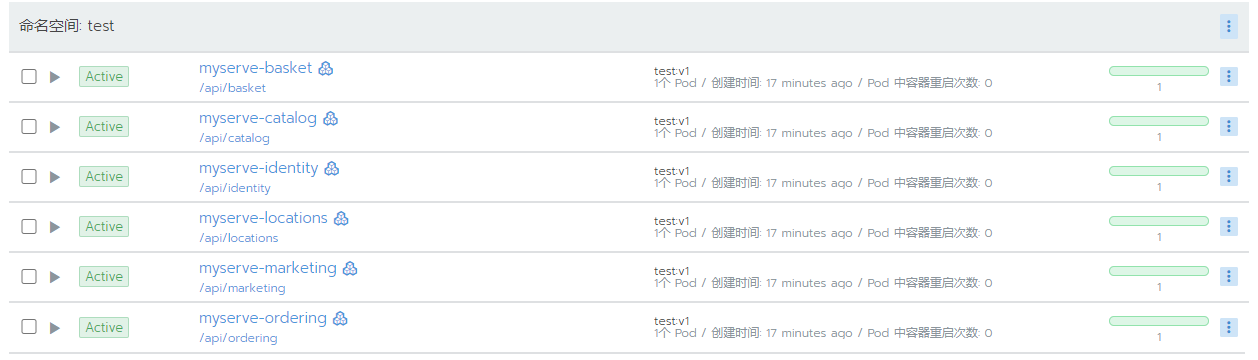
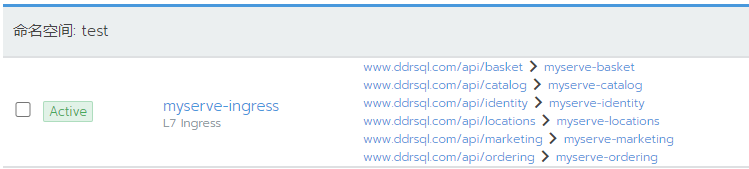
访问配置过本地host
λ curl http://www.ddrsql.com/api/basket
www.ddrsql.com/api/basket 2020-11-05 22:37:06
λ curl http://www.ddrsql.com/api/catalog
www.ddrsql.com/api/catalog 2020-11-05 22:37:06
λ curl http://www.ddrsql.com/api/identity
www.ddrsql.com/api/identity 2020-11-05 22:37:07
λ curl http://www.ddrsql.com/api/locations
www.ddrsql.com/api/locations 2020-11-05 22:37:07
λ curl http://www.ddrsql.com/api/marketing
www.ddrsql.com/api/marketing 2020-11-05 22:37:07
λ curl http://www.ddrsql.com/api/ordering
www.ddrsql.com/api/ordering 2020-11-05 22:37:10
更新、调试相关命令
#整体更新
helm upgrade myserve --namespace=test --render-subchart-notes myserve
#安装调试
helm install myserve --namespace=test --dry-run --debug --render-subchart-notes myserve
#更新调试
helm upgrade myserve --namespace=test --dry-run --debug --render-subchart-notes myserve
更新单个服务
#调试更新单个服务
helm upgrade myserve --namespace=test --dry-run --debug myserve/charts/basket-api
调试输出(如下)看上去很正常,只有单个服务变更记录输出
upgrade.go:121: [debug] preparing upgrade for myserve...
upgrade.go:121: [debug] preparing upgrade for myserve
upgrade.go:129: [debug] performing update for myserve
upgrade.go:299: [debug] dry run for myserve
Release "myserve" has been upgraded. Happy Helming!
NAME: myserve
LAST DEPLOYED: Thu Nov 5 22:40:25 2020
NAMESPACE: test
STATUS: pending-upgrade
REVISION: 2
USER-SUPPLIED VALUES:
{}
COMPUTED VALUES:
...
HOOKS:
---
# Source: basket/templates/tests/test-connection.yaml
apiVersion: v1
kind: Pod
metadata:
name: "myserve-basket-test-connection"
labels:
helm.sh/chart: basket-0.1.0
app.kubernetes.io/name: basket
app.kubernetes.io/instance: myserve
app.kubernetes.io/version: "1.16.0"
app.kubernetes.io/managed-by: Helm
annotations:
"helm.sh/hook": test-success
spec:
containers:
- name: wget
image: busybox
command: ['wget']
args: ['myserve-basket:80']
restartPolicy: Never
MANIFEST:
---
# Source: basket/templates/serviceaccount.yaml
apiVersion: v1
kind: ServiceAccount
metadata:
name: myserve-basket
labels:
helm.sh/chart: basket-0.1.0
app.kubernetes.io/name: basket
app.kubernetes.io/instance: myserve
app.kubernetes.io/version: "1.16.0"
app.kubernetes.io/managed-by: Helm
---
# Source: basket/templates/service.yaml
apiVersion: v1
kind: Service
metadata:
name: myserve-basket
labels:
helm.sh/chart: basket-0.1.0
app.kubernetes.io/name: basket
app.kubernetes.io/instance: myserve
app.kubernetes.io/version: "1.16.0"
app.kubernetes.io/managed-by: Helm
spec:
type: ClusterIP
ports:
- port: 80
targetPort: http
protocol: TCP
name: http
selector:
app.kubernetes.io/name: basket
app.kubernetes.io/instance: myserve
---
# Source: basket/templates/deployment.yaml
apiVersion: apps/v1
kind: Deployment
metadata:
name: myserve-basket
labels:
helm.sh/chart: basket-0.1.0
app.kubernetes.io/name: basket
app.kubernetes.io/instance: myserve
app.kubernetes.io/version: "1.16.0"
app.kubernetes.io/managed-by: Helm
spec:
replicas: 1
selector:
matchLabels:
app.kubernetes.io/name: basket
app.kubernetes.io/instance: myserve
template:
metadata:
labels:
app.kubernetes.io/name: basket
app.kubernetes.io/instance: myserve
spec:
serviceAccountName: myserve-basket
securityContext:
{}
containers:
- name: basket
securityContext:
{}
image: "test:v1"
imagePullPolicy: IfNotPresent
ports:
- name: http
containerPort: 80
protocol: TCP
env:
lifecycle:
preStop:
exec:
command: ["/bin/sleep","20"]
resources:
{}
NOTES:
1. Get the application URL by running these commands:
export POD_NAME=$(kubectl get pods --namespace test -l "app.kubernetes.io/name=basket,app.kubernetes.io/instance=myserve" -o jsonpath="{.items[0].metadata.name}")
echo "Visit http://127.0.0.1:8080 to use your application"
kubectl --namespace test port-forward $POD_NAME 8080:80
但是更新完成后其它的子服务被删除了,被删除了了了...
#应用更新其中一个服务
helm upgrade myserve --namespace=test myserve/charts/basket-api
λ kubectl.exe get pod -n test
NAME READY STATUS RESTARTS AGE
myserve-basket-54c5b7774d-cg48p 1/1 Running 0 5m11s
网上查了下有人有同样的问题
已经有人提Issues,整体部署后支持更新单个服务
现状每个服务单独helm部署
helm install myserve-basket --namespace=test myserve/charts/basket-api
helm upgrade myserve-basket --namespace=test myserve/charts/basket-api
流水线自动部署处理方式就不具体描述,根据实际需求处理。
最后坐等helm支持整体部署后支持更新单个服务。