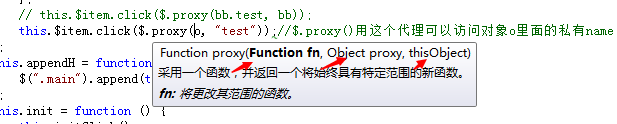定义和用法
$.proxy 方法接受一个已有的函数,并返回一个带特定上下文的新的函数。
该方法通常用于向上下文指向不同对象的元素添加事件。
| 参数 | 描述 |
|---|---|
| function | 要被调用的已有的函数。 |
| context | 函数所在的对象的名称。 |
| name | 已有的函数,其上下文将被改变(应该是 context 对象的属性)。 |
具体实例1:
1 <!DOCTYPE html PUBLIC "-//W3C//DTD XHTML 1.0 Transitional//EN" "http://www.w3.org/TR/xhtml1/DTD/xhtml1-transitional.dtd"> 2 <html xmlns="http://www.w3.org/1999/xhtml"> 3 <head> 4 <title></title> 5 <script src="Scripts/jquery-1.4.1.min.js" type="text/javascript"></script> 6 <script type="text/javascript"> 7 $(function () { 8 var initItem = function () { 9 this.$item = $("<div style='200px;height:100px;background:#ccc;'></div>"); 10 this.initClick = function () { 11 var that = this; //这个this指的是initItem 12 // this.$item.click(function () { 13 // alert($(this).css("width")); //这个this指的是item,结果:200px 14 // that.aa();//alert(2) 15 // }); 16 17 18 // this.$item.click($.proxy(function () { 19 // this.aa();//结果alert(2); 20 // }, this)); //这个this指的是initItem 21 22 var o = { 23 name: "wowoowwo", 24 test: function () { 25 alert(this.name); 26 } 27 }; 28 // this.$item.click($.proxy(bb.test, bb)); 29 this.$item.click($.proxy(o, "test"));//$.proxy()用这个代理可以访问对象o里面的私有name 30 }; 31 this.appendH = function () { 32 $(".main").append(this.$item); 33 }; 34 this.init = function () { 35 this.initClick(); 36 this.appendH(); 37 }; 38 this.aa = function () { 39 alert(2); 40 }; 41 this.init(); 42 } 43 initItem(); 44 }) 45 </script> 46 </head> 47 <body> 48 <div class="main"></div> 49 </body> 50 </html>
实例2:
1 $(function () { 2 var F = function () { 3 this.fClick = function () { 4 alert(0); 5 } 6 // $("#father").click(function () { 7 // this.fClick();//报错,this指向$("#father"),还没定义fClick方法 8 // }); 9 10 $("#father").click($.proxy(function () { 11 //alert(1); 12 this.fClick(); ////0,this指向F,已定义fClick方法 13 }, this)); 14 this.init = function () { 15 this.fClick(); 16 } 17 this.init(); 18 } 19 F(); 20 })