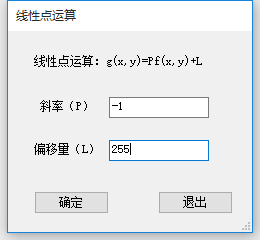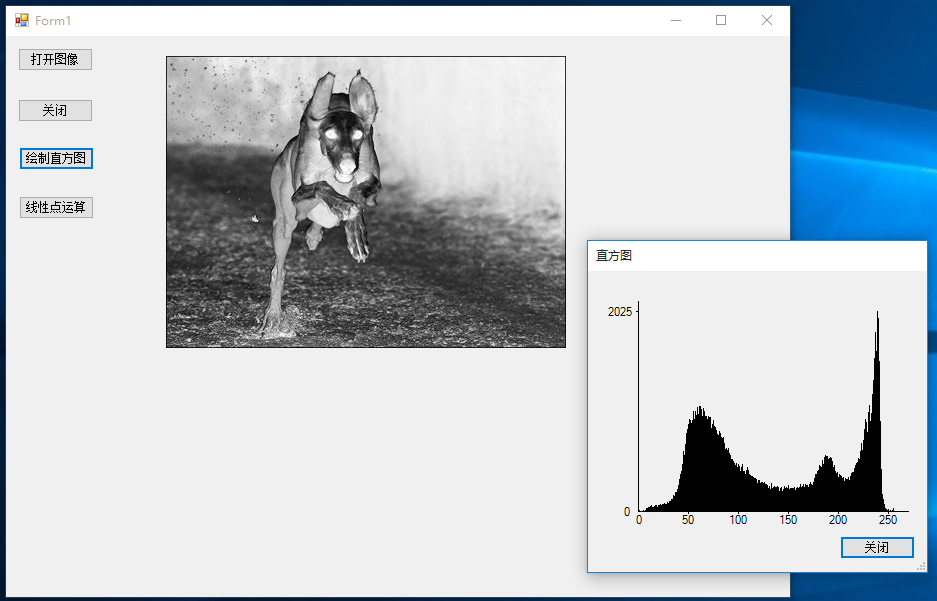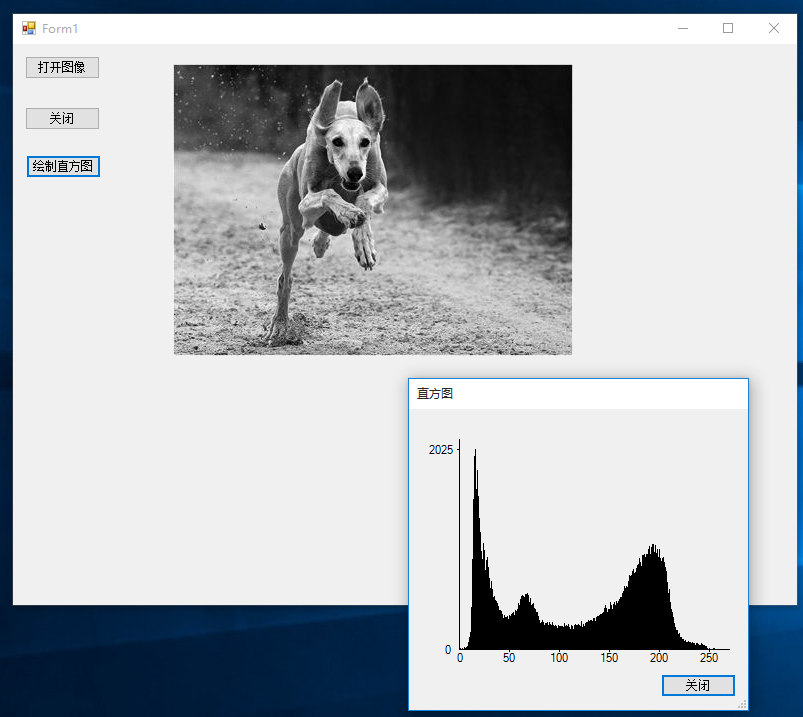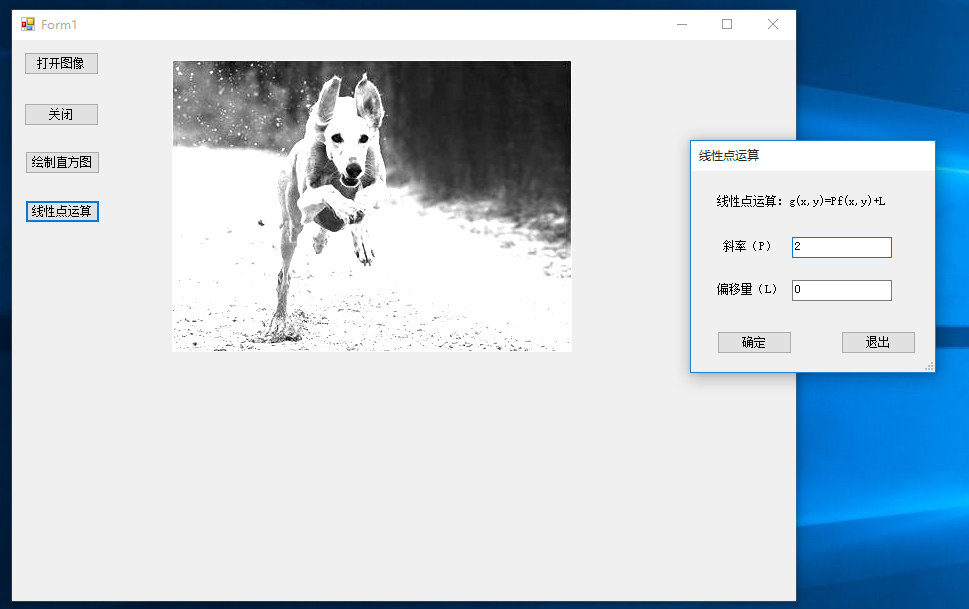灰度图像的点运算可分为线性点运算和非线性点运算两种。
4.1线性点运算定义
线性点运算就是输出灰度级与输入灰度级呈线性关系的点运算。在这种情况下,灰度变换函数的形式为:
g(x, y)=pf(x,y)+L
其中 f(x,y) 为输入图像在点 (x,y) 的灰度值, g(x,y) 为相应的输出点的灰度值。显然,如果P=1和L=0,g(x,y)就是f(x,y)的复制;如果P<1,输出图像的对比度将增大;如果P>1,则对比度将减少;如果P=1而L≠0,该操作仅使所有像素的灰度值上移或下移,其效果是使整个图像在显示时更暗或更亮;如果P为负值,暗区域将变亮,亮区域将变暗,该操作完成了图像求补。
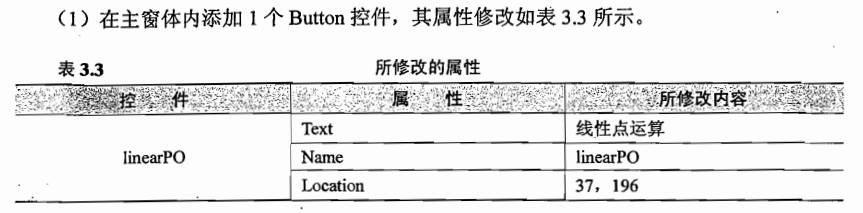
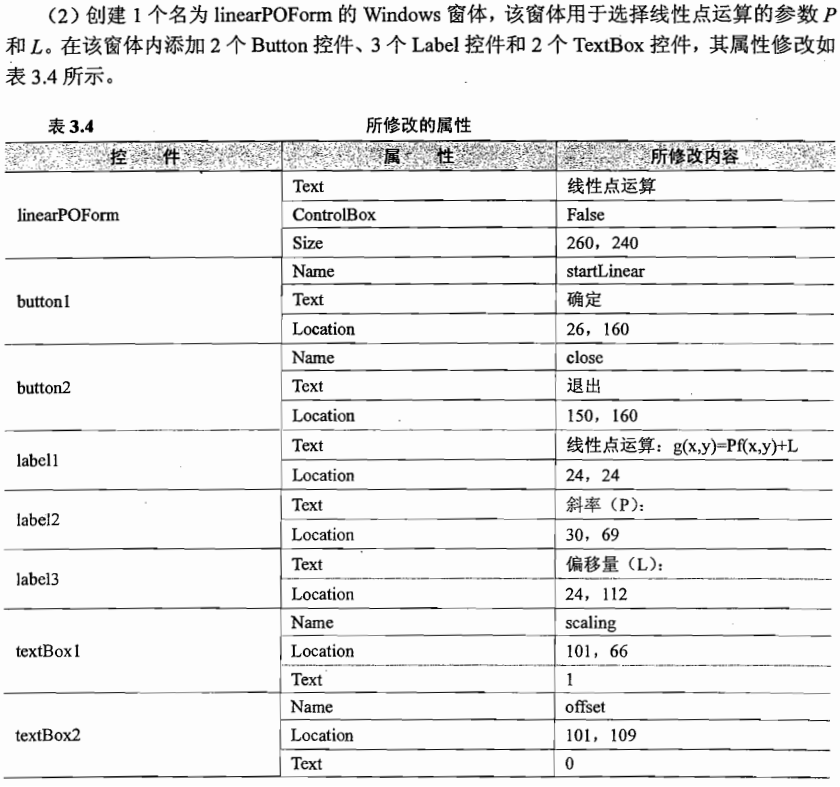
linearPOForm.cs
using System; using System.Collections.Generic; using System.ComponentModel; using System.Data; using System.Drawing; using System.Linq; using System.Text; using System.Threading.Tasks; using System.Windows.Forms; namespace histogram { public partial class linearPOForm : Form { public linearPOForm() { InitializeComponent(); } private void startLinear_Click(object sender, EventArgs e) { //设置DialogResult属性 this.DialogResult = DialogResult.OK; } private void close_Click(object sender, EventArgs e) { this.Close(); } //设置两个get访问器 public string GetScaling { get { //得到斜率 return scaling.Text; } } public string GetOffset { get { //得到偏移量 return offset.Text; } } } }
Form1.csusing System; using System.Collections.Generic; using System.ComponentModel; using System.Data; using System.Drawing; using System.Linq; using System.Text; using System.Threading.Tasks; using System.Windows.Forms; namespace histogram { public partial class Form1 : Form { public Form1() { InitializeComponent(); } //文件名 private string curFileName; //图像对象 private System.Drawing.Bitmap curBitmpap; /// <summary> /// 打开图像文件 /// </summary> private void open_Click(object sender, EventArgs e) { //创建OpenFileDialog OpenFileDialog opnDlg = new OpenFileDialog(); //为图像选择一个筛选器 opnDlg.Filter = "所有图像文件|*.bmp;*.pcx;*.png;*.jpg;*.gif;" + "*.tif;*.ico;*.dxf;*.cgm;*.cdr;*.wmf;*.eps;*.emf|" + "位图(*.bmp;*.jpg;*.png;...)|*.bmp;*.pcx;*.png;*.jpg;*.gif;*.tif;*.ico|" + "矢量图(*.wmf;*.eps;*.emf;...)|*.dxf;*.cgm;*.cdr;*.wmf;*.eps;*.emf"; //设置对话框标题 opnDlg.Title = "打开图像文件"; //启用“帮助”按钮 opnDlg.ShowHelp = true; //如果结果为“打开”,选定文件 if (opnDlg.ShowDialog() == DialogResult.OK) { //读取当前选中的文件名 curFileName = opnDlg.FileName; //使用Image.FromFile创建图像对象 try { curBitmpap = (Bitmap)Image.FromFile(curFileName); } catch (Exception exp) { MessageBox.Show(exp.Message); } } //对窗体进行重新绘制,这将强制执行paint事件处理程序 Invalidate(); } /// <summary> /// 在控件需要重新绘制时发生 /// </summary> private void Form1_Paint(object sender, PaintEventArgs e) { //获取Graphics对象 Graphics g = e.Graphics; if (curBitmpap != null) { //使用DrawImage方法绘制图像 //160,20:显示在主窗体内,图像左上角的坐标 //curBitmpap.Width, curBitmpap.Height图像的宽度和高度 g.DrawImage(curBitmpap, 160, 20, curBitmpap.Width, curBitmpap.Height); } } /// <summary> /// 关闭窗体 /// </summary> private void close_Click(object sender, EventArgs e) { this.Close(); } private void histogram_Click(object sender, EventArgs e) { if (curBitmpap != null) { //定义并实例化新窗体,并把图像数据传递给它 histForm histoGram = new histForm(curBitmpap); histoGram.ShowDialog(); } } private void linearPO_Click(object sender, EventArgs e) { if (curBitmpap!=null) { //实例化linearPOForm窗体 linearPOForm linearForm = new linearPOForm(); //点击确定按钮 if (linearForm.ShowDialog()==DialogResult.OK) { Rectangle rect = new Rectangle(0, 0, curBitmpap.Width, curBitmpap.Height); System.Drawing.Imaging.BitmapData bmpData = curBitmpap.LockBits(rect, System.Drawing.Imaging.ImageLockMode.ReadWrite, curBitmpap.PixelFormat); IntPtr ptr = bmpData.Scan0; int bytes = curBitmpap.Width * curBitmpap.Height; byte[] grayValues = new byte[bytes]; System.Runtime.InteropServices.Marshal.Copy(ptr, grayValues, 0, bytes); int temp = 0; //得到斜率 double a = Convert.ToDouble(linearForm.GetScaling); //得到偏移量 double b = Convert.ToDouble(linearForm.GetOffset); for (int i = 0; i < bytes; i++) { //根据公式计算线性点运算 //加0.5表示四舍五入 temp = (int)(a * grayValues[i] + b + 0.5); //灰度值限制在0~255之间 //大于255,则为255;小于0则为0 if (temp>255) { grayValues[i] = 255; } else if (temp<0) { grayValues[i] = 0; } else { grayValues[i] = (byte)temp; } } System.Runtime.InteropServices.Marshal.Copy(grayValues, 0, ptr, bytes); curBitmpap.UnlockBits(bmpData); } Invalidate(); } } } }