HTTP——302临时重定向
题目描述
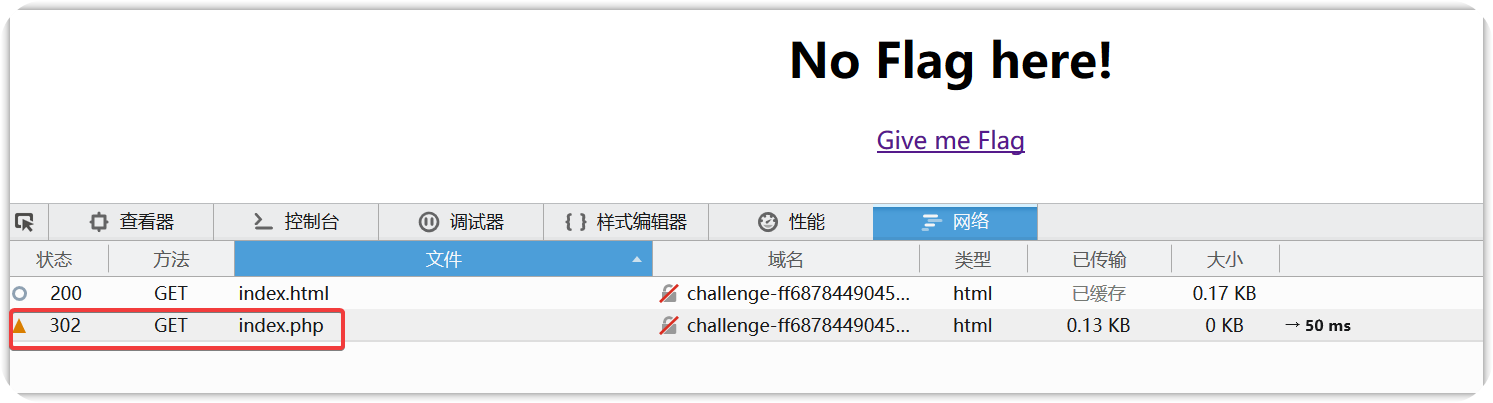
点击给出的链接后,没有发生任何变化。
解决方案
通过擦好看网络请求,可以发现发生了302临时跳转,所以我们无法通过浏览器直接访问未跳转的页面,而flag 可能藏在我们目前无法访问的页面之中。所以我们要想办法去访问未跳转的原网站。
而不强制跳转我们可以通过curl指令来完成。因为curl默认是不跟随重定向的。
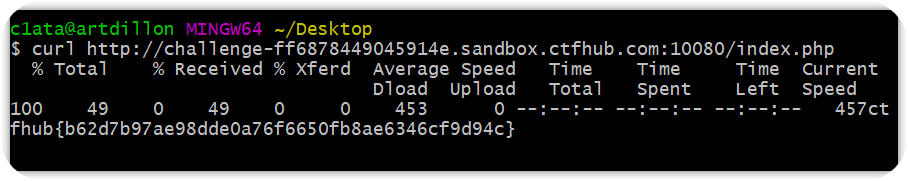
成功在命令行中找出flag;
相关知识
什么是HTTP 302 跳转?
首先我们要知道状态码,状态码是HTTP请求过程结果的描述,由三位数字组成。这三位数字描述了请求过程中所发生的情况。状态码位于响应的起始行中,如在 HTTP/1.0 200 OK 中,状态码就是 200。
每个状态码的第一位数字都用于描述状态(“成功”、“出错”等)。如200 到 299 之间的状态码表示成功;300 到 399 之间的代码表示资源已经转移。400 到 499 之间的代码表示客户端的请求出错了。500 到 599 之间的代码表示服务器出错了。
| 整体范围 | 已定义范围 | 分 类 |
|---|---|---|
| 100~199 | 100~101 | 信息提示 |
| 200~299 | 200~206 | 成功 |
| 300~399 | 300~305 | 重定向 |
| 400~499 | 400~415 | 客户端错误 |
| 500~599 | 500~505 | 服务器错误 |
那么302就属于重定向的状态码,它表示你要访问的资源在别的地方。
| 301 | Moved Permanently | 在请求的URL已被移除时使用。响应的Location首部中应该包含资源现在所处的URL |
| 302 | Found | 与301状态码类似;但是,客户端应该使用Location首部给出的URL来临时定位资源。将来的请求仍应使用老的URL |
302表示临时重定向,而301表示永久重定向;
PHP 302 跳转代码
<?php
header("HTTP/1.1 302 found");
header("Location:https://www.baidu.com");
exit();
?>
PHP 301 跳转代码
<?php
header("HTTP/1.1 301 Moved Permanently");
header("Location: http://www.baidu.com/");
exit();
?>
curl 指令
curl是一种命令行工具,作用是发出网络请求,然后得到和提取数据。
我们直接在curl命令后加上网址,就可以看到网页源码。
curl www.baidu.com
$ curl www.baidu.com
% Total % Received % Xferd Average Speed Time Time Time Current
Dload Upload Total Spent Left Speed
100 2381 100 2381 0 0 20350 0 --:--:-- --:--:-- --:--:-- 20350<!DOCTYPE html>
<!--STATUS OK--><html> <head><meta http-equiv=content-type content=text/html;charset=utf-8><meta http-equiv=X-UA-Compatible content=IE=Edge><meta content=always name=referrer>
......
</html>
curl 默认是不进行重定向的。如果要进行重定向,我们需要加上-L参数
curl -L taobao.com
加上 -o 参数可以保存网页源代码到本地
curl -o taobao.txt taobao.com -L
加上-i参数可以看到响应报文
curl -i baidu.com
$ curl -i baidu.com
% Total % Received % Xferd Average Speed Time Time Time Current
Dload Upload Total Spent Left Speed
100 81 100 81 0 0 627 0 --:--:-- --:--:-- --:--:-- 627HTTP/1.1 200 OK
Server:
Date: Wed, 25 Mar 2020 16:00:02 GMT
Content-Type: text/html
Content-Length: 81
Connection: keep-alive
Last-Modified: Tue, 12 Jan 2010 13:48:00 GMT
ETag: "51-47cf7e6ee8400"
Accept-Ranges: bytes
<html>
<meta http-equiv="refresh" content="0;url=http://www.baidu.com/">
</html>
除此之外,curl 的功能远不止如此。以后再慢慢研究。