在登陆一些网站的时候,可以选择登陆方式为第三方登陆,例如微博登陆,以爱奇艺为例,进入首页,点击 ”登陆“,会弹出登录框:

除了本站登陆外,还可以选择其他第三方登陆,比如微博登陆、QQ 登陆、微信登陆等。
选择微博登陆后,爱奇艺会向用户申请授权用于微博登陆(当用户已经登陆了微博时会直接申请授权,当用户没有登陆时会提示用户登陆微博):

此时提示窗口的 url 为:https://api.weibo.com/oauth2/authorize?scope=&redirect_uri=http%3A%2F%2Fpassport.iqiyi.com%2Fapis%2Fthirdparty%2Fncallback.action%3Ffrom%3D2&display=default&client_id=1925825497
当选择连接时,跳转到登录页面,提示用户正在使用新浪微博登陆,并且要求用户使用新浪微博绑定登陆账户:

记录一下在自己的网站上实现使用新浪微博一键登录的实现过程。
① 登陆新浪开发平台:http://open.weibo.com/;
② 选择 “我的应用” -- “管理中心” -- “完善开发者信息”,如图:

③ 完善信息(网站填你的线上网站)-- 提交 -- 验证邮件 -- 验证完毕;
④ 选择 “微连接” -- “网站接入” -- “立即接入”:

添加新网站(你的线上网站):
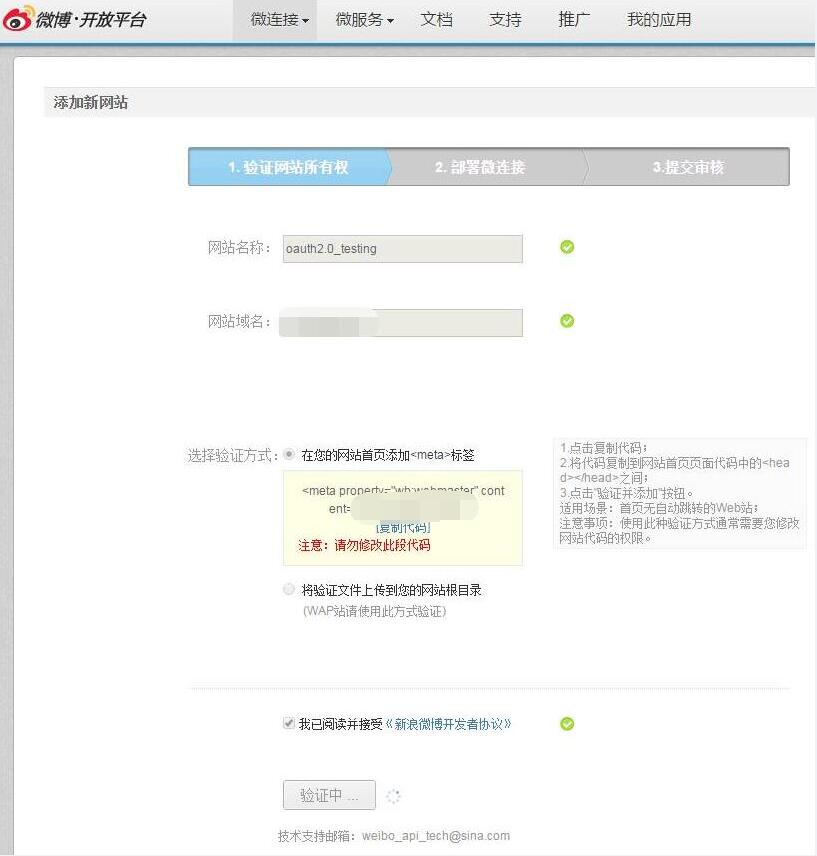
⑤ 根据提示在网站的首页添加 meta 标签,验证并添加:

⑥ 选择 “深度部署” -- “微博登陆”:

⑦ 接下来阅读微博 openAPI 文档:新浪微博授权机制说明
OAuth2.0 的流程如下:

其中Client指第三方应用,Resource Owner指用户,Authorization Server是我们的授权服务器,Resource Server是API服务器。
微博提供了一系列 OAuth2.0 接口:

Web 网站的授权流程:

⑧ 在网站中创建一个测试页面,引导需要授权的用户到地址(获取用户授权,接口文档地址:http://open.weibo.com/wiki/Oauth2/authorize):https://api.weibo.com/oauth2/authorize?client_id=YOUR_CLIENT_ID&response_type=code&redirect_uri=YOUR_REGISTERED_REDIRECT_URI:
<a href="https://api.weibo.com/oauth2/authorize?client_id=4*******&redirect_uri=http://www.ofim.com.cn/index/response/response&response_type=code">登陆</a>

访问该页面(点击 ”登陆“),当我的微博处于登陆状态时,得到:

当微博没有登陆是,点击 ”登陆(<a href="https://api.weibo.com/oauth2/authorize?client_id=4*******&redirect_uri=http://www.****.cn/index/response/response&response_type=code">登陆</a>)“,得到:
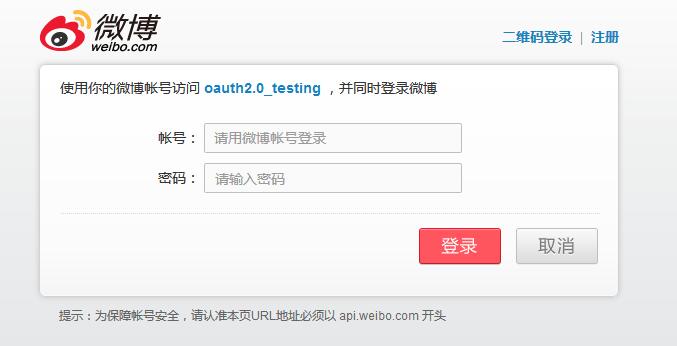
选择 ”连接“ 或 登陆后选择 ”连接“,获取授权成功之后就跳转到了授权回调页(redirect_uri):

在 url 中返回了一个 code 参数,返回数据说明:

⑨ 换取 Access Token
新浪的接口地址是:https://api.weibo.com/oauth2/access_token?client_id=YOUR_CLIENT_ID&client_secret=YOUR_CLIENT_SECRET&grant_type=authorization_code&redirect_uri=YOUR_REGISTERED_REDIRECT_URI&code=CODE

上面设置的授权回调地址是:http://www.****.cn/index/response
所以在 index 控制器中添加 response 方法,使用 post 方式请求接口地址:
public function response(){ $code = I('code'); $register_url = 'http://www.ofim.com.cn/index/register'; $url = 'https://api.weibo.com/oauth2/access_token'; $data = 'client_id=4******&client_secret=f*******&grant_type=authorization_code&redirect_uri='.$register_url.'&code='.$code; $curl= curl_init(); curl_setopt($curl,CURLOPT_POST,1); //post方式 curl_setopt($curl,CURLOPT_POSTFIELDS,$data); //设置post的参数 curl_setopt($curl, CURLOPT_URL, $url); curl_setopt($curl, CURLOPT_RETURNTRANSFER, TRUE);//在字符串中返回 $result = curl_exec($curl); curl_close($curl); $result = json_decode($result, true); $uid = $result['uid'];
//获取用户信息 $show_url = "https://api.weibo.com/2/users/show.json?uid=".$uid."&access_token=".$result['access_token']; $ch = curl_init(); $timeout = 30; curl_setopt($ch, CURLOPT_URL, $show_url); curl_setopt($ch, CURLOPT_RETURNTRANSFER, 1); curl_setopt($ch, CURLOPT_CONNECTTIMEOUT, $timeout); curl_setopt($curl, CURLOPT_USERAGENT, "user-agent:Mozilla/5.0 (Windows NT 5.1; rv:24.0) Gecko/20100101 Firefox/24.0"); $user_info = curl_exec($ch); curl_close($ch); dump($user_info); $this->display(); }
重复上一步骤的 "登陆" 步骤,将返回 json 格式的数据到授权回调页:
{ "access_token":"2.00B_E*******", "remind_in":"151667", "expires_in":151667, "uid":"1678084663" }
Access_token 获取成功。
⑩ 调用 API
阅读微博 API 文档,根据返回的 Access_token 获取需要的数据:

例如获取授权用户的信息(http://open.weibo.com/wiki/2/users/show)调用接口:http://open.weibo.com/wiki/2/users/show
接口测试地址:http://open.weibo.com/tools/console?uri=users/show&httpmethod=GET&key1=uid&value1=1904178193

public function response(){
$code = I('code');
$register_url = 'http://www.ofim.com.cn/index/register';
$url = 'https://api.weibo.com/oauth2/access_token';
$data = 'client_id=4******&client_secret=f*******&grant_type=authorization_code&redirect_uri='.$register_url.'&code='.$code;
$curl= curl_init();
curl_setopt($curl,CURLOPT_POST,1); //post方式
curl_setopt($curl,CURLOPT_POSTFIELDS,$data); //设置post的参数
curl_setopt($curl, CURLOPT_URL, $url);
curl_setopt($curl, CURLOPT_RETURNTRANSFER, TRUE);//在字符串中返回
$result = curl_exec($curl);
curl_close($curl);
$result = json_decode($result, true);
$uid = $result['uid'];
//获取用户信息
$show_url = "https://api.weibo.com/2/users/show.json?uid=".$uid."&access_token=".$result['access_token'];
$ch = curl_init();
$timeout = 30;
curl_setopt($ch, CURLOPT_URL, $show_url);
curl_setopt($ch, CURLOPT_RETURNTRANSFER, 1);
curl_setopt($ch, CURLOPT_CONNECTTIMEOUT, $timeout);
curl_setopt($curl, CURLOPT_USERAGENT, "user-agent:Mozilla/5.0 (Windows NT 5.1; rv:24.0) Gecko/20100101 Firefox/24.0");
$user_info = curl_exec($ch);
curl_close($ch);
echo '<pre>'; print_r($user_info);
$this->display();
}
重复上一步骤的 "登陆" 步骤,将返回 json 格式的数据到授权回调页。格式化后的 Json 数据:
{
"id": 1848585863,
"idstr": "1848585863",
"class": 1,
"screen_name": "迪斯大王",
"name": "迪斯大王",
"province": "11",
"city": "14",
"location": "北京 昌平区",
"description": "力量即正义",
"url": "",
"profile_image_url": "http://tp4.sinaimg.cn/1848585863/50/5739067706/1",
"profile_url": "537681230",
"domain": "arsenal1886",
"weihao": "537681230",
"gender": "m",
"followers_count": 280,
"friends_count": 591,
"pagefriends_count": 4,
"statuses_count": 1101,
"favourites_count": 10839,
"created_at": "Fri Nov 05 18:25:12 +0800 2010",
"following": false,
"allow_all_act_msg": true,
"geo_enabled": false,
"verified": false,
"verified_type": -1,
"remark": "",
"status": {
"created_at": "Mon Dec 07 16:33:51 +0800 2015",
"id": 3917453803378179,
"mid": "3917453803378179",
"idstr": "3917453803378179",
"text": "做分母[挖鼻]",
"source_allowclick": 0,
"source_type": 1,
"source": "微博 weibo.com",
"favorited": false,
"truncated": false,
"in_reply_to_status_id": "",
"in_reply_to_user_id": "",
"in_reply_to_screen_name": "",
"pic_urls": [],
"geo": null,
"reposts_count": 0,
"comments_count": 0,
"attitudes_count": 0,
"isLongText": false,
"mlevel": 0,
"visible": {
"type": 0,
"list_id": 0
},
"biz_feature": 0,
"darwin_tags": [],
"userType": 0
},
"ptype": 0,
"allow_all_comment": true,
"avatar_large": "http://tp4.sinaimg.cn/1848585863/180/5739067706/1",
"avatar_hd": "http://ww3.sinaimg.cn/crop.166.0.432.432.1024/6e2f2e87jw8ewr8egv0r9j20k00c00uk.jpg",
"verified_reason": "",
"verified_trade": "",
"verified_reason_url": "",
"verified_source": "",
"verified_source_url": "",
"follow_me": false,
"online_status": 0,
"bi_followers_count": 42,
"lang": "zh-cn",
"star": 0,
"mbtype": 0,
"mbrank": 0,
"block_word": 0,
"block_app": 0,
"credit_score": 80,
"user_ability": 0,
"urank": 26
}
注:如果是未审核的应用,使用上面获取用户信息的接口可能会返回
{"error":"applications over the unaudited use restrictions!","error_code":21321,"request":"/2/users/show.json"}

说明:用到的页面有 登陆引导页、授权回调页。
授权回调页设置地址:

参考: