SpringMVC+Spring+Mybatis整合
导包
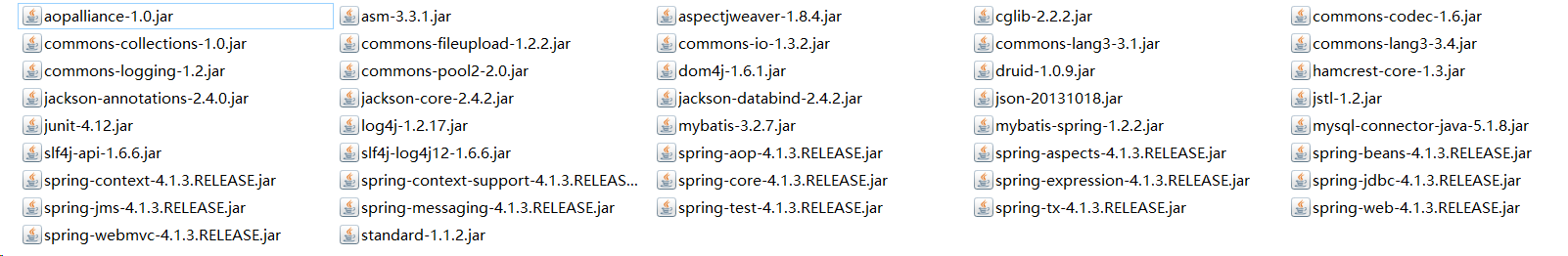
配置jdbc.properties、log4j.properties
jdbc.driver=com.mysql.jdbc.Driver jdbc.url=jdbc:mysql://localhost:3306/crm?characterEncoding=utf-8 jdbc.username=root jdbc.password=123456
#Global logging configuration log4j.rootLogger=DEBUG,stdout #Console output... log4j.appender.stdout=org.apache.log4j.ConsoleAppender log4j.appender.stdout.layout=org.apache.log4j.PatternLayout log4j.appender.stdout.layout.ConversionPattern=%5p[%t]-%m%n
配置sqlConfigMap.xml
<?xml version="1.0" encoding="UTF-8"?> <!DOCTYPE configuration PUBLIC "-//mybatis.org//DTD Config 3.0//EN" "http://mybatis.org/dtd/mybatis-3-config.dtd"> <configuration> <!-- 别名 --> <typeAliases> <package name="deep.crm.pojo"/> </typeAliases> </configuration>
配置applicationContext-dao.xml
<?xml version="1.0" encoding="UTF-8"?> <beans xmlns:xsi="http://www.w3.org/2001/XMLSchema-instance" xmlns="http://www.springframework.org/schema/beans"
xmlns:context="http://www.springframework.org/schema/context" xmlns:aop="http://www.springframework.org/schema/aop" xsi:schemaLocation="http://www.springframework.org/schema/beans http://www.springframework.org/schema/beans/spring-beans-4.2.xsd http://www.springframework.org/schema/context http://www.springframework.org/schema/context/spring-context-4.2.xsd http://www.springframework.org/schema/aop http://www.springframework.org/schema/aop/spring-aop-4.2.xsd "> <!-- 配置 读取properties文件jdbc.properties --> <context:property-placeholder location="classpath:jdbc.properties" /> <!-- 配置数据源 --> <bean id="dataSource" class="com.alibaba.druid.pool.DruidDataSource"> <property name="driverClassName" value="${jdbc.driver}" /> <property name="url" value="${jdbc.url}" /> <property name="username" value="${jdbc.username}" /> <property name="password" value="${jdbc.password}" /> </bean> <!-- 配置SqlSessionFactory --> <bean class="org.mybatis.spring.SqlSessionFactoryBean"> <!-- 设置MyBatis核心配置文件 --> <property name="configLoaction" value="classpath:mybatis/SqlMapConfig.xml"></property> <!-- 设置数据源 --> <property name="dataSource" ref="dataSource"></property> </bean> <!-- 配置Mapper扫描 --> <bean class="org.mybatis.spring.mapper.MapperScannerConfigurer"> <!-- 设置Mapper扫描包 --> <property name="basePackage" value="deep.crm.mapper"></property> </bean> </beans>
配置applicationContext-service.xml
<?xml version="1.0" encoding="UTF-8"?> <beans xmlns:xsi="http://www.w3.org/2001/XMLSchema-instance" xmlns="http://www.springframework.org/schema/beans"
xmlns:context="http://www.springframework.org/schema/context" xmlns:aop="http://www.springframework.org/schema/aop" xsi:schemaLocation="http://www.springframework.org/schema/beans http://www.springframework.org/schema/beans/spring-beans-4.2.xsd http://www.springframework.org/schema/context http://www.springframework.org/schema/context/spring-context-4.2.xsd http://www.springframework.org/schema/aop http://www.springframework.org/schema/aop/spring-aop-4.2.xsd "> <!-- 配置Service扫描 --> <context:component-scan base-package="deep.crm.service"></context:component-scan> </beans>
配置springmvc.xml
<?xml version="1.0" encoding="UTF-8"?> <beans xmlns:xsi="http://www.w3.org/2001/XMLSchema-instance" xmlns="http://www.springframework.org/schema/beans"
xmlns:context="http://www.springframework.org/schema/context" xmlns:aop="http://www.springframework.org/schema/aop"
xmlns:mvc="http://www.springframework.org/schema/mvc" xsi:schemaLocation="http://www.springframework.org/schema/beans http://www.springframework.org/schema/beans/spring-beans-4.0.xsd http://www.springframework.org/schema/context http://www.springframework.org/schema/context/spring-context-4.2.xsd http://www.springframework.org/schema/aop http://www.springframework.org/schema/aop/spring-aop-4.2.xsd http://www.springframework.org/schema/mvc http://www.springframework.org/schema/mvc/spring-mvc-4.0.xsd "> <!-- 配置Controller扫描 --> <context:component-scan base-package="deep.crm.controller"></context:component-scan> <!-- 配置注解驱动 --> <mvc:annotation-driven /> <!-- 配置视图解析器 --> <bean class="org.springframework.web.servlet.view.InternalResourceViewResolver"> <!-- 前缀 --> <property name="prefix" value="/WEB-INF/jsp"></property> <!-- 后缀 --> <property name="suffix" value=".jsp"></property> </bean> </beans>
配置web.xml
<?xml version="1.0" encoding="UTF-8"?> <web-app xmlns:xsi="http://www.w3.org/2001/XMLSchema-instance" xmlns="http://java.sun.com/xml/ns/javaee" xsi:schemaLocation="http://java.sun.com/xml/ns/javaee http://java.sun.com/xml/ns/javaee/web-app_2_5.xsd" id="WebApp_ID" version="2.5"> <display-name>crm32</display-name> <welcome-file-list> <welcome-file>index.html</welcome-file> <welcome-file>index.htm</welcome-file> <welcome-file>index.jsp</welcome-file> <welcome-file>default.html</welcome-file> <welcome-file>default.htm</welcome-file> <welcome-file>default.jsp</welcome-file> </welcome-file-list> <!-- 配置Spring --> <context-param> <param-name>contextConfigLocation</param-name> <param-value>classpath:spring/applicationContext-*.xml</param-value> </context-param> <!-- 配置监听器加载spring --> <listener> <listener-class>org.springframework.web.context.ContextLoaderListener</listener-class> </listener> <!-- 配置过滤器,解决post的乱码问题 --> <filter> <filter-name>encoding</filter-name> <filter-class>org.springframework.web.filter.CharacterEncodingFilter</filter-class> <init-param> <param-name>encoding</param-name> <param-value>UTF-8</param-value> </init-param> </filter> <filter-mapping> <filter-name>encoding</filter-name> <url-pattern>/*</url-pattern> </filter-mapping> <!-- 配置SpringMVC --> <servlet> <servlet-name>boot-crm</servlet-name> <servlet-class>org.springframework.web.servlet.DispatcherServlet</servlet-class> <init-param> <param-name>contextConfigLocation</param-name> <param-value>classpath:spring/springmvc.xml</param-value> </init-param> <!-- 配置springmvc什么时候启动,参数必须为整数 --> <!-- 如果为0或者大于0,则springMVC随着容器启动而启动 --> <!-- 如果小于0,则在第一次请求进来的时候启动 --> <load-on-startup>1</load-on-startup> </servlet> <servlet-mapping> <servlet-name>boot-crm</servlet-name> <!-- 所有的请求都进去springMVC --> <url-pattern>/</url-pattern> </servlet-mapping> </web-app>
