Python认为一切皆为对象;比如我们初始化一个list时:
li = list('abc')
实际上是实例化了内置模块builtins(python2中为__builtin__模块)中的list类;

class list(object): def __init__(self, seq=()): # known special case of list.__init__ """ list() -> new empty list list(iterable) -> new list initialized from iterable's items # (copied from class doc) """ pass
验证:

In [1]: li = list('abc') In [2]: li.__class__ Out[2]: list In [3]: li.__class__.__name__ Out[3]: 'list'
1. Python对象特性
python使用对象模型来存储数据。构造任何类型的值都是一个对象。所有python对象都拥有三个特性:身份、类型、值:
1)身份:每个对象都有一个唯一的身份标识自己,任何对象的身份可以使用内建函数 id() 来得到。
2)类型:对象的类型决定了该对象可以保存什么类型的值,可以进行什么样的操作,以及遵循什么样的规则。可以使用 type() 函数查看python对象的类型。type()返回的是对象而不是简单的字符串。
3)值:对象表示的数据。
python不需要事先声明对象类型,当python运行时,会根据“=“右侧的数据类型来确定变量类型;
2.Python对象类型
(1)标准类型(基本数据类型)
a) .数字(分为几个字类型,其中三个是整型)
- Integer 整型
- Boolean 布尔型
- Long integer 长整型
- Floating point real number 浮点型
- Complex number 复数型
b) String 字符串
c) List 列表
d) Tuple 元祖
e) Dictionary 字典
(2)其他内建类型
类型、Null对象(None)、文件、集合/固定集合、函数/方法、模块、类
3. 基本对象类型分类
有3种不同的模型可以帮助我们对基本类型进行分类
1)存储类型
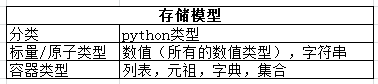
一个能保存单个字面对象的类型,称为原子或标量存储;可以容纳多个对象的类型,称为容器存储;并且所有的python容器对象都可以容纳不同类型的对象;
注意,python没有字符类型,所以虽然字符串你看上去像容器类型,实际是原子类型
2)更新模型(是否可变)
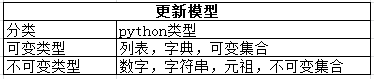
这里所说的是否可变,可更新是针对的对象的值而言的;是在对象身份不变的情况下(id不变),值是否可更新;

s = 'abc' print('id of s: ', id(s)) s = 'xyz' print('id of s: ', id(s))
结果:
id of s: 41643960
id of s: 46319184
上例中,很多人会说s是字符串,也可变啊,但是注意,这里s指向的对象发生了变化(id值发生了变化),所以这不是我们所说的可更新;让我们看一下list

li = ['a', 'b'] print('li before update', li) print('id of li: ', id(li)) li[0] = 'x' print('li after update', li) print('id of li: ', id(li))
结果:
li before update ['a', 'b'] id of li: 48447304 li after update ['x', 'b'] id of li: 48447304
li的值发生了变化,但是li还是原来的对象(id值不变)
另外,对于元祖,元祖本身不可变,但是当元祖存在可变元素时,元祖的元素可变,比如

t = (1, ['a','b']) print('t before update', t) print('id of t: ', id(t)) t[1][0] = 'x' print('t after update', t) print('id of t: ', id(t))
结果:
t before update (1, ['a', 'b']) id of t: 48328968 t after update (1, ['x', 'b']) id of t: 48328968
注意:在使用for循环来遍历一个可更新对象过程中,增加删除可更新对象容器的大小会得到意想不到的结果(不期望的结果)甚至出现异常,其中对于字典,直接报错;
直接遍历列表:

1 lst = [1, 1, 0, 2, 0, 0, 8, 3, 0, 2, 5, 0, 2, 6] 2 3 for item in lst: 4 if item == 0: 5 lst.remove(item) 6 print(lst) #结果为 [1, 1, 2, 8, 3, 2, 5, 0, 2, 6]
遍历索引:

1 lst = [1, 1, 0, 2, 0, 0, 8, 3, 0, 2, 5, 0, 2, 6] 2 3 for item in range(len(lst)): 4 if lst[item] == 0: 5 del lst[item] 6 print(lst) #结果为IndexError: list index out of range
字典:

1 dct = {'name':'winter'} 2 for key in dct: 3 if key == 'name': 4 di['gender'] = 'male' 5 print(dct) #结果报错RuntimeError: dictionary changed size during iteration
for循环来遍历可变对象时,遍历顺序在最初就确定了,而在遍历中如果增加删除了元素,更新会立即反映到迭代的条目上,会导致当前索引的变化,这样一是会导致漏删或多增加元素,二是会导致遍历超过链表的长度。那么有解决方案吗?
a) 通过创建一个新的可变对象实现,比如:
b) 通过while循环

1 #通过创建新的copy 2 for item in lst[:]: 3 if item == 0: 4 lst.remove(item) 5 print (lst) 6 #通过while循环 7 while 0 in lst: 8 lst.remove(0) 9 print (lst)
更多的内容,看我关于“迭代器”的博客
3)访问模型
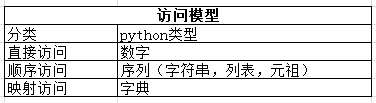
序列是指容器内的元素按从0开始的索引顺序访问;
字典的元素是一个一个的键值对,类似于哈希表;通过获取键,对键执行一个哈希操作,根据计算的结果,选择在数据结构的某个地址中存储你的值。任何一个值的存储地址取决于它的键;所以字典是无序的,键必须是不可变类型(对于元祖,只能是元素不可变的元祖)
总结:

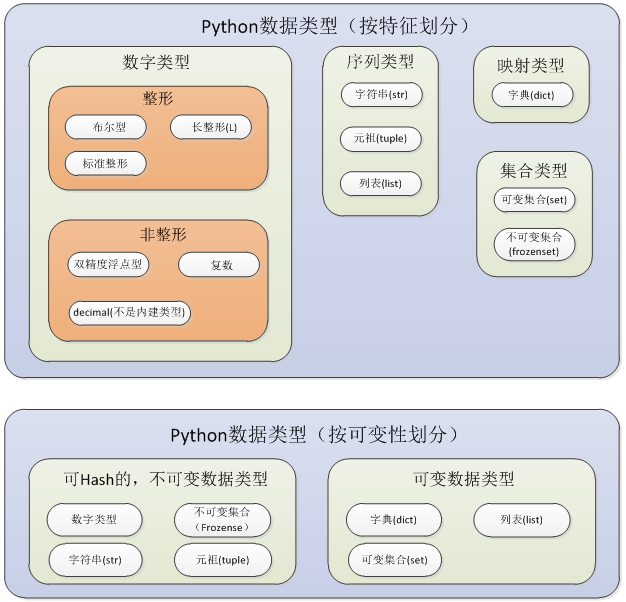
既然字符串,列表,元祖,字典都是对象,那么任何一种实例化的对象都会有相同的方法,下面让我们来依次来认识这些常见的数据类型:
4. 字符串
1)创建字符串
两种方式:
#直接创建字符串引用 s = 'winter' #通过使用str()函数创建 s = str(123)
2)字符串方法
作为内建对象,字符串类的定义在内建模块builtins中,通过源码可以查看到所有字符串方法;如果你在用pycharm,那么更加方便,选中str类以后,点击按钮"Scroll from Source";就可以看到所有方法的列表;
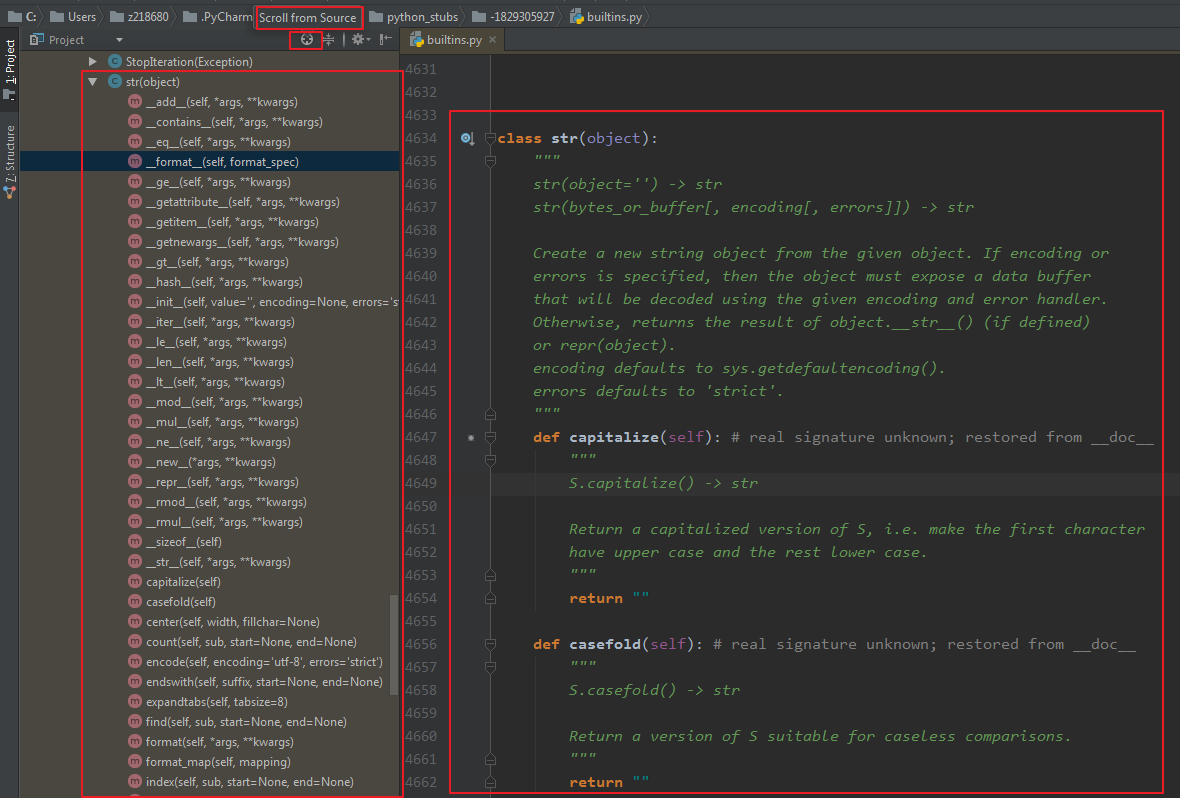
针对每一种方法都有详细的方法文档;在这里吐血一一罗列出,有的注释部分很重要:

1 '''字符串方法''' 2 3 #index,字符串查找,返回第一个匹配到的索引值,没有就报错,可以提供开始,结束位置 4 s = 'xyzabc' 5 ret = s.index('za') #结果为2 6 ret = s.index('z',2) #结果为2 7 #rindex,反向查找,结果和index方法得到的结果一样 8 #find,也是字符串查找,与index不同的是找不到时,不会报错,而是返回-1,注意bool(-1)为True 9 10 11 #split,字符串分隔,如果不指定分割符,则默认采用任意形式的空白字符:空格,tab( ),换行( ),回车( )以及formfeed 12 res = 'a b c d e'.split() #结果res为['a', 'b', 'c', 'd', 'e'] 13 res = 'a:b:c:d'.split(':') #结果为['a', 'b', 'c', 'd'] 14 #rsplit,从字符串尾部开始分割,没有设置maxsplit参数时和split的结果一样 15 #splitlines用于将多行字符串,列表的每个元素为一行字符串,默认不带换行符 16 17 18 #partition,类似于s.split(sep, 1),只是输出是一个包括了sep的元祖,且没有默认分隔符sep 19 res = 'a:b:c:d'.partition(':') #结果为('a', ':', 'b:c:d') 20 #rpartition,从字符串末尾开始执行partition方法 21 res = 'a:b:c:d'.rpartition(':') #结果为('a:b:c', ':', 'd') 22 23 24 #strip,去掉字符串两端的字符,如果没指定字符,则默认去掉任意形式的空白字符:空格,tab( ),换行( ),回车( )以及formfeed 25 res = 'abcd'.strip('a') #结果res为'bcd' 26 res = ' abcd '.strip() #结果res为'abcd',可以通过len(res)验证 27 #rstrip,去掉右端的字符 28 #lstrip,去掉左端的字符 29 30 31 #join,字符串拼接 32 #format,字符串格式化 33 #解决万恶的‘+’号,每次'+'操作都会创建一个新的对象,就需要在内存空间开辟一块新的区域来存储;所以大量使用'+'会浪费内存空间 34 #解决方法1,使用join 35 #join,字符串拼接 36 li = ['a', 'b'] 37 res = ':'.join(li) #使用字符串来拼接一个可迭代对象的所有元素,结果res为'a:b' 38 #解决方法2,使用format,有两种方式: 39 #方式1,其中{0}可以简写为{}: 40 res = 'my name is {0}, my age is {1}'.format('winter',30) #{0},{1}为实参的索引 41 #方式2: 42 res = 'my name is {name}, my age is {age}'.format(name='winter', age=30) 43 #或者直接下面这样 44 userInfo = {'name':'winter','age':30} 45 res = 'my name is {name}, my age is {age}'.format(**userInfo) 46 #或者用format_map(python3.x新增) 47 userInfo = {'name':'winter','age':30} 48 res = 'my name is {name}, my age is {age}'.format_map(userInfo) 49 #解决方法3,除了format以外,还可以使用占位符%,看上去没那么高级,同样有两种方式 50 #方式1 51 res = 'my name is %s, my age is %s'%('winter',30) 52 #方式2 53 userInfo = {'name':'winter','age':30} 54 res = 'my name is %(name)s, my age is %(age)s'%userInfo 55 #结果为'my name is winter, my age is 30' 56 57 #replace,字符串替换,因为字符串为不可变数据类型,所以原字符串不会改变,改变的字符串以返回值形式返回 58 s = '123xyz' 59 ret = s.replace('1','a') #结果s不变,ret为'a23xyz' 60 ret = s.replace('12', 'ab') #结果为'ab3xyz' 61 62 63 #maketrans和translate,一对好基友;用于字符串替换和删除,很好用,python2.x与python3.x语法不同 64 #maketrans用于创建翻译表,translate用于翻译表 65 s = 'abccba' 66 trans_table = str.maketrans('ab','12','c') 67 res = s.translate(trans_table) #结果为'1221',注意与replace的区别 68 69 70 s.count(strings) #count,统计字符串中字符的数目 71 72 73 s.encode() #以某种编码格式编码,比如utf-8 74 75 76 #大小写切换类方法 77 s = 'aBcD' 78 res = s.capitalize() #首字母大写,结果res为'Abc' 79 res = s.lower() #所有字母小写,结果res为'abcd',注意仅对ASCII编码的字母有效 80 res = s.casefold() #所有字母小写,结果res为'abcd',注意对unicode编码的字母有效 81 res = s.upper() #所有字母大写,结果res为'ABCD' 82 res = s.swapcase() #字符串中大小写互换,结果res为'AbCd' 83 s = 'aB cD,ef' 84 res = s.title() #每个单词首字母大写,结果res为'Ab Cd,Ef',其判断“单词”的依据则是基于空格和标点 85 86 87 #字符串判断类方法,以下方法除了isspace()以外,对于空字符串都返回False 88 s.isalpha() #判断字符串是否全为字母,等价于^[a-zA-Z]+$ 89 s.islower() #判断字符串中字母部分是否全为小写字母,可以有其他字符,但是至少要有一个小写字母,等价于[a-z]+ 90 s.isupper() #判断字符串中字母部分是否全为小写字母,可以有其他字符,但是至少要有一个小写字母,等价于[A-Z]+ 91 s.istitle() #判断字符串首字母是否全为大写,可以有其他字符 92 s.isnumeric() #判断字符串是否全为数字(包括unicode数字,罗马数字,汉字数字) 93 s.isdigit() #也是判断字符串是否全为数字(包括unicode数字,罗马数字) 94 s.isdecimal() #判断字符串是否全为十进制数字(包括unicode数字) 95 s.isalnum() #判断字符串是否为数字与字母的组合,等价于^[0-9a-zA-Z]+$ 96 s.isidentifier() #判断标识符是否合法 97 s.isspace() #判断是否为任意形式的空白字符:空格,tab( ),换行( ),回车( )以及formfeed 98 s.isprintable() #判断字符串是否可打印 99 s.startswith(strings) #判断字符串是否以某个字符串开头 100 s.endswith(stings) #判断字符串是否以某个字符串结尾 101 102 103 #center,ljust,rjust,zfill字符串排版,填充 104 s = '123' 105 res = s.center(50,'-') #center是字符串居中,结果为-----------------------123------------------------ 106 #ljust为居左,rjust为居右,zfill使用0来左填充 107 108 109 s.expandtabs() #expandtables,用于将字符串中的tab字符转换为空格,如果没有指定tabsize,默认为8个
5. 列表
1)创建列表
三种方式:
a = ['a','b','c'] #直接创建 b = list('abc') #通过创建list实例创建,结果为['a','b','c'] c = [x for x in range(4)] #列表推导式,结果为[1,2,3,4]
注意,第二种方法,我们来看一下它的构造函数:

def __init__(self, seq=()): # known special case of list.__init__ """ list() -> new empty list list(iterable) -> new list initialized from iterable's items # (copied from class doc) """ pass
接收的参数是一个可迭代对象,即拥有__iter__方法的对象,元祖,集合和字典的构造函数的参数都是可迭代对象;
第三种方法称为列表推导式,语法为
[expr for iter_var in iterable] #迭代iterable里所有内容,每一次迭代,都把iterable里相应内容放到iter_var中,再在表达式中应用该iter_var的内容,最后用表达式的计算值生成一个列表。
扩展形式
[expr for iter_var in iterable if cond_expr] #加入了判断语句
2)列表方法
与查看字符串方法类似,可以通过源码查看,这里也一一罗列出:

1 #增,append,insert,extend 2 #追加append 3 li = ['a','b','c'] 4 li.append('d') #结果li = ['a','b','c','d'],list是可变类型,所以li元素的增加删除会影响源列表 5 #插入insert 6 li = ['a','b','c'] 7 li.insert(1,'d') #结果li = ['a','d','b','c'] 8 #extend,将一个可迭代对象增加追加到列表里 9 li = ['a','b','c'] 10 li.extend(['x','y']) #结果li = ['a','b','c','x','y'] 11 li.extend(('m','n')) #结果li = ['a', 'b', 'c', 'x', 'y', 'm', 'n'] 12 13 14 #删,remove,pop,clear 15 #remove,删除第一个与参数值相等的元素,删除不存在的元素报ValueError 16 li = ['a','b','c','a'] 17 li.remove('a') #结果li = ['b', 'c', 'a'] 18 #pop,参数为索引值,弹出对应索引值的元素,返回值为弹出的元素,默认为弹出最后一个元素,索引不存在报IndexError 19 li = ['a','b','c','a'] 20 res = li.pop(1) #结果res = ‘b',li = ['a', 'c', 'a'] 21 #clear,清空列表,但是列表对象依然存在,没有被回收 22 li = ['a','b','c','a'] 23 li.clear() #结果li = [] 24 25 26 #查,count,index 27 #count,统计列表内元素个数 28 li = ['a','b','c','a'] 29 res = li.count('a') #结果res = 2 30 #index,查找元素对应的索引值,不存在报ValueError 31 li = ['a', 'b', 'c', 'a'] 32 res = li.index('a') #结果res = 0 33 34 35 #reverse,反转 36 li = ['a','b','c'] 37 li.reverse() #结果li = ['c','b','a'] 38 39 40 #sort,根据key排序,默认从小到大,同样可以实现反转 41 li = ['c','b','a'] 42 li.reverse() #结果li = ['a', 'b', 'c'] 43 li = [[4,5,6], [7,2,5], [6,1,8]] 44 li.sort(key=lambda x:x[1]) #结果li = [[6, 1, 8], [7, 2, 5], [4, 5, 6]],根据li元素的第二个值进行排序 45 46 47 #copy,浅复制,注意与赋值和深复制的区别 48 li = [[1,2,3], 'a'] 49 li_new = li.copy() 50 li_new[0][0] = 4 #li_new = [[4, 2, 3], 'a'],但是li也发生了变化li = [[4, 2, 3], 'a'] 51 li_new[1] = 'b' #li_new = [[1, 2, 3], 'b'],但是li不变,[[1, 2, 3], 'a']
6. 元祖
1)创建元祖
两种方式:
t = (1,2,3) #直接创建 t = tuple([1,2,3]) #通过tuple函数创建,参数为可迭代对象,结果为(1,2,3)
2)元祖方法
和字符串,一样,通过源码查看,这里一一列出:

#count,统计元祖内元素个数 t = (1,2,3,1) res = t.count(1) #结果res = 2 #index,查找元素对应的索引值,不存在报ValueError t = (1,2,3,1) res = t.index(1) #结果res = 0
元祖的方法很少,而且元祖对象是不可变的,元组不可变的好处。保证数据的安全,比如我们传数据到一个不熟悉的方法或者数据接口, 确保方法或者接口不会改变我们的数据从而导致程序问题。
注意,因为()处理用于定义元祖,还可以作为分组操作符,比如if ( a> b) and (a < c)中的(),且python遇到()包裹的单一元素,首先会认为()是分组操作符,而不是元组的分界符,所以一般我们对于元组,会在)之前再加入一个,
a = (1,2,3,)
3) 列表vs元组
使用不可变类型变量的情况:如果你在维护一些敏感数据,并且需要把这些数据传递给一个不了解的函数(或一个根本不是你写的API),作为一个只负责一个软件某一部分的工程师,如果你希望你的数据不要被调用的函数篡改,考虑使用不可变类型的变量;
需要可变类型参数的情况:管理动态数据集合时,你需要先创建,然后渐渐地不定期地添加,或者有时需要移除一些单个的元素,这时必须使用可变类型对象;将可变类型变量作为参数传入函数,在函数内可以对参数进行修改,可变类型变量也会相应修改;
7. 序列共有特性
字符串,列表,元祖统称序列,是可以顺序访问的;他们的关系和共有特性如下:
1)相互转换
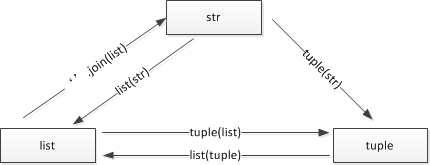
2)序列操作符
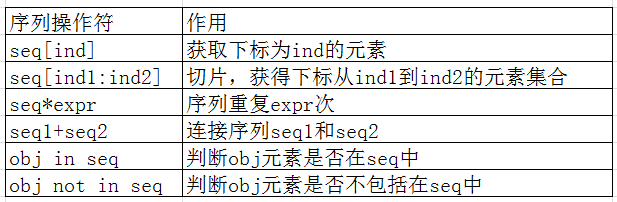
a)根据索引取值,可以正向索引,也可以反向索引
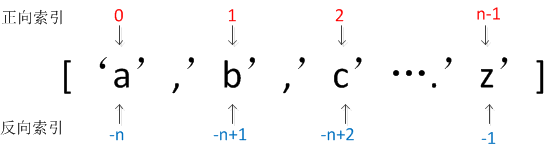

li = [1,2,3,4] res = li[0] #结果为1 res = li[-1] #结果为4 li[1] = ['a'] #结果li = [1,'a',3,4]
b)切片
seq[ind1:ind2:step],原则是顾头不顾尾

li = [1,2,3,4] res = li[:] #结果为[1, 2, 3, 4] res = li[1:] #结果为[2,3,4] res = li[:-2] #结果为[1,2] res = li[1:3] #结果为[2,3] res = li[::2] #取索引值为偶数的元素[1,3],对应的li[1::2]为取索引值为基数的元素 res = li[::-1] #步进为-1,结果为[4, 3, 2, 1] res = li[-1:-3:-1] #结果为[4,3] res = li[3:1:-1] #结果为[4,3] res = li[1:1] #结果为[] li[1:2] = ['a','b'] #结果li = [1, 'a', 'b', 3, 4] li[1:1] = [9] #结果li = [1, 9, 'a', 'b', 3, 4],相当于插入
注意序列不能读写不存在的索引值,但是切片可以

li = [1,2,3] li[9] #报IndexError li[1:9] #结果为[2,3] li[8:9] = [9] #结果为[1,2,3,9]
c)重复操作符*

[1]*3 #结果为[1,1,1] [1,2,3]*3 #结果为[1, 2, 3, 1, 2, 3, 1, 2, 3]
d)连接操作符+

[1,2,3]+[4,5,6] 结果为 [1, 2, 3, 4, 5, 6]
e)成员关系操作符in, no in

li = [1,2,3] 1 in li #结果为True 4 not in li #结果为True
f)删除序列对象,元素关键字del

l = [1,2,3] del l[0] #结果l为[2,3] del l #结果访问l后,报NameError
3)可操作内建函数
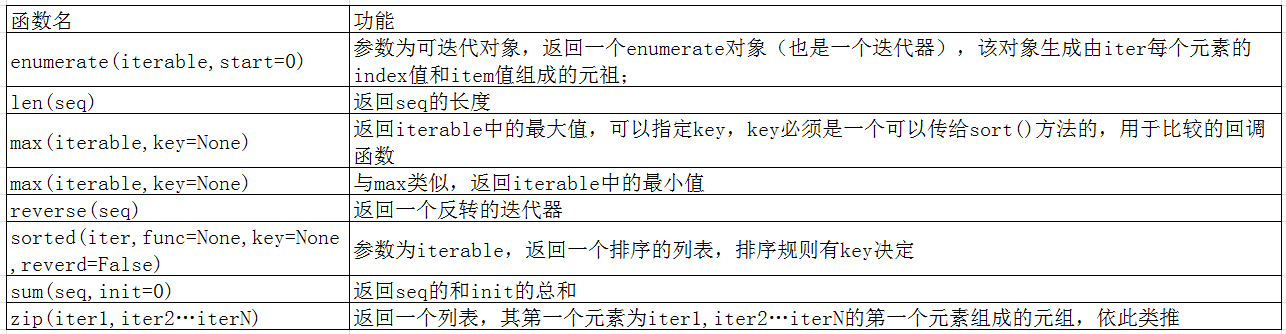

1 #enumerate,枚举 2 li = ['a','b','c'] 3 for item in enumerate(li): 4 print(item) 5 ''' 6 结果为: 7 (0, 'a') 8 (1, 'b') 9 (2, 'c') 10 ''' 11 for item in enumerate(li,5): 12 print(item) 13 ''' 14 结果为: 15 (5, 'a') 16 (6, 'b') 17 (7, 'c') 18 ''' 19 20 21 #len 22 len([1,2,3]) #结果为3 23 len([[1,2],[3,4]]) #结果为2 24 25 26 #max, min 27 max([1,2,3]) #结果为3 28 min([1,2,3]) #结果为1 29 30 31 #sorted,注意与list.sort()方法的区别 32 li = [[1,4],[2,3],[3,2]] 33 res = sorted(li, key=lambda x:x[1]) #结果res为[[3, 2], [2, 3], [1, 4]] 34 35 36 #zip,和倒置有点像 37 l1 = [1,2,3] 38 l2 = [1,2,3] 39 for item in zip(l1,l2): 40 print(item) 41 ''' 42 结果为: 43 (1, 1) 44 (2, 2) 45 (3, 3) 46 ''' 47 l1 = [1,2,3] 48 l2 = [1,2] 49 for item in zip(l1,l2): 50 print(item) 51 ''' 52 结果为: 53 (1, 1) 54 (2, 2) 55 '''
8. 字典
字典是Python语言中唯一的映射类型。映射对象类型里哈希值(键,key)和指向的对象(值,value)是一对多的关系;
特性:
a)字典是无序的可变的容器类型
b)字典的键是唯一的,且必须是不可变类型,如果是元组,要求元组的元素也不可变(因为值的内存地址与键的哈希值有关)
1)创建字典

1 #直接创建 2 d = { 3 'name':'winter', 4 'age':18, 5 'hobbies':['basketball','football'] 6 } 7 8 #通过dict函数创建,参数为可迭代对象,字典或列表组成的任意形式;[(),()]或((),())或([],[])或[[],[]]或使用dict(zip()) 9 d = dict([('name', 'winter'), 10 ('age',18), 11 ('hobbies',['basketball','football'])]) #结果为{'age': 18, 'hobbies': ['basketball', 'football'], 'name': 'winter'} 12 13 #通过字典推导式 14 d = {x:y for x, y in zip(['name','age','hobbies'],['winter',18,['basketball','football']])} #结果为{'age': 18, 'hobbies': ['basketball', 'football'], 'name': 'winter'} 15 d = {x:y for x, y in zip(['name','age','hobbies'],['winter',18,['basketball','football']]) if x=='name'}#结果为{'name': 'winter'} 16 17 #通过字典方法fromkeys()创建一个含有默认值的字典,fromkeys方法是dict类的静态方法 18 d = dict.fromkeys(['name','gender'], 'unknown') #结果{'gender': 'unknown', 'name': 'unknown'}
2)字典方法

1 #增 2 d = { 3 'name':'winter', 4 'age':18, 5 'hobbies':['basketball','football'] 6 } 7 #update,类似于list.extend(),将键值对参数加到字典中,对于已存在的更新 8 d.update({'gender':'male'}) #结果为:{'age': 18, 'gender': 'male', 'hobbies': ['basketball', 'football'], 'name': 'winter'} 9 10 11 #删 12 d = { 13 'name':'winter', 14 'age':18, 15 'hobbies':['basketball','football'] 16 } 17 #popitem,随机删除一组键值对,并返回该组键值对 18 res = d.popitem() #结果为res = ('hobbies', ['basketball', 'football']), d为{'age': 18, 'name': 'winter'} 19 #pop,删除指定键的键值对,返回对应的值 20 res = d.pop('name') #结果为res = 'winter', d为{'age': 18} 21 #clear,清空字典,字典对象还在,没有被回收 22 d.clear() #结果d为{} 23 #del关键字,可以用于删除字典对象和元素 24 d = { 25 'name':'winter', 26 'age':18, 27 'hobbies':['basketball','football'] 28 } 29 del d['hobbies'] #结果为 {'age': 18, 'name': 'winter'} 30 del d #结果访问d,报NameError 31 32 33 #查 34 d = { 35 'name':'winter', 36 'age':18, 37 'hobbies':['basketball','football'] 38 } 39 #get,根据键取对应的值,没有对应的键,就返回第二个参数,默认为None 40 res = d.get('name', 'not found') #res = ’winter' 41 res = d.get('gender', 'not found') #res = 'not found' 42 #setdefault,根据键取对应的值,如果不存在对应的键,就增加键,值为第二个参数,默认为None 43 res = d.setdefault('name','winter') #res = ’winter' 44 res = d.setdefault('gender','male') #res = 'male',d变为{'age': 18, 'gender': 'male', 'hobbies': ['basketball', 'football'], 'name': 'winter'} 45 #keys,获得所有的键 46 res = d.keys() #res = dict_keys(['name', 'age', 'hobbies', 'gender']) 47 #values,获得所有的值 48 res = d.values() #res = dict_values(['winter', 18, ['basketball', 'football'], 'male']) 49 #items,获得所有的键值对 50 res = d.items() #res = dict_items([('name', 'winter'), ('age', 18), ('hobbies', ['basketball', 'football']), ('gender', 'male')]) 51 52 53 #copy方法, 和list.copy一样,是浅复制
3)字典元素的访问

1 dic = {'name':'winter', 'age':18} 2 ''' 3 下面3中方式的结果都为 4 name winter 5 age 18 6 ''' 7 #方式1 8 for item in dic: 9 print(item, dic[item]) 10 #方式2 11 for item in dic.keys(): 12 print(item, dic[item]) 13 #方式3 14 for k,v in dic.items(): 15 print(k, v)
推荐方式1),采用了迭代器来访问;
4)字典vs列表
a) 字典:
- 查找和插入的速度极快,不会随着key的数目的增加而增加(直接查找hash后得到的内存地址);
- 需要占用大量的内存,内存浪费多(大量的hash值,占用内存你空间)
- key不可变
- 默认无序
b) 列表:
- 查找和插入的时间随着元素的增加而增加
- 占用空间小,浪费内存很少
- 通过下标查询
- 有序
9. 集合
这是高一数学的内容了
集合对象是一组无序排列的值,分为可变集合(set)和不可变集合(frozenset);可变集合不可hash;不可变集合可以hash,即可以作为字典的键;
特性:
a) 无序性,无法通过索引访问
b) 互异性,元素不可重复,即有去重的功能
1) 创建集合

1 #直接创建可变集合 2 s1 = {1,2,3,3} #结果,python3.x为{1,2,3},python2.x为set([1, 2, 3]),因为集合不允许有重复元素,所以只有一个3元素 3 #通过函数创建 4 s2 = set([1,2,3,4]) #创建可变集合{1, 2, 3, 4} 5 s3 = frozenset([1,2,3,3]) #创建不可变集合,结果为frozenset({1, 2, 3})
2) 集合方法和操作符
这里直接用一张表:
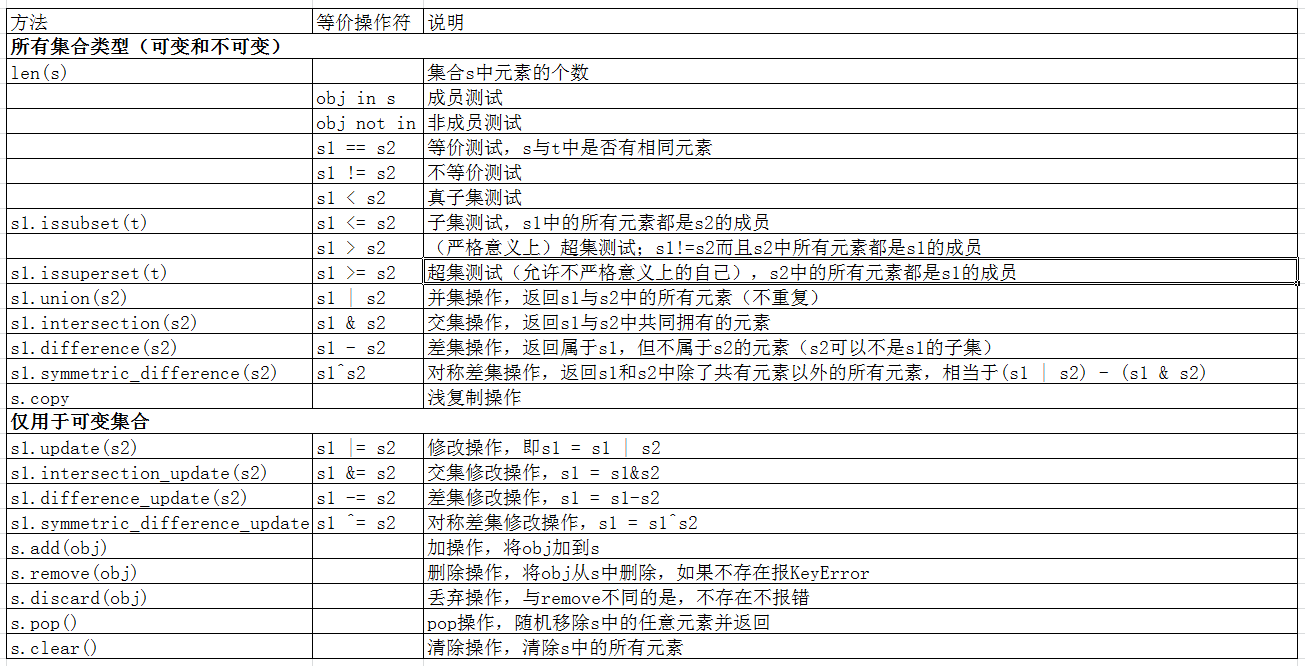
这里只列出可变集合的方法示例,因为不可变集合的方法可变集合都有
a) 单个集合的操作

1 #集合 2 3 #直接创建可变集合 4 s1 = {1,2,3,3} #结果,python3.x为{1,2,3},python2.x为set([1, 2, 3]),因为集合不允许有重复元素,所以只有一个3元素 5 #通过函数创建 6 s2 = set([1,2,3,4]) #创建可变集合{1, 2, 3, 4} 7 s3 = frozenset([1,2,3,3]) #创建不可变集合,结果为frozenset({1, 2, 3}) 8 9 10 s1 = {1,2,3} 11 12 #增 13 s1.add('456') #结果s1 = {1, 2, 3, '456'} 14 s1.update('789') #结果s1 = {1, 2, 3, '7', '8', '9', '456'} 15 16 #删 17 res = s1.pop() #结果res = 1,s1 = {2, 3, '7', '8', '9', '456'} 18 s1.remove(3) #结果s1 = {2, '7', '8', '9', '456'} 19 s1.discard(4) #结果s1 = {2, '7', '8', '9', '456'},同时不报Error 20 s1.clear() #结果s1 = set() 21 22 #浅复制 23 s1 = {1,2,3} 24 s2 = s1.copy() #结果s2 = {1,2,3}
b) 集合之间的操作,集合的主要功能

1 s0 = {1,2} 2 s1 = {1,2,3,4} 3 s2 = {3,4,5,6} 4 5 #子集,超级判断 6 res = s0.issubset(s1) #结果res = True 7 res = s1.issubset(s2) #结果res = False 8 res = s1.issuperset(s0) #结果res = True 9 res = s0 <= s1 #结果res = True 10 11 #并集 12 res = s1.union(s2) #结果res = {1, 2, 3, 4, 5, 6} 13 res = s1 | s2 #结果res = {1, 2, 3, 4, 5, 6} 14 15 #交集 16 res = s1.intersection(s2) #结果为{3, 4} 17 res = s1 & s2 #结果为{3, 4} 18 19 #差集 20 res = s2.difference(s1) #结果res = {5, 6} 21 res = s2 - s1 #结果res = {5, 6} 22 res = s1.difference(s2) #结果res = {1, 2} 23 24 #对称差集 25 res = s2.symmetric_difference(s1) #结果为{1, 2, 5, 6} 26 res = s2 ^ s1 #结果为{1, 2, 5, 6} 27 28 #在原集合基础上修改原集合 29 s1.intersection_update(s2) 30 s1.difference_update(s2) 31 s1.symmetric_difference_update(s2)
用一张图来解释一下:

2017年9月20日更新
1. 推导式
有列表推导式,字典推导式,集合推导式
1)列表推导式

1 li_1 = [item for item in range(5)] #结果li_1 = [0, 1, 2, 3, 4] 2 3 li_2 = [item for item in range(5) if item > 2] #结果li_2 = [3, 4] 4 5 li_3 = [item if item>2 else 0 for item in range(5)] #结果li_3 = [0, 0, 0, 3, 4] 6 7 li_4 = [(x,y) for x in range(3) for y in range(3,6)] #结果li_4 = [(0, 3), (0, 4), (0, 5), (1, 3), (1, 4), (1, 5), (2, 3), (2, 4), (2, 5)] 8 9 li_raw = [['winter', 'tom', 'lily'], ['winter']] 10 li_5 = [item for li in li_raw for item in li if item.count('l') > 1] #结果li_5 = ['lily']
2)集合推导式
和列表推导式一样,只要把[]换成{}即可
3)字典推导式
和列表推导式一样,只是没有if...else...形式
4)有元祖推导式吗?
(x for x in range(5))就是元祖推导式呢?
答案是:不是的
(x for x in range(5)得到的是一个生成器
>>>a = (x for x in range(10)) >>>a >>><generator object <genexpr> at 0x0000000004B09F68>
>>>a.__next__()
>>>0
>>>a.__next__()
>>>1
