//方法
IGPGraphics.DrawLine(); { 画线 }
IGPGraphics.DrawLines(); { 画一组线 }
IGPGraphics.DrawArc(); { 画弧线 }
IGPGraphics.DrawBezier(); { 画 Bezier 线 }
IGPGraphics.DrawBeziers(); { 画一组 Bezier 线 }
IGPGraphics.DrawRectangle(); { 画矩形 }
IGPGraphics.DrawRectangles(); { 画一组矩形 }
IGPGraphics.DrawEllipse(); { 画椭圆 }
IGPGraphics.DrawPie(); { 画饼形 }
IGPGraphics.DrawPolygon(); { 画多边形 }
IGPGraphics.DrawCurve(); { 画曲线 }
IGPGraphics.DrawClosedCurve(); { 画闭合曲线 }
IGPGraphics.DrawPath(); { 画路径 }
IGPGraphics.FillRectangle(); { 填充矩形 }
IGPGraphics.FillRectangles(); { 填充一组矩形 }
IGPGraphics.FillPolygon(); { 填充多边形 }
IGPGraphics.FillEllipse(); { 填充椭圆 }
IGPGraphics.FillPie(); { 填充饼形 }
IGPGraphics.FillPath(); { 填充路径 }
IGPGraphics.FillClosedCurve(); { 填充闭合曲线 }
IGPGraphics.FillRegion(); { 填充区域 }
IGPGraphics.DrawImage(); { 呈现图像 }
IGPGraphics.DrawCachedBitmap(); { 呈现 CachedBitmap 图像 }
IGPGraphics.AddMetafileComment(); { 向当前 Metafile 添加注释 }
IGPGraphics.EnumerateMetafile(); { 枚举 Metafile 中的图形命令 }
IGPGraphics.DrawString(); { 绘制文本 }
IGPGraphics.MeasureString(); { 获取指定格式的字符串需要的矩形 }
IGPGraphics.DrawDriverString(); { 绘制可指定间距的文本 }
IGPGraphics.MeasureDriverString(); { 获取可指定间距文本所需要的矩形范围 }
IGPGraphics.MeasureCharacterRanges(); { 获取指定字符所在的区域 }
IGPGraphics.SetClip(); { 设置 Graphics 的绘图区域 }
IGPGraphics.IntersectClip(); { 通过相交运算设置新的剪切区域 }
IGPGraphics.ExcludeClip(); { 减去剪切区域 }
IGPGraphics.ResetClip; { 重置剪切区域 }
IGPGraphics.TranslateClip(); { 平移剪切区域 }
IGPGraphics.IsVisible(); { 判断指定的点或矩形是否包含在 Graphics 可见剪切区域内 }
IGPGraphics.Clear(); { 清除绘图表面并以指定背景色填充 }
IGPGraphics.Save; { 保存 Graphics 当前状态 }
IGPGraphics.Restore(); { 恢复由 Save 保存的状态 }
IGPGraphics.Flush(); { 强制执行所有挂起的图形操作并立即返回而不等待操作完成 }
IGPGraphics.GetNearestColor(); { 获取与指定颜色参数最接近的系统颜色 }
IGPGraphics.GetHDC; { 获取 Graphics 关联的 HDC }
IGPGraphics.ReleaseHDC(); { 释放 Graphics 关联的 HDC }
IGPGraphics.GetRenderingOrigin(); { 获取原点 }
IGPGraphics.SetRenderingOrigin(); { 设置原点 }
IGPGraphics.MultiplyTransform(); { 将 Graphics 的世界变换乘以指定的 Matrix }
IGPGraphics.TranslateTransform(); { 平移变换 }
IGPGraphics.ScaleTransform(); { 放缩变换 }
IGPGraphics.RotateTransform(); { 旋转变换 }
IGPGraphics.ResetTransform; { 重置变换 }
IGPGraphics.BeginContainer(); { 保存之前的状态, 并开始一个新的状态 }
IGPGraphics.EndContainer(); { 还原由 BeginContainer 保存的状态 }
IGPGraphics.TransformPoints(); { 将点数组转换坐标空间 }
//属性
IGPGraphics.DpiX; { 获取 Graphics 水平分辨率 }
IGPGraphics.DpiY; { 获取 Graphics 垂直分辨率 }
IGPGraphics.RenderingOrigin; { 原点 }
IGPGraphics.PageScale; { 获取或设置 Graphics 的全局单位和页单位之间的比例 }
IGPGraphics.PageUnit; { 获取或设置 Graphics 中页坐标的度量单位 }
IGPGraphics.Transform; { 获取或设置矩阵变换 }
IGPGraphics.CompositingMode; { 前景色与背景色的合成混合模式 }
IGPGraphics.InterpolationMode; { 插补模式 }
IGPGraphics.PixelOffsetMode; { 像素的偏移模式 }
IGPGraphics.CompositingQuality; { 图像合成质量 }
IGPGraphics.SmoothingMode; { 绘图质量 }
IGPGraphics.TextRenderingHint; { 获取或设置文本呈现模式 }
IGPGraphics.TextContrast; { 获取或设置文本灰度校正值(消除锯齿和 ClearType 文本的伽玛值校正: 0..12, 默认4) }
IGPGraphics.Clip; { 获取或设置 Graphics 的绘图区域 }
IGPGraphics.ClipBounds; { 获取剪切区域的矩形边界; 浮点型 }
IGPGraphics.ClipBoundsI; { 获取剪切区域的矩形边界; 整型 }
IGPGraphics.VisibleClipBounds; { 可见的剪切区域的矩形边界; 浮点型 }
IGPGraphics.VisibleClipBoundsI; { 可见的剪切区域的矩形边界; 整型 }
IGPGraphics.IsClipEmpty; { 剪切区域是否为空 }
IGPGraphics.IsVisibleClipEmpty; { 可见的剪切区域是否为空 }
关于剪切区域的例子:
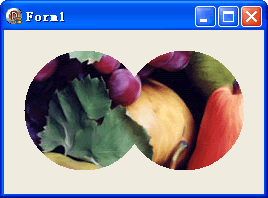
uses GdiPlus;
var
Graphics: IGPGraphics;
Image: IGPImage;
procedure TForm1.FormCreate(Sender: TObject);
var
Rect1, Rect2: TGPRect;
Path1, Path2: IGPGraphicsPath;
begin
Image := TGPImage.Create('C:\GdiPlusImg\ImageFileSmall.jpg');
Graphics := TGPGraphics.Create(Handle);
Rect1.Initialize(20, 20, 120, 120);
Rect2.Initialize(120, 20, 120, 120);
Path1 := TGPGraphicsPath.Create;
Path2 := TGPGraphicsPath.Create;
Path1.AddEllipse(Rect1);
Path2.AddEllipse(Rect2);
Graphics.SetClip(Path1);
Graphics.SetClip(Path2, CombineModeUnion);
end;
procedure TForm1.FormPaint(Sender: TObject);
begin
if not Graphics.IsVisibleClipEmpty then
begin
Graphics.SetClip(Graphics.VisibleClipBoundsI, CombineModeIntersect);
Graphics.DrawImage(Image, 10, 10);
end;
end;
PageUnit、PageScale 测试:
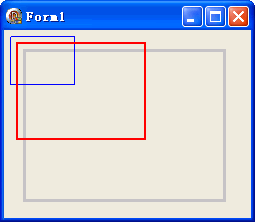
uses GdiPlus;
procedure TForm1.FormPaint(Sender: TObject);
var
Graphics: IGPGraphics;
Pen: IGPPen;
Rect: TGPRect;
begin
Graphics := TGPGraphics.Create(Handle);
Rect.Initialize(20, 20, 200, 150);
Pen := TGPPen.Create($FFC0C0C0, 3);
Graphics.DrawRectangle(Pen, Rect);
Graphics.PageUnit := UnitDocument; { PageScale 只在页面坐标下有效 }
Graphics.PageScale := 1.0; //默认
Pen.Color := $FF0000FF;
Graphics.DrawRectangle(Pen, Rect);
Pen.Color := $FFFF0000;
Graphics.PageScale := 2.0;
Graphics.DrawRectangle(Pen, Rect);
end;
BeginContainer、EndContainer 前者是开始变换, 后者是重置到变换之前的状态:
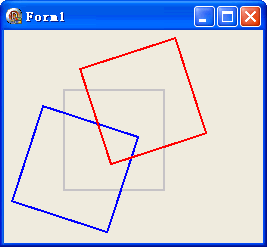
uses GdiPlus;
procedure TForm1.FormPaint(Sender: TObject);
var
Graphics: IGPGraphics;
Pen: IGPPen;
Rect: TGPRect;
begin
Graphics := TGPGraphics.Create(Handle);
Rect.Initialize(60, 60, 100, 100);
Pen := TGPPen.Create($FFC0C0C0, 2);
Graphics.DrawRectangle(Pen, Rect);
Pen.Color := $FF0000FF;
Tag := Graphics.BeginContainer;
Graphics.RotateTransform(18);
Graphics.DrawRectangle(Pen, Rect);
Graphics.EndContainer(Tag);
Pen.Color := $FFFF0000;
Tag := Graphics.BeginContainer;
Graphics.RotateTransform(-18);
Graphics.DrawRectangle(Pen, Rect);
Graphics.EndContainer(Tag);
end;
//用 Save 和 Restore 重复实现的代码:
uses GdiPlus;
procedure TForm1.FormPaint(Sender: TObject);
var
Graphics: IGPGraphics;
Pen: IGPPen;
Rect: TGPRect;
begin
Graphics := TGPGraphics.Create(Handle);
Rect.Initialize(60, 60, 100, 100);
Pen := TGPPen.Create($FFC0C0C0, 2);
Graphics.DrawRectangle(Pen, Rect);
Pen.Color := $FF0000FF;
Tag := Graphics.Save;
Graphics.RotateTransform(18);
Graphics.DrawRectangle(Pen, Rect);
Graphics.Restore(Tag);
Pen.Color := $FFFF0000;
Graphics.Restore(Tag);
Graphics.RotateTransform(-18);
Graphics.DrawRectangle(Pen, Rect);
Graphics.Restore(Tag);
end;
原点(RenderingOrigin 它变换是两回事)与阴影画刷的测试:
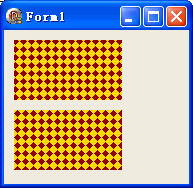
uses GdiPlus; procedure TForm1.FormPaint(Sender: TObject); var Graphics: IGPGraphics; Brush: IGPHatchBrush; Rect: TGPRect; begin Graphics := TGPGraphics.Create(Handle); Brush := TGPHatchBrush.Create(HatchStyleSolidDiamond, $FF8B0000, $FFFFD700); Rect.Initialize(10, 10, 108, 60); Graphics.SetRenderingOrigin(0, 0); //这是默认值 Graphics.FillRectangle(Brush, Rect); Graphics.TranslateTransform(0, Rect.Y + Rect.Height); Graphics.SetRenderingOrigin(Rect.X, Rect.Y + Trunc(Graphics.Transform.OffsetY)); Graphics.FillRectangle(Brush, Rect); end;