标签组件是比较常用的组件,现在来看看标签组件的常用的基本属性:
Align
它的作用是和窗体对齐,对齐的方式有alNone, alTop, alBottom, alLeft, alRight, alClient, alCustom.
Alignment
它的作用是标签文本显示的位置,对齐方式为taLeftJustify, taRightJustify, taCenter意思为左边,右边,中间
autosize
自动调整标签的大小。true为自动大小,flase为不改变大小。
FocusControl
与某个控件相关联,通常与ShowAccelChar一起使用。当ShowAccelChar为True时,可以使用一个加速键,在标签上使用&符号。此时Alt+快捷键才有效果。


此时按下ALT+F键会切换文本框F,若按下ALT+G键会切换文本框G中
ShowAccelChar
该属性确定True时,使用&符号时,文本上会显示一个下划线。
标签的时间属性
OnMouseEnter
鼠标移动到标签上的事件。
OnClick
鼠标单击事件
OnMouseLeave
鼠标离开事件
结合实例演示,当鼠标移动到标签上显示下划线。离开时下划线消失。当鼠标单击获取文本框焦点或按下快捷键切换焦点。
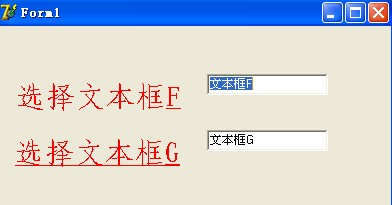
unit Unit1; interface uses Windows, Messages, SysUtils, Variants, Classes, Graphics, Controls, Forms, Dialogs, StdCtrls; type TForm1 = class(TForm) Label1: TLabel; Label2: TLabel; Edit1: TEdit; Edit2: TEdit; procedure FormCreate(Sender: TObject); procedure Label1MouseEnter(Sender: TObject); procedure Label1MouseLeave(Sender: TObject); procedure Label1Click(Sender: TObject); procedure Label2MouseEnter(Sender: TObject); procedure Label2MouseLeave(Sender: TObject); procedure Label2Click(Sender: TObject); private { Private declarations } public { Public declarations } end; var Form1: TForm1; implementation {$R *.dfm} procedure TForm1.FormCreate(Sender: TObject); begin Label1.Alignment:= taCenter; end; procedure TForm1.Label1MouseEnter(Sender: TObject); begin (sender as TLabel).Font.Style:= [fsUnderline]; end; procedure TForm1.Label1MouseLeave(Sender: TObject); begin (Sender as TLabel).Font.Style:=[]; end; procedure TForm1.Label1Click(Sender: TObject); begin if(Sender as TLabel).Name = 'Label1' then Edit1.SetFocus else Edit2.SetFocus; end; procedure TForm1.Label2MouseEnter(Sender: TObject); begin (Sender as TLabel).Font.Style:=[fsUnderline]; end; procedure TForm1.Label2MouseLeave(Sender: TObject); begin (Sender as TLabel).Font.Style:=[]; end; procedure TForm1.Label2Click(Sender: TObject); begin if(Sender as TLabel).Name = 'Label2' then Edit2.SetFocus else Edit1.SetFocus; end; end.
源码下载地址:http://files.cnblogs.com/delphi2014/%E6%A0%87%E7%AD%BE1.zip