Thread,Looper的组合是非常常见的组合方式。
Looper可以是和线程绑定的,或者是main looper的一个引用。
下面看看具体app层的使用。
首先定义thread:
package com.joyfulmath.androidstudy.thread; import com.joyfulmath.androidstudy.TraceLog; import android.os.Bundle; import android.os.Handler; import android.os.Looper; import android.os.Message; public class MyLoopThread extends Thread { private Looper myLooper = null; private MyHandler mHandler = null; public MyLoopThread() { super(); } @Override public void run() { TraceLog.i("MyLoopThread looper prepare"); Looper.prepare(); // myLooper = Looper.getMainLooper(); /*using this can be set as main handler*/ myLooper = Looper.myLooper(); mHandler = new MyHandler(myLooper); TraceLog.i("MyLoopThread looper loop"); Looper.loop(); } public void doAction(int index,String params) { if(index>0 && index <=3) { Message msg = mHandler.obtainMessage(index); Bundle bundle = new Bundle(); bundle.putString("key", params); msg.setData(bundle); mHandler.sendMessage(msg); } else { TraceLog.w(index+""); } } public static class MyHandler extends Handler{ public MyHandler() { super(); } public MyHandler(Looper loop) { super(loop); } /*make sure that the looper is main or not *so you can update UI or send main handler to do it. * */ @Override public void handleMessage(Message msg) { Bundle bundle = msg.getData(); String params = bundle.getString("key"); TraceLog.i(params); switch(msg.what) { case ThreadConstant.INDEX_1: TraceLog.d("INDEX_1"); break; case ThreadConstant.INDEX_2: TraceLog.d("INDEX_2"); break; case ThreadConstant.INDEX_3: TraceLog.d("INDEX_3"); break; } } } }
上面这个MyLoopThread类把,hangler,looper,thread融合在一起了,我们看看关键的地方:
@Override public void run() { TraceLog.i("MyLoopThread looper prepare"); Looper.prepare(); // myLooper = Looper.getMainLooper(); /*using this can be set as main handler*/ myLooper = Looper.myLooper(); mHandler = new MyHandler(myLooper); TraceLog.i("MyLoopThread looper loop"); Looper.loop(); }
如上,Thread只在说一件是,消息循环。而且可以发送消息到主线程来处理。
如果MyLoopThread里面定义两个handler,会不会有冲突呢?
我们用代码试试看。
我们修改下run以及添加doaction2:
@Override public void run() { TraceLog.i("MyLoopThread looper prepare"); Looper.prepare(); // myLooper = Looper.getMainLooper(); /*using this can be set as main handler*/ myLooper = Looper.myLooper(); mHandler = new MyHandler(myLooper); mHandler2 = new Handler(myLooper){ @Override public void handleMessage(Message msg) { Bundle bundle = msg.getData(); String params = bundle.getString("key"); TraceLog.i("Handler2 "+params); switch(msg.what) { case ThreadConstant.INDEX_1: TraceLog.d("Handler2 INDEX_1"); break; case ThreadConstant.INDEX_2: TraceLog.d("Handler2 INDEX_2"); break; case ThreadConstant.INDEX_3: TraceLog.d("Handler2 INDEX_3"); break; } } }; TraceLog.i("MyLoopThread looper loop"); Looper.loop(); }
public void doAction2(int index,String params) { if(index>0 && index <=3) { Message msg = mHandler2.obtainMessage(index); Bundle bundle = new Bundle(); bundle.putString("key", params); msg.setData(bundle); mHandler2.sendMessage(msg); } else { TraceLog.w(index+""); } }
08-03 17:04:40.679: I/MyLoopThread(25483): run: MyLoopThread looper prepare [at (MyLoopThread.java:22)] 08-03 17:04:40.679: I/MyLoopThread(25483): run: MyLoopThread looper loop [at (MyLoopThread.java:50)] 08-03 17:04:40.769: I/Timeline(25483): Timeline: Activity_idle id: android.os.BinderProxy@224def46 time:141675759 08-03 17:04:42.709: I/MyLoopThread$MyHandler(25483): handleMessage: time millseconds one [at (MyLoopThread.java:107)] 08-03 17:04:42.709: D/MyLoopThread$MyHandler(25483): handleMessage: INDEX_2 [at (MyLoopThread.java:114)] 08-03 17:04:47.299: I/MyLoopThread$1(25483): handleMessage: Handler2 time millseconds two [at (MyLoopThread.java:33)] 08-03 17:04:47.299: D/MyLoopThread$1(25483): handleMessage: Handler2 INDEX_2 [at (MyLoopThread.java:40)] 08-03 17:04:52.829: I/MyLoopThread$MyHandler(25483): handleMessage: time millseconds one [at (MyLoopThread.java:107)] 08-03 17:04:52.829: D/MyLoopThread$MyHandler(25483): handleMessage: INDEX_3 [at (MyLoopThread.java:117)] 08-03 17:04:53.479: I/MyLoopThread$MyHandler(25483): handleMessage: time millseconds one [at (MyLoopThread.java:107)] 08-03 17:04:53.479: D/MyLoopThread$MyHandler(25483): handleMessage: INDEX_3 [at (MyLoopThread.java:117)] 08-03 17:04:54.909: I/MyLoopThread$1(25483): handleMessage: Handler2 time millseconds two [at (MyLoopThread.java:33)] 08-03 17:04:54.909: D/MyLoopThread$1(25483): handleMessage: Handler2 INDEX_1 [at (MyLoopThread.java:37)] 08-03 17:04:56.309: I/MyLoopThread$1(25483): handleMessage: Handler2 time millseconds two [at (MyLoopThread.java:33)] 08-03 17:04:56.309: D/MyLoopThread$1(25483): handleMessage: Handler2 INDEX_3 [at (MyLoopThread.java:43)]
查看消息可以看到, handler很好的处理了消息,没有出现错乱的问题。
我们知道,对于每个thread,looper,messagequeue都是唯一的,那为什么没有出错呢?
我们看看之前在《android 进程/线程管理(一)----消息机制的框架》http://www.cnblogs.com/deman/p/4688054.html
中的looper.loop()
里面有一句:
msg.target.dispatchMessage(msg);
是的,这就是分发和处理消息。而target就是我们的handler。
HandlerThread:
对于上面的例子,google提供了一个更方便的解决方案:HandlerThread。
下面是HandlerThread的源码:
@Override public void run() { mTid = Process.myTid(); Looper.prepare(); synchronized (this) { mLooper = Looper.myLooper(); notifyAll(); } Process.setThreadPriority(mPriority); onLooperPrepared(); Looper.loop(); mTid = -1; }
可以看到,handlerThread自己把looper给启动了。
下面是使用handlerthread的代码,比thread,looper更为简单。
package com.joyfulmath.androidstudy.thread; import com.joyfulmath.androidstudy.TraceLog; import android.os.Bundle; import android.os.Handler; import android.os.HandlerThread; import android.os.Looper; import android.os.Message; public class MyHandlerThread extends HandlerThread{ MyHandler myHandler = null; public MyHandlerThread(String name) { super(name); } @Override protected void onLooperPrepared() { super.onLooperPrepared(); myHandler = new MyHandler(getLooper()); } public void doAction(int index,String params) { if(index>0 && index <=3) { Message msg = myHandler.obtainMessage(index); Bundle bundle = new Bundle(); bundle.putString("key", params); msg.setData(bundle); myHandler.sendMessage(msg); } else { TraceLog.w(index+""); } } public static class MyHandler extends Handler{ public MyHandler() { super(); } public MyHandler(Looper loop) { super(loop); } /*make sure that the looper is main or not *so you can update UI or send main handler to do it. * */ @Override public void handleMessage(Message msg) { Bundle bundle = msg.getData(); String params = bundle.getString("key"); TraceLog.i(params); switch(msg.what) { case ThreadConstant.INDEX_1: TraceLog.d("INDEX_1"); break; case ThreadConstant.INDEX_2: TraceLog.d("INDEX_2"); break; case ThreadConstant.INDEX_3: TraceLog.d("INDEX_3"); break; } } } }
private void initView() { ... btnStart3 = (Button) findViewById(R.id.thread_start_id3); btnStart3.setOnClickListener(new OnClickListener() { @Override public void onClick(View v) { myHandlerThread.doAction((int)(Math.random()*3)+1, "handlerthread time millseconds"); } }); }
以上是启动handlerthread的代码。
IntentService:
我们可以看看源码:
intentservice 本质上就是 service + handlerthread的组成方式!

public abstract class IntentService extends Service { private volatile Looper mServiceLooper; private volatile ServiceHandler mServiceHandler; private String mName; private boolean mRedelivery; private final class ServiceHandler extends Handler { public ServiceHandler(Looper looper) { super(looper); } @Override public void handleMessage(Message msg) { onHandleIntent((Intent)msg.obj); stopSelf(msg.arg1); } } /** * Creates an IntentService. Invoked by your subclass's constructor. * * @param name Used to name the worker thread, important only for debugging. */ public IntentService(String name) { super(); mName = name; } /** * Sets intent redelivery preferences. Usually called from the constructor * with your preferred semantics. * * <p>If enabled is true, * {@link #onStartCommand(Intent, int, int)} will return * {@link Service#START_REDELIVER_INTENT}, so if this process dies before * {@link #onHandleIntent(Intent)} returns, the process will be restarted * and the intent redelivered. If multiple Intents have been sent, only * the most recent one is guaranteed to be redelivered. * * <p>If enabled is false (the default), * {@link #onStartCommand(Intent, int, int)} will return * {@link Service#START_NOT_STICKY}, and if the process dies, the Intent * dies along with it. */ public void setIntentRedelivery(boolean enabled) { mRedelivery = enabled; } @Override public void onCreate() { // TODO: It would be nice to have an option to hold a partial wakelock // during processing, and to have a static startService(Context, Intent) // method that would launch the service & hand off a wakelock. super.onCreate(); HandlerThread thread = new HandlerThread("IntentService[" + mName + "]"); thread.start(); mServiceLooper = thread.getLooper(); mServiceHandler = new ServiceHandler(mServiceLooper); } @Override public void onStart(Intent intent, int startId) { Message msg = mServiceHandler.obtainMessage(); msg.arg1 = startId; msg.obj = intent; mServiceHandler.sendMessage(msg); } /** * You should not override this method for your IntentService. Instead, * override {@link #onHandleIntent}, which the system calls when the IntentService * receives a start request. * @see android.app.Service#onStartCommand */ @Override public int onStartCommand(Intent intent, int flags, int startId) { onStart(intent, startId); return mRedelivery ? START_REDELIVER_INTENT : START_NOT_STICKY; } @Override public void onDestroy() { mServiceLooper.quit(); } /** * Unless you provide binding for your service, you don't need to implement this * method, because the default implementation returns null. * @see android.app.Service#onBind */ @Override public IBinder onBind(Intent intent) { return null; } /** * This method is invoked on the worker thread with a request to process. * Only one Intent is processed at a time, but the processing happens on a * worker thread that runs independently from other application logic. * So, if this code takes a long time, it will hold up other requests to * the same IntentService, but it will not hold up anything else. * When all requests have been handled, the IntentService stops itself, * so you should not call {@link #stopSelf}. * * @param intent The value passed to {@link * android.content.Context#startService(Intent)}. */ protected abstract void onHandleIntent(Intent intent); }
我们首先看onCreate:
public void onCreate() { // TODO: It would be nice to have an option to hold a partial wakelock // during processing, and to have a static startService(Context, Intent) // method that would launch the service & hand off a wakelock. super.onCreate(); HandlerThread thread = new HandlerThread("IntentService[" + mName + "]"); thread.start(); mServiceLooper = thread.getLooper(); mServiceHandler = new ServiceHandler(mServiceLooper); }
开启了一个handlerthread,并且初始化mServiceHandler,
mServiceHandler就是一个普通的handler,只是把消息处理给了onHandleIntent
public void handleMessage(Message msg) { onHandleIntent((Intent)msg.obj); stopSelf(msg.arg1); }
所以intentservice实例就需要实现onHandleIntent方法,来处理消息。
一下是intentservice使用的一个demo:

package com.joyfulmath.androidstudy.thread; import com.joyfulmath.androidstudy.TraceLog; import android.app.IntentService; import android.content.Intent; public class MyIntentService extends IntentService { public MyIntentService() { super("MyIntentService"); } @Override public void onCreate() { super.onCreate(); TraceLog.i(); } @Override protected void onHandleIntent(Intent intent) { TraceLog.i(); doAction(intent); } @Override public void onDestroy() { super.onDestroy(); TraceLog.i(); } private void doAction(Intent intent) { String params = intent.getStringExtra("key"); TraceLog.i(params); int index = intent.getIntExtra("index", -1); TraceLog.i(index+""); } }
可以看下log:
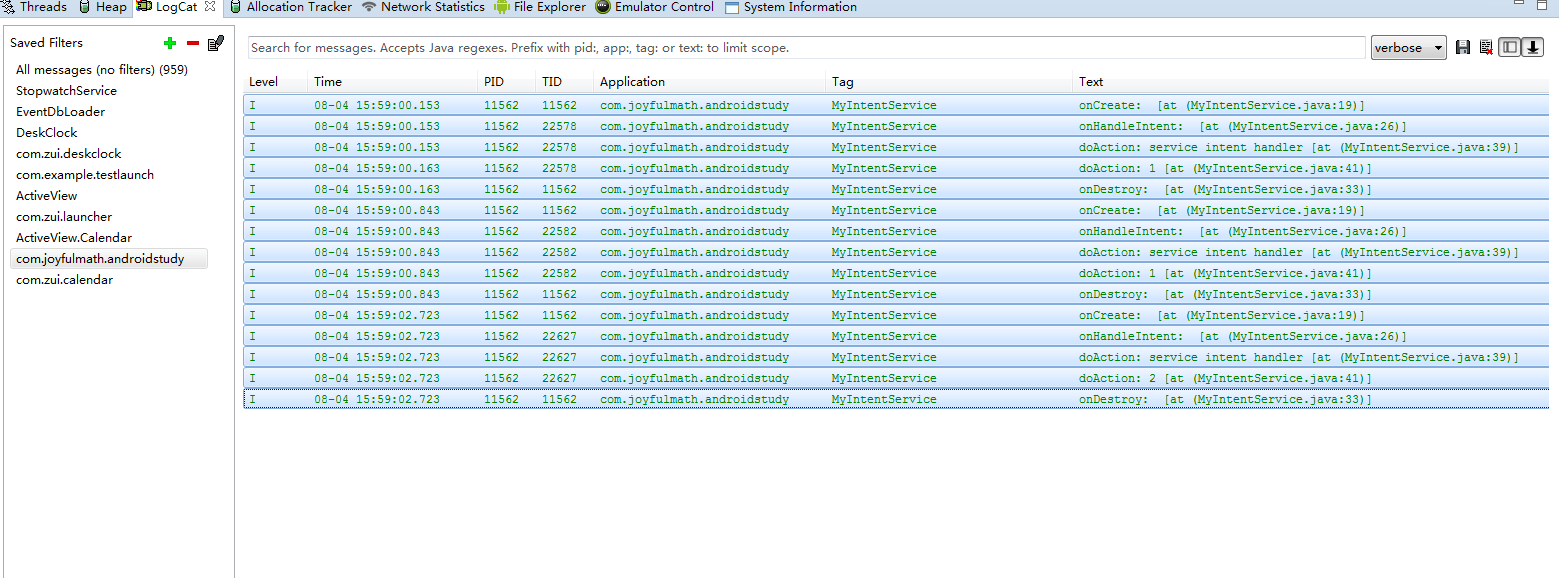
导出的log,没有tid,所以上传了图片。可以看到onHandleIntent运行在工作线程里面。
IntentService会在处理完了以后,直接destory掉。
