详细说明:
Tushare是一个免费、开源的python财经数据接口包.主要实现对股票等金融数据从数据采集、清洗加工 到 数据存储的过程,能够为金融分析人员提供快速、整洁、和多样的便于分析的数据。
完成本项目后,可以进一步通过类似的方法实现股票数据的可视化操作.
(代码在python2.7或python3.6下均能正常运行,已在以下环境中进行过测试:
python2.7 + tushare0.9.8 + matplotlib1.5 + pandas0.18 + numpy1.14 + wx2.8;
python3.6 + tushare1.2 + matplotlib2.1 + pandas0.22 + numpy1.14 + wx4.0
)
准备工作:
1.安装必要的第三方库:
pip install matplotlib
pip install numpy
pip install tushare
pip install pandas
pip install wxPython
项目结构图:
整体的项目结构十分简单,一共四个脚本文件,一个是GUI界面脚本(BoxOfficeGui.py),
一个是绘图脚本(plot_figure.py),一个是获取台北地区票房数据的
脚本(tw_boxoffice.py),一个是获取美国票房数据的脚本(us_boxoffice.py)。
如下:
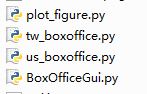
(项目结构图)
实现过程的部分代码展示
以下是程序的实现思路,以及步骤,实现步骤里,附上了关键代码,全部的代码,请下载代码后阅读
- 在BoxOfficeGui.py中编写用户界面:
导入相关的库:
import wx
import wx.lib.dialogs
from collections import namedtuple
from plot_figure import plt_fig,plt_fig_month
from utility_template import layout_template
from tw_boxoffice import tw_fig
from us_boxoffice import us_fig
编写界面:
class MainWindow(wx.Frame):
def __init__(self,parent,title):
wx.Frame.__init__(self,parent,title=title,size=(600,-1))
static_font = wx.Font(10, wx.SWISS, wx.NORMAL, wx.NORMAL)
Size = namedtuple("Size",['x','y'])
s = Size(100,50)
"""预定义参数"""
self.fig = plt_fig()
self.fig_month = plt_fig_month()
self.tw_fig = tw_fig()
self.us_fig = us_fig()
b_labels = [
u'今日票房榜',
u'今日票房占比',
u'总票房榜',
u'总票房占比',
u'月票房榜',
u'月票房占比',
u'台北周末票房',
u'美国周末票房'
]
TipString = [ u'今日票房榜',
u'今日票房占比',
u'总票房榜',
u'总票房占比',
u'月票房榜',
u'月票房占比',
u'台北周末票房',
u'美国周末票房'
]
funcs = [self.day_boxoffice,self.day_boxoffice_pre,
self.sum_boxoffice,self.sum_boxoffice_pre,
self.month_boxoffice,self.month_boxoffice_pre,
self.tw_boxoffice,self.us_boxoffice]
"""创建菜单栏"""
filemenu = wx.Menu()
menuExit = filemenu.Append(wx.ID_EXIT,"E&xit Ctrl+Q","Tenminate the program 退出")
menuBar = wx.MenuBar ()
menuBar.Append(filemenu,"&File")
self.SetMenuBar(menuBar)
'''创建按钮'''
self.sizer0 = wx.FlexGridSizer(cols=2, hgap=4, vgap=2)
buttons = []
for i,label in enumerate(b_labels):
b = wx.Button(self, id = i,label = label,size = (1.5*s.x,s.y))
buttons.append(b)
self.sizer0.Add(b)
'''菜单绑定函数'''
self.Bind(wx.EVT_MENU,self.OnExit,menuExit)
'''设置各控件的颜色、字体属性,绑定控件函数'''
for i,button in enumerate(buttons):
button.SetForegroundColour('red')
button.SetFont(static_font)
button.SetToolTipString(TipString[i]) #wx2.8
## button.SetToolTip(TipString[i]) #wx4.0
button.Bind(wx.EVT_BUTTON,funcs[i])
'''设置页面布局'''
self.SetSizer(self.sizer0)
self.SetAutoLayout(1)
self.sizer0.Fit(self)
self.CreateStatusBar()
self.Show(True)
注意代码中wx4.0版本与wx2.8版本的按钮提示字符的设置方法是不一样的.
界面如下:
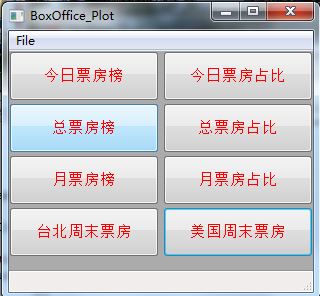
(GUI)
部分按钮点击后的效果如下:
"今日票房榜"按钮:绘制当日票房榜,如下图,
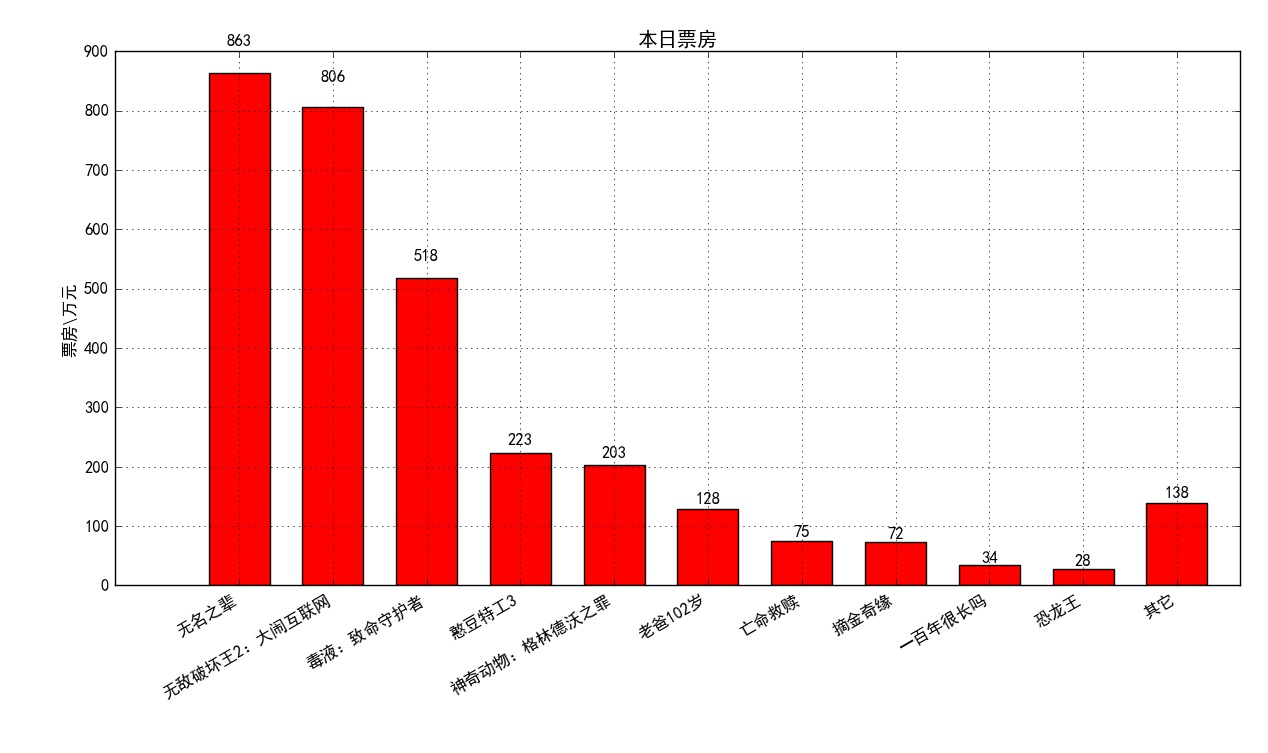
(20181201内地票房)
"今日票房占比"按钮:获取当天票房数据,并据此绘制当天票房百分占比饼图;
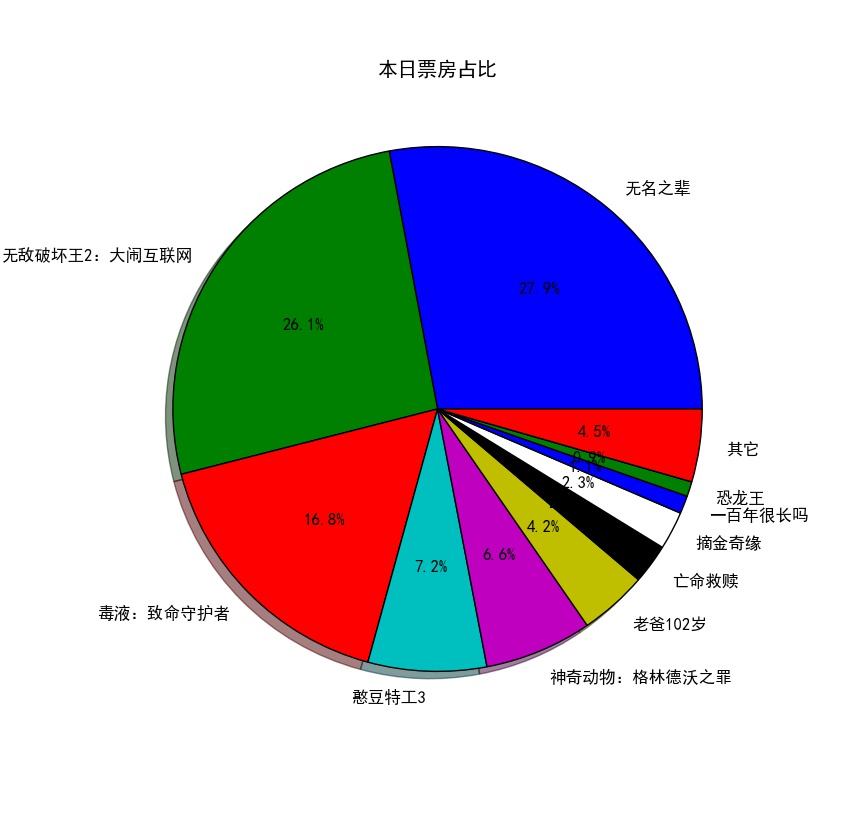
(20181201内地票房占比)
"月票房榜"按钮:获取指定月份的票房数据,并绘制该月票房榜(以“xxxx-xx"形式输入指定月份),如下图;
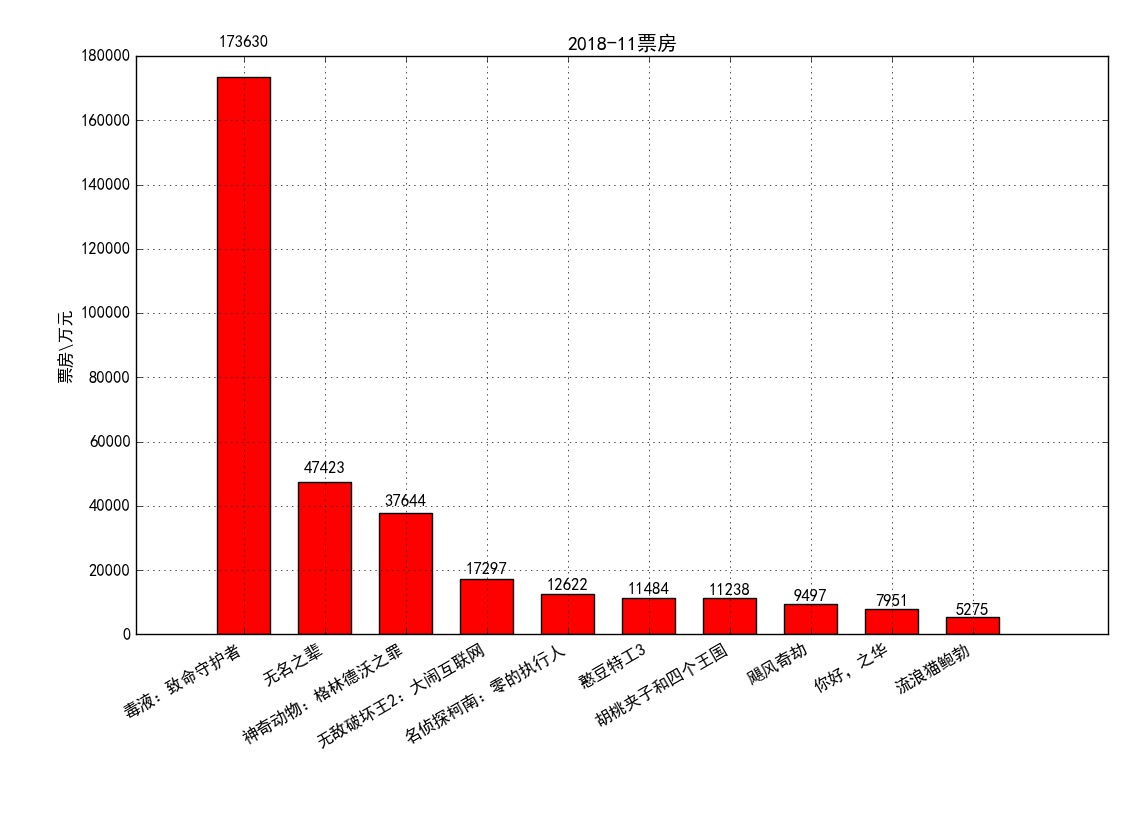
(2018-11月票房榜)
"月票房占比"按钮:获取指定月份的票房数据,并绘制该月上映电影票房的百分比饼图;
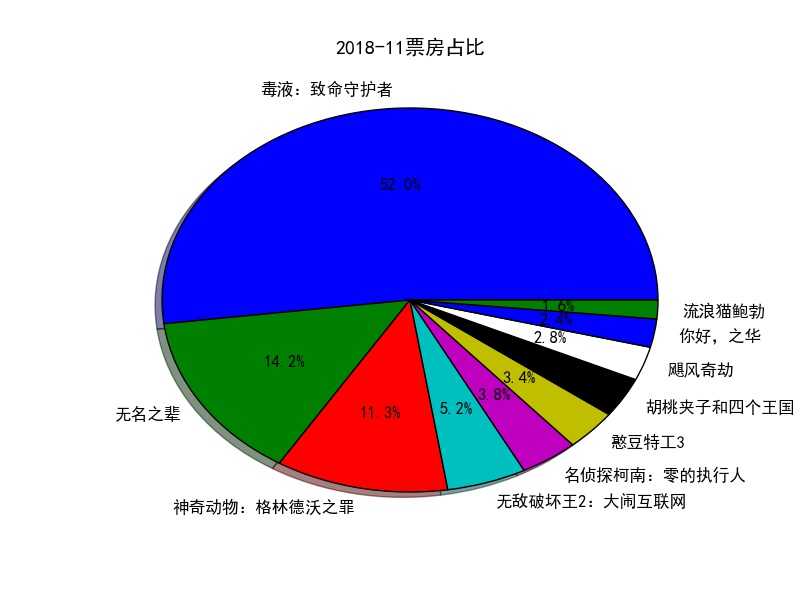
(2018-11月票房占比)
编写控件的回调函数:
def day_boxoffice(self,evt):
self.fig.day_boxoffice(title = u'本日票房',ylabel = u'票房万元')
def sum_boxoffice(self,evt):
self.fig.sum_boxoffice(title =u'本日影片累计票房',ylabel = u'累计票房万元')
def month_boxoffice(self,evt):
month = self.get_month()
title = u'{m}票房'.format(m = month)
self.fig_month.day_boxoffice(title,u'票房万元',month)
def month_boxoffice_pre(self,evt):
month = self.get_month()
title = u'{m}票房占比'.format(m = month)
self.fig_month.day_boxoffice_pre(title,month)
def tw_boxoffice(self,evt):
self.tw_fig.weekend()
def us_boxoffice(self,evt):
self.us_fig.weekend()
2.编写绘图脚本(plot_figure.py):
导入相关的库:
import matplotlib.pyplot as plt
import pandas as pd
import numpy as np
import tushare as ts
import time
import os
因为tushare库提供了内地票房的接口,所以可以通过tushare来获取相关的票房
信息.
编写获取单日票房数据的函数:
class plt_fig():
def __init__(self):
tt = time.gmtime()
self.today = str(tt[0]) + str(tt[1]) + str(tt[2])
def get_data(self,*args):
self.cd_dir()
f0 = self.today+'.xlsx'
try:
d1 = pd.read_excel(f0)
except IOError:
d0 = ts.realtime_boxoffice()
d0.to_excel(f0)
d1 = pd.read_excel(f0)
d2 = d1.Irank
d3 = d1.BoxOffice
d4 = d1.MovieName
d5 = d1.sumBoxOffice
return d2,d3,d4,d5
def day_boxoffice(self,title = u'本日票房',ylabel = u'票房万元',*args):
if len(args)>0:
irank,box,name,sumbox = self.get_data(args[0])
else:
irank,box,name,sumbox = self.get_data()
self.plt_bar(irank,box,name,title,ylabel)
def sum_boxoffice(self,title =u'本日影片累计票房',ylabel = u'累计票房万元'):
irank,box,name,sumbox = self.get_data()
self.plt_bar(irank,sumbox,name,title,ylabel)
编写绘图函数:
def plt_bar(self,xdata,ydata,xticks,title,ylabel):
fig = plt.figure()
ax = fig.add_subplot(111)
bar_width = 0.65
rect = ax.bar(xdata,ydata,bar_width,color = 'r')
plt.xticks(xdata+bar_width/2,xticks)
ax.set_title(title)
ax.set_ylabel(ylabel)
plt.grid()
fig.autofmt_xdate()
self.autolabel(ax,rect)
plt.tight_layout()
plt.show()
与之类似,可以编写一个获取月度票房数据的类和函数,
类可以继承plt_fig,只需改写其get_data函数即可.
程序到这里已经可以满足获取内地票房数据并绘图的需求了.
3.编写获取台北,美国周末票房数据的脚本(tw_boxoffice.py):
因为tushare只提供了内地票房数据的接口,要获取台北等地
的票房数据,需要从其他网站爬取.
pandas中的read_html函数可以读取网页中的表格,
因此可以直接用pandas读取网页的表格,稍作数据清洗后,
转存为本地的excel表格,程序再从中读取数据然后绘图.
导入相关的库:
import pandas as pd
from plot_figure import plt_fig
获取数据及数据清洗:
'''获取台北周末票房'''
class tw_fig(plt_fig):
def table2excel(self,url):
tbs = pd.read_html(url,header = 0,index_col = 0,skiprows = 0)
df = tbs[1]
df.columns = [u'MovieName',u'weekbox',u'sumbox',u'lastweek',u'weeknum',u'nouse']
df.index.name = u'irank'
df1 = df.fillna(method = 'bfill')
df1 = df1.dropna(axis = 1,how = 'all')
df1.weekbox = df1.weekbox.str.replace('$','')
df1.sumbox = df1.sumbox.str.replace('$','')
df1.sumbox = df1.sumbox.str.replace(',','')
df1.weekbox = df1.weekbox.str.replace(',','')
df1.sumbox = pd.to_numeric(df1.sumbox)
df1.weekbox = pd.to_numeric(df1.weekbox)
n = range(1,21)
df2 = df1[df1.index.isin(n)]
return df2
def get_data(self,area,url):
self.cd_dir()
f0 = str(area)+'_'+self.today+'.xlsx'
try:
df = pd.read_excel(f0)
except IOError:
df = self.table2excel(url)
df.to_excel(f0)
irank = df.index
weekbox = df.weekbox
name = df.MovieName
title = str(area)+self.today+'boxoffice'
return irank,weekbox,name,title
与之类似,可以编写一个获取美国票房数据的类和函数,
类可以继承tw_fig,只需改写其weekend函数即可.
效果如下:
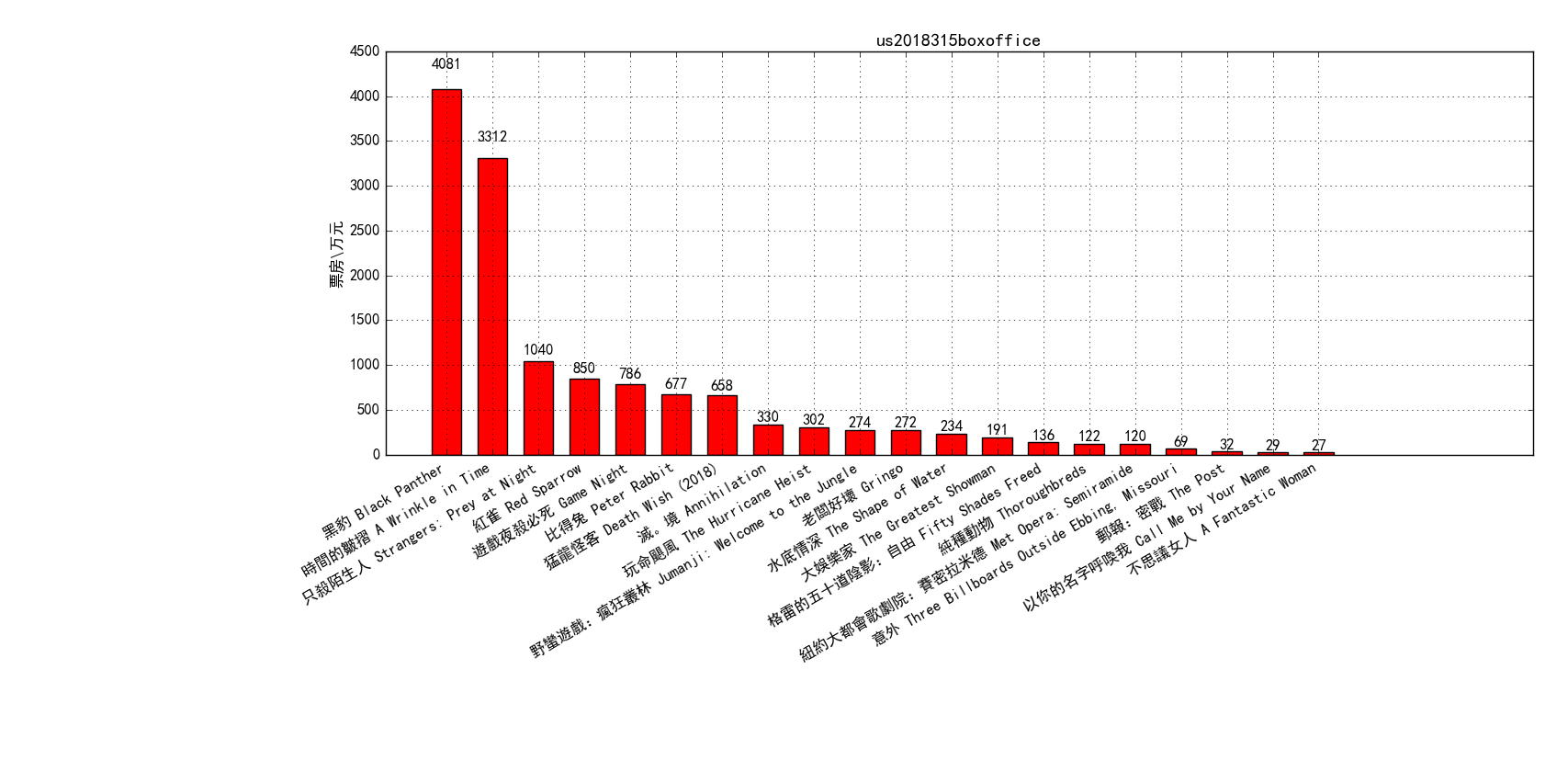
(美国周末票房)python实现的、带GUI界面电影票房数据可视化程序
注:本文著作权归作者,由demo大师代发,拒绝转载,转载需要作者授权