[fileManager isDeletableFileAtPath:<#(NSString *)#>]; 判断一个路径是否可删除
[fileManager isWritableFileAtPath:<#(NSString *)#>]; 判断一个路径是否可写
[fileManager isReadableFileAtPath:<#(NSString *)#>]; 判断一个路径是否可读
[fileManager fileExistsAtPath:<#(NSString *)#>]; 判断一个路径是否存在
[fileManager fileExistsAtPath:<#(NSString *)#> isDirectory:<#(BOOL *)#>]; 判断一个路径是否是一个文件夹 bool需要传进 返回的值存在bool中
[fileManager attributesOfItemAtPath:<#(NSString *)#> error:<#(NSError *__autoreleasing *)#>]; 显示详细信息
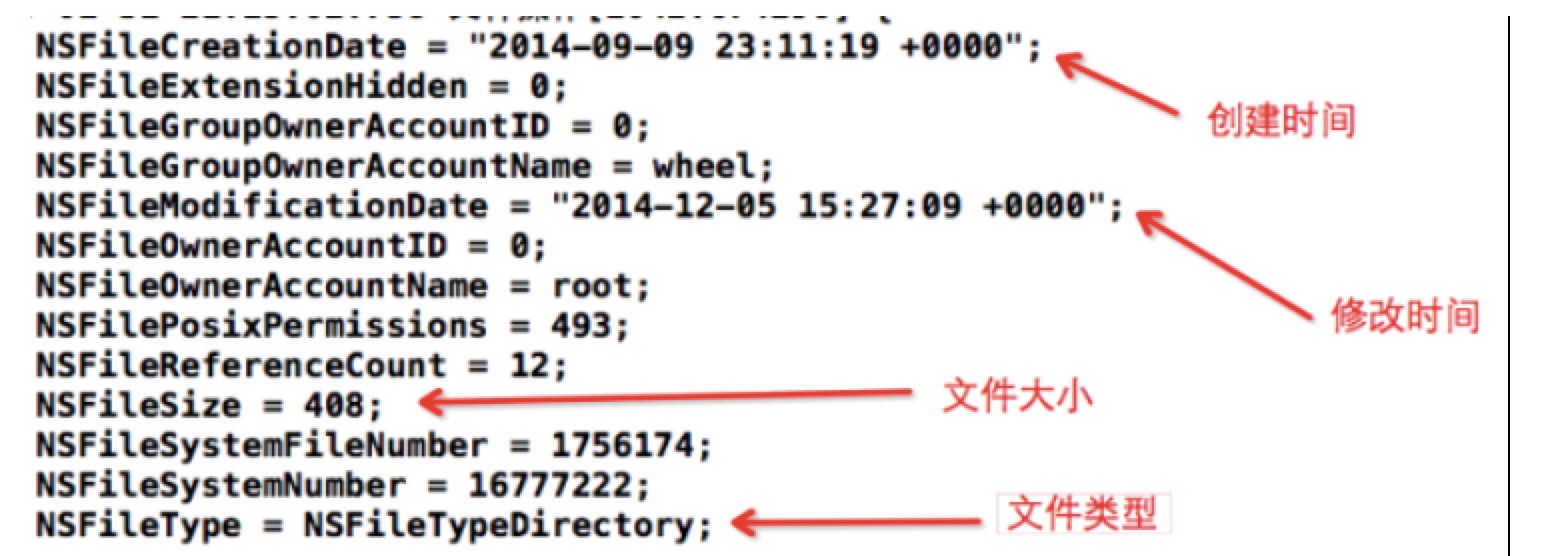
获取文件夹下的所以文件 递归
[fileManager subpathsAtPath:path];

[fileManager subpathsOfDirectoryAtPath:path error:&error];
- (NSArray *)subpathsOfDirectoryAtPath:(NSString *)path error:(NSError **)error; 非递归
获取文件夹下的文件夹
[fileManger contentsOfDirectoryAtPath:path error:&err (error:nil)]

创建文件夹
[fileManager createDirectoryAtPath:path withIntermediateDirectories:NO attributes:nil error:nil];
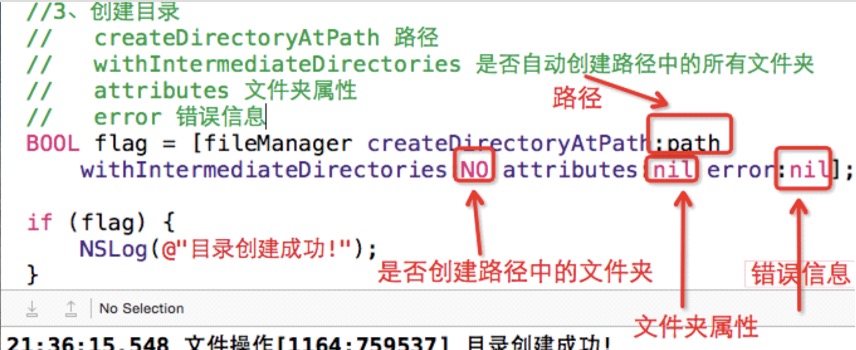
创建文件 事先需要一个NSData
NSData *data = [str dataUsingEncoding:NSUTF8StringEncoding];
[fileManager createFileAtPath:[NSString stringWithFormat:@"%@/1.txt",path] contents:data attributes:nil];
文件拷贝 文件夹不存在刚会失败 不会新建文件夹
[fileManager copyItemAtPath:[NSString stringWithFormat:@"%@/1.txt",path] toPath:[NSString stringWithFormat:@"%@/bbb/1.txt",path] error:nil];
文件移动 文件夹不存在刚会失败 不会新建文件夹
[fileManager moveItemAtPath:[NSString stringWithFormat:@"%@/1.txt",path] toPath:[NSString stringWithFormat:@"%@/ddd/1.txt",path] error:nil];
文件移除
[fileManager removeItemAtPath:[NSString stringWithFormat:@"%@/1.txt",path] error:nil];