今日使用小程序开发饼图页面,由于一个页面需要打印多个饼图,所以需要将echarts对象进行缓存,于是出现了如下js报错问题
一、 错误代码
VM6541:1 thirdScriptError
Converting circular structure to JSON;at setTimeout callback function
TypeError: Converting circular structure to JSON
at JSON.stringify (<anonymous>)
at e.exports.send (http://127.0.0.1:27264/appservice/__dev__/asdebug.js:1:1950)
at Object.send (http://127.0.0.1:27264/appservice/__dev__/asdebug.js:1:39020)
at Object.n [as publish] (http://127.0.0.1:27264/appservice/__dev__/asdebug.js:1:26961)
at Object.publish (WAService.js:1:120946)
at WAService.js:1:423146
at w (WAService.js:1:423161)
at Object.vdSyncBatch (WAService.js:1:1127858)
at _ (WAService.js:1:1259999)
at Function.<anonymous> (WAService.js:1:1260194)
why、why、why?
看过网上很多相关的错误修复方法,最后都用不上。哎坑!
最终发现是绑定echarts的问题
二、 修改前
1、 错误的report-detail.wxml 页面绑定
<view class="echart_panel">
<ec-canvas ec="{{ecLine}}"></ec-canvas>
</view>
<view class="hr"></view>
<view class="echart_panel">
<ec-canvas ec="{{ecLineSeason}}" ></ec-canvas>
</view>
2、 错误的report-detail.js 数据初始化
import * as echarts from '../../../ec-canvas/echarts';
var getOptionByExternalJs = require('../../../echart-template/echart-option-config.js');
var optionConfig = new getOptionByExternalJs();
Page({
/**
* 页面的初始数据
*/
data: {
contentTxt: '平台通过存量数据导入,异构数据导入、异构系统/平台计入及互联网抓取方式,共汇集空间信息数据',
spaceNum: 23423,
stockNum: 234422,
specialNum: 347458,
internetNum: 89079,
echarts_obj_catch: '', //将数据缓存到data
echarts_obj_season: '',
},
/**
* 生命周期函数--监听页面加载
*/
onLoad: function(options) {
// 接收上一个页面传入的年、季、月
var month = options.month;
var year = options.year;
var season = options.season;
// 将其挂载到data便于页面使用
this.setData({
caption: year + month
});
this.setData({
ecLine: {
onInit: this.initChart_cust('echarts_obj_catch')
}
});
// 初始化echarts ,同时挂载到data
this.setData({
ecLineSeason: {
onInit: this.initChart_cust('echarts_obj_season')
}
});
this.printPie(); // 打印饼图
},
/**
* 打印饼图
*
*/
printPie: function() {
let that = this;
// 初始化echarts ,同时挂载到data
wx.showLoading({
title: '数据加载中......',
})
// 此处假设我们使用wx.requiest请求后台获取到了所需数据,重置option
//打印第一个图形 [数据来源]
setTimeout(function() {
that.loadEchartsByBackstage(
that.data.initchartSource,
'数据来源',
'当月月报', [{
value: 9432,
name: '互联网抓取数据'
},
{
value: 24123,
name: '存量导入数据'
},
{
value: 14242,
name: '异构接入数据'
}
]);
//打印第二个图形【数据分类】
that.loadEchartsByBackstage(
that.data.initchartType,
'数据分类',
'当前季度', [{
value: 19432,
name: '春节'
},
{
value: 24123,
name: '秋季'
},
{
value: 14242,
name: '夏季'
},
{
value: 24242,
name: '冬季'
}
]);
wx.hideLoading();
}, 200);
},
/**
* 初始化echats
* @return {Object} echart
*
*/
initChart_cust: function(bindTarget) {
let that = this;
return function(canvas, width, height) {
const echarts_obj = echarts.init(canvas, null, {
width: width,
height: height
});
canvas.setChart(echarts_obj);
echarts_obj.setOption(optionConfig);
// 将echarts 挂载到data中;便于wx.reques请求完成重置option
bindTarget === 'echarts_obj_catch' ? that.data.echarts_obj_catch = echarts_obj : that.data.echarts_obj_season = echarts_obj;
}
},
/**
* 从服务器获取数据
*
*/
loadEchartsByBackstage: function(echarCasch, title, seriesName, dataArray) {
echarCasch.setOption({
title: {
text: title
},
series: [{
name: seriesName,
data: dataArray
}]
});
}
})
初步推断主要原因是
this.setData({
ecLine: {
onInit: this.initChart_cust('echarts_obj_catch')
}
});
// 初始化echarts ,同时挂载到data
this.setData({
ecLineSeason: {
onInit: this.initChart_cust('echarts_obj_season')
}
});
这个两个初始化方法的问题。
三、 修改后
1、 report-detail.wxml 页面绑定
<view class="echart_panel">
<ec-canvas id="sorce-pie" canvas-id="source-pie" ec="{{ecLine}}" bind:init="echartInit_source"></ec-canvas>
</view>
<view class="hr"></view>
<view class="echart_panel">
<ec-canvas id="type-pie" canvas-id="type-pie" ec="{{ecLineSeason}}" bind:init="echartInit_type"></ec-canvas>
</view>
2、report-detail.js 数据初始化
import * as echarts from '../../../ec-canvas/echarts';
var getOptionByExternalJs = require('../../../echart-template/echart-option-config.js');
var optionConfig = new getOptionByExternalJs();
Page({
/**
* 页面的初始数据
*/
data: {
contentTxt: '平台通过存量数据导入,异构数据导入、异构系统/平台计入及互联网抓取方式,共汇集空间信息数据',
spaceNum: 23423,
stockNum: 234422,
specialNum: 347458,
internetNum: 89079,
ecLine: {},
ecLineSeason: {}
},
/**
* 生命周期函数--监听页面加载
*/
onLoad: function(options) {
// 接收上一个页面传入的年、季、月
var month = options.month;
var year = options.year;
var season = options.season;
// 将其挂载到data便于页面使用
this.setData({
caption: year + month
});
this.printPie(); // 打印饼图
},
/**
* 打印饼图
*
*/
printPie: function() {
let that = this;
// 初始化echarts ,同时挂载到data
wx.showLoading({
title: '数据加载中......',
})
// 此处假设我们使用wx.requiest请求后台获取到了所需数据,重置option
//打印第一个图形 [数据来源]
setTimeout(function() {
that.loadEchartsByBackstage(
that.data.initchartSource,
'数据来源',
'当月月报', [{
value: 9432,
name: '互联网抓取数据'
},
{
value: 24123,
name: '存量导入数据'
},
{
value: 14242,
name: '异构接入数据'
}
]);
//打印第二个图形【数据分类】
that.loadEchartsByBackstage(
that.data.initchartType,
'数据分类',
'当前季度', [{
value: 19432,
name: '春节'
},
{
value: 24123,
name: '秋季'
},
{
value: 14242,
name: '夏季'
},
{
value: 24242,
name: '冬季'
}
]);
wx.hideLoading();
}, 200);
},
/**
* 初始化echats
* @return {Object} echart
*
*/
initChart: function(canvas, width, height) {
const chart = echarts.init(canvas, null, {
width: width,
height: height
});
canvas.setChart(chart);
chart.setOption(optionConfig);
return chart;
},
// 来源
echartInit_source(e) {
this.data.initchartSource = this.initChart(e.detail.canvas, e.detail.width, e.detail.height);
},
//分类
echartInit_type(e) {
this.data.initchartType = this.initChart(e.detail.canvas, e.detail.width, e.detail.height);
},
/**
* 从服务器获取数据
*
*/
loadEchartsByBackstage: function(echarCasch, title, seriesName, dataArray) {
echarCasch.setOption({
title: {
text: title
},
series: [{
name: seriesName,
data: dataArray
}]
});
}
})
哈哈!总算从这个坑中扒出来了
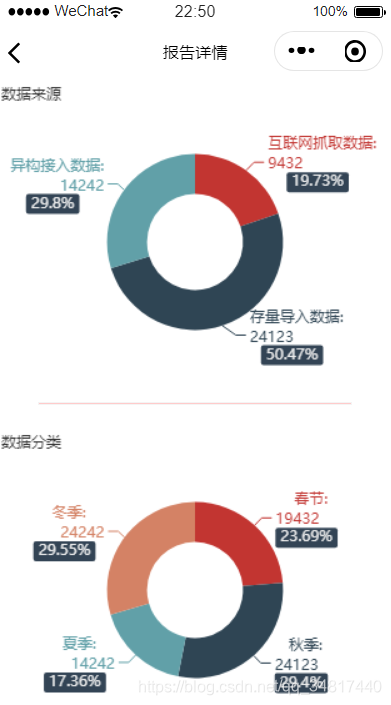
最后附上该案例所需其他文件云盘地址 https://pan.baidu.com/s/1rQotOfPVZcaPcY4HpjyHeg 提取码 yrol