系统环境:
操作系统: windows xp
数 据 库: mongodb2.0.6
驱 动 包: Spring3.1.2 + mongodb2.7.3 + spring-data-mongodb1.0.1
说明: 对于xp系统用户,在执行mongod.exe安装mongodb时 出现,无法定位程序输入点 InterlockedCompareExchange64 于动态链接库KERNEL32.dll上,这是因为最新的开发分支已经不再支持xp.也就是说你的mongodb安装包不支持xp系统.V2.0.6是最新也是最后一个新版本支持xp.所以笔者使用数据库为2.0.6
项目结构: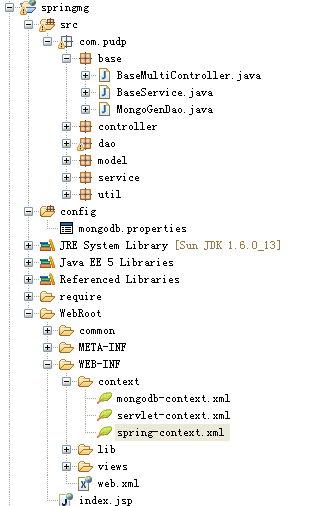
配置说明:
Web.xml文件配置spring相关与springmvc相关.
<?xml version="1.0" encoding="UTF-8"?>
<web-app version="2.5"
xmlns="http://java.sun.com/xml/ns/javaee"
xmlns:xsi="http://www.w3.org/2001/XMLSchema-instance"
xsi:schemaLocation="http://java.sun.com/xml/ns/javaee
http://java.sun.com/xml/ns/javaee/web-app_2_5.xsd">
<!-- spring配置 -->
<context-param>
<param-name>contextConfigLocation</param-name>
<param-value>/WEB-INF/context/spring-context.xml</param-value>
</context-param>
<listener>
<listener-class>org.springframework.web.context.ContextLoaderListener</listener-class>
</listener>
<!-- spring MVC配置 -->
<servlet>
<servlet-name>springmvc</servlet-name>
<servlet-class>org.springframework.web.servlet.DispatcherServlet</servlet-class>
<init-param>
<param-name>contextConfigLocation</param-name>
<param-value>/WEB-INF/context/servlet-context.xml</param-value> <!--指定XML文件位置-->
</init-param>
<load-on-startup>4</load-on-startup>
</servlet>
<servlet-mapping>
<servlet-name>springmvc</servlet-name>
<url-pattern>/</url-pattern>
</servlet-mapping>
<welcome-file-list>
<welcome-file>index.jsp</welcome-file>
</welcome-file-list>
</web-app>
Springmvc的配置文件servlet-context.xml
<?xml version="1.0" encoding="UTF-8"?>
<beans xmlns="http://www.springframework.org/schema/beans"
xmlns:xsi="http://www.w3.org/2001/XMLSchema-instance"
xmlns:util="http://www.springframework.org/schema/util"
xmlns:p="http://www.springframework.org/schema/p"
xmlns:aop="http://www.springframework.org/schema/aop"
xmlns:tx="http://www.springframework.org/schema/tx"
xmlns:mvc="http://www.springframework.org/schema/mvc"
xmlns:context="http://www.springframework.org/schema/context"
xsi:schemaLocation="
http://www.springframework.org/schema/beans http://www.springframework.org/schema/beans/spring-beans-3.1.xsd
http://www.springframework.org/schema/util http://www.springframework.org/schema/util/spring-util-3.1.xsd
http://www.springframework.org/schema/tx http://www.springframework.org/schema/tx/spring-tx-3.1.xsd
http://www.springframework.org/schema/aop http://www.springframework.org/schema/aop/spring-aop-3.1.xsd
http://www.springframework.org/schema/mvc http://www.springframework.org/schema/mvc/spring-mvc-3.1.xsd
http://www.springframework.org/schema/context
http://www.springframework.org/schema/context/spring-context-3.1.xsd">
<!-- DispatcherServlet Context: defines this servlet's request-processing infrastructure -->
<!-- Enables the Spring MVC @Controller programming model -->
<mvc:annotation-driven />
<context:component-scan base-package="com.pudp" />
<!-- 配置基于Session的处理,将提交上来的locale参数进行处理 -->
<bean id="localeResolver" class="org.springframework.web.servlet.i18n.SessionLocaleResolver">
<!-- 该属性可以不用配置 -->
<property name="defaultLocale" value="ja"></property>
</bean>
<!-- Resolves views selected for rendering by @Controllers to .jsp resources in the /WEB-INF/views directory -->
<bean class="org.springframework.web.servlet.view.InternalResourceViewResolver">
<property name="prefix" value="/WEB-INF/views/" />
<property name="suffix" value=".jsp" />
</bean>
</beans>
spring配置文件Spring-context.xml
<?xml version="1.0" encoding="UTF-8"?>
<beans xmlns="http://www.springframework.org/schema/beans"
xmlns:xsi="http://www.w3.org/2001/XMLSchema-instance"
xmlns:util="http://www.springframework.org/schema/util"
xmlns:p="http://www.springframework.org/schema/p"
xmlns:aop="http://www.springframework.org/schema/aop"
xmlns:tx="http://www.springframework.org/schema/tx"
xmlns:context="http://www.springframework.org/schema/context"
xsi:schemaLocation="
http://www.springframework.org/schema/beans http://www.springframework.org/schema/beans/spring-beans-3.1.xsd
http://www.springframework.org/schema/util http://www.springframework.org/schema/util/spring-util-3.1.xsd
http://www.springframework.org/schema/tx http://www.springframework.org/schema/tx/spring-tx-3.1.xsd
http://www.springframework.org/schema/aop http://www.springframework.org/schema/aop/spring-aop-3.1.xsd
http://www.springframework.org/schema/context
http://www.springframework.org/schema/context/spring-context-3.1.xsd">
<context:annotation-config />
<context:component-scan base-package="com.pudp" />
<!-- 导入mongodb的配置文件 -->
<import resource="mongodb-context.xml"/>
</beans>
mongodb的配置文件mongodb-context.xml
<?xml version="1.0" encoding="UTF-8"?>
<beans xmlns="http://www.springframework.org/schema/beans"
xmlns:xsi="http://www.w3.org/2001/XMLSchema-instance"
xmlns:context="http://www.springframework.org/schema/context"
xmlns:mongo="http://www.springframework.org/schema/data/mongo"
xsi:schemaLocation="http://www.springframework.org/schema/context
http://www.springframework.org/schema/context/spring-context-3.0.xsd
http://www.springframework.org/schema/data/mongo
http://www.springframework.org/schema/data/mongo/spring-mongo-1.0.xsd
http://www.springframework.org/schema/beans
http://www.springframework.org/schema/beans/spring-beans-3.0.xsd">
<!-- 加载mongodb的属性配置文件 -->
<context:property-placeholder location="classpath:mongodb.properties" />
<!-- 定义mongo对象,对应的是mongodb官方jar包中的Mongo,replica-set设置集群副本的ip地址和端口 -->
<mongo:mongo id="mongo" replica-set="${mongo.hostport}">
<!-- 一些连接属性的设置 -->
<mongo:options
connections-per-host="${mongo.connectionsPerHost}"
threads-allowed-to-block-for-connection-multiplier="${mongo.threadsAllowedToBlockForConnectionMultiplier}"
connect-timeout="${mongo.connectTimeout}"
max-wait-time="${mongo.maxWaitTime}"
auto-connect-retry="${mongo.autoConnectRetry}"
socket-keep-alive="${mongo.socketKeepAlive}"
socket-timeout="${mongo.socketTimeout}"
slave-ok="${mongo.slaveOk}"
write-number="1"
write-timeout="0"
write-fsync="true"/>
</mongo:mongo>
<mongo:db-factory dbname="database" mongo-ref="mongo" />
<bean id="mongoTemplate" class="org.springframework.data.mongodb.core.MongoTemplate">
<constructor-arg ref="mongo" />
<constructor-arg name="databaseName" value="db_mongo" />
</bean>
</beans>
mongodb的属性配置文件mongodb.properties
mongo.hostport=127.0.0.1:27017
mongo.connectionsPerHost=8
mongo.threadsAllowedToBlockForConnectionMultiplier=4
#连接超时时间
mongo.connectTimeout=1000
#等待时间
mongo.maxWaitTime=1500
mongo.autoConnectRetry=true
mongo.socketKeepAlive=true
#Socket超时时间
mongo.socketTimeout=1500
mongo.slaveOk=true
编写Controller、Service、Dao相关.这里我们测试以下Spring-data-mong中对Collection的实现机制. 我们创建不同的实体类型Member、Article
然后编写对应的Service、Dao实现.这里我们侧重点持久层实现
持久层的操作实现
ArticleDao
package com.pudp.dao;
import org.springframework.stereotype.Repository;
import com.pudp.base.MongoGenDao;
import com.pudp.model.Article;
/**
* description:
*
* @author <a href='mailto:dennisit@163.com'> Cn.苏若年 (En.dennisit)</a> Copy Right since 2013-10-16
*
* com.pudp.dao.ArticleDao.java
*
*/
@Repository
public class ArticleDao extends MongoGenDao<Article>{
/**
* 实现钩子方法,返回反射的类型
* @author <a href='mailto:dennisit@163.com'>Cn.苏若年(En.dennisit)</a> Copy Right since 2013-10-13
*
* @return
*/
@Override
protected Class<Article> getEntityClass() {
return Article.class;
}
}
MemberDao
package com.pudp.dao;
import org.springframework.stereotype.Repository;
import com.pudp.base.MongoGenDao;
import com.pudp.model.Member;
/**
* description:
*
* @author <a href='mailto:dennisit@163.com'> Cn.苏若年 (En.dennisit)</a> Copy Right since 2013-10-13
*
* com.pudp.dao.MemberDao.java
*
*/
@Repository
public class MemberDao extends MongoGenDao<Member>{
/**
* 实现钩子方法,返回反射的类型
* @author <a href='mailto:dennisit@163.com'>Cn.苏若年(En.dennisit)</a> Copy Right since 2013-10-13
*
* @return
*/
@Override
protected Class<Member> getEntityClass() {
return Member.class;
}
}
MongoGenDao中我们实现了对库中添加数据
package com.pudp.base;
import org.springframework.beans.factory.annotation.Autowired;
import org.springframework.data.mongodb.core.MongoTemplate;
/**
* description:
*
* @author <a href='mailto:dennisit@163.com'> Cn.苏若年 (En.dennisit)</a> Copy Right since 2013-10-13
*
* com.pudp.base.MongoGenDao.java
*
*/
public abstract class MongoGenDao<T> {
@Autowired
protected MongoTemplate mongoTemplate;
/**
* 保存一个对象
*
* @author <a href='mailto:dennisit@163.com'>Cn.苏若年(En.dennisit)</a> Copy Right since 2013-10-13 下午03:37:28
*
* @param t
* @return
*/
public void save(T t){
this.mongoTemplate.save(t);
}
/**
* 为属性自动注入bean服务
*
* @author <a href='mailto:dennisit@163.com'>Cn.pudp(En.dennisit)</a> Copy Right since 2013-10-13 下午03:21:23
*
* @param mongoTemplate
*/
public void setMongoTemplate(MongoTemplate mongoTemplate) {
this.mongoTemplate = mongoTemplate;
}
}
这里需要说明的是MongoTemplate对库的管理。
MongoTemplate对库Collection的管理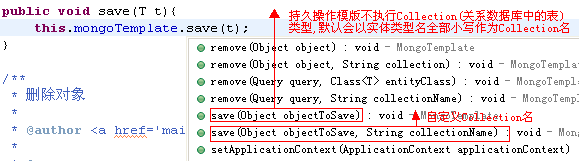
我们使用MongoTemplate操作持久层.这里如果我们没有指定CollectionName的话,会依实体类型的类名作为库中的集合名,当我们执行数据入库操作之后,从数据库中查看到如下信息.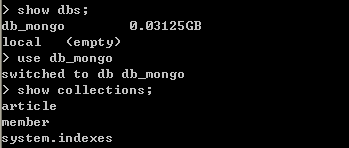
当然,如果我们想自己定义数据库的Collection名的化,可以在持久层Dao中指定. 关于Mongodb的可以Mongodb相关的内容. 后续将介绍SpringMVC+ Mongodb 的CRUD + 分页实现.
转载请注明出处:[http://www.cnblogs.com/dennisit/p/3372568.html]