安装环境:
Activemq5.11.1, jdk1.7(activemq5.11.1版本需要jdk升级到1.7),虚拟机: 192.168.147.131
[root@localhost software]# pwd
/export/software
[root@localhost software]# tar -zxvf apache-activemq-5.11.1-bin.tar.gz
[root@localhost software]# mv apache-activemq-5.11.1 /usr/local
配置Nginx代理Activemq后台管理应用默认绑定的8161端口
upstream tomcat_tools.activemq.local {
server 127.0.0.1:8161 weight=10 max_fails=2 fail_timeout=300s;
}
server {
listen 80;
server_name tools.activemq.local.com;
root /usr/local/apache-activemq-5.11.1/webapps/;
access_log /usr/local/apache-activemq-5.11.1/logs/tools.activemq.local.com_access.log main;
error_log /usr/local/apache-activemq-5.11.1/logs/tools.activemq.local.com_error.log warn;
error_page 403 404 /40x.html;
location / {
index index.html index.htm;
proxy_next_upstream http_500 http_502 http_503 http_504 error timeout invalid_header;
proxy_set_header Host $host;
proxy_set_header X-Real-IP $remote_addr;
proxy_set_header X-Forwarded-For $proxy_add_x_forwarded_for;
proxy_pass http://tomcat_tools.activemq.local;
}
#静态文件,nginx自己处理
location ~ ^/(images|javascript|js|css|flash|media|static)/ {
#过期30天,静态文件不怎么更新,过期可以设大一点,
#如果频繁更新,则可以设置得小一点。
expires 30d;
}
}
重启nginx
启动activemq
[root@localhost linux-x86-64]# pwd
/usr/local/apache-activemq-5.11.1/bin/linux-x86-64
[root@localhost linux-x86-64]# ./activemq start
配置host[192.168.147.131 tools.activemq.local.com]

登录activemq的后台,默认账号 admin/admin
http://tools.activemq.local.com/admin
实例展示MQ消息的发送和接收[消息类型分为queue 和 Topic]
pom引入
<dependency>
<groupId>org.apache.activemq</groupId>
<artifactId>activemq-all</artifactId>
<version>5.11.1</version>
</dependency>
Queue类型消息
1、定义消息destination和brokerUrl[61616为activemq用于消息通讯的端口]
public class Constant {
public static final String brokerURL = "tcp://192.168.147.131:61616";
public static final String queueDestination = "testQueue";
}
2、编写消息的发送程序
package com.mq.base.queue;
import javax.jms.*;
import org.apache.activemq.ActiveMQConnection;
import org.apache.activemq.ActiveMQConnectionFactory;
/**
* created on 2015/6/4
* @author dennisit@163.com
* @version 1.0
*/
public class MqSender {
public static void main(String[] args) throws JMSException {
// 默认的账号和密码为null
String username = ActiveMQConnection.DEFAULT_USER;
String password = ActiveMQConnection.DEFAULT_PASSWORD;
// 初始化连接工厂, DEFAULT_BROKER_URL =failover://tcp://localhost:61616
ConnectionFactory factory = new ActiveMQConnectionFactory(username, password, Constant.brokerURL);
// 创建连接
Connection connection = factory.createConnection();
connection.start();
// 创建会话
Session session = connection.createSession(Boolean.TRUE, Session.AUTO_ACKNOWLEDGE);
// 创建消息主题Queue
Destination destination = session.createQueue(Constant.queueDestination);
// MessageProducer负责发送消息
MessageProducer producer = session.createProducer(destination);
// 消息不持久化
producer.setDeliveryMode(DeliveryMode.NON_PERSISTENT);
ObjectMessage message = session.createObjectMessage("hello world...");
producer.send(message);
// 只有commit之后,消息才会进入队列
session.commit();
System.out.println("send...");
// 测试状态,这里把关闭会话和连接注释掉了。
// session.close();
// connection.close();
}
}
执行消息发送,在管理后台查看
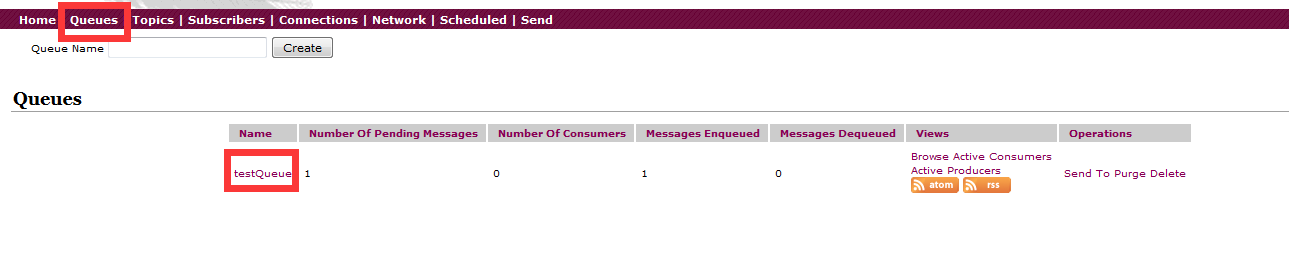
3、编写消息的消费程序
package com.mq.base.queue;
import javax.jms.Connection;
import javax.jms.ConnectionFactory;
import javax.jms.Destination;
import javax.jms.JMSException;
import javax.jms.MessageConsumer;
import javax.jms.ObjectMessage;
import javax.jms.Session;
import org.apache.activemq.ActiveMQConnection;
import org.apache.activemq.ActiveMQConnectionFactory;
/**
* created on 2015/6/4
* @author dennisit@163.com
* @version 1.0
*/
public class MqReceiver {
public static void main(String[] args) throws JMSException {
// 默认的账号和密码为null
String username = ActiveMQConnection.DEFAULT_USER;
String password = ActiveMQConnection.DEFAULT_PASSWORD;
// 初始化连接工厂, DEFAULT_BROKER_URL =failover://tcp://localhost:61616
ConnectionFactory factory = new ActiveMQConnectionFactory(username, password, Constant.brokerURL);
// 创建连接
Connection connection = factory.createConnection();
connection.start();
// 创建会话
Session session = connection.createSession(Boolean.TRUE, Session.AUTO_ACKNOWLEDGE);
Destination destination = session.createQueue(Constant.queueDestination);
// MessageConsumer负责接受消息
MessageConsumer consumer = session.createConsumer(destination);
ObjectMessage message = (ObjectMessage)consumer.receive();
if (null != message) {
String messageString = (String)message.getObject();
System.out.println("Receive : " + messageString);
}
// 测试状态,这里把关闭会话和连接注释掉了。
// session.close();
// connection.close();
}
}
执行这段代码会输出接收到的消息内容:

管理后台在查看queue中心结果如下:
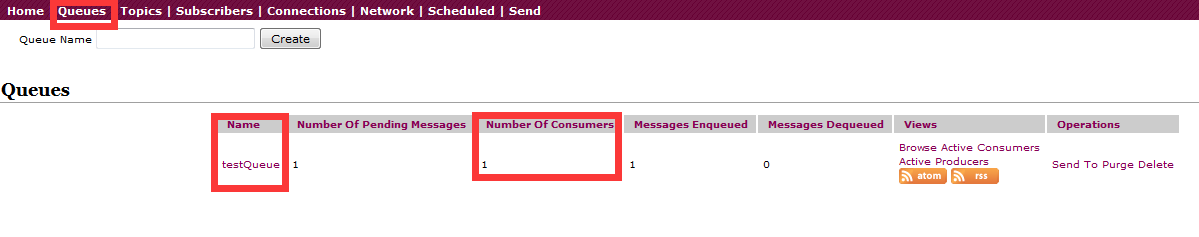
Topic类型消息
1、定义消息destination和brokerUrl[61616为activemq用于消息通讯的端口]
public class Constant {
public static final String brokerURL = "tcp://192.168.147.131:61616";
public static final String topicDestination = "testTopic";
}
2、编写消息生产者
package com.mq.base.topic;
import org.apache.activemq.ActiveMQConnection;
import org.apache.activemq.ActiveMQConnectionFactory;
import javax.jms.*;
/**
* created on 2015/6/4
* @author dennisit@163.com
* @version 1.0
*/
public class MqSender {
public static void main(String[] args) throws JMSException {
// 默认的账号和密码为null
String username = ActiveMQConnection.DEFAULT_USER;
String password = ActiveMQConnection.DEFAULT_PASSWORD;
// 初始化连接工厂, DEFAULT_BROKER_URL =failover://tcp://localhost:61616
ConnectionFactory factory = new ActiveMQConnectionFactory(username, password, com.mq.base.queue.Constant.brokerURL);
// 创建连接
Connection connection = factory.createConnection();
connection.start();
// 创建会话
Session session = connection.createSession(Boolean.TRUE, Session.AUTO_ACKNOWLEDGE);
// 创建消息主题Topic,和Queue的区别就在此
Destination destination = session.createTopic(Constant.topicDestination);
// MessageProducer负责发送消息
MessageProducer producer = session.createProducer(destination);
// 消息不持久化
producer.setDeliveryMode(DeliveryMode.NON_PERSISTENT);
TextMessage message = session.createTextMessage(); // createObjectMessage("hello world...");
message.setStringProperty("msgId","topicMessage");
producer.send(message);
// 只有commit之后,消息才会进入队列
session.commit();
System.out.println("send...");
// 测试状态,这里把关闭会话和连接注释掉了。
// session.close();
// connection.close();
}
}
3、编写消息消费者
package com.mq.base.topic;
import org.apache.activemq.ActiveMQConnection;
import org.apache.activemq.ActiveMQConnectionFactory;
import javax.jms.*;
/**
* created on 2015/6/4
* @author dennisit@163.com
* @version 1.0
*/
public class MqReceiver {
public static void main(String[] args) throws JMSException {
// 默认的账号和密码为null
String username = ActiveMQConnection.DEFAULT_USER;
String password = ActiveMQConnection.DEFAULT_PASSWORD;
// 初始化连接工厂, DEFAULT_BROKER_URL =failover://tcp://localhost:61616
ConnectionFactory factory = new ActiveMQConnectionFactory(username, password, com.mq.base.queue.Constant.brokerURL);
// 创建连接
Connection connection = factory.createConnection();
connection.start();
// 创建会话
Session session = connection.createSession(Boolean.TRUE, Session.AUTO_ACKNOWLEDGE);
Destination destination = session.createTopic(Constant.topicDestination);
// MessageConsumer负责接受消息
MessageConsumer consumer = session.createConsumer(destination);
TextMessage message = (TextMessage)consumer.receive();
if (null != message) {
String messageString = message.getStringProperty("msgId");
System.out.println("Receive : " + messageString);
session.commit();
}
// 测试状态,这里把关闭会话和连接注释掉了。
// session.close();
// connection.close();
}
}
先启动消费者:

启动生产者,生产消息,此时会接收到消息如图:
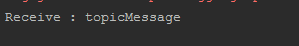
观察topic后台管理

Queue模型消息和Topic模型消息区别
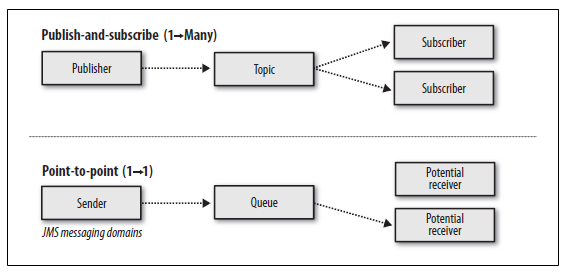
queue[点对点模型]
1、只有一个消费者
每条消息只有一个消费者,如果这条消息被消费,那么其它消费者不能接受到此消息。
2、时间无关性
消息的消费和时间无关,只要消息被发送了,在消息过期之前,如果没有其他消费者消费了这个消息,那么客户端可以在任何时候来消费这条消息。
3、消费者必须确认
消费者收到消息之后,必须向Message Provider确认,否则会被认为消息没有被消费,仍然可以被其他消费者消费。可以设置自动确认。这个特点其实也是保证一条消息只能由一个消费者来消费。
4、非持久化的消息只发一次
非持久化的消息,可能会丢失,因为消息会过期,另外Message Provider可能宕机。
5、持久化的消息严格发一次
消息可以被持久化,比如持久化在文件系统或者数据库中,这样可以避免Message Provider的异常或者其它异常导致消息丢失。
Topic[发布者/订阅者模型]
1、每条消息可以有多个订阅者
2、订阅者只能消费它们订阅topic之后的消息
3、非持久化订阅,订阅者必须保持为活动状态才能使用这些消息,如果一个订阅者A断开了10分钟,那么A就会收不到这10分钟内的消息。
4、持久化订阅,Message Provider会保存这些消息,即使订阅者因为网络原因断开了,再重新连接以后,能让消费这些消息。
5、是否使用持久化订阅,需要根据业务场景判断。