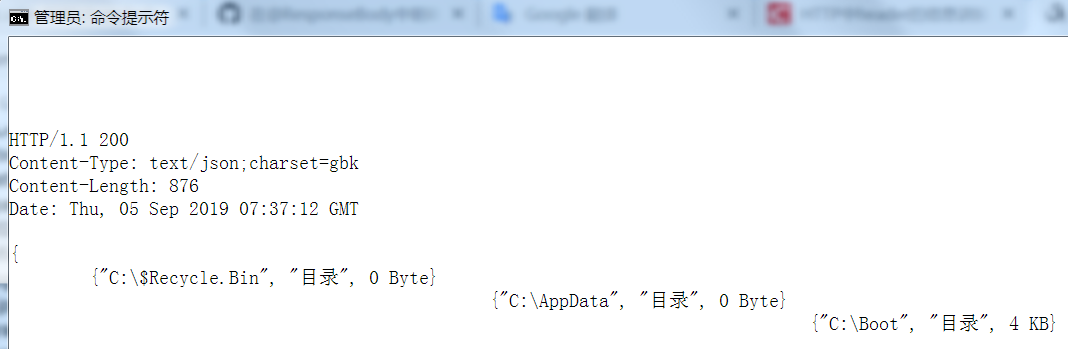我写了这么个代码, 用来测试使用 spring 提供 Json 数据
Controller
package controller;
import javax.servlet.http.HttpServletRequest;
import javax.servlet.http.HttpServletResponse;
import org.springframework.stereotype.Controller;
import org.springframework.web.bind.annotation.RequestMapping;
import org.springframework.web.bind.annotation.RequestMethod;
import org.springframework.web.bind.annotation.ResponseBody;
import service.json.FileService;
@Controller
public class IndexController {
@ResponseBody
@RequestMapping(value = "index", method = RequestMethod.GET, produces = "text/html; charset=utf-8")
public String index(HttpServletRequest request, HttpServletResponse response) {
System.out.println("请求内容: " + request.getHeader("Accept"));
response.setContentType("text/html); charset=utf-8");
return FileService.INSTANCE.getResList();
}
}
Kotlin 处理逻辑
package service.json
import java.io.File
import my.kotlin.getFileSize
object FileService {
fun getResList() : String {
val dir = File("C:\")
var list = ""
for (f in (dir.listFiles() ?: return "{}")) {
list += """
| {"$f", "${ if (f.isFile()) "文件" else "目录" }", ${ f.getFileSize() }}
|
""".trimMargin()
}
return """
|{
|$list
|}
""".trimMargin()
}
}
fun main() = Unit
请求结果
$ curl http://abc.com:8080/Json/index.html
{
{"C:$Recycle.Bin", "??", 0 Byte}
{"C:AppData", "??", 0 Byte}
{"C:Boot", "??", 4 KB}
{"C:ootmgr", "??", 374.79 KB}
{"C:CYGWIN_SYSLOG.TXT", "??", 876 Byte}
{"C:Documents and Settings", "??", 0 Byte}
{"C:dosh", "??", 0 Byte}
{"C:DownLoadRecord.ini", "??", 19 Byte}
{"C:GHLDR", "??", 265.78 KB}
{"C:hsrv.txt", "??", 0 Byte}
{"C:mypath_config.txt", "??", 2.7 KB}
{"C:my_path_eve_var.txt", "??", 2.8 KB}
{"C:OEMSF", "??", 317.54 KB}
{"C:pagefile.sys", "??", 7.93 GB}
{"C:perflogs", "??", 0 Byte}
{"C:ping.jpg", "??", 1.51 MB}
{"C:Program Files", "??", 8 KB}
{"C:Program Files (x86)", "??", 12 KB}
{"C:ProgramData", "??", 8 KB}
{"C:Sandbox", "??", 0 Byte}
{"C:System Volume Information", "??", 0 Byte}
{"C:Users", "??", 4 KB}
{"C:windmdll", "??", 0 Byte}
{"C:Windows", "??", 48 KB}
} [15:30:56] Administrator@ ~
很明显, response.setContentType("text/html; charset=utf-8");这句代码是没有起到作用的, 在 Github 上我终于找到了问题的原因:

我想知道为什么这会有用?我认为客户有责任发送他们可以接受的contentType。然后消息转换器可以响应它。
设置 Accept 为 utf-8 编码
$ telnet abc.com 8080
GET /Json/index.html HTTP/1.1
Host: abc.com
Accept: text/json;charset=utf-8
HTTP/1.1 200
Content-Type: text/json;charset=utf-8
Content-Length: 924
Date: Thu, 05 Sep 2019 07:47:22 GMT
{
{"C:$Recycle.Bin", "目录", 0 Byte}
{"C:AppData", "目录", 0 Byte}
{"C:Boot", "目录", 4 KB}
{"C:ootmgr", "文件", 374.79 KB}
{"C:CYGWIN_SYSLOG.TXT", "文件", 876 Byte}
{"C:Documents and Settings", "目录", 0 Byte}
{"C:dosh", "目录", 0 Byte}
{"C:DownLoadRecord.ini", "文件", 19 Byte}
{"C:GHLDR", "文件", 265.78 KB}
{"C:hsrv.txt", "文件", 0 Byte}
{"C:mypath_config.txt", "文件", 2.7 KB}
{"C:my_path_eve_var.txt", "文件", 2.8 KB}
{"C:OEMSF", "文件", 317.54 KB}
{"C:pagefile.sys", "文件", 7.93 GB}
{"C:perflogs", "目录", 0 Byte}
{"C:ping.jpg", "文件", 1.51 MB}
{"C:Program Files", "目录", 8 KB}
{"C:Program Files (x86)", "目录", 12 KB}
{"C:ProgramData", "目录", 8 KB}
{"C:Sandbox", "目录", 0 Byte}
{"C:System Volume Information", "目录", 0 Byte}
{"C:Users", "目录", 4 KB}
{"C:windmdll", "目录", 0 Byte}
{"C:Windows", "目录", 48 KB}
}Connection closed by foreign host
设置 Accept 为 bgk 编码