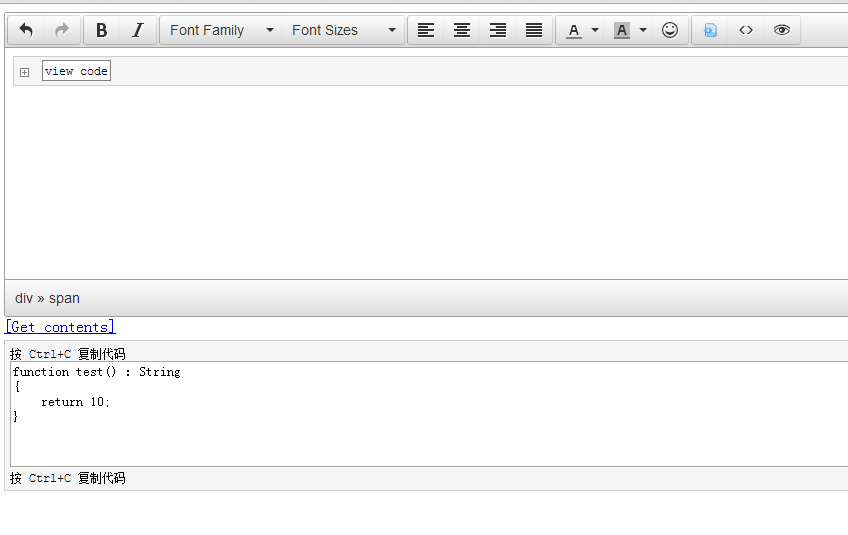代码下载地址:http://download.csdn.net/detail/dfg727/7616305
1. a.配置tinymce,增加一个insert code按钮
b.处理显示页面中展开收缩的高亮部分事件

var tinymce_config = function (selector) { tinymce.init({ selector: selector, theme: "modern", menubar: false, plugins: [ "preview", "insertcode code", "emoticons textcolor colorpicker " ], external_plugins: { //"insertcode": "plugins/insertcode/plugin.min.js" }, content_css: "CodeHighlighter/CodeHighlighter.css", toolbar: "undo redo | bold italic | fontselect fontsizeselect | alignleft aligncenter alignright alignjustify | forecolor backcolor emoticons | insertcode code preview", setup: function (editor) { editor.addButton('insertcode', { image: "/CodeHighlighter/images/insertCode.gif", onclick: function () { showDialog(editor); } }); } }); function showDialog(editor) { var win = editor.windowManager.open({ title: "Insert code", //file: '/InsertCode.aspx', parseInt(editor.getParam("plugin_preview_width", "550"), 10), height: parseInt(editor.getParam("plugin_preview_height", "320"), 10), html: '<iframe id="insercode_iframe" src="/CodeHighlighter/insertcode.html" frameborder="0"></iframe>', buttons: { text: 'Submit', onclick: function () { var iframe = $('#insercode_iframe')[0].contentWindow.document; var that = this; var codeText = $("#CodeTextBox", iframe).val().trim(); if (codeText == "") { alert("please input the codes"); return false; } $.ajax({ type: "POST", url: "Highligh.aspx", data: { "Language": $("#LanguageDropDownList", iframe).val(), "IsCollapse": $("#cbOutliningEnabled", iframe)[0].checked, "IsShowLineNumber": $("#cbLineNumberMarginVisible", iframe)[0].checked, "CodeText": $("#CodeTextBox", iframe).val(), "CodeTitle": $("#CodeTitle", iframe).val() }, //data: "Id=5&Name=lia5", //dataType: "json", success: function (data) { editor.focus(); editor.execCommand('mceInsertContent', false, data); that.parent().parent().close(); }, error: function () { alert("have error, please contact admin."); } }); } } }); } } //显示页面中展开收缩高亮部分 var code_highlight = function () { var collapse = function () { $(".code_img_closed, .cnblogs_code_collapse").click(function () { $(this).hide() .siblings(".code_img_closed").hide().end() .siblings(".cnblogs_code_collapse").hide().end() .siblings(".code_img_opened").show().end() .siblings("div[id^=cnblogs_code_open_]").show().end(); }); $(".code_img_opened").click(function () { $(this).hide() .siblings(".code_img_closed").show().end() .siblings(".cnblogs_code_collapse").show().end() .siblings(".code_img_opened").hide().end() .siblings(".cnblogs_code_hide").hide().end(); }); }; var copy = function () { $(".cnblogs_code_copy>img").click(function () { var $code_open = $(this).parents("div[id^='cnblogs_code_open_']"); $code_open.hide() .siblings("div[id^='cnblogs_code_copy_']").show().end() .siblings(".code_img_opened").hide(); }) }; return { init: function () { collapse(); copy(); } } }();
2.在编辑页面中给编辑器初始化为刚刚配置的tinymce_config

<%@ Page Language="C#" AutoEventWireup="true" CodeFile="Add.aspx.cs" Inherits="Add" %> <!DOCTYPE html> <html xmlns="http://www.w3.org/1999/xhtml"> <head runat="server"> <meta http-equiv="Content-Type" content="text/html; charset=utf-8"/> <title></title> <script type="text/javascript" src="scripts/jquery-1.10.2.min.js"></script> <script src="scripts/tinymce/js/tinymce/tinymce.min.js"></script> <script src="CodeHighlighter/config.js"></script> <script type="text/ecmascript"> $(function () { tinymce_config("textarea#elm1"); }); </script> <style> </style> </head> <body> <form id="form1" runat="server"> <div> <textarea id="elm1" name="elm1" rows="15" cols="80" style=" 80%"></textarea> <a href="javascript:;" onclick="$('#show').html(tinymce.get('elm1').getContent());code_highlight.init();return false;">[Get contents]</a> </div> <!--显示编辑器的内容--> <link rel="stylesheet" href="/CodeHighlighter/CodeHighlighter.css" /> <div id="show"></div> </form> </body> </html>
3.insert code按钮调用插入页面

<!DOCTYPE html> <html xmlns="http://www.w3.org/1999/xhtml"> <head> <meta http-equiv="Content-Type" content="text/html; charset=utf-8"/> <title></title> <style> div { font-size:12px; line-height:30px; } .label-desc { padding:10px; } </style> </head> <body> <div> <label class="label-desc">语言:</label> <select name="LanguageDropDownList" id="LanguageDropDownList"> <option value="Assembly">Assembly</option> <option value="BatchFile">BatchFile</option> <option selected="selected" value="C#">C#</option> <option value="CSS">CSS</option> <option value="HTML">HTML</option> <option value="INIFile">INIFile</option> <option value="Java">Java</option> <option value="JScript">JScript</option> <option value="Lua">Lua</option> <option value="MSIL">MSIL</option> <option value="Pascal">Pascal</option> <option value="Perl">Perl</option> <option value="PHP">PHP</option> <option value="PowerShell">PowerShell</option> <option value="Python">Python</option> <option value="SQL">SQL</option> <option value="VB.NET">VB.NET</option> <option value="VBScript">VBScript</option> <option value="XAML">XAML</option> <option value="XML">XML</option> </select> </div> <div> <label class="label-desc">选项:</label> <label> <input type="checkbox" id="cbLineNumberMarginVisible" />显示行号 </label> <label> <input type="checkbox" id="cbOutliningEnabled" />全部折叠 </label> 折叠标题 <input id="CodeTitle" type="text" value="view code" /> </div> <div> <label class="label-desc" style="vertical-align:top;">代码:</label> <textarea id="CodeTextBox" rows="14" cols="55"></textarea> </div> </body> </html>

4.代码提交到后台,用 ActiproSoftware.CodeHighlighter 进行高亮
前端aspx

<%@ Page Language="C#" AutoEventWireup="true" CodeFile="Highligh.aspx.cs" Inherits="Highligh" %> <%@ Register TagPrefix="CH" Namespace="ActiproSoftware.CodeHighlighter" Assembly="ActiproSoftware.CodeHighlighter.Net20" %> <CH:CodeHighlighter runat="server" ID="Highlighter" OnPostRender="CodeHighlighter_PostRender" />
后台aspx.cs

using ActiproSoftware.CodeHighlighter; using System; using System.Collections.Generic; using System.Linq; using System.Web; using System.Web.UI; using System.Web.UI.WebControls; public partial class Highligh : System.Web.UI.Page { private bool IsCollapse = false; private string codeTitle = "View Code"; protected void Page_Load(object sender, EventArgs e) { if (!IsPostBack) { if (Request.Form["CodeText"] != null && Request.Form["CodeText"].ToString() != "") { Highlighter.Text = Request.Form["CodeText"].ToString(); } else { throw new HttpException(); } if (Request.Form["Language"] != null && Request.Form["Language"].ToString() != "") { Highlighter.LanguageKey = Request.Form["Language"].ToString(); } else { Highlighter.LanguageKey = "C#"; } if (Request.Form["IsCollapse"] != null && Request.Form["IsCollapse"].ToString() != "") { IsCollapse = Convert.ToBoolean(Request.Form["IsCollapse"]); } if (Request.Form["IsShowLineNumber"] != null && Request.Form["IsShowLineNumber"].ToString() != "") { Highlighter.LineNumberMarginVisible = Convert.ToBoolean(Request.Form["IsShowLineNumber"]); } else { Highlighter.LineNumberMarginVisible = false; } Highlighter.OutliningEnabled = false; if (Request.Form["CodeTitle"] != null && Request.Form["CodeTitle"].ToString() != "") { codeTitle = Request.Form["CodeTitle"].ToString(); } } } protected void CodeHighlighter_PostRender(object sender, EventArgs e) { string highligh = ((Highlighter.Output).Substring(117)); highligh = highligh.Substring(0, highligh.Length - 6); string html = string.Format(normalTemplate, highligh); if (IsCollapse) { html = string.Format(collapseTemplate, System.Guid.NewGuid().ToString(), Highlighter.Text, highligh, codeTitle ); } /* var outo = new { Html = (Highlighter.Output).Substring(117), Text = Highlighter.Text };*/ Response.Clear(); //Response.ContentType = "application/json"; Response.Write(html); Response.End(); } private readonly string normalTemplate = @" <div class='cnblogs_code'><pre>{0}</pre></div>"; private readonly string collapseTemplate = @" <div class='cnblogs_code'> <img id='code_img_closed_{0}' class='code_img_closed' src='/CodeHighlighter/Images/ContractedBlock.gif' alt='' style='display: inline;' /> <span class='cnblogs_code_collapse' style='display: inline;'>{3}</span> <img id='code_img_opened_{0}' class='code_img_opened' style='display: none;' src='/CodeHighlighter/Images/ExpandedBlockStart.gif' alt='' /> <div id='cnblogs_code_open_{0}' class='cnblogs_code_hide'> <div class='cnblogs_code_toolbar'><span class='cnblogs_code_copy'><img src='/CodeHighlighter/Images/copycode.gif' alt='复制代码'/></span></div> <pre>{2}</pre> <div class='cnblogs_code_toolbar'><span class='cnblogs_code_copy'><img src='/CodeHighlighter/Images/copycode.gif' alt='复制代码'/></span></div> </div> <div id='cnblogs_code_copy_{0}' class='cnblogs_code_hide'> <div>按 Ctrl+C 复制代码</div> <textarea style=' 99%; height: 100px; font-family: 'Courier New'; font-size: 12px; line-height: 1.5;'>{1}</textarea> <div>按 Ctrl+C 复制代码</div> </div> </div>"; }
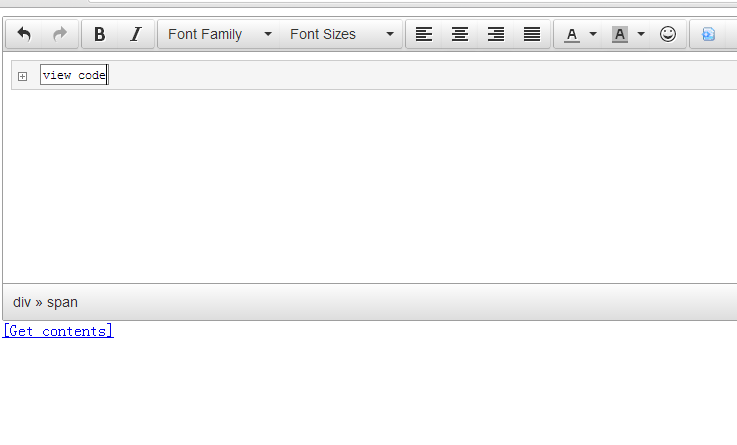
点击get contents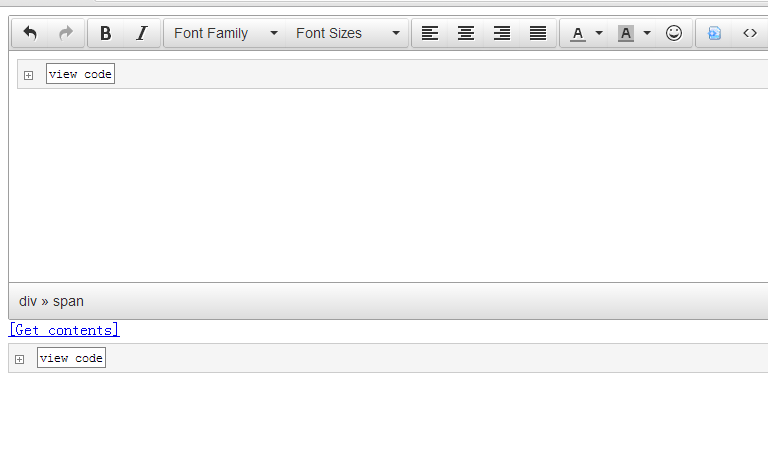
点击展开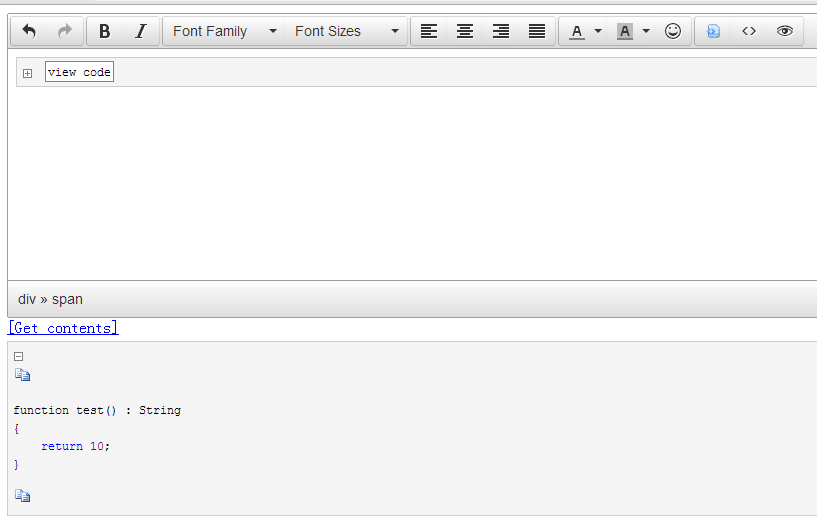
点击复制图标