前言
笔者在安装Gradle的过程中发现过程有点繁琐且安装教程比较少,因此记录一下安装过程,方便同行参考
环境信息
macOS:10.15.5
IntelliJ IDEA:2020.3
Gradle:6.8.2
Java:1.8.0_151
Homebrew: 3.0.1
进入Gradle官网
点击安装
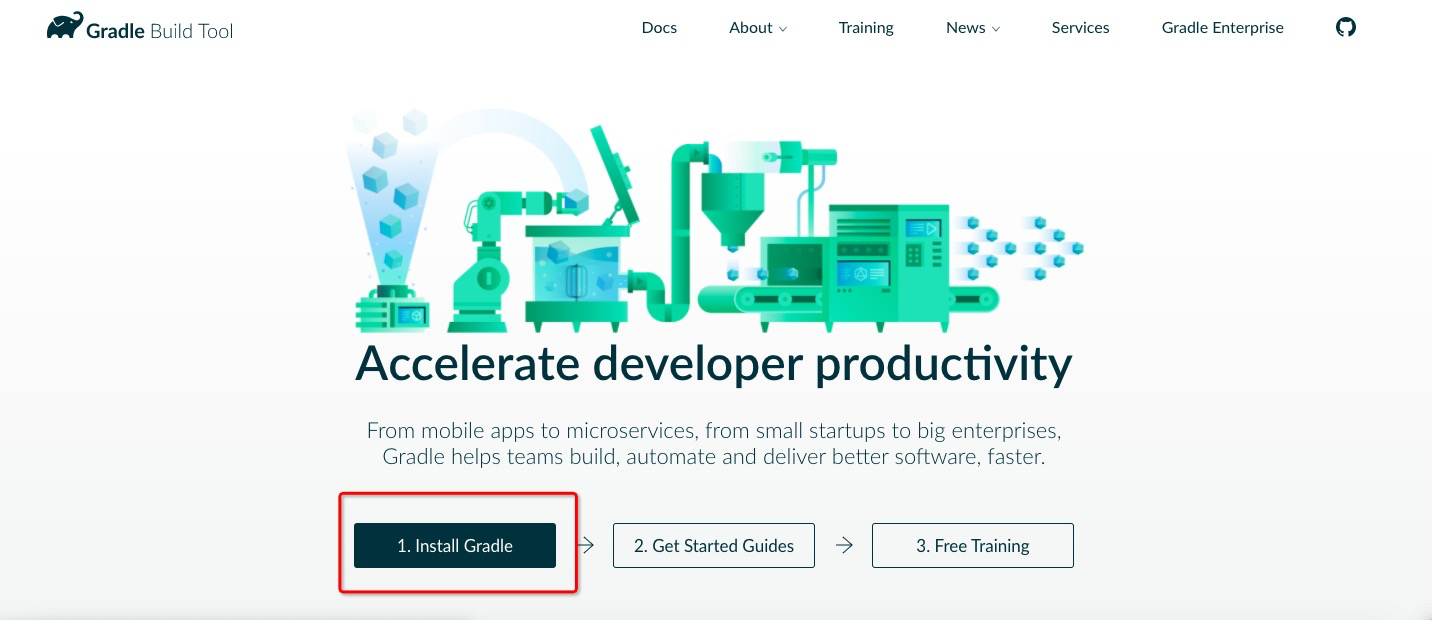
安装文档
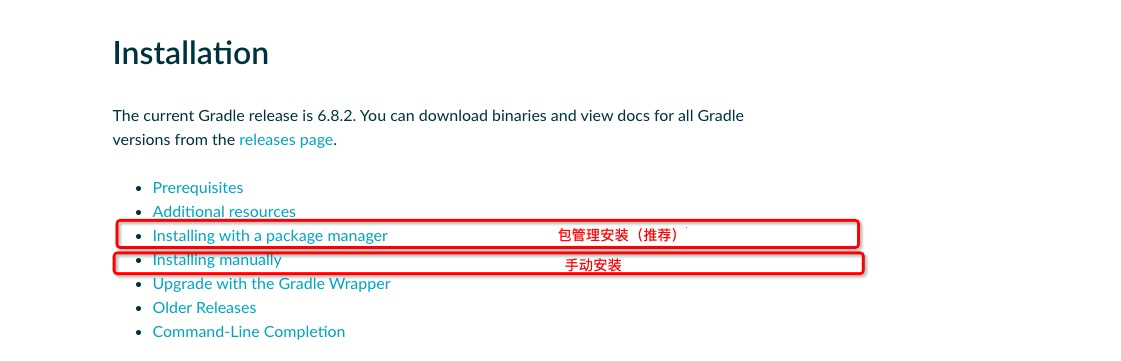
包管理安装

安装brew
本次安装使用brew安装,brew可以简化 macOS 和 Linux 操作系统上软件的安装
//brew是ruby开发的,需要确认ruby是否已安装,默认是已经安装的
//检查ruby是否安装
huanliu@B-LW01J1WL-0028 ~ % ruby --version
ruby 2.6.3p62 (2019-04-16 revision 67580) [universal.x86_64-darwin19]
//安装brew命令,此命令可以进入官网查看
//输入命令之后需要输入一次密码
//安装时间稍长,不要着急
/bin/bash -c "$(curl -fsSL https://raw.githubusercontent.com/Homebrew/install/HEAD/install.sh)"
//检查brew是否安装成功
huanliu@B-LW01J1WL-0028 ~ % brew --version
Homebrew 3.0.1
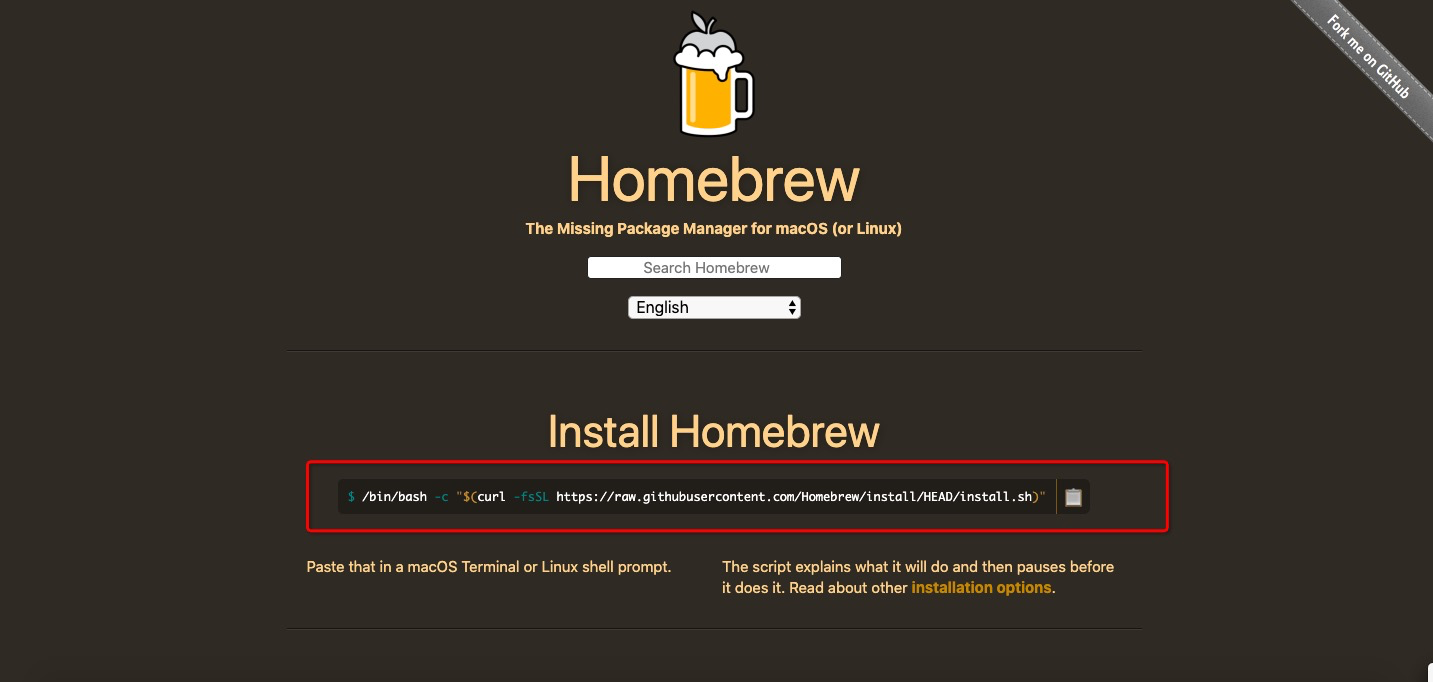
正式安装Gradle
//命令
//笔者安装需要10分钟左右,主要是下载资源时间较长,主要看网速了
brew install gradle
//检查是否安装成功
huanliu@B-LW01J1WL-0028 ~ % gradle -v
Welcome to Gradle 6.8.2!
Here are the highlights of this release:
- Faster Kotlin DSL script compilation
- Vendor selection for Java toolchains
- Convenient execution of tasks in composite builds
- Consistent dependency resolution
For more details see https://docs.gradle.org/6.8.2/release-notes.html
------------------------------------------------------------
Gradle 6.8.2
------------------------------------------------------------
Build time: 2021-02-05 12:53:00 UTC
Revision: b9bd4a5c6026ac52f690eaf2829ee26563cad426
Kotlin: 1.4.20
Groovy: 2.5.12
Ant: Apache Ant(TM) version 1.10.9 compiled on September 27 2020
JVM: 15.0.1 (Oracle Corporation 15.0.1+9)
OS: Mac OS X 10.15.5 x86_64
Idea中配置Gradle
gradle安装目录
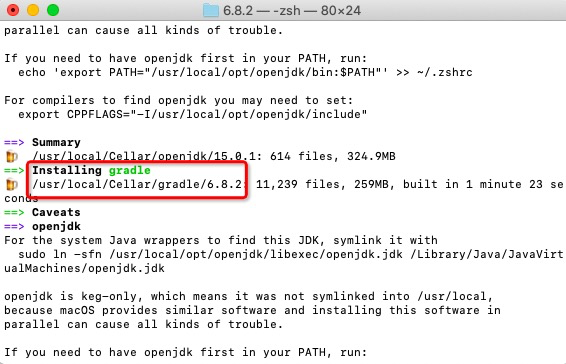
Idea配置
Gradle user home : 安装目录 + libexec
本例:/usr/local/Cellar/gradle/6.8.2/libexec
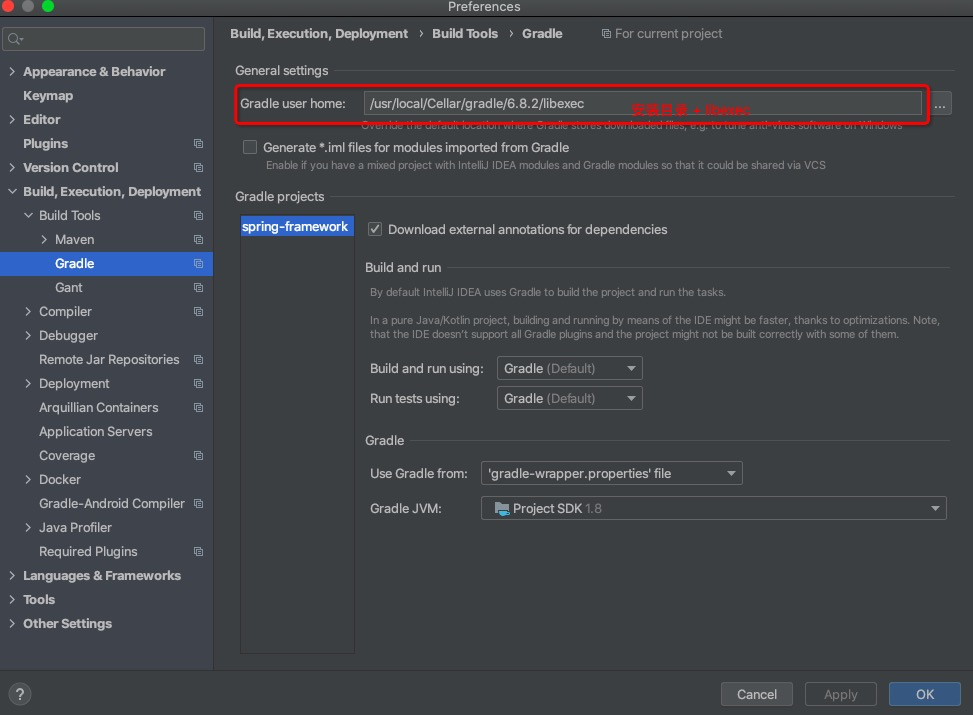
Gradle镜像配置
//全局配置,在${USER_HOME}/.gradle/目录下创建 init.gradle 文件,添加如下内容即可
allprojects{
repositories {
def ALIYUN_REPOSITORY_URL = 'http://maven.aliyun.com/nexus/content/groups/public'
def ALIYUN_JCENTER_URL = 'http://maven.aliyun.com/nexus/content/repositories/jcenter'
all { ArtifactRepository repo ->
if(repo instanceof MavenArtifactRepository){
def url = repo.url.toString()
if (url.startsWith('https://repo1.maven.org/maven2')) {
project.logger.lifecycle "Repository ${repo.url} replaced by $ALIYUN_REPOSITORY_URL."
remove repo
}
if (url.startsWith('https://jcenter.bintray.com/')) {
project.logger.lifecycle "Repository ${repo.url} replaced by $ALIYUN_JCENTER_URL."
remove repo
}
}
}
maven {
url ALIYUN_REPOSITORY_URL
url ALIYUN_JCENTER_URL
}
}
}
//单个项目,在项目中的 build.gradle 添加如下内容
buildscript {
repositories {
maven { url 'http://maven.aliyun.com/nexus/content/groups/public/' }
maven{ url 'http://maven.aliyun.com/nexus/content/repositories/jcenter'}
}
dependencies {
classpath 'com.android.tools.build:gradle:2.2.3'
// NOTE: Do not place your application dependencies here; they belong
// in the individual module build.gradle files
}
}
allprojects {
repositories {
maven { url 'http://maven.aliyun.com/nexus/content/groups/public/' }
maven{ url 'http://maven.aliyun.com/nexus/content/repositories/jcenter'}
}
}