思路:
1 新建screenshot文件夹,不存在则创建该目录
2 在screenshot文件夹下新建当日日期文件夹,比如20190110;不存在则创建该目录
3 截图保存到当日文件夹,且截图文件名加上时间戳。 避免用例执行多次,截图被覆盖。
import os from datetime import datetime def getscreenshot(driver, filename="页面截图"): """带有时间戳的截图""" screenshot_dir = './screenshot' # 当前目录下的screenshot文件夹;或设置其他目录 if not os.path.exists(screenshot_dir): # 不存在则创建该目录 os.mkdir(screenshot_dir) nowdate = datetime.now().strftime('%Y%m%d') # 当日日期 screenshot_today_dir = os.path.join(screenshot_dir, nowdate) # 当前日期文件夹 if not os.path.exists(screenshot_today_dir): os.mkdir(screenshot_today_dir) # 不存在则创建 nowtime = datetime.now().strftime('%H%M%S%f') # 时间戳 filename = nowtime + filename + ".png" # 拼接文件名 时间戳+文件名+.png filepath = os.path.join(screenshot_today_dir, filename)
driver.get_screenshot_as_file(filepath) # 截图,文件名=filename+时间戳
调用:
from selenium import webdriver driver = webdriver.Chrome() getscreenshot(driver)
# getscreenshot(driver,'走势图异常')
运行后:
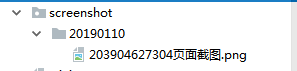
the end!