微信端项目,项目中调用了微信的选择图片接口,上传图片接口,分享接口、获取地理位置接口、扫一扫接口
调用微信接口步骤
1、页面上引用微信js
<script type="text/javascript" src="http://res.wx.qq.com/open/js/jweixin-1.2.0.js"></script>
2、获得微信config里的4个配置值,这4个配置值一般是通过ajax从后台获得的
EasyAjax.ajax_Post_Json({ url:'' },function(res){ wx.config({ debug: false, appId : res.appId, // 必填,公众号的唯一标识 timestamp : res.timestamp, // 必填,生成签名的时间戳 nonceStr: res.nonceStr, // 必填,生成签名的随机串 signature : res.signature,// 必填,签名,见附录1 jsApiList: [ 'checkJsApi', 'scanQRCode', 'chooseImage', 'previewImage', 'uploadImage', 'downloadImage', 'getNetworkType', 'openLocation', 'getLocation', 'onMenuShareTimeline', 'onMenuShareAppMessage' ] // 必填,需要使用的JS接口列表,所有JS接口列表见附录2 }); console.log('appid:'+res.appId); });
上面2步实现后,就可以直接看文档,调微信端的接口了
选择图片接口
html+效果展示
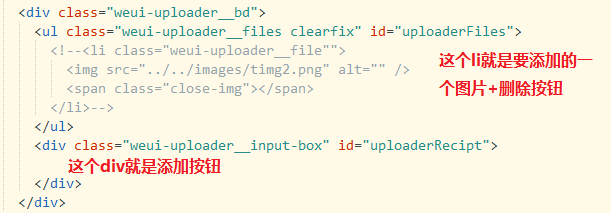
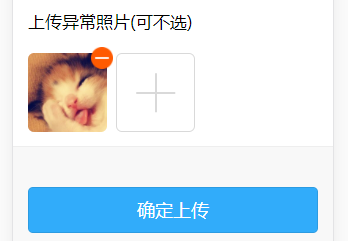
js:
var imageSize = 5;//设置图片张数
var images = {
localAbId: [], //保存选择图片接口返回的路径
serverId:[] //保存调用上传图片接口后返回的值
};
function chooseImage(arr){ wx.chooseImage({ count : imageSize, // 默认9 sizeType : ['compressed' ], // 可以指定是原图还是压缩图,默认二者都有 sourceType : [ 'album', 'camera' ], // 可以指定来源是相册还是相机,默认二者都有 success : function(res) { var localIds = res.localIds; //是一个数组,里面的值是每一张图片的路径,将这个值赋值给img的src,就可以显示图片 var imagestr=""; for(var i=0;i<localIds.length;i++){ arr.push(localIds[i]); //将所有图片的路径放到一个空数组中,这个数组是微信上传图片接口需要的 imagestr += '<li class="weui-uploader__file z_photo" imgSrc="'+localIds[i]+'">'+ '<img src="'+localIds[i]+'"/>'+ '<span class="close-img"></span>'; } $('#uploaderFiles').append(imagestr); //点击删除图片,不光要删除页面上的节点,还要删除images.localAbId 这个数组中的对应的路径值,这样上传图片的时候才不会出错 $('#uploaderFiles').delegate('.close-img','click',function(event){ var $parentLi = $(this).parent('li'); $.confirm({ title: '确认删除图片?', text: '', onOK: function () { var imgSrc = $parentLi.attr('imgSrc'); $parentLi.remove(); for(var i=0;i<arr.length;i++){ if(imgSrc == arr[i]){ arr.splice(i,1); } } } }); event.stopPropagation(); //阻止事件冒泡 }) }); }
比如说现在选中2张图片
alert(res.localIds),值
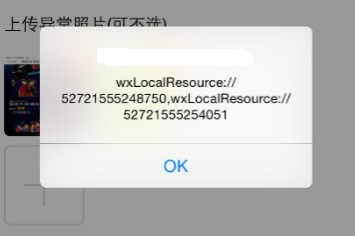
点击+调用选择图片接口
$('#uploaderRecipt').click(function(){
chooseImage(images.localAbId);
})
这样选择图片功能就实现了
上传图片接口
点击确定上传的时候,需要将图片的路径上传到微信服务器
//异常上报 $('#abTooltips').click(function(){ images.serverId = []; //空数组,用来存储传调用上传图片接口后,微信的返回值,这个值我们是要传给后台的 var i=0,len=images.localAbId.length; if(len>0){ //若是没有上传图片这个步骤,直接点确定上传,是没有反应的,wx.uploadImage这个方法是不执行的 uploadImg(); }else{ //所以没有上传图片后就直接调后台接口了 submitAbnormalMsg({ serverId : '', wayBillId : wayBillId, content : areaTxt, flag : 0 }); } function uploadImg(){ wx.uploadImage({ localId: images.localAbId[i], // 需要上传的图片的本地ID,由chooseImage接口获得 success: function (res) { //var serverId = res.serverId; // 返回图片的服务器端ID,是单个id i++; images.serverId.push(res.serverId); if(i<len){ uploadImg(); }else{ //调后台接口,将服务器端id传给后台 submitAbnormalMsg({ serverId : images.serverId.join(','), wayBillId : wayBillId, content : areaTxt, flag : 0 }); } } }); } })
ps:上传图片的id,只能一个一个的传,就是 localId : images.localAbId[i] 但是不能将整个数组都传进去,不能写 localId : images.localAbId
比如说现在点击确定上传,传了2张图片,images.serverId的值:
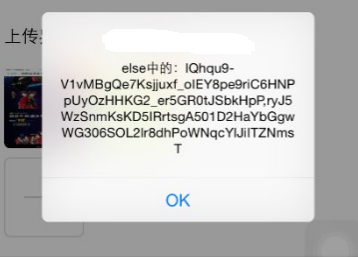
扫一扫接口
现在要扫一个二维码
在需要调微信扫一扫接口的地方,直接调用这个函数即可
function scanCode(){ wx.scanQRCode({ needResult: 1, // 默认为0,扫描结果由微信处理,1则直接返回扫描结果, scanType: ["qrCode","barCode"], // 可以指定扫二维码还是一维码,默认二者都有 success: function (res) { var result = res.resultStr; // 我的项目中是返回一个地址,获得地址后,可以直接跳转,至于具体怎么跳转,后台处理 if(result.indexOf('mobile')>=0 || result.indexOf('weixin')>=0){ window.location.href=result; }else{ $.toptip('无效条码','cancel'); } } }); }
获取地理位置接口
通过微信的获取地理位置接口,我们可以得到当前位置的经纬度,注意2点:
1、肯定是需要将经纬度转成具体的文字地址的,用的是高德地图的反向地理编码
2、微信的默认坐标是wgs84,而高德的地图的坐标是gcj02,所以需要转一下坐标
wx.ready(function(){ wx.getLocation({ type: 'wgs84', // 默认为wgs84的gps坐标,如果要返回直接给openLocation用的火星坐标,可传入'gcj02' success: function (res) { var latitude = res.latitude; // 纬度,浮点数,范围为90 ~ -90 var longitude = res.longitude; // 经度,浮点数,范围为180 ~ -180。 var speed = res.speed; // 速度,以米/每秒计 var accuracy = res.accuracy; // 位置精度 geocoder(latitude,longitude); }, fail: function (res) { window.location.href = '定位失败页'; } }); }); //反向地理编码 function geocoder(latitude, longitude) { var wgs84togcj02 = coordtransform.wgs84togcj02(longitude, latitude); longitude=wgs84togcj02[0]; latitude=wgs84togcj02[1]; $('#address').attr('data-latitude',latitude); $('#address').attr('data-longitude',longitude); AMap.service('AMap.Geocoder',function(){//回调函数 //逆地理编码 var lnglatXY=[longitude, latitude];//地图上所标点的坐标 var geocoder = new AMap.Geocoder(); geocoder.getAddress(lnglatXY, function(status, result) { if (status === 'complete' && result.info === 'OK') { //获得了有效的地址信息,将地址放到需要的地方 $('#address').text(result.regeocode.formattedAddress+"("+result.regeocode.addressComponent.district+result.regeocode.addressComponent.township+result.regeocode.addressComponent.street+result.regeocode.addressComponent.streetNumber+")"); }else{ //获取地址失败 $.toast("获取地址失败",'cancel'); window.location.href = '定位失败页面'; } }); }); }