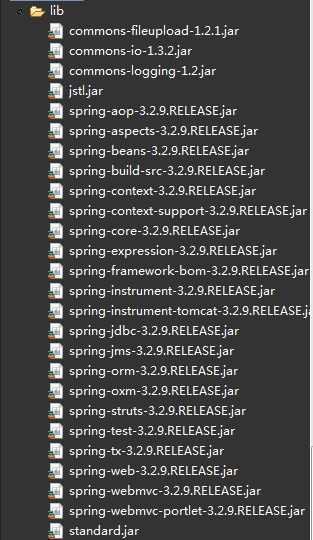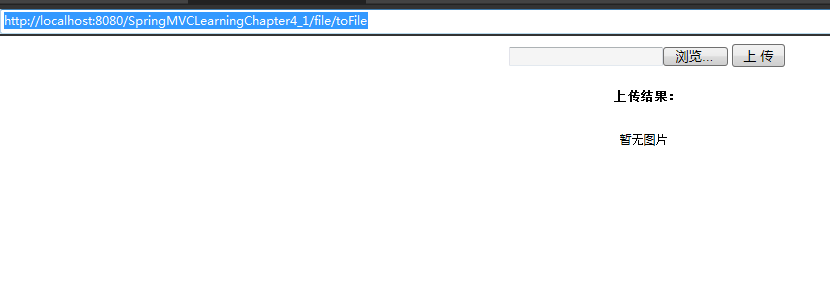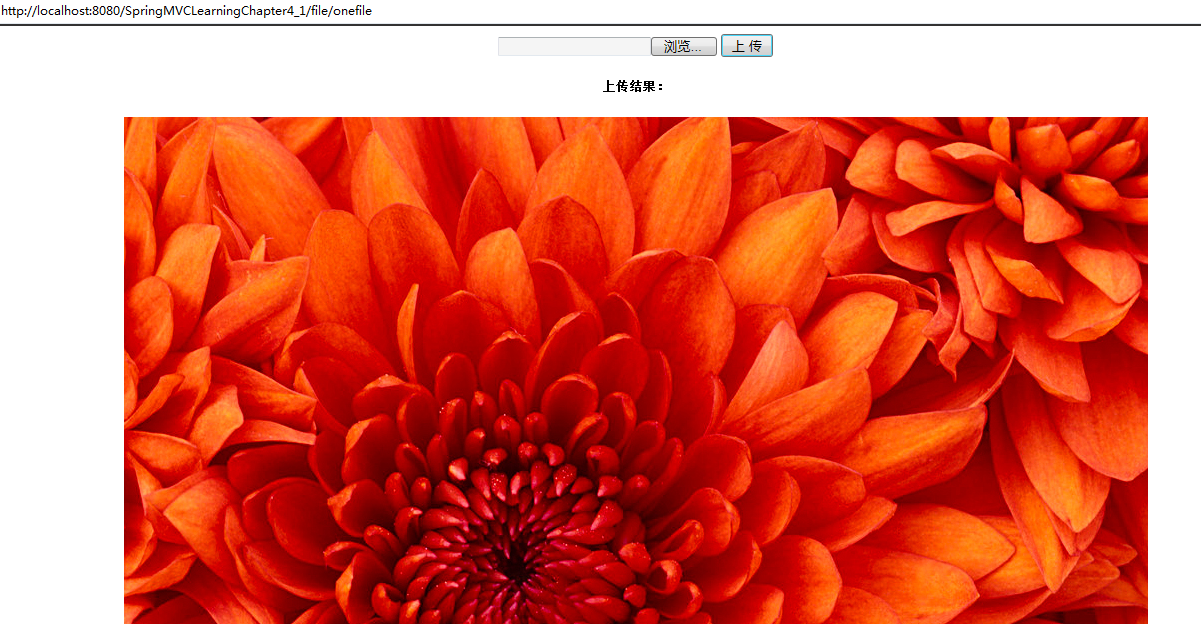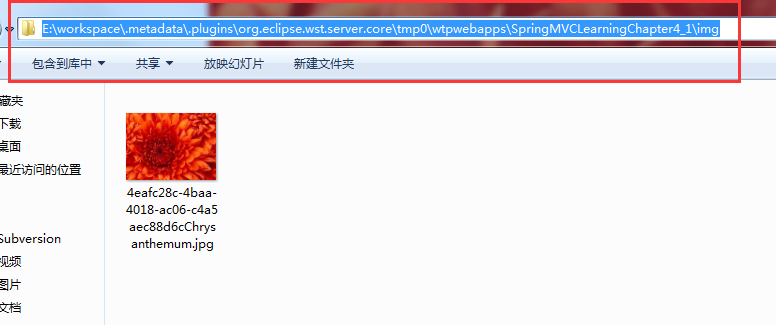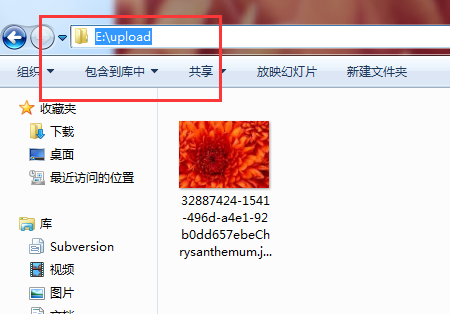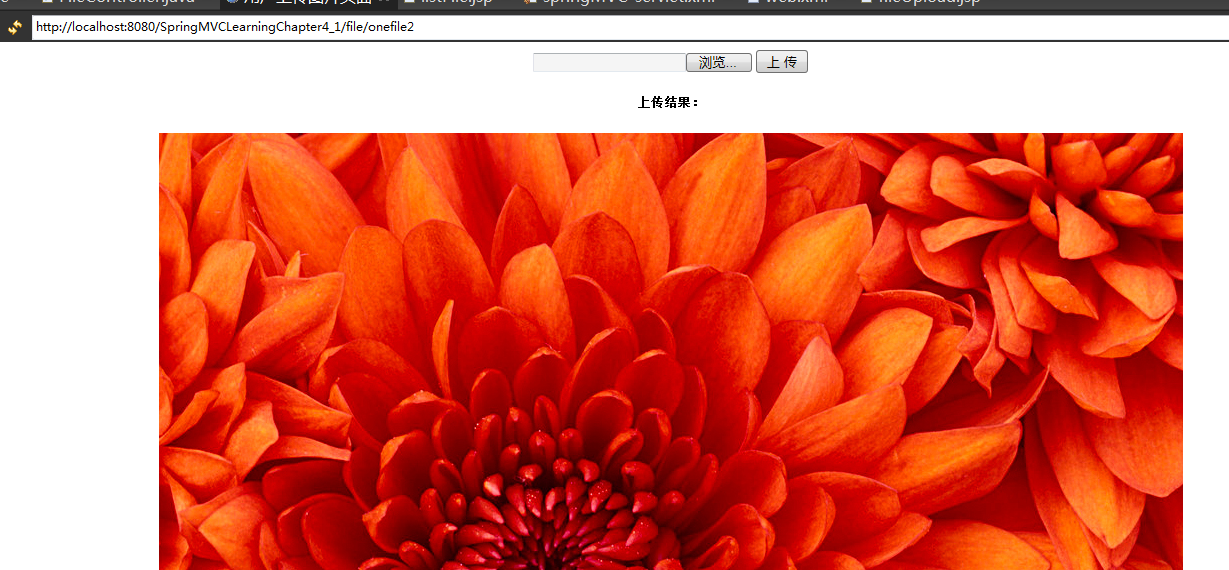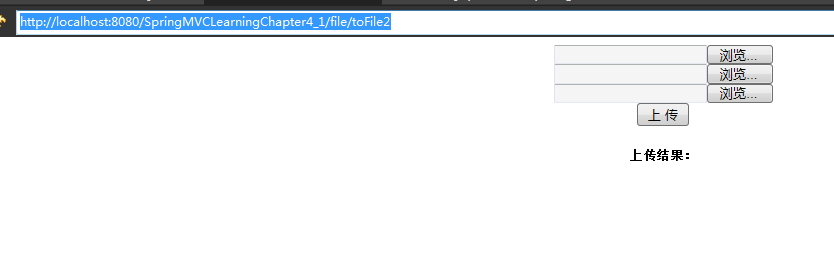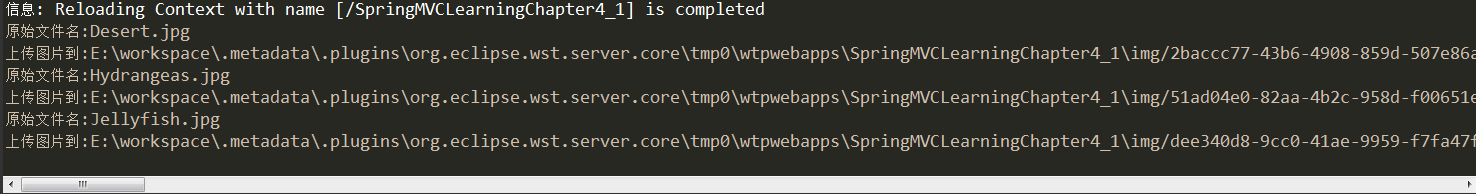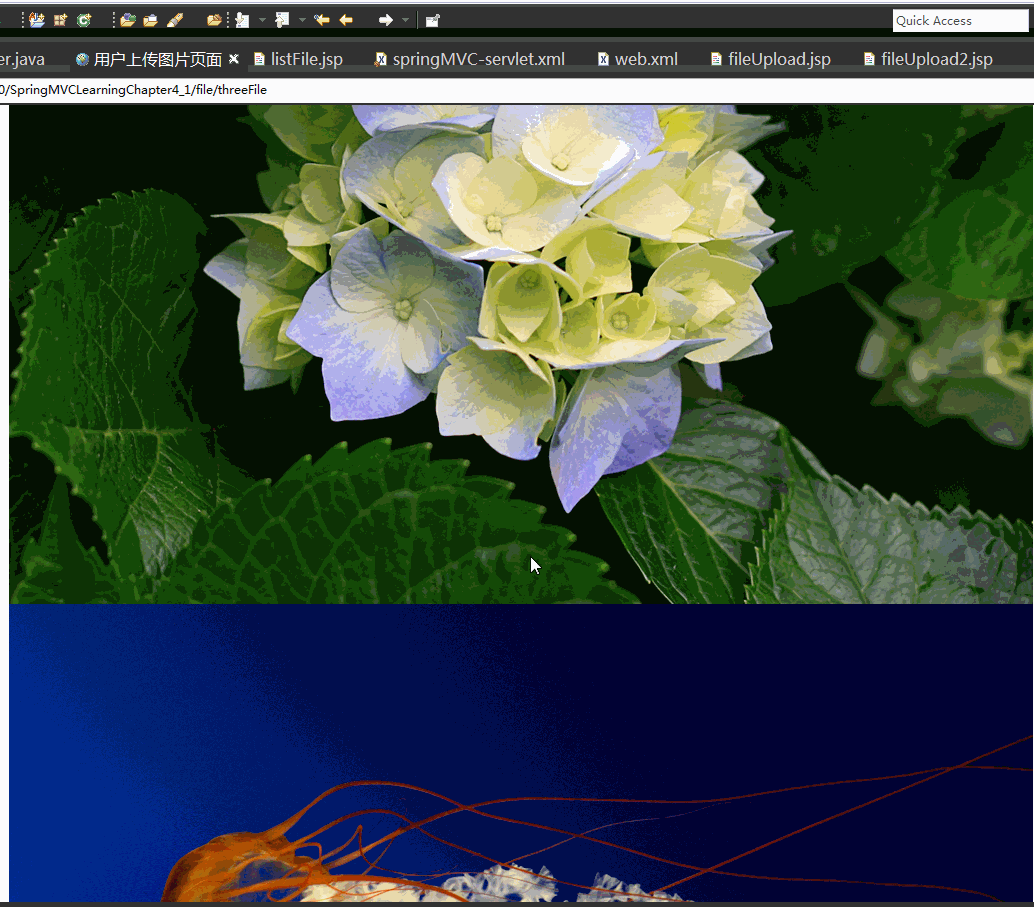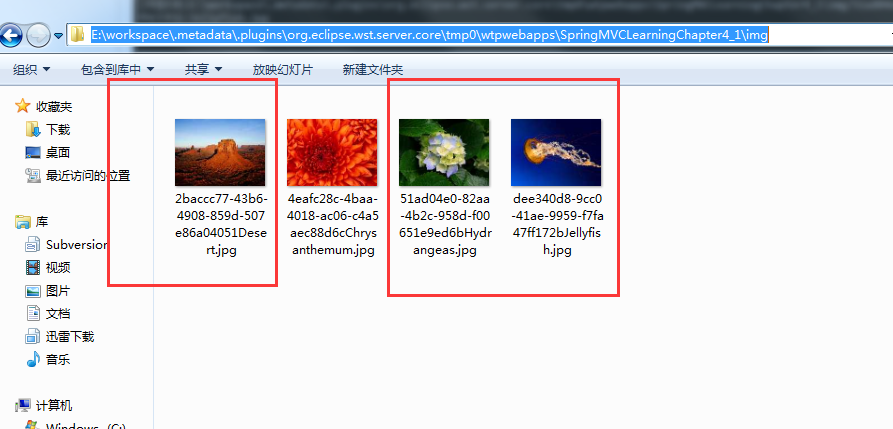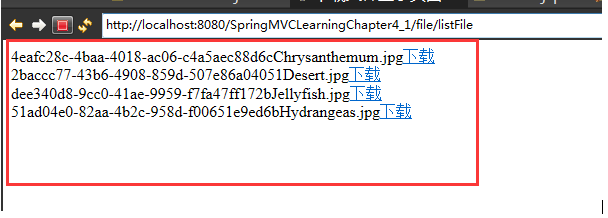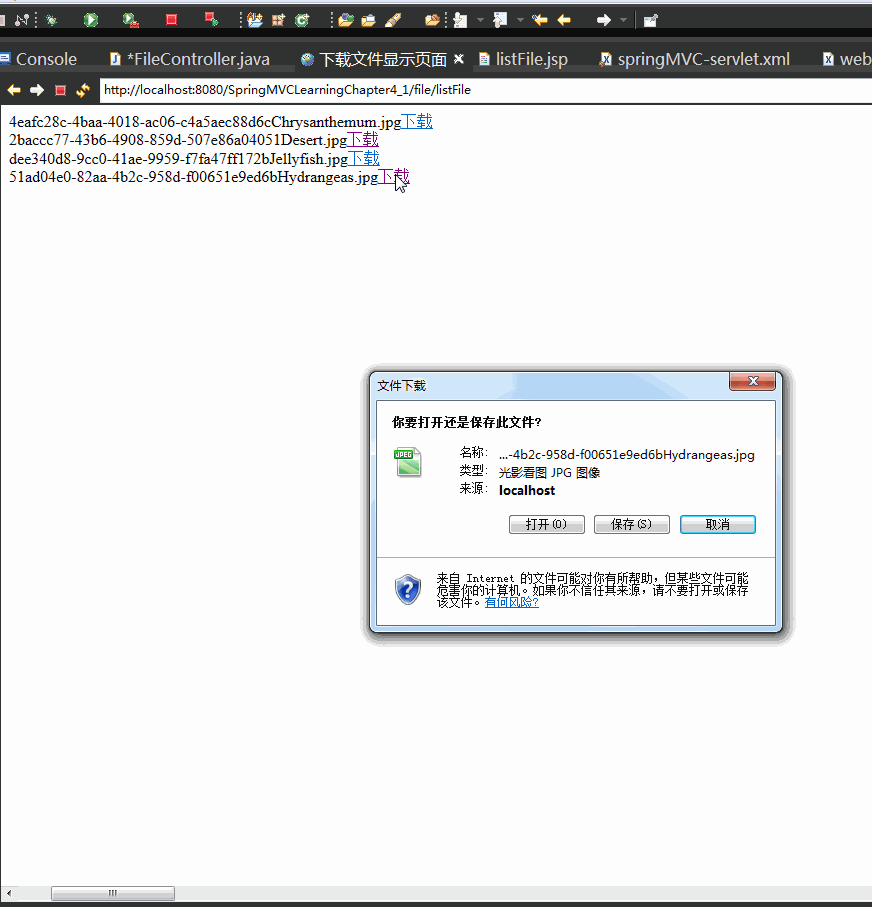一、新建一个Web工程,导入相关的包
springmvc的包+commons-fileupload.jar+connom-io.jar+commons-logging,jar+jstl.jar+standard.jar
整个相关的包如下:
整个工程目录如下:
二、配置web.xml和SpringMVC文件
(1)web.xml
-
-
<web-app xmlns:xsi="http://www.w3.org/2001/XMLSchema-instance"
-
xmlns="http://java.sun.com/xml/ns/javaee" xmlns:web="http://java.sun.com/xml/ns/javaee/web-app_3_0.xsd"
-
xsi:schemaLocation="http://java.sun.com/xml/ns/javaee http://java.sun.com/xml/ns/javaee/web-app_3_0.xsd"
-
id="WebApp_ID" version="3.0">
-
<!-- SpringMVC的前端控制器 -->
-
<servlet>
-
<servlet-name>MyDispatcher</servlet-name>
-
<servlet-class>org.springframework.web.servlet.DispatcherServlet</servlet-class>
-
<!-- 设置自己定义的控制器xml文件 -->
-
<init-param>
-
<param-name>contextConfigLocation</param-name>
-
<param-value>/WEB-INF/springMVC-servlet.xml</param-value>
-
</init-param>
-
<load-on-startup>1</load-on-startup>
-
</servlet>
-
<!-- Spring MVC配置文件结束 -->
-
-
<!-- 拦截设置 -->
-
<servlet-mapping>
-
<servlet-name>MyDispatcher</servlet-name>
-
<!-- 由SpringMVC拦截所有请求 -->
-
<url-pattern>/</url-pattern>
-
</servlet-mapping>
-
-
</web-app>
(2)springMVC-servlet.xml文件
-
<beans xmlns="http://www.springframework.org/schema/beans"
-
xmlns:context="http://www.springframework.org/schema/context"
-
xmlns:util="http://www.springframework.org/schema/util"
-
xmlns:xsi="http://www.w3.org/2001/XMLSchema-instance" xmlns:p="http://www.springframework.org/schema/p"
-
xmlns:mvc="http://www.springframework.org/schema/mvc"
-
xsi:schemaLocation="
-
http://www.springframework.org/schema/util
-
http://www.springframework.org/schema/util/spring-util-3.0.xsd
-
http://www.springframework.org/schema/mvc
-
http://www.springframework.org/schema/mvc/spring-mvc-3.0.xsd
-
http://www.springframework.org/schema/beans
-
http://www.springframework.org/schema/beans/spring-beans-3.0.xsd
-
http://www.springframework.org/schema/mvc
-
http://www.springframework.org/schema/mvc/spring-mvc-3.0.xsd
-
http://www.springframework.org/schema/context
-
http://www.springframework.org/schema/context/spring-context-3.0.xsd">
-
-
<!-- 把标记了@Controller注解的类转换为bean -->
-
<context:component-scan base-package="com.mucfc" />
-
<!-- 对模型视图名称的解析,即在模型视图名称添加前后缀 -->
-
<bean class="org.springframework.web.servlet.view.InternalResourceViewResolver"
-
p:prefix="/WEB-INF/views/" p:suffix=".jsp"/>
-
-
<!-- 上传文件的设置 ,maxUploadSize=-1,表示无穷大。uploadTempDir为上传的临时目录 -->
-
<bean id="multipartResolver" class="org.springframework.web.multipart.commons.CommonsMultipartResolver"
-
p:defaultEncoding="UTF-8"
-
p:maxUploadSize="5400000"
-
p:uploadTempDir="fileUpload/temp"
-
/>
-
-
</beans>
三、单个文件上传
(1)控制器
-
-
-
public class FileController {
-
-
-
public String toFileUpload() {
-
return "fileUpload";
-
}
-
-
-
public String toFileUpload2() {
-
return "fileUpload2";
-
}
-
-
/**
-
* 方法一上传文件
-
*/
-
-
public String oneFileUpload(
-
@RequestParam("file") CommonsMultipartFile file,
-
HttpServletRequest request, ModelMap model) {
-
-
// 获得原始文件名
-
String fileName = file.getOriginalFilename();
-
System.out.println("原始文件名:" + fileName);
-
-
// 新文件名
-
String newFileName = UUID.randomUUID() + fileName;
-
-
// 获得项目的路径
-
ServletContext sc = request.getSession().getServletContext();
-
// 上传位置
-
String path = sc.getRealPath("/img") + "/"; // 设定文件保存的目录
-
-
File f = new File(path);
-
if (!f.exists())
-
f.mkdirs();
-
if (!file.isEmpty()) {
-
try {
-
FileOutputStream fos = new FileOutputStream(path + newFileName);
-
InputStream in = file.getInputStream();
-
int b = 0;
-
while ((b = in.read()) != -1) {
-
fos.write(b);
-
}
-
fos.close();
-
in.close();
-
} catch (Exception e) {
-
e.printStackTrace();
-
}
-
}
-
-
System.out.println("上传图片到:" + path + newFileName);
-
// 保存文件地址,用于JSP页面回显
-
model.addAttribute("fileUrl", path + newFileName);
-
return "fileUpload";
-
}
-
-
/**
-
* 方法二上传文件,一次一张
-
*/
-
-
public String oneFileUpload2(HttpServletRequest request,
-
HttpServletResponse response) throws Exception {
-
CommonsMultipartResolver cmr = new CommonsMultipartResolver(
-
request.getServletContext());
-
if (cmr.isMultipart(request)) {
-
MultipartHttpServletRequest mRequest = (MultipartHttpServletRequest) (request);
-
Iterator<String> files = mRequest.getFileNames();
-
while (files.hasNext()) {
-
MultipartFile mFile = mRequest.getFile(files.next());
-
if (mFile != null) {
-
String fileName = UUID.randomUUID()
-
+ mFile.getOriginalFilename();
-
String path = "d:/upload/" + fileName;
-
-
File localFile = new File(path);
-
mFile.transferTo(localFile);
-
request.setAttribute("fileUrl", path);
-
}
-
}
-
}
-
return "fileUpload";
-
}
-
}
(2)JSP,这个页面是用来上传又用来显示上传后的图片的页面fileUpload.jsp
-
<%@ page language="java" contentType="text/html; charset=UTF-8"
-
pageEncoding="UTF-8"%>
-
<%@ taglib prefix="form" uri="http://www.springframework.org/tags/form"%>
-
<%
-
String path = request.getContextPath();
-
String basePath = request.getScheme() + "://"
-
+ request.getServerName() + ":" + request.getServerPort()
-
+ path + "/";
-
%>
-
-
<html>
-
<head>
-
<title>用户上传图片页面</title>
-
<base href="<%=basePath%>">
-
<meta http-equiv="Content-Type" content="text/html; charset=UTF-8">
-
</head>
-
<body>
-
<center>
-
<form action="file/onefile"
-
method="post" enctype="multipart/form-data">
-
<input type="file" name="file" />
-
<input type="submit" value="上 传" />
-
</form>
-
<h5>上传结果:</h5>
-
<img alt="暂无图片" src="${fileUrl}" />
-
</center>
-
</body>
-
</html>
现在运行后来看看效果,输入:http://localhost:8080/SpringMVCLearningChapter4_1/file/toFile
控制台输出结果,选择图片后
原始文件名:Chrysanthemum.jpg
上传图片到:E:workspace.metadata.pluginsorg.eclipse.wst.server.core mp0wtpwebappsSpringMVCLearningChapter4_1img/4eafc28c-4baa-4018-ac06-c4a5aec88d6cChrysanthemum.jpg
图片已被上传,可以在JSP中显示出来
来看看服务器的路径:E:workspace.metadata.pluginsorg.eclipse.wst.server.core mp0wtpwebappsSpringMVCLearningChapter4_1img
表明图片已经上传到服务器
方法二:
使用文件流的方式来上传
-
/**
-
* 方法二上传文件,一次一张
-
*/
-
-
public String oneFileUpload2(HttpServletRequest request,
-
HttpServletResponse response) throws Exception {
-
CommonsMultipartResolver cmr = new CommonsMultipartResolver(
-
request.getServletContext());
-
if (cmr.isMultipart(request)) {
-
MultipartHttpServletRequest mRequest = (MultipartHttpServletRequest) (request);
-
Iterator<String> files = mRequest.getFileNames();
-
while (files.hasNext()) {
-
MultipartFile mFile = mRequest.getFile(files.next());
-
if (mFile != null) {
-
String fileName = UUID.randomUUID()
-
+ mFile.getOriginalFilename();
-
String path = "d:/upload/" + fileName;
-
-
File localFile = new File(path);
-
mFile.transferTo(localFile);
-
request.setAttribute("fileUrl", path);
-
}
-
}
-
}
-
return "fileUpload";
-
}
把
-
<center>
-
<form action="file/onefile"
-
method="post" enctype="multipart/form-data">
-
<input type="file" name="file" />
-
<input type="submit" value="上 传" />
-
</form>
-
<h5>上传结果:</h5>
-
<img alt="暂无图片" src="${fileUrl}" />
-
</center>
中的
<form action="file/onefile"改成
<form action="file/onefile2"输入:http://localhost:8080/SpringMVCLearningChapter4_1/file/toFile
方法二指定上传到了本地E盘的upload文件夹
页面结果
四、多文件上传
(1)控制器
-
@RequestMapping("/toFile2")
-
public String toFileUpload2() {
-
return "fileUpload2";
-
}
-
/**
-
* 一次上传多张图片
-
*/
-
-
public String threeFileUpload(
-
@RequestParam("file") CommonsMultipartFile files[],
-
HttpServletRequest request, ModelMap model) {
-
-
List<String> list = new ArrayList<String>();
-
// 获得项目的路径
-
ServletContext sc = request.getSession().getServletContext();
-
// 上传位置
-
String path = sc.getRealPath("/img") + "/"; // 设定文件保存的目录
-
File f = new File(path);
-
if (!f.exists())
-
f.mkdirs();
-
-
for (int i = 0; i < files.length; i++) {
-
// 获得原始文件名
-
String fileName = files[i].getOriginalFilename();
-
System.out.println("原始文件名:" + fileName);
-
// 新文件名
-
String newFileName = UUID.randomUUID() + fileName;
-
if (!files[i].isEmpty()) {
-
try {
-
FileOutputStream fos = new FileOutputStream(path
-
+ newFileName);
-
InputStream in = files[i].getInputStream();
-
int b = 0;
-
while ((b = in.read()) != -1) {
-
fos.write(b);
-
}
-
fos.close();
-
in.close();
-
} catch (Exception e) {
-
e.printStackTrace();
-
}
-
}
-
System.out.println("上传图片到:" + path + newFileName);
-
list.add(path + newFileName);
-
-
}
-
// 保存文件地址,用于JSP页面回显
-
model.addAttribute("fileList", list);
-
return "fileUpload2";
-
-
}
其实就是在单文件上传的方法一中来修改的,只不过弄成了个循环
(2)JSP显示页面fileUpload2.jsp
-
<%@ page language="java" import="java.util.*" contentType="text/html; charset=UTF-8"
-
pageEncoding="UTF-8"%>
-
<%@ taglib prefix="form" uri="http://www.springframework.org/tags/form"%>
-
<%@ taglib uri="http://java.sun.com/jsp/jstl/core" prefix="c"%>
-
<%
-
String path = request.getContextPath();
-
String basePath = request.getScheme() + "://"
-
+ request.getServerName() + ":" + request.getServerPort()
-
+ path + "/";
-
%>
-
-
<html>
-
<head>
-
<title>用户上传图片页面</title>
-
<base href="<%=basePath%>">
-
<meta http-equiv="Content-Type" content="text/html; charset=UTF-8">
-
</head>
-
<body>
-
<center>
-
<form action="file/threeFile" method="post"
-
enctype="multipart/form-data">
-
<input type="file" name="file" /><br /> <input type="file"
-
name="file" /><br /> <input type="file" name="file" /><br /> <input
-
type="submit" value="上 传" />
-
</form>
-
<h5>上传结果:</h5>
-
-
<c:forEach items="${fileList}" var="imagename">
-
<img alt="暂无图片" src="${imagename}" /> <br/>
-
</c:forEach>
-
-
-
-
</center>
-
</body>
-
</html>
注意这里用了
</c:forEach>表单,需要jstl.jar+standard.jar
(3)运行后输入:http://localhost:8080/SpringMVCLearningChapter4_1/file/toFile2(注意上面是单文件没有后面的数字2)
选择图片,然后点上传
控制台输出结果:
图片不清看文字 吧:
原始文件名:Desert.jpg
上传图片到:E:workspace.metadata.pluginsorg.eclipse.wst.server.core mp0wtpwebappsSpringMVCLearningChapter4_1img/2baccc77-43b6-4908-859d-507e86a04051Desert.jpg
原始文件名:Hydrangeas.jpg
上传图片到:E:workspace.metadata.pluginsorg.eclipse.wst.server.core mp0wtpwebappsSpringMVCLearningChapter4_1img/51ad04e0-82aa-4b2c-958d-f00651e9ed6bHydrangeas.jpg
原始文件名:Jellyfish.jpg
上传图片到:E:workspace.metadata.pluginsorg.eclipse.wst.server.core mp0wtpwebappsSpringMVCLearningChapter4_1img/dee340d8-9cc0-41ae-9959-f7fa47ff172bJellyfish.jpg
三张图片都可以显示出来了
来看看服务器,这就是刚刚上传的三张
五、上传文件列表显示
(1)控制器
-
/**
-
* 列出所有的图片
-
*/
-
-
public String listFile(HttpServletRequest request,
-
HttpServletResponse response) {
-
// 获取上传文件的目录
-
ServletContext sc = request.getSession().getServletContext();
-
// 上传位置
-
String uploadFilePath = sc.getRealPath("/img") + "/"; // 设定文件保存的目录
-
// 存储要下载的文件名
-
Map<String, String> fileNameMap = new HashMap<String, String>();
-
// 递归遍历filepath目录下的所有文件和目录,将文件的文件名存储到map集合中
-
listfile(new File(uploadFilePath), fileNameMap);// File既可以代表一个文件也可以代表一个目录
-
// 将Map集合发送到listfile.jsp页面进行显示
-
request.setAttribute("fileNameMap", fileNameMap);
-
return "listFile";
-
}
(2)JSP文件listFile.jsp
-
<%@ page language="java" import="java.util.*" pageEncoding="UTF-8"%>
-
<%@taglib prefix="c" uri="http://java.sun.com/jsp/jstl/core" %>
-
-
<html>
-
<head>
-
<title>下载文件显示页面</title>
-
</head>
-
-
<body>
-
<!-- 遍历Map集合 -->
-
<c:forEach var="me" items="${fileNameMap}">
-
<c:url value="/file/downFile" var="downurl">
-
<c:param name="filename" value="${me.key}"></c:param>
-
</c:url>
-
${me.value}<a href="${downurl}">下载</a>
-
<br/>
-
</c:forEach>
-
-
</body>
-
</html>
(3)运行后输入:http://localhost:8080/SpringMVCLearningChapter4_1/file/listFile
这些为刚刚上传到四张图片。
六、文件下载
(1)控制器
-
@RequestMapping("/downFile")
-
public void downFile(HttpServletRequest request,
-
HttpServletResponse response) {
-
System.out.println("1");
-
// 得到要下载的文件名
-
String fileName = request.getParameter("filename");
-
System.out.println("2");
-
try {
-
fileName = new String(fileName.getBytes("iso8859-1"), "UTF-8");
-
System.out.println("3");
-
// 获取上传文件的目录
-
ServletContext sc = request.getSession().getServletContext();
-
System.out.println("4");
-
// 上传位置
-
String fileSaveRootPath = sc.getRealPath("/img");
-
-
System.out.println(fileSaveRootPath + "\" + fileName);
-
// 得到要下载的文件
-
File file = new File(fileSaveRootPath + "\" + fileName);
-
-
// 如果文件不存在
-
if (!file.exists()) {
-
request.setAttribute("message", "您要下载的资源已被删除!!");
-
System.out.println("您要下载的资源已被删除!!");
-
return;
-
}
-
// 处理文件名
-
String realname = fileName.substring(fileName.indexOf("_") + 1);
-
// 设置响应头,控制浏览器下载该文件
-
response.setHeader("content-disposition", "attachment;filename="
-
+ URLEncoder.encode(realname, "UTF-8"));
-
// 读取要下载的文件,保存到文件输入流
-
FileInputStream in = new FileInputStream(fileSaveRootPath + "\" + fileName);
-
// 创建输出流
-
OutputStream out = response.getOutputStream();
-
// 创建缓冲区
-
byte buffer[] = new byte[1024];
-
int len = 0;
-
// 循环将输入流中的内容读取到缓冲区当中
-
while ((len = in.read(buffer)) > 0) {
-
// 输出缓冲区的内容到浏览器,实现文件下载
-
out.write(buffer, 0, len);
-
}
-
// 关闭文件输入流
-
in.close();
-
// 关闭输出流
-
out.close();
-
} catch (Exception e) {
-
-
}
-
}
这里就是通过文件流的方式来下载图片的。
然后就可以自己选择下载的地方了。
终于讲完了,花了大半天啊!
林炳文Evankaka原创作品。转载请注明出处http://blog.csdn.net/evankaka