两种方式实际上在js上的原理都是一样的。都是获取时间对象,再获取时间对象的时分秒,时分秒乘以其旋转一刻度(一秒、一分、一小时)对应的角度。css3中要赋值于transform:rotate(角度),canvas中要注意的是 arc旋转的不是角度而是弧度,所以要进行转换。最后开一个一秒变化一次的定时器,让函数每秒走一次,就实现了钟表的效果。
1、canvas下的钟表设计
首先就是html布局,canvas的布局很简单
<canvas style="background-color:#ccc;" width="500px" height="500px" id="canvas1"></canvas>
背景色设为#ccc是为了区别浏览器底色与画布底色
下来就是js,先把基本的canvas套路写出来
var oC=document.getElementById('canvas1'); var oCG=oC.getContext('2d');
当然要在window.onload下执行。
在画钟表之前先获取
var oDate=new Date(); var oSecs=oDate.getSeconds(); var oMins=oDate.getMinutes()+oSecs/60; var oHours=oDate.getHours()+oMins/60; var oSecsValue=(oSecs*6-90)*Math.PI/180; var oMinsValue=(oMins*6-90)*Math.PI/180; var oHoursValue=(oHours*30-90)*Math.PI/180; }
为什么后三句都要减90,附一张图大家就懂了,因为arc画圆,起始点时从右边0处开始,而时钟是从上边-90开始,所以要-90,+oSecs/60和+oMins/60是为了让秒钟走的时候时钟也跟着走秒钟走到30秒,分钟多走半个格子。分钟走了30分,时钟多走半个格子。 弧度=角度*Math.PI/180
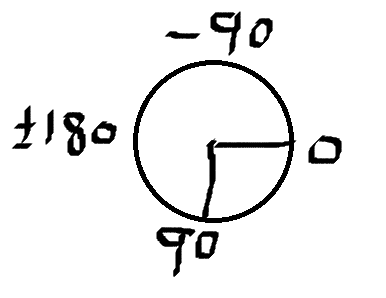
下来就是画时钟了
function time(){ //构建时钟的最小间隔60个 oCG.beginPath(); for(var i=0;i<60;i++){ oCG.moveTo(250,250);//移画布中心到250,250 oCG.arc(250,250,200,6*i*Math.PI/180,6*(i+1)*Math.PI/180,false); }; oCG.closePath(); oCG.stroke(); //建一个覆盖于最小间隔的遮罩层,半径比它小 oCG.beginPath(); oCG.arc(250,250,180,0,360*Math.PI/180,false); oCG.fillStyle='#ccc'; oCG.closePath(); oCG.fill(); //构建小时间隔12个 oCG.beginPath(); for(var i=0;i<12;i++){ oCG.moveTo(250,250);//移画布中心到250,250 oCG.arc(250,250,200,30*i*Math.PI/180,30*(i+1)*Math.PI/180,false); oCG.lineWidth='5'; }; oCG.closePath(); oCG.stroke(); //再做一个遮罩层,目的是让小时的线长一点 oCG.beginPath(); oCG.arc(250,250,160,0,360*Math.PI/180,false); oCG.fillStyle='#ccc'; oCG.closePath(); oCG.fill(); //时针的做法 oCG.beginPath(); oCG.moveTo(250,250);//移画布中心到250,250 oCG.arc(250,250,100,oHoursValue,oHoursValue,false); oCG.lineWidth=8; oCG.closePath(); oCG.stroke(); //分针的做法 oCG.beginPath(); oCG.moveTo(250,250);//移画布中心到250,250 oCG.arc(250,250,180,oMinsValue,oMinsValue,false); oCG.lineWidth=5; oCG.closePath(); oCG.stroke(); //秒针的做法 oCG.beginPath(); oCG.moveTo(250,250);//移画布中心到250,250 oCG.arc(250,250,180,oSecsValue,oSecsValue,false); oCG.lineWidth=3; oCG.closePath(); oCG.stroke(); }
window.onload=function(){ setInterval(function(){ oCG.clearRect(0,0,oC.offsetWidth,oC.offsetHeight); time(); },1000) }
clearRect(0,0,oC.offsetWidth,oC.offsetHeight),这句话的意思就是每走1秒,清除上一秒画布里面的所有东西。必须要有这句话。
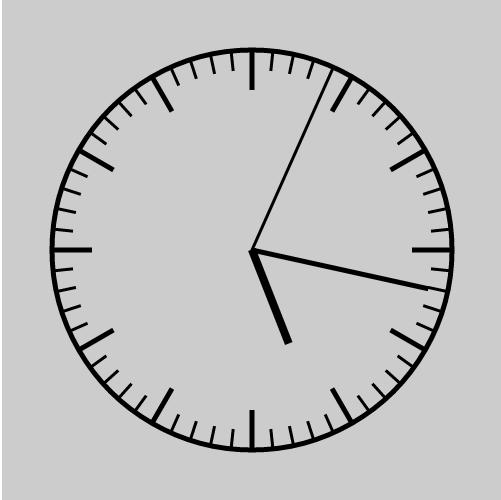
canvas做的时钟
<div id="box"> <ul id="list"> <!--<li></li>--> <!--<li></li>--> <!--<li></li>--> <!--<li></li>--> <!--<li></li>--> <!--<li></li>--> <!--<li></li>--> </ul> <div id="hour"></div> <div id="min"></div> <div id="sec"></div> <div id="point"></div> </div>
css,注意的是li标签元素变换的起点 横坐标是中心,纵坐标是距离其父标签99px,表的指针旋转起来,元素变换的起点是,横坐div底部,纵坐标div中心
<style id="css"> #box{width:200px;height:200px; border:1px solid black;-webkit-border-radius: 50%;margin:200px auto;position: relative;} *{margin: 0;padding: 0} #box ul{margin:0;padding: 0;height: 200px;position: relative;list-style: none;} #box ul li{width: 2px;height: 7px;position: absolute;background-color: #000; left:99px; top:0;-webkit-transform-origin:center 99px;} /*#box ul li:nth-of-type(1){-webkit-transform:rotate(6deg)}*/ /*#box ul li:nth-of-type(2){-webkit-transform:rotate(12deg)}*/ /*#box ul li:nth-of-type(3){-webkit-transform:rotate(18deg)}*/ /*#box ul li:nth-of-type(4){-webkit-transform:rotate(24deg)}*/ /*#box ul li:nth-of-type(5){-webkit-transform:rotate(30deg)}*/ /*#box ul li:nth-of-type(6){-webkit-transform:rotate(36deg)}*/ /*#box ul li:nth-of-type(7){-webkit-transform:rotate(42deg)}*/ #box ul li:nth-of-type(5n+1){height: 15px} //保证第一个刻度的长度要长一点 #hour{width:6px;height: 45px; background-color:#000;position: absolute;left: 97px;top:55px;-webkit-transform-origin:bottom } #min {width:4px;height: 65px; background-color:gray;position: absolute;left: 97px;top:35px;-webkit-transform-origin:bottom } #sec {width:3px;height: 80px; background-color:red;position: absolute;left: 95px;top:20px;-webkit-transform-origin:bottom} #point{width: 15px ;height:15px;background-color: black;border-radius: 50%;position: absolute;left: 95px;top: 95px} </style>
css写好js其实还是很好写的
var oList=document.getElementById('list'); var aLi=''; var aCss=''; var oCss=document.getElementById('css'); var oHour=document.getElementById('hour'); var oMin=document.getElementById('min'); var oSec=document.getElementById('sec'); for(var i=0;i<60;i++){ aLi+='<li></li>'; aCss+='#box ul li:nth-of-type('+(i+1)+'){-webkit-transform:rotate('+6*i+'deg)}' } oList.innerHTML=aLi; oCss.innerHTML+=aCss;
构建新的60li标签,让其插入到ul里面。新的60个li标签的css的样式插入到style中。
把时钟指针旋转的角度附给transform:rotate
function toTime(){ var iDate=new Date(); var iSec=iDate.getSeconds(); var iMin=iDate.getMinutes()+iSec/60; var iHour=iDate.getHours()+iMin/60; oSec.style.webkitTransform='rotate('+iSec*6+'deg)'; oMin.style.webkitTransform='rotate('+iMin*6+'deg)'; oHour.style.webkitTransform='rotate('+iHour*30+'deg)'; }
定时器走起来
toTime();
setInterval(toTime,1000);
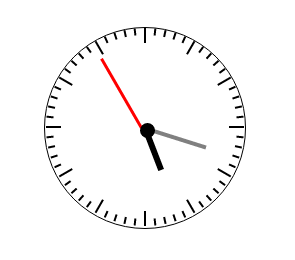
css3做的时钟
总结:
canvas是我年前做的,css这个是我今天做的。刚好看见了,就准备发个博客对比一下两者的区别。最终发现,两者并没有太大区别,核心原理上的还是一样的。小伙伴们快看看吧。