进度条加载是页面加载时的一种交互效果,这样做的目的是提高用户体验。
进度条的的实现分为3大部分:1、页面布局,2、进度条动效,3、何时进度条增加。
文件目录
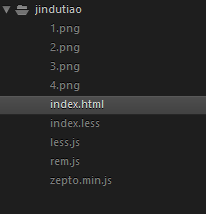
加载文件顺序
<link rel="stylesheet/less" href="./index.less"> <script src="./zepto.min.js"></script> <script src="./less.js"></script> <script src="./rem.js"></script>
index.less是样式文件
zepto是引入的库
less.js是编译less的
rem.js是移动端屏幕自适应
实现效果
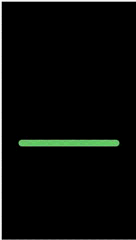
1、页面布局
页面布局采用position布局,进度条居中,css采用less,布局风格为移动端,采用rem单位。
html
<section class="loadingBox"> <div class="progress"> <div class="run"></div> </div> </section>
less
html,body{ height: 100%; } .loadingBox{ background: #000000; height: 100%; overflow: hidden; position: relative; display: none; .progress{ @w:4.6; @h:.3; position: absolute; width: unit(@w,rem); height: unit(@h,rem); top: 50%; left: 50%; margin-left: unit(-@w/2,rem); margin-top: unit((-@h/2)+1, rem); background: #fff; border-radius: unit(@h/2,rem); .run{ position: absolute; top: 0; left: 0; width: 0; height: unit(@h, rem); // 起始颜色和终点颜色一致就没渐变效果 transition: .3s; background: -webkit-linear-gradient(left bottom,#5cd85c 0%,#5cd85c 25%,#74c274 25%,#74c274 50%,#5cd85c 50%,#5cd85c 75%,#74c274 75%,#74c274 100%); background: linear-gradient(left bottom,#5cd85c 0%,#5cd85c 25%,#74c274 25%,#74c274 50%,#5cd85c 50%,#5cd85c 75%,#74c274 75%,#74c274 100%); background-size:unit(@h, rem) unit(@h, rem); // 从上往下动实现动的效果。 -webkit-border-radius: unit(@h/2, rem); border-radius: unit(@h/2, rem); // loadingMove 1s linear infinite both停在最后一帧 -webkit-animation: loadingMove .8s linear infinite both; animation: loadingMove .8s linear infinite both; } } } @-webkit-keyframes loadingMove{ 0%{ background-position: 0 0; } 100%{ background-position: 0 -.3rem; } } @keyframes loadingMove{ 0%{ background-position: 0 0; } 100%{ background-position: 0 -.3rem; } }
那么问题来了进度条有一个向上走的波纹,波纹是如何实现的,波纹是如何动的,这两个问题的原理是什么
2、进度条动效
波纹是如何实现的
波纹的实现用到的background的 linear-gradient 0-25%是一个颜色,25%-50%是一个颜色,50%-75%是一个颜色,75%-100%是一个颜色,让其不repeat 默认就是repeat的,完全填充进度条长度与宽度,代码如下
background: linear-gradient(left bottom,#5cd85c 0%,#5cd85c 25%,#74c274 25%,#74c274 50%,#5cd85c 50%,#5cd85c 75%,#74c274 75%,#74c274 100%);
波纹是如何动起来的
动起来用到了css中的animation,让进度条的背景从上往下走,就能实现动的效果,那么如何实现从上往下走呢?答案就是用css3的animation的keyframes,0%是让其position为0 0 100%的时候让其position 0 -.3rem 。-.3rem就是进度条的高度,代码如下,loadingMove是桢函数,.8s是持续时间0.8s,linear是线性变化,infinite是无限重复,both是每一循环停在最后一帧。
animation: loadingMove .8s linear infinite both;
loadingMove
@keyframes loadingMove{ 0%{ background-position: 0 0; } 100%{ background-position: 0 -.3rem; } }
3、何时进度条增加
众所周知页面上耗费最多的时间是图片,那么可不可以每加载一张图片,就让count加1,那么加载n张再除以总的图片数就是加载进度,加载进度。代码中的逻辑就是,遍历每张图片,等待每张图片加载完毕,count加1,同时更改进度条宽度,达到一个实时加载的效果。
let loadingRender = (function(){ let $loadingBox = $(".loadingBox"), $run = $loadingBox.find(".run"); // 计算图片加载进度 let imgList =["./1.png","./2.png","./3.png","./4.png"]; let total = imgList.length, cur = 0; let computed = function(){ imgList.forEach(function(item){ let tempImg = new Image(); tempImg.src = item; tempImg.onload = function(){ cur++; runFn(); tempImg = null; } }) } let runFn = function(){ $run.css("width",(cur/total)*100+"%"); if (cur>=total) { // 进入的下一个区域的时间节点 let delay = setTimeout(function(){ clearTimeout(delay); },1500) } } return { init:function(){ $loadingBox.css("display","block"); computed(); } } })(); loadingRender.init();
其中runFn是增加宽度的函数,用了了setTimeout,目的是延缓一会加载,让加载有点节奏,同理,css中transition: .3s;也是为了让加载有节奏。