MyFirstServlet学习笔记
项目文件的结构目录如下,ser包,下设Serv.java是一个servlet文件,Note只是做的笔记,webroot下有login.jsp,WEB-INF下有web.xml,lib当中有servlet-api.jar文件。

首先是login.jsp文件,Form表单的action指向Servlet名称,在本项目中为Serv,method方法post或者get都可以。

下面是Serv.java文件,位于ser包下,使用request.getParmeter("")获取jsp页面form表单中值,在out.println中输出一个HTML页面,使用doPost方法引用doGet方法,这样不管form表单使用method哪个方法,servlet都可以进行处理。

接下来是web.xml的配置问题,所有的servlet配置信息都要写在web-app标签中,标签<servlet>当中,name即为servlet类名,servlet-class内容写包名.类名,下面的servlet-mapping标签中的name和上面的servlet名称相同,url-pattern标签的内容需要和jsp页面form表单中action的内容必须相同,注意url-pattern内容中有一个斜杠/,而action当中没有斜杠。

最后说明一下jsp+servlet+web.xml的运行过程:
运行jsp之后,form表单在浏览器页面当中显示出来,点击按钮submit之后,form表单首先指向action当中的内容,接着去web.xml里面的url-pattern当中查找和action内容相同的内容,所以action内容和url-pattern内容必须一致,(内容可以随便写,但必须内容一样,否则会出现页面找不到url-pattern的错误)。相同的url-pattern内容找到之后,然后程序根据当前url-pattern标签所在的servlet-mapping找servlet-name(所以这两个name需要相同),再根据这个name找当前<servlet>标签中那么相同的,然后根据后面的这个name找class文件,这样就找到了Serv.class文件,就可以运行Serv.java文件了。
具体的图片说明:action指向1的url-pattern,然后1指向2的name,2去找servlet标签中相同的name3,3去找class对应的路径文件,就是这样一个调用关系。
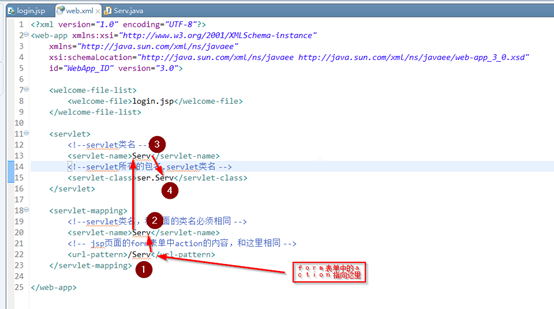
最后附上项目三个主要文件源代码:
index.jsp
1 <%@ page language="java" import="java.util.*" pageEncoding="UTF-8"%> 2 <% 3 String path = request.getContextPath(); 4 String basePath = request.getScheme()+"://"+request.getServerName()+":"+request.getServerPort()+path+"/"; 5 %> 6 7 <!DOCTYPE HTML PUBLIC "-//W3C//DTD HTML 4.01 Transitional//EN"> 8 <html> 9 <head> 10 <base href="<%=basePath%>"> 11 12 <title>登陆</title> 13 <meta http-equiv="pragma" content="no-cache"> 14 <meta http-equiv="cache-control" content="no-cache"> 15 <meta http-equiv="expires" content="0"> 16 <meta http-equiv="keywords" content="keyword1,keyword2,keyword3"> 17 <meta http-equiv="description" content="This is my page"> 18 <!-- 19 <link rel="stylesheet" type="text/css" href="styles.css"> 20 --> 21 </head> 22 23 <body> 24 <!-- action里面的内容需要和web.xml中url-pattern中内容相同,可以随便写,但必须相同, 25 因为submit之后指向action当中的内容,这时程序会找web.xml当中的url-pattern --> 26 <form id="form1" name="form1" action="Serv" method="post"> 27 用户名:<input type="text" id="username" name="username" > <br> 28 密码:<input type="password" id="password" name="password" > <br> 29 <input type="submit" value="登陆"> 30 </form> 31 </body> 32 </html>
Serv.java
1 package ser; 2 //导入必需的 java 库 3 import java.io.*; 4 import javax.servlet.*; 5 import javax.servlet.http.*; 6 //扩展 HttpServlet 类 7 public class Serv extends HttpServlet { 8 // 处理 GET 方法请求的方法 9 public void doGet(HttpServletRequest request, HttpServletResponse response) 10 throws ServletException, IOException { 11 // 设置响应内容类型 12 response.setContentType("text/html;charset=utf-8"); 13 14 PrintWriter out = response.getWriter(); 15 String title = "Using POST Method to Read Form Data"; 16 String docType = "<!doctype html public "-//w3c//dtd html 4.0 " 17 + "transitional//en"> "; 18 out.println(docType + "<html> " + "<head><title>" + title 19 + "</title></head> " + "<body bgcolor="#f0f0f0"> " 20 + "<h1 align="center">" + title + "</h1> " + "<ul> " 21 + " <li><b>用户名</b>:" + request.getParameter("username") + " " 22 + " <li><b>密码</b>:" + request.getParameter("password") + " " 23 + "</ul> " + "</body></html>"); 24 } 25 // 处理 POST 方法请求的方法 26 public void doPost(HttpServletRequest request, HttpServletResponse response) 27 throws ServletException, IOException { 28 doGet(request, response); 29 } 30 }
web.xml
1 <?xml version="1.0" encoding="UTF-8"?> 2 <web-app xmlns:xsi="http://www.w3.org/2001/XMLSchema-instance" 3 xmlns="http://java.sun.com/xml/ns/javaee" 4 xsi:schemaLocation="http://java.sun.com/xml/ns/javaee http://java.sun.com/xml/ns/javaee/web-app_3_0.xsd" 5 id="WebApp_ID" version="3.0"> 6 7 <welcome-file-list> 8 <welcome-file>login.jsp</welcome-file> 9 </welcome-file-list> 10 11 <servlet> 12 <!--servlet类名 --> 13 <servlet-name>Serv</servlet-name> 14 <!--servlet所在的包名.servlet类名 --> 15 <servlet-class>ser.Serv</servlet-class> 16 </servlet> 17 18 <servlet-mapping> 19 <!--servlet类名,和上面的类名必须相同 --> 20 <servlet-name>Serv</servlet-name> 21 <!-- jsp页面的form表单中action的内容,和这里相同 --> 22 <url-pattern>/Serv</url-pattern> 23 </servlet-mapping> 24 25 </web-app>
以上内容只是本人根据个人经历得出,如有不对或者不妥的地方,还请不吝赐教。