一:通过Yum安装mysql
1 # wget http://dev.mysql.com/get/mysql-community-release-el7-5.noarch.rpm
2 # rpm -ivh mysql-community-release-el7-5.noarch.rpm
3 # yum install mysql-community-server
二:重启mysql,并设置密码
1 # service mysqld restart
2 # mysql -u root
3 # set password for 'root'@'localhost' =password('password');
4
5 systemctl status mysqld 查看mysql状态
6
7 systemctl start mysqld 启动mysql
8
9 systemctl stop mysqld 关闭mysql
三:mysql远程连接设置
1 mysql> grant all privileges on *.* to root@'%'identified by 'password';(把在所有数据库的所有表的所有权限赋值给位于所有IP地址的root用户。)
2
3 注:如果不是root用户,可先新建用户 mysql>create user 'username'@'%' identified by 'password'; (然后通过grant来进行给予权限)
四:安装设置ftp
安装
1 yum install vsftpd
修改/etc/vsftpd/vsftpd.config
1 # 禁止匿名登陆
2 anonymous_enable=NO
3 # 限制访问自身目录
4 chroot_list_enable=YES
5 # (default follows)
6 chroot_list_file=/etc/vsftpd/vsftpd/chroot_list
保存,重启ftp
1 systemctl restart vsftpd
五:安装jdk环境
下载jdk的途径
1、使用ftp上传本地下载的jdk
2、使用scp命令上传
scp /path/filename username@servername:/path/
3、wget下载 (需要指定cookie,确认协议的)
1 wget --no-cookie --no-check-certificate --header "Cookie: oraclelicense=accept-securebackup-cookie" http://download.oracle.com/otn-pub/java/jdk/8u171-b11/512cd62ec5174c3487ac17c61aaa89e8/jdk-8u171-linux-x64.tar.gz
下载好,解压到 /root/java
然后配置环境,在/etc/profile文件的最下面添加
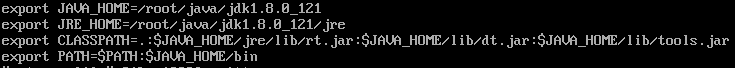
然后重新加载profile
1 source /etc/profile
六:安装tomcat
将tomcat解压好,将web程序放入webapps中,修改conf中的server.xml文件

将端口改为80端口
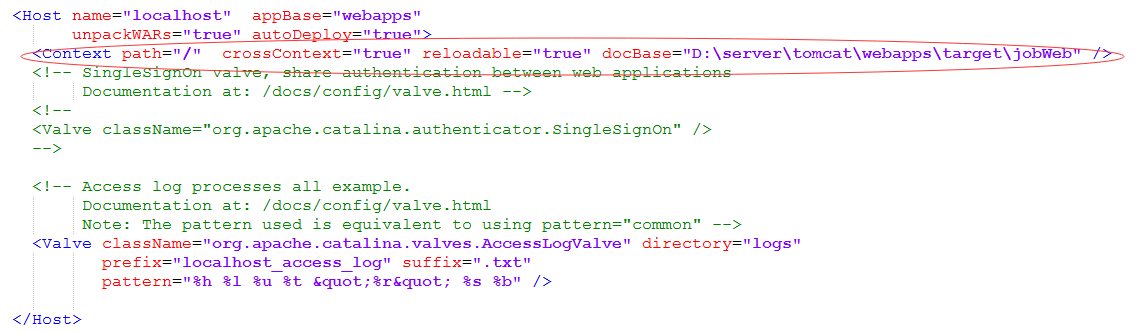
添加上面选中的语句,指定项目路径
七:除了tomcat,使用spring boot的
1 nohup java -jar message-1.0-SNAPSHOT.jar & > log.file 2>&1 &
八:设置防火墙
firewall-cmd --zone=public --add-port=80/tcp --permanent
firewall-cmd --zone=public --add-port=3306/tcp --permanent
firewall-cmd --zone=public --add-service=ftp --permanent
systemctl enable firewalld.service //开机启动
systemctl restart firewalld.service //重启防火墙