1、创建快照
已修改后的时刻为记录,进行制作镜像,选择要制作镜像的虚拟机,点击创建快照,在所弹出的对话框中输入所创建的镜像名称
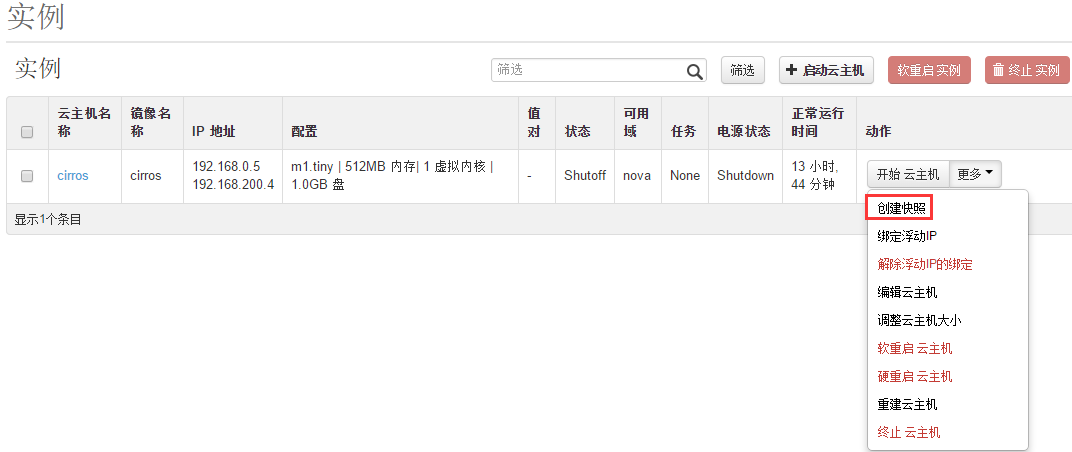
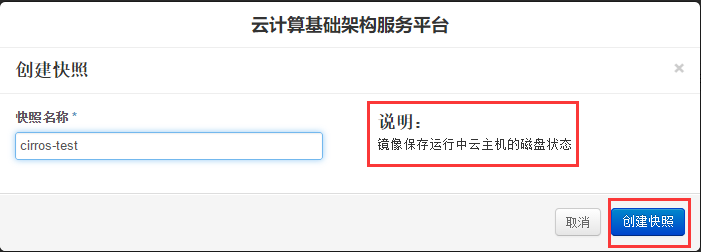
生成了一个镜像,类型为Snapshot
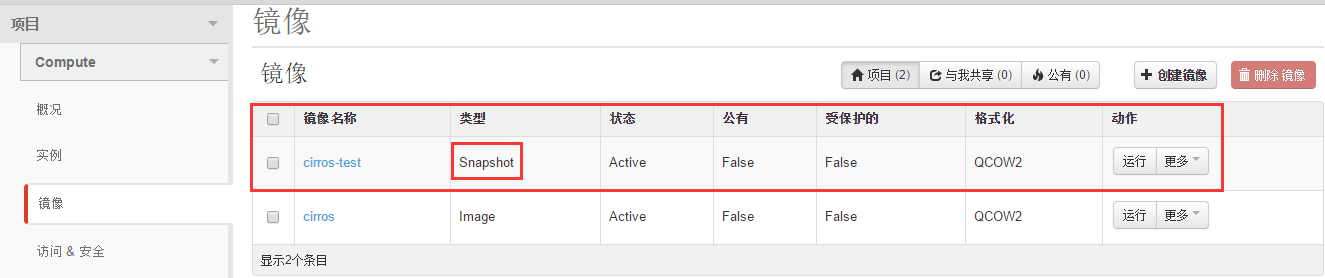
2、保存镜像
查看镜像列表
[root@controller ~]# source /etc/keystone/admin-openrc.sh [root@controller ~]# [root@controller ~]# glance image-list +--------------------------------------+-------------+-------------+------------------+----------+--------+ | ID | Name | Disk Format | Container Format | Size | Status | +--------------------------------------+-------------+-------------+------------------+----------+--------+ | b3f9088f-ca51-4a03-ab9a-66e9c4baacce | cirros | qcow2 | bare | 13287936 | active | | b408a7da-7fff-4238-8f17-9e48f34553ef | cirros-test | qcow2 | bare | 22085632 | active | +--------------------------------------+-------------+-------------+------------------+----------+--------+
下载镜像
[root@controller ~]#
[root@controller ~]# glance image-download --file cirros_v1.0.qcow2 --progress cirros-test
[=============================>] 100%
[root@controller ~]# ll
total 2978932
-rw-------. 1 root root 1002 Jan 22 03:32 anaconda-ks.cfg
-rw-r--r--. 1 root root 22085632 Jan 22 18:44 cirros_v1.0.qcow2
-rw-r--r--. 1 root root 3028287488 Jan 20 02:44 Cloud_Centos6.5_64bit.qcow2
-rwxr-xr-x. 1 root root 26015 Jan 18 15:43 iaas-install-all-in-one.sh
-rw-r--r--. 1 root root 9072 Jan 22 03:32 install.log
-rw-r--r--. 1 root root 3161 Jan 22 03:31 install.log.syslog
[root@controller ~]#
3、上传镜像
将制作好的镜像上传到服务器上
[root@controller ~]# glance image-create --name Cloud_Centos6.5_64bit --disk-format qcow2 --container-format bare < Cloud_Centos6.5_64bit.qcow2 +------------------+--------------------------------------+ | Property | Value | +------------------+--------------------------------------+ | checksum | d6e6a71c69f1996350970489f9513402 | | container_format | bare | | created_at | 2019-01-22T10:48:31 | | deleted | False | | deleted_at | None | | disk_format | qcow2 | | id | c6e2e980-935c-4337-94ae-0595988065d2 | | is_public | False | | min_disk | 0 | | min_ram | 0 | | name | Cloud_Centos6.5_64bit | | owner | 18e38545a20f4fbb8dba8944118d43bc | | protected | False | | size | 3028287488 | | status | active | | updated_at | 2019-01-22T10:51:16 | | virtual_size | None | +------------------+--------------------------------------+
查看是否成功上传
[root@controller ~]# [root@controller ~]# glance image-list +--------------------------------------+-----------------------+-------------+------------------+------------+--------+ | ID | Name | Disk Format | Container Format | Size | Status | +--------------------------------------+-----------------------+-------------+------------------+------------+--------+ | b3f9088f-ca51-4a03-ab9a-66e9c4baacce | cirros | qcow2 | bare | 13287936 | active | | b408a7da-7fff-4238-8f17-9e48f34553ef | cirros-test | qcow2 | bare | 22085632 | active | | c6e2e980-935c-4337-94ae-0595988065d2 | Cloud_Centos6.5_64bit | qcow2 | bare | 3028287488 | active | +--------------------------------------+-----------------------+-------------+------------------+------------+--------+
查看镜像上传位置
[root@controller ~]# cd /var/lib/glance/images [root@controller images]# [root@controller images]# ll total 2991864 -rw-r-----. 1 glance glance 13287936 Jan 22 04:19 b3f9088f-ca51-4a03-ab9a-66e9c4baacce -rw-r-----. 1 glance glance 22085632 Jan 22 18:38 b408a7da-7fff-4238-8f17-9e48f34553ef -rw-r-----. 1 glance glance 3028287488 Jan 22 18:51 c6e2e980-935c-4337-94ae-0595988065d2 [root@controller images]#
end