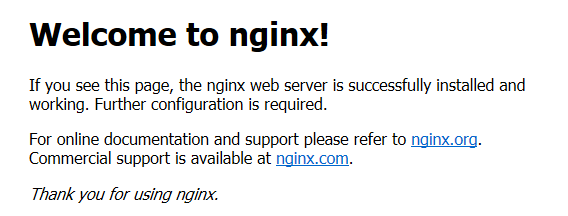首先先把这个文件上传到root目录下,并解压
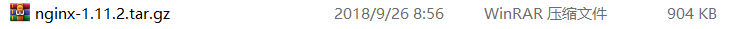
#tar zxf nginx-1.11.2.tar.gz
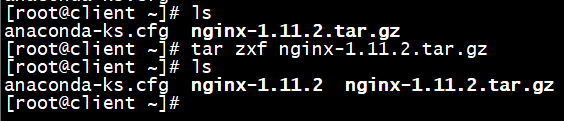
写脚本
# vi nginx-running.sh
内容如下
#!/bin/bash #chkconfig: 345 61 61 //此行的345参数表示,在哪些运行级别启动,启动序号(S61);关闭序号(K61) #description nginx-server-scryt //此行必写,描述服务. nginx=/usr/local/nginx/sbin/nginx case "$1" in start) netstat -anlpt | grep nginx if [ $? -eq 0 ] then echo "nginx service running!" else echo "nginx service not running!" $nginx fi ;; restart) $nginx -s reload if [ $? -eq 0 ] then echo "nginx server is begin restart" else echo "nginx server restart" fi ;; stop) $nginx -s stop if [ $? -eq 0 ] then echo "nginx server is stop" else echo "nginx server stop,try again" fi ;; status) netstat -anlpt | grep nginx if [ $? -eq 0 ] then echo "nginx server is running!" else echo "nginx server is not running.try to restart" ;; *) echo "Please enter (start | restart | stop | status)" ;; esac exit 0
安装编译环境(可省略,一般都自带编译环境)
# yum -y groupinstall "Development Tools" "Server Platform Development"
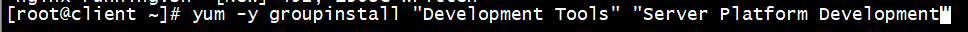
rpm安装两个rpm包
# rpm -ivh /opt/dvd/Packages/zlib-devel-1.2.7-13.el7.x86_64.rpm
# rpm -ivh /opt/dvd/Packages/pcre-devel-8.32-12.el7.x86_64.rpm

添加一个nginx用户
# useradd -s /sbin/nologin -M nginx
# id nginx
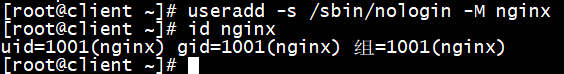
#cd nginx-1.11.2
# ./configure --prefix=/usr/local/nginx --user=nginx --group=nginx

#make
#make install
# cd /usr/local/nginx/sbin/
# /usr/local/nginx/sbin/nginx
# ps aux | grep nginx

添加80端口
# ss -tanml | grep 80
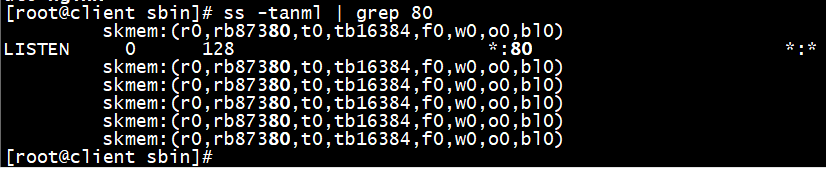
# cp nginx-running.sh nginx
# cp nginx /etc/init.d/
# cd /etc/init.d/
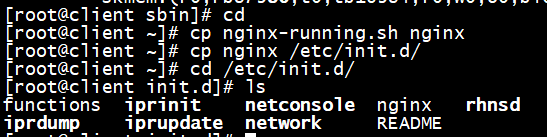
# chkconfig --add nginx
# chkconfig --list nginx

如果是关着的则用
#chkconfig nginx on
关闭防火墙打开网页