Spring登录实例
项目结构
首先看一下整个项目的目录结构,如下:
导入Jar包
工欲善必先利其器,导入一下Jar包
配置文件
web.xml
配置 web.xml配置文件,如下:
xmlns:xsi="http://www.w3.org/2001/XMLSchema-instance"
xsi:schemaLocation="http://java.sun.com/xml/ns/javaee
http://java.sun.com/xml/ns/javaee/web-app_3_0.xsd">
contextConfigLocation
classpath:applicationContext.xml
org.springframework.web.context.ContextLoaderListener
applicationContext.xml
创建applicationContext.xml配置文件,如下:
获取数据源,数据库相关配置(注意:要配置自己的数据库相关信息),beanID:dataSource。
创建 SqlSessionFactory,beanID:factory。
扫描器配置,扫描接口,并创建接口对象。
由spring管理service实现类,beanID:userService。
xmlns:xsi="http://www.w3.org/2001/XMLSchema-instance"
xsi:schemaLocation="http://www.springframework.org/schema/beans
http://www.springframework.org/schema/beans/spring-beans.xsd">
value="com.mysql.jdbc.Driver">
value="jdbc:mysql://localhost:3306/spring">
class="org.mybatis.spring.SqlSessionFactoryBean">
class="com.spring.service.impl.UsersServiceImpl">
创建数据库
创建对应的用户表,如下:
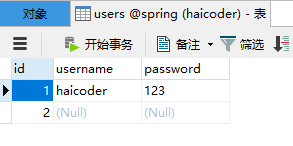
数据库信息为:spring库,users表。
代码实现
创建Users类
先创建一个用户类Users,如下:
public class Users {
private int user;
private String username;
private String password;
public int getUser() {
return user;
}
public void setUser(int user) {
this.user = user;
}
public String getUsername() {
return username;
}
public void setUsername(String username) {
this.username = username;
}
public String getPassword() {
return password;
}
public void setPassword(String password) {
this.password = password;
}
}
创建UsersMapper类
创建UsersMapper类,如下:
public interface UsersMapper {
@Select("select * from users where username=#{username} and password=#{password}")
Users selByUsersPwd(Users users);
}
创建UsersService接口
创建UsersService类,如下:
public interface UsersService {
/**
* 登录
* @param users
* @return
*/
Users login(Users users);
}
创建UsersServiceImpl类
创建UsersService接口实现类,如下:
public class UsersServiceImpl implements UsersService {
private UsersMapper usersMapper;
public UsersMapper getUsersMapper() {
return usersMapper;
}
public void setUsersMapper(UsersMapper usersMapper) {
this.usersMapper = usersMapper;
}
@Override
public Users login(Users users) {
// TODO Auto-generated method stub
return usersMapper.selByUsersPwd(users);
}
}
创建LoginServlet类
创建LoginServlet类,如下:
@WebServlet("/login")
public class LoginServlet extends HttpServlet {
private UsersService usersService;
//从spring中取出UsersServiceImpl
public void init()throws ServletException{
ApplicationContext ac = WebApplicationContextUtils.getRequiredWebApplicationContext(getServletContext());
usersService = ac.getBean("usersService",UsersServiceImpl.class);
}郑州妇科咨询网站 http://www.zzkdfk120.com/
protected void service(HttpServletRequest req,HttpServletResponse resp)throws ServletException,IOException {
req.setCharacterEncoding("utf-8");
//获取验证码
String code = req.getParameter("code");
//到session中获取验证码
String codeSession = req.getSession().getAttribute("code").toString();
//判断验证码是否正确
if(codeSession.equals(code)) {
//获取用户名
String username = req.getParameter("username");
//获取密码
String password = req.getParameter("password");
//创建users对象
Users users = new Users();
users.setUsername(username);
users.setPassword(password);
//登录
Users user = usersService.login(users);
if(user!=null) {
resp.sendRedirect("main.jsp");
}else {
req.setAttribute("error", "用户名或密码不正确!");
req.getRequestDispatcher("index.jsp").forward(req, resp);
}
}else {
req.setAttribute("error", "验证码不正确");
req.getRequestDispatcher("index.jsp").forward(req, resp);
}
}
}