一. 下图查看源码获得,表示axios网络请求后返回数据类型
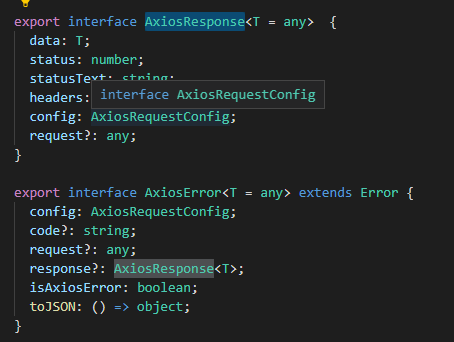
1. AxiosResponse
经测试data表示获取的数据
二. 设置axios的请求配置
在创建axios时进行设置
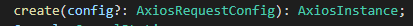
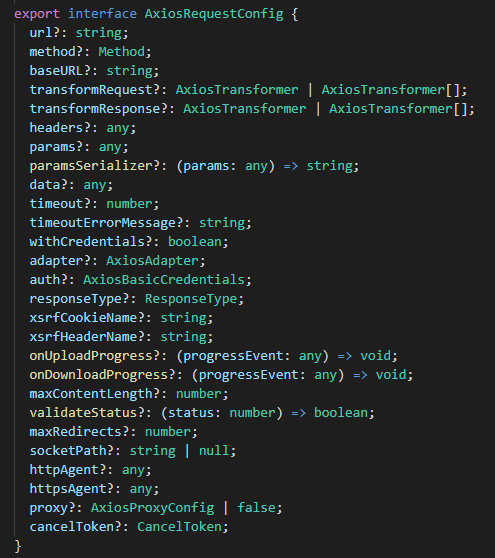
三. 设置请求头(headers)在http的源码字段
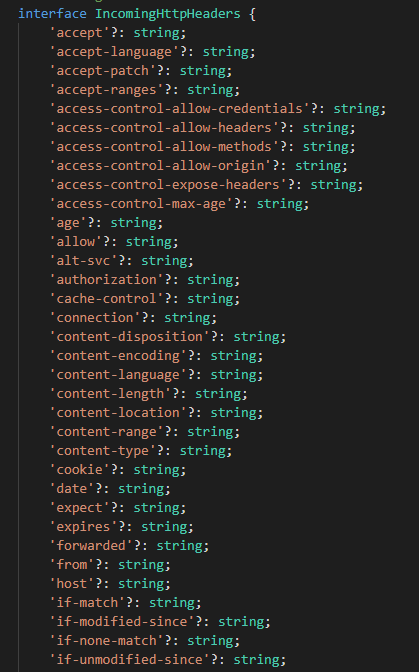
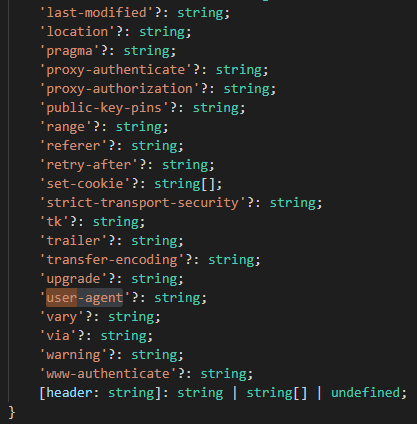
四. 使用axios爬虫遇到问题
错误1:访问不安全的https网络
Error [ERR_TLS_CERT_ALTNAME_INVALID]: Hostname/IP does not match certificate's altnames: Host: www.100sht.info. is not in the cert's altnames: DNS:98ska.space, DNS:www.98ska.space
错误2:重定向次数超过上限
Error: Max redirects exceeded.
解决:
const instance = axios.create({ // 设置cookie,解决报错重定向超过最大值 // 可以先浏览器访问那个要爬虫的网站,然后把cookie从headers从复制出来 headers: { 'cookie': 'xxxxxxxxx' }, // 为了忽略https证书错误 httpsAgent: new https.Agent({ rejectUnauthorized: false }), });