1.新建utils文件夹,新建request.js
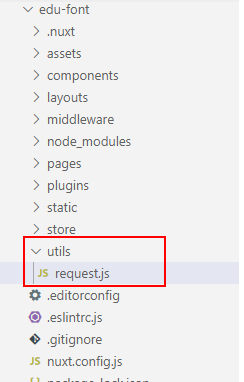
2.下载axios

3.书写request.js
import axios from 'axios' // 创建axios实例 const service = axios.create({ baseURL: 'http://localhost:9001', // api的base_url timeout: 20000 // 请求超时时间 }) export default service
4.新建api文件夹,创建index.js
import request from '@/utils/request' export default{ index(){ return request({ url: '/eduservice/indexfont/index', method:'get' }) } }
5.书写前端页面方法
<script>
import index from '@/api/index'
export default {
data(){
return {
courseList: [],
teacherList: []
}
},
created(){
this.getHotCourseAndTeacher()
},
methods:{
getHotCourseAndTeacher(){
index.index()
.then(response=>{
this.courseList=response.data.data.CourseList
this.teacherList=response.data.data.TeacherList
})
}
}
}
</script>
6.改写前端页面
<template> <div> <div id="wrap" style="background: #040B1B; "> <img src="~/assets/photo/banner/1525939573202.jpg" /> </div> <div id="aCoursesList"> <!-- 网校课程 开始 --> <div> <section class="container"> <header class="comm-title"> <h2 class="tac"> <span class="c-333">热门课程</span> </h2> </header> <div> <article class="comm-course-list"> <ul class="of" id="bna"> <li v-for="course in courseList" :key="course.id"> <div class="cc-l-wrap"> <section class="course-img"> <img :src="course.cover" class="img-responsive" :alt="course.title" > <div class="cc-mask"> <a href="#" title="开始学习" class="comm-btn c-btn-1">开始学习</a> </div> </section> <h3 class="hLh30 txtOf mt10"> <a href="#" title="听力口语" class="course-title fsize18 c-333">{{course.title}}</a> </h3> <section class="mt10 hLh20 of"> <span class="fr jgTag bg-green" v-if="Number(course.price)===0"> <i class="c-fff fsize12 f-fA">免费</i> </span> <span class="fl jgAttr c-ccc f-fA"> <i class="c-999 f-fA">9634人学习</i> | <i class="c-999 f-fA">9634评论</i> </span> </section> </div> </li> </ul> <div class="clear"></div> </article> <section class="tac pt20"> <a href="#" title="全部课程" class="comm-btn c-btn-2">全部课程</a> </section> </div> </section> </div> <!-- /网校课程 结束 --> <!-- 网校名师 开始 --> <div> <section class="container"> <header class="comm-title"> <h2 class="tac"> <span class="c-333">名师大咖</span> </h2> </header> <div> <article class="i-teacher-list"> <ul class="of"> <li v-for="teacher in teacherList" :key=teacher.id > <section class="i-teach-wrap"> <div class="i-teach-pic"> <a href="/teacher/1" title="teacher.name"> <img :alt="teacher.name" :src="teacher.avatar" width="500" height="100"> </a> </div> <div class="mt10 hLh30 txtOf tac"> <a href="/teacher/1" title="teacher.name" class="fsize18 c-666">{{teacher.name}}</a> </div> <div class="hLh30 txtOf tac"> <span class="fsize14 c-999">{{teacher.career}}</span> </div> <div class="mt15 i-q-txt"> <p class="c-999 f-fA" >{{teacher.intro}}</p> </div> </section> </li> </ul> <div class="clear"></div> </article> <section class="tac pt20"> <a href="#" title="全部讲师" class="comm-btn c-btn-2">全部讲师</a> </section> </div> </section> </div> <!-- /网校名师 结束 --> </div> </div> </template>

<script>
import index from '@/api/index'
export default {
data(){
return {
courseList:[],
teacherList:[]
}
},
created(){
},
methods:{
getHotCourseAndTeacher(){
index.index()
.then(response=>{
this.courseList=response.data.data.CourseList
this.teacherList=response.data.data.TeacherList
})
}
}
}
</script>