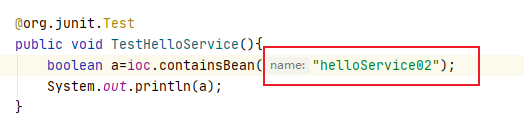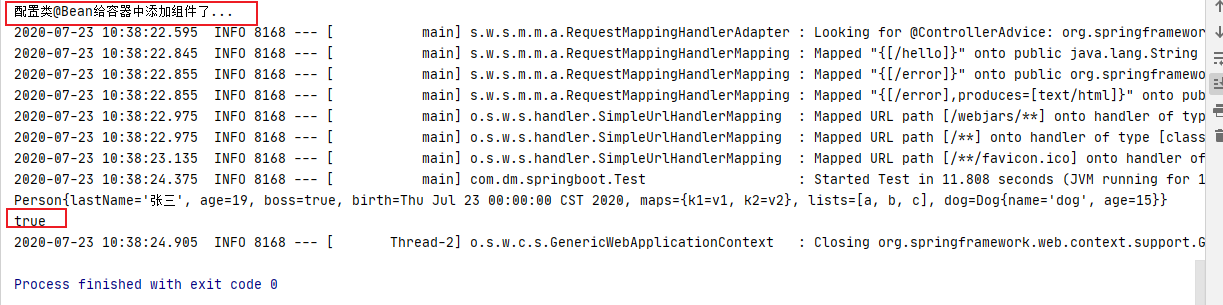一、@Value注解
之前我们都用的
@ConfigurationProperties(prefix = "xxxx")
这个注解拿到配置文件中的值,其实我们还可以利用@Value注解

再运行下
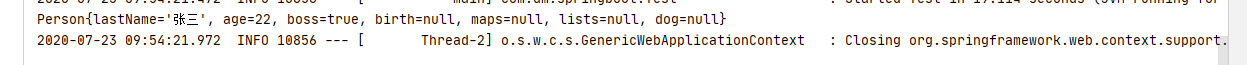
| @ConfigurationProperties | @Value | |
|---|---|---|
| 功能 | 批量注入配置文件中的属性 | 一个个指定 |
| 松散绑定(松散语法) | 支持 | 不支持 |
| SpEL | 不支持 | 支持 |
| JSR303数据校验 | 支持 | 不支持 |
| 复杂类型(例如Map、List)封装 | 支持 | 不支持 |
配置文件yml还是properties他们都能获取到值;
如果说,我们只是在某个业务逻辑中需要获取一下配置文件中的某项值,使用@Value;
如果说,我们专门编写了一个javaBean来和配置文件进行映射,我们就直接使用@ConfigurationProperties;
@Component @ConfigurationProperties(prefix = "person") @Validated public class Person { /** * <bean class="Person"> * <property name="lastName" value="字面量/${key}从环境变量、配置文件中获取值/#{SpEL}"></property> * <bean/> */ //lastName必须是邮箱格式 @Email //@Value("${person.last-name}") private String lastName; //@Value("#{11*2}") private Integer age; //@Value("true") private Boolean boss; private Date birth; private Map<String,Object> maps; private List<Object> lists; private Dog dog;
二、@PropertySource & @ImportResource & @Bean
我们把application.properties的内容删掉,重新创建一个配置文件
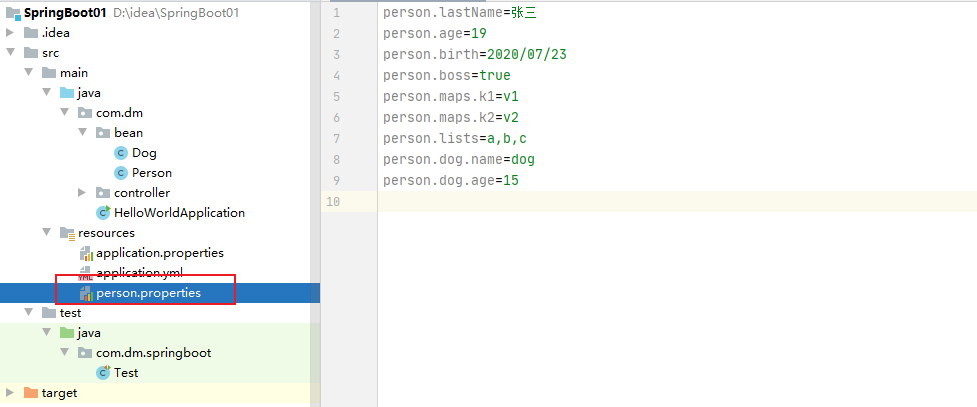
@PropertySource:加载指定的配置文件;
我们把代码更改成下面这个样子:
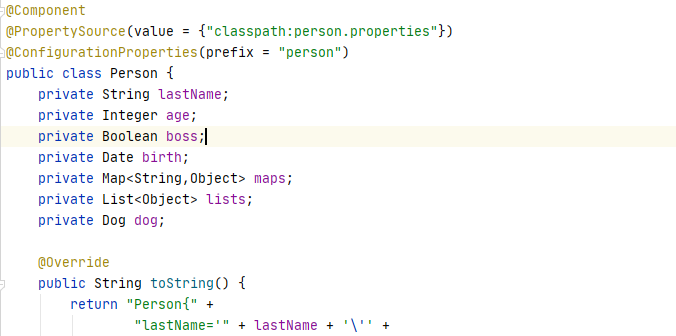
也就是加上了@PropertySource注解
运行测试
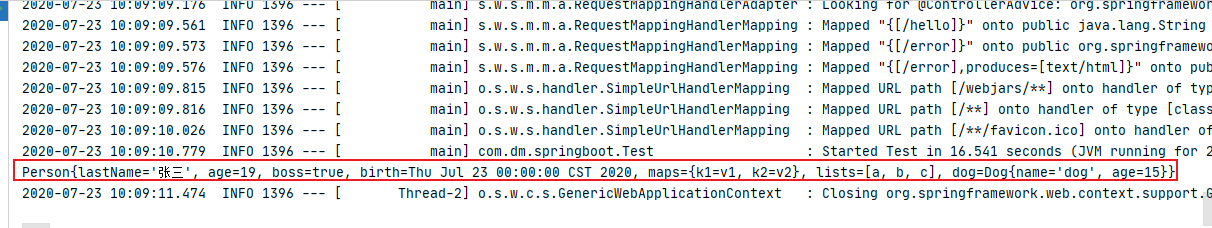
@ImportResource:导入Spring的配置文件,让配置文件里面的内容生效;
Spring Boot里面没有Spring的配置文件,我们自己编写的配置文件,也不能自动识别;
想让Spring的配置文件生效,加载进来;@ImportResource标注在一个配置类上
先写一个Spring的配置文件,并且创建对应的配置类helloService
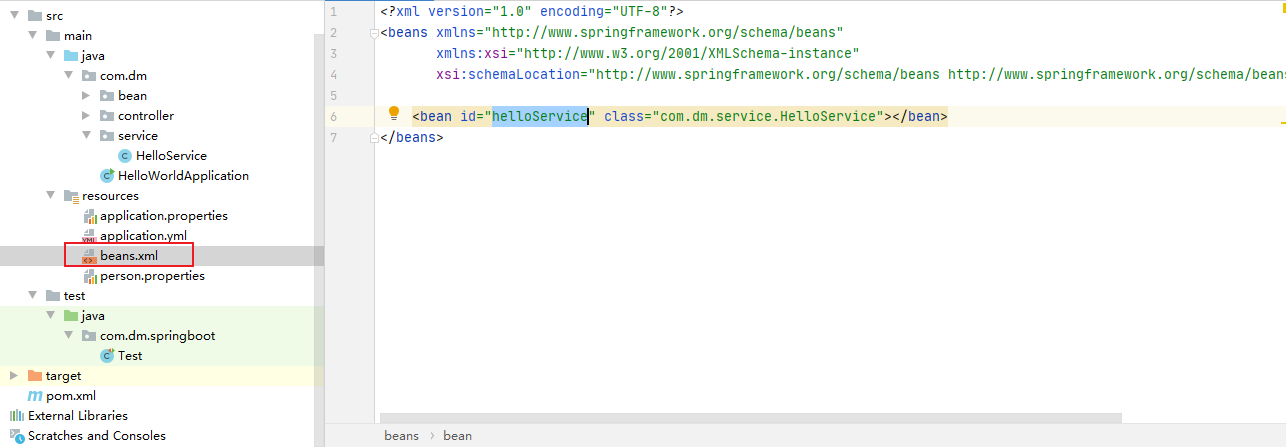
<?xml version="1.0" encoding="UTF-8"?> <beans xmlns="http://www.springframework.org/schema/beans" xmlns:xsi="http://www.w3.org/2001/XMLSchema-instance" xsi:schemaLocation="http://www.springframework.org/schema/beans http://www.springframework.org/schema/beans/spring-beans.xsd"> <bean id="helloService" class="com.dm.service.HelloService"></bean> </beans>
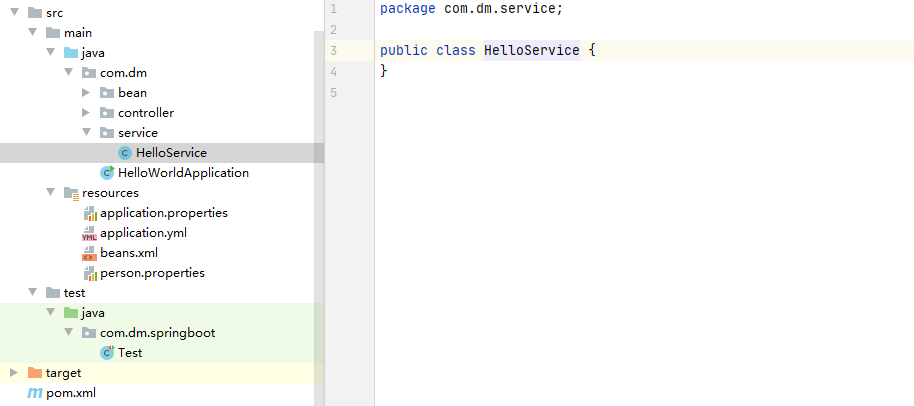
然后进行测试,测试代码如下,来看看ioc容器中是否含有我们定义的这个bean:
package com.dm.springboot; import com.dm.bean.Person; import org.junit.runner.RunWith; import org.springframework.beans.factory.annotation.Autowired; import org.springframework.boot.test.context.SpringBootTest; import org.springframework.context.ApplicationContext; import org.springframework.test.context.junit4.SpringRunner; @SpringBootTest @RunWith(SpringRunner.class) public class Test { @Autowired Person person; @Autowired ApplicationContext ioc; @org.junit.Test public void TestHelloService(){ boolean a=ioc.containsBean("helloService"); System.out.println(a); } @org.junit.Test public void contextLoads(){ System.out.println(person); } }
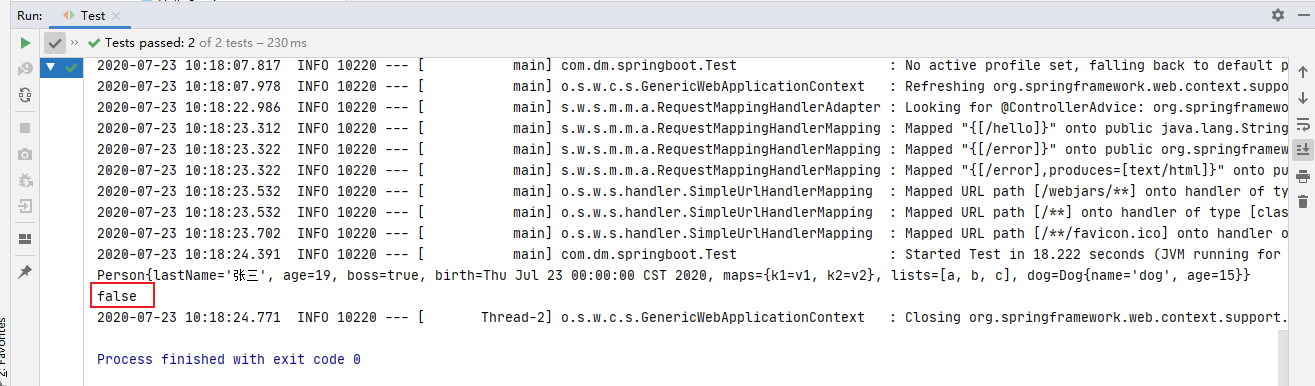
可以看到结果是false
我们此时在启动类上加注解:
@ImportResource(locations = {"classpath:beans.xml"})
导入Spring的配置文件让其生效
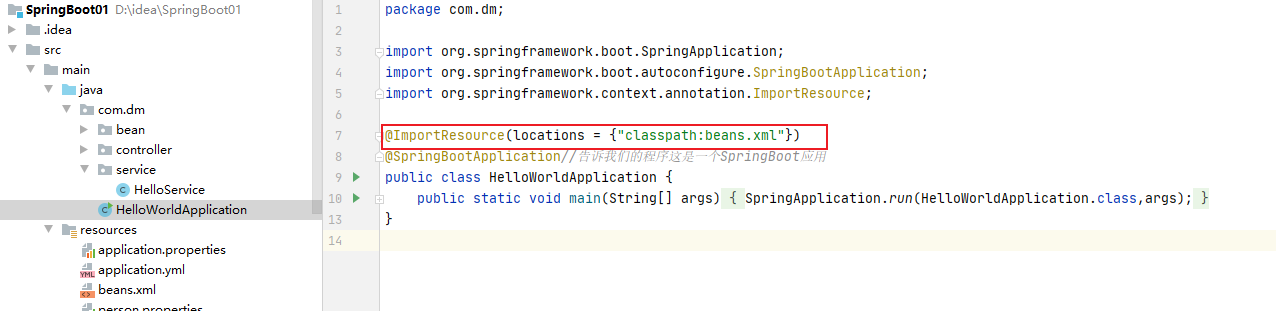
再次运行:
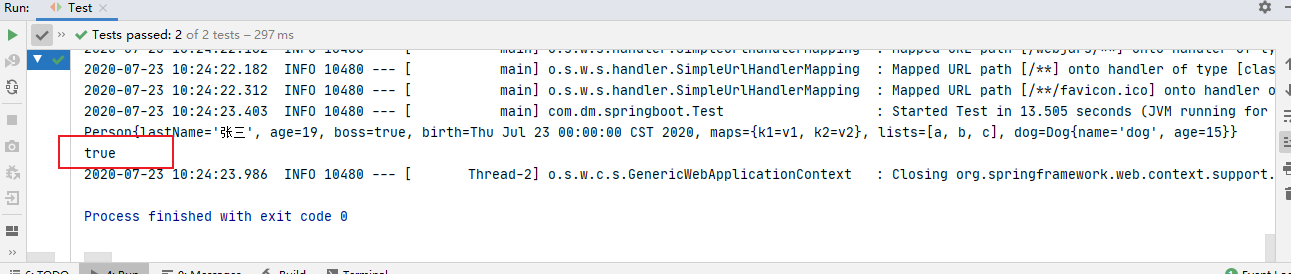
就可以看到Ioc容器中已经包含我们注入的bean了
SpringBoot推荐给容器中添加组件的方式;推荐使用全注解的方式
1、配置类@Configuration------>Spring配置文件
2、使用@Bean给容器中添加组件
先把启动类的@ImportResource加上注解
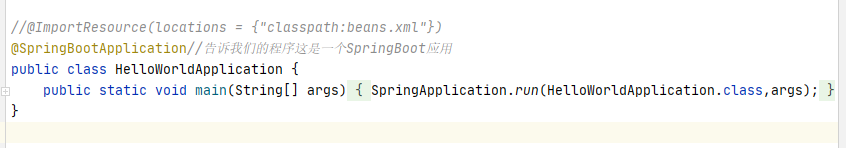
然后创建一个配置类
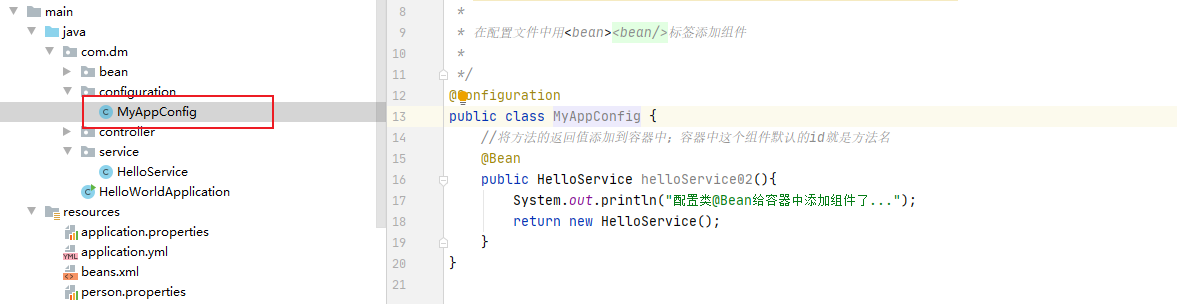
代码:
/** * @Configuration:指明当前类是一个配置类;就是来替代之前的Spring配置文件 * * 在配置文件中用<bean><bean/>标签添加组件 * */ @Configuration public class MyAppConfig { //将方法的返回值添加到容器中;容器中这个组件默认的id就是方法名 @Bean public HelloService helloService02(){ System.out.println("配置类@Bean给容器中添加组件了..."); return new HelloService(); } }
为了验证容器中这个组件默认的id就是方法名,我们先不改测试类的代码也就是这里
先进行测试

更改后在再进行测试