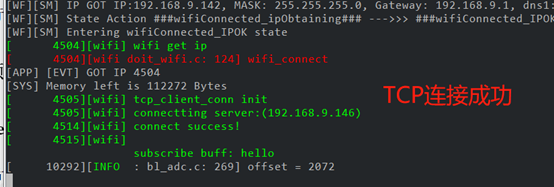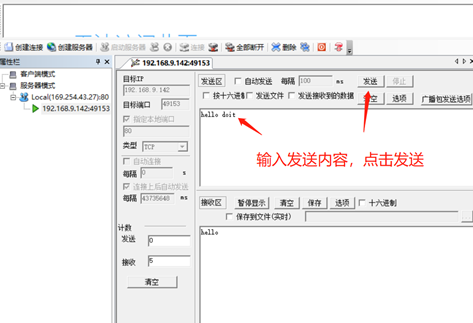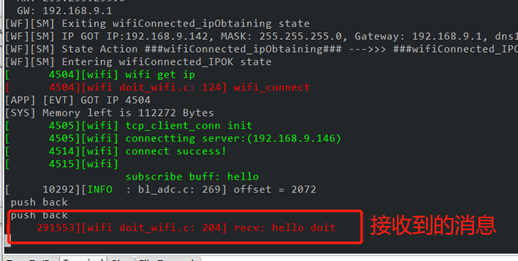在上一节我们已经可以成功连接上WIFI,连接上WIFI后就可以进行TCP通讯
项目地址:
https://github.com/SmartArduino/Doiting_BL/tree/master/examples/WIFI_CLIENT
下面来看看bl602作为TCP client与TCP server的通讯。 bl_iot sdk的socket就是bsd socket,常见的linux socket编程直接可以使用。但目前暂不支持poll api。
//TCP任务函数 static void tcp_client_conn(void *pvParameters){ LOGI(TAG, "tcp_client_conn init"); char re_hostbyname_cnt = 0; char databuff[512]; memset(databuff, 0x00, sizeof(databuff)); char sub_buf[200]; memset(sub_buf, 0x00, sizeof(sub_buf)); struct sockaddr_in server_addr; int client_fd = 0; struct hostent *server_host = NULL; while(1){ if (!wifi_get_connect_status()) { // LOGI(TAG, "wifi disconnected!"); vTaskDelay(1000 / portTICK_RATE_MS); continue; } client_fd = socket(AF_INET, SOCK_STREAM, 0); if (client_fd < 0) { LOGI(TAG, "create socket fail: %d", client_fd); vTaskDelay(1000 / portTICK_RATE_MS); continue; } memset(&server_addr, 0, sizeof(server_addr)); server_addr.sin_family = AF_INET; //修改为你的服务器端口号 server_addr.sin_port = htons(80); //修改为你的连接IP地址 uint8_t upload_srv_ip[4] = {192, 168, 9, 146}; memcpy(&server_addr.sin_addr.s_addr, upload_srv_ip, 4); re_hostbyname_cnt = 0; uint8_t sip[4]; memcpy(sip, (void *)&server_addr.sin_addr.s_addr, 4); LOGI(TAG, "connectting server:(%d.%d.%d.%d)", sip[0], sip[1], sip[2], sip[3]); for (;;) { //连接服务器 if (connect(client_fd, (struct sockaddr *)&server_addr, sizeof(server_addr)) < 0) { LOGE(TAG, "client connect %d", client_fd); LOGI(TAG, "connect failed!"); vTaskDelay(5000 / portTICK_RATE_MS); close(client_fd); break; } LOGI(TAG, "connect success!"); g_client_fd = client_fd; const struct timeval timeout = { 10, 0 }; setsockopt(client_fd, SOL_SOCKET, SO_RCVTIMEO, &timeout, sizeof(timeout)); memset(sub_buf, 0x00, sizeof(sub_buf)); //发送注册包 sprintf(sub_buf, "hello"); LOGI(TAG, " subscribe buff: %s", sub_buf); send(client_fd, sub_buf, strlen(sub_buf), 0); b_start_keep_alive = true; //处理服务器发送的消息 while (1) { memset(databuff, 0x00, sizeof(databuff)); int len = recv(client_fd, databuff, sizeof(databuff), 0); if (len > 0) { LOGE(TAG, "recv: %s", databuff); } if (len == 0) { LOGE(TAG, "close fd %d", client_fd); break; } if (len < 0) { if (errno == EAGAIN || errno == EWOULDBLOCK || errno == EINTR) { ; } else { LOGE(TAG, "len < 0"); break; } } close(client_fd); b_start_keep_alive = false; break; } //recv } while (1) { vTaskDelay(10000 / portTICK_RATE_MS); } }
在上节的wifi连接状态函数中添加创建TCP任务创建即可
/* wifi连接状态 */ void wifi_event_handler(wifi_event_indicate_t event){ switch (event) { case WIFI_EVENT_CONNECT: LOGE(TAG, "wifi_connect"); //WIFI连接成功创建TCP任务 if (!tcpc_task_handle) { if (xTaskCreate(tcp_client_conn, "tcp_client_conn", TCPC_TASK_SIZE, NULL, 2, &tcpc_task_handle) != pdPASS) { LOGE(TAG, "create tcp_client_conn fail"); } } break; case WIFI_EVENT_DISCONNECT: LOGE(TAG, "wifi_disconnect"); break; default: LOGE(TAG, "wifi_event: %d",event); break; } }
在例程中根据你自己的TCP服务器修改IP地址和端口号,将程序编译好完成后烧录到模块,下面用TCP测试工具进行测试。

本例程所用到的TCP测试工具,下载地址:
http://bbs.doit.am/forum.php?mod=viewthread&tid=174&highlight=tcp
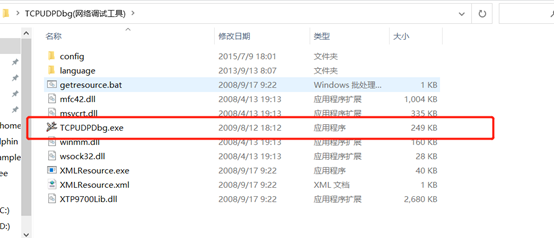
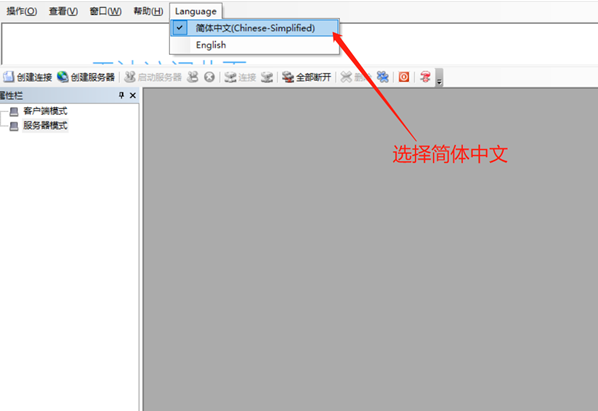
按win+R打开程序搜索,输入cmd按回车打开cmd窗口,输入ipconfig查看本地的IP地址,在调试工具中创建服务器,将IP地址指定为查看到的本机IP地址。
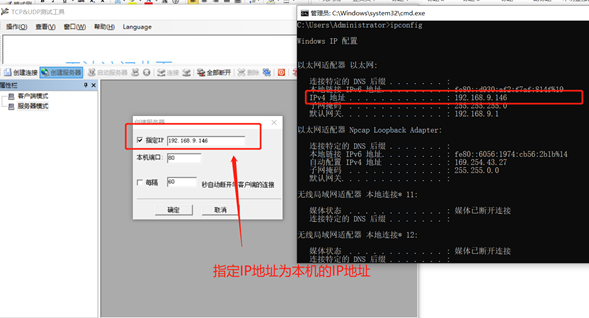
创建服务器后启动服务器
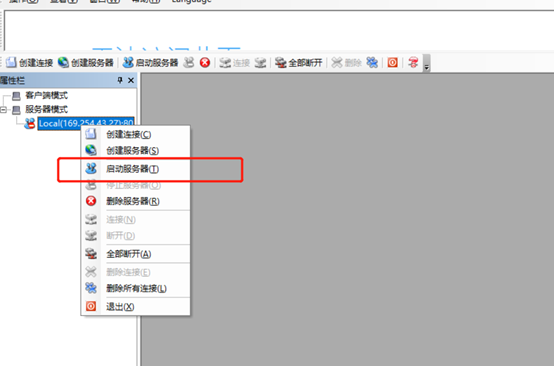
等待模块进行TCP连接,连接成功后会向服务器发送“hello”,串口会输出相关信息,同时在TCP调试工具中会出现一个新的连接。