1 windows下搭建ftp服务器
https://blog.csdn.net/qq_34610293/article/details/79210539
搭建好之后浏览器输入 ftp://ip就可以看见弹出账号密码的输入框。(win10家庭版本是没有在计算机管理中显示用户组的,具体添加方法见:https://www.kafan.cn/edu/68801291.html)
2 原生上传下载的demo
<dependency> <groupId>commons-net</groupId> <artifactId>commons-net</artifactId> <version>3.3</version> </dependency>
上传controller类
package com.test.domi.controller; import com.test.domi.common.utils.FtpUtil; import org.springframework.web.bind.annotation.GetMapping; import org.springframework.web.bind.annotation.PostMapping; import org.springframework.web.bind.annotation.RequestMapping; import org.springframework.web.bind.annotation.RestController; import org.springframework.web.multipart.MultipartFile; import javax.servlet.http.HttpServletResponse; import java.io.InputStream; import java.util.UUID; @RestController @RequestMapping("/ftp") public class FTPController { @PostMapping("/upload") public Boolean pictureUpload(MultipartFile file) throws Exception { String newName = UUID.randomUUID().toString(); String oldName = file.getOriginalFilename(); newName = newName + oldName.substring(oldName.lastIndexOf(".")); InputStream inputStream = file.getInputStream(); return FtpUtil.uploadFile("192.168.6.1",21,"testftp", "testftp999","/home/testftp/images","/2015/01/02",newName,inputStream); } @GetMapping("/download") public void pictureDownload(HttpServletResponse response) throws Exception { FtpUtil.udownLoadFile("192.168.6.1",21,"testftp", "testftp999","/home/testftp/images/2015/01/02","645c4e0a-4c23-4922-994e-84171a61a494.png",response); } }
工具类
package com.test.domi.common.utils; import org.apache.commons.net.ftp.FTP; import org.apache.commons.net.ftp.FTPClient; import org.apache.commons.net.ftp.FTPFile; import org.apache.commons.net.ftp.FTPReply; import javax.servlet.http.HttpServletResponse; import java.io.*; public class FtpUtil { public static boolean uploadFile(String host, int port, String username, String password, String basePath, String filePath, String filename, InputStream input) { FTPClient ftp = new FTPClient(); Boolean result = false; try { // 连接FTP服务器 ftp.connect(host, port); // 如果采用默认端口,可以使用ftp.connect(host)的方式直接连接FTP服务器 ftp.login(username, password);// 登录 int reply = ftp.getReplyCode(); if (!FTPReply.isPositiveCompletion(reply)) { ftp.disconnect(); return result; } //切换到上传目录 String path = basePath + filePath; if (!ftp.changeWorkingDirectory(path)) { //如果目录不存在则创建目录 String[] dirs = path.split("/"); StringBuffer tempPath = new StringBuffer(); for (String dir : dirs) { if (null == dir || "".equals(dir)) { continue; } tempPath.append("/").append(dir); if (!ftp.changeWorkingDirectory(tempPath.toString())) { if (!ftp.makeDirectory(tempPath.toString())) { return result; } else { ftp.changeWorkingDirectory(tempPath.toString()); } } } } //设置上传文件为二进制类型 ftp.setFileType(FTP.BINARY_FILE_TYPE); //上传文件默认是10M大小 //客户端编码等基本设置 //FTPClientConfig conf = new FTPClientConfig(FTPClientConfig.SYST_UNIX);设置unix下下载大小的限制 if (!ftp.storeFile(filename, input)) { return result; } input.close(); ftp.logout(); result = true; } catch (IOException e) { e.printStackTrace(); } finally { if (ftp.isConnected()) { try { ftp.disconnect(); } catch (IOException ioe) { } } } return result; } public static void udownLoadFile(String host, int port, String username, String password, String remotePath,String fileName, HttpServletResponse response) { FTPClient ftp = new FTPClient(); try { int reply; ftp.connect(host, port); // 如果采用默认端口,可以使用ftp.connect(host)的方式直接连接FTP服务器 ftp.login(username, password);// 登录 reply = ftp.getReplyCode(); if (!FTPReply.isPositiveCompletion(reply)) { ftp.disconnect(); return; } ftp.changeWorkingDirectory(remotePath);// 转移到FTP服务器目录 FTPFile[] fs = ftp.listFiles(); for (FTPFile ff : fs) { String name = ff.getName(); if (name.equals(fileName)) { response.setContentType("application/form-data"); String realFileName = "我的重命名" + name.substring(name.lastIndexOf(".")); //"inline; filename="" //+ URLEncoder.encode(title, "UTF-8") //+ ".txt""); response.setHeader("Content-disposition", "attachment; filename=" + new String(realFileName.getBytes("utf-8"), "ISO8859-1")); response.setCharacterEncoding("utf-8"); ftp.retrieveFile(ff.getName(), response.getOutputStream()); } } ftp.logout(); } catch (Exception e) { e.printStackTrace(); } finally { if (ftp.isConnected()) { try { ftp.disconnect(); } catch (IOException ioe) { } } } } }
3 springboot整合spring Camel 读取ftp文件
<dependency> <groupId>org.apache.camel</groupId> <artifactId>camel-spring-boot-starter</artifactId> <version>2.19.1</version> </dependency> <dependency> <groupId>org.apache.camel</groupId> <artifactId>camel-bindy</artifactId> <version>2.19.1</version> </dependency> <dependency> <groupId>org.apache.camel</groupId> <artifactId>camel-ftp-starter</artifactId> <version>2.19.1</version> </dependency>
配置文件
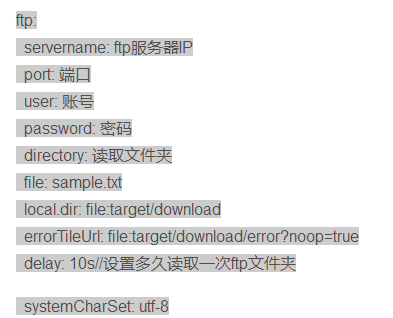
待办:
附件FTP服务器,下载的附件不显示设置的名字和后缀,只能重命名后缀才能打开,
对ftp客户端的工具类封装,建立表结构关系,维护fileId与原文件名,存放位置之间的关系,
上传失败时候,在catch中删除文件