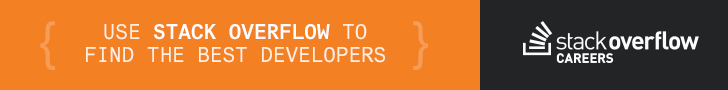http://stackoverflow.com/questions/5882005/how-to-download-image-from-any-web-page-in-java
(throws IOException)
Image image = null;
try {
URL url = new URL("http://www.yahoo.com/image_to_read.jpg");
image = ImageIO.read(url);
} catch (IOException e) {
}
See javax.imageio package for more info. That's using the AWT image. Otherwise you could do:
URL url = new URL("http://www.yahoo.com/image_to_read.jpg");
InputStream in = new BufferedInputStream(url.openStream());
ByteArrayOutputStream out = new ByteArrayOutputStream();
byte[] buf = new byte[1024];
int n = 0;
while (-1!=(n=in.read(buf)))
{
out.write(buf, 0, n);
}
out.close();
in.close();
byte[] response = out.toByteArray();
And you may then want to save the image so do:
FileOutputStream fos = new FileOutputStream("C://borrowed_image.jpg");
fos.write(response);
fos.close();
|
|
|
answered May 4 '11 at 10:32
|
|
| |
|
|
|
You are looking for a web crawler. You can use JSoup to do this, here is basic example
|
|
answered May 4 '11 at 10:31
|
|
| |
|
|
|
It works for me)
URL url = new URL("http://upload.wikimedia.org/wikipedia/commons/9/9c/Image-Porkeri_001.jpg");
InputStream in = new BufferedInputStream(url.openStream());
OutputStream out = new BufferedOutputStream(new FileOutputStream("Image-Porkeri_001.jpg"));
for ( int i; (i = in.read()) != -1; ) {
out.write(i);
}
in.close();
out.close();
|
|
|
answered Apr 15 '14 at 21:11
|
|
| |
|
|
|
If you want to save the image and you know its URL you can do this:
try(InputStream in = new URL("http://example.com/image.jpg").openStream()){
Files.copy(in, Paths.get("C:/File/To/Save/To/image.jpg"));
}
You will also need to handle the IOExceptions which may be thrown.
|
|
answered Sep 9 '15 at 6:15
|
|
| |
|
|
|
The following code downloads an image from a direct link to the disk into the project directory. Also note that it uses try-with-resources.
import java.io.BufferedInputStream;
import java.io.BufferedOutputStream;
import java.io.File;
import java.io.FileNotFoundException;
import java.io.FileOutputStream;
import java.io.IOException;
import java.io.InputStream;
import java.io.OutputStream;
import java.net.MalformedURLException;
import java.net.URL;
import org.apache.commons.io.FilenameUtils;
public class ImageDownloader
{
public static void main(String[] arguments) throws IOException
{
downloadImage("https://upload.wikimedia.org/wikipedia/commons/7/73/Lion_waiting_in_Namibia.jpg",
new File("").getAbsolutePath());
}
public static void downloadImage(String sourceUrl, String targetDirectory)
throws MalformedURLException, IOException, FileNotFoundException
{
URL imageUrl = new URL(sourceUrl);
try (InputStream imageReader = new BufferedInputStream(
imageUrl.openStream());
OutputStream imageWriter = new BufferedOutputStream(
new FileOutputStream(targetDirectory + File.separator
+ FilenameUtils.getName(sourceUrl)));)
{
int readByte;
while ((readByte = imageReader.read()) != -1)
{
imageWriter.
|