我们用spring boot 快速开发应用程序时,经常会引入很多这样以spring-boot-starter开头的的库,
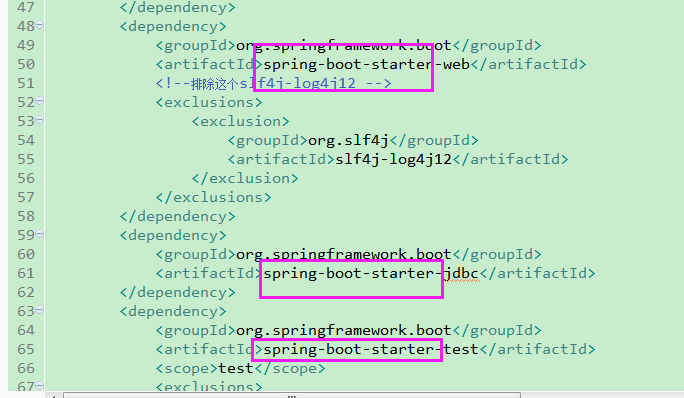
我就演示下自定义一个这样的库,功能是日志输出到什么地方(控制台、文件还是数据库)
前提是maven已经配置好了,参考 https://my.oschina.net/u/154866/blog/3223749
1 新建maven项目,参考spring官网 https://start.spring.io/,按实际情况填写基本信息和选择要依赖的库
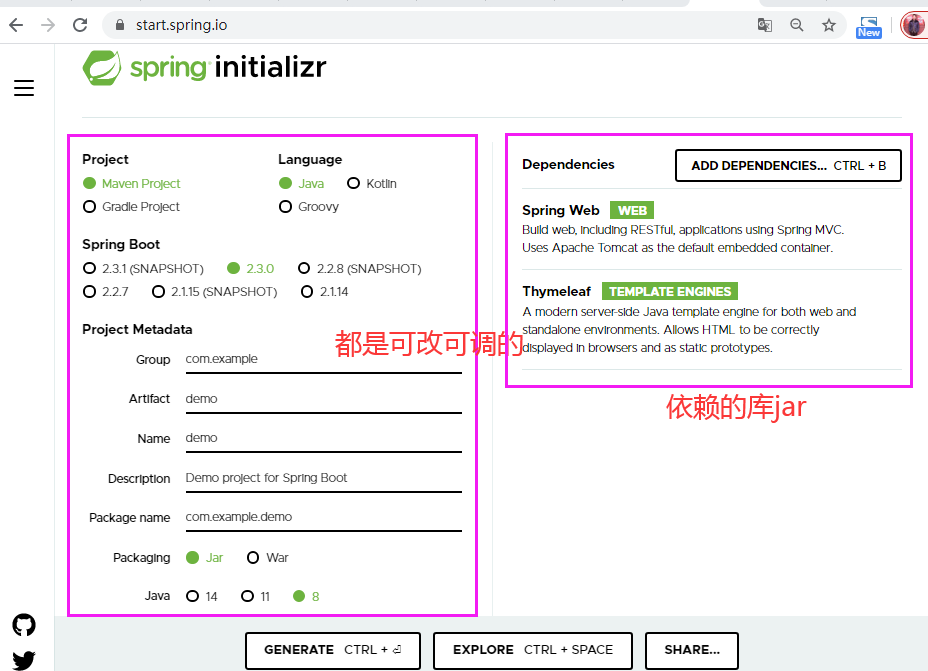
然后点击“GENERATE”按钮, 注意生成前可以点击EXPLORE预览下项目结构

然后把下载后的文件解压后导入到开发工具(比如eclipse)中,很简单,打开eclipse,找到import按钮

出现以下提示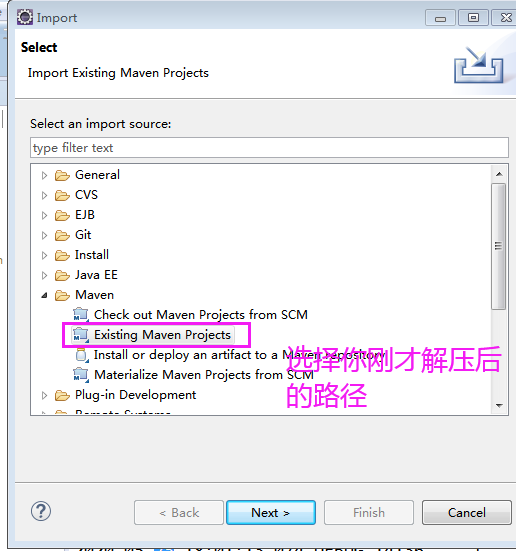
点击next: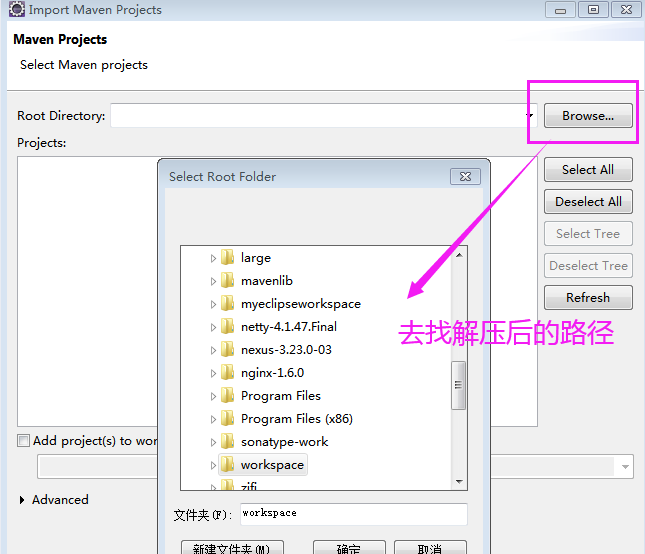
找到路径后点击"确定"按钮,出现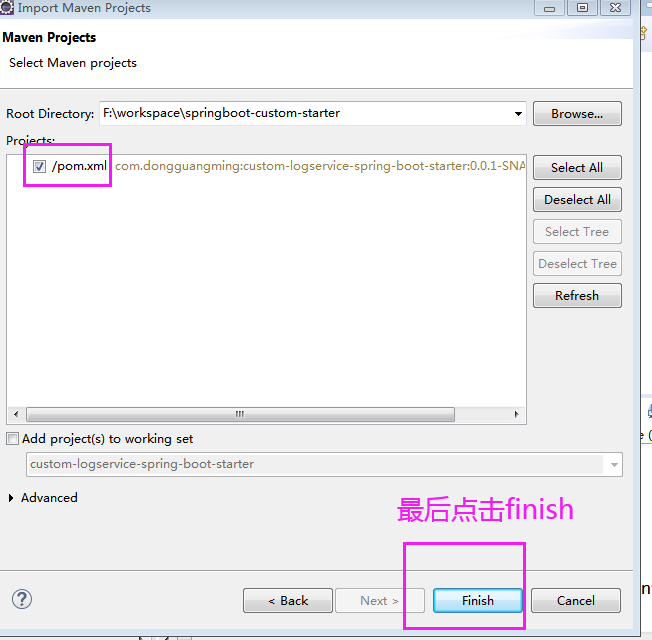
最后点击“finish”完成,即可完成maven项目的导入。
2. 正式进入编码阶段
新建主包名, 比如com.dongguangming, 然后分别建子包:
2.1 建日志服务接口
2.2 实现日志服务接口,分三种实现,控制台、文件、数据库mysql
2.3 建日志类型注解
2.4 通过Condition条件判断写日志
2.5 创建自动配置类
2.6 创建配置性文件
在目录 src/main/resources/下创建约定的配置文件,先建目录 META-INF ,然后在其目录下创建很重要的配置文件 spring.factories ,填入以下内容

特别注意,该目录结构是约定好的,目录名必须这样命名,属性配置文件名也必须这样命名
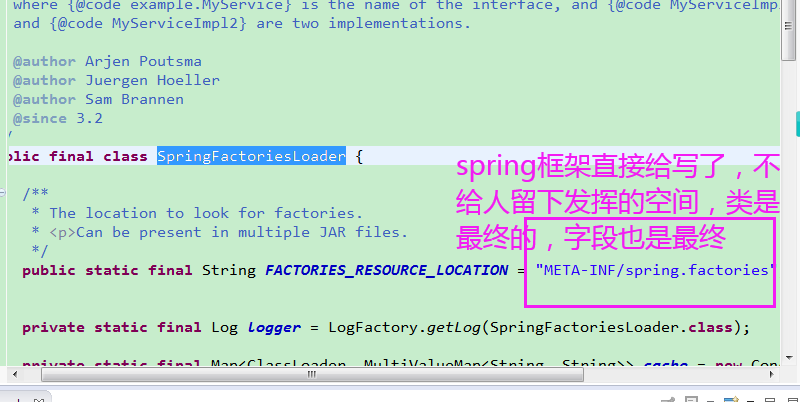
没办法了,spring太强大了,直接给你定好约束了,不让你瞎起名。
2.7 设置日志类型
在项目启动配置文件application.properties中设置日志输出类型,logType=File
然后运行主程序,效果如图示

2.8 打包成jar
用maven构建工具生成jar,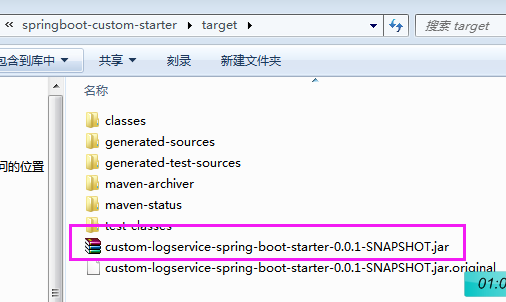
然后把这个jar 安装到maven仓库中
2.9 引用自定义的starter
回到自定义项目的pom文件中,查看以下信息
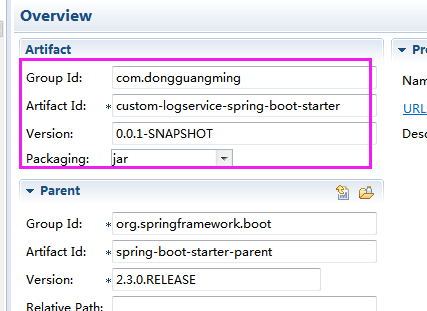
然后新的项目配置依赖就可以引用了,像引用其他第三方starter一样
然后通过配置文件设置日志类型
#注意日志输出类型logtype有三种选择:stdout, file, mysql,任选其一
logType=File
代码中这样使用
至此一个自定义starter的库就结束了,如果可以,你可以把自定义的starter放置到各大maven公/私服仓库中,这样开发者就能引用你的依赖,不过官网已经写了很多,我只是举个例子,因为发现很多群里人都不清楚starter是做什么的。
附全部代码已上传 https://github.com/dongguangming/springboot-custom-starter
参考:
0. Creating Your Own Auto-configuration
1. How to custom Spring Boot Starter https://medium.com/@alexeynovikov_89393/how-to-write-your-own-spring-boot-starters-566ce5992954