项目描述:用一串小圆球组成的毛毛虫,可以拖动其头部,让毛毛虫跟随你的手指移动。
主要技术:使用UIDynamic来实现物理仿真效果,添加物理行为和碰撞行为,并两两添加附着行为,为毛毛虫的头部添加捕捉行为。
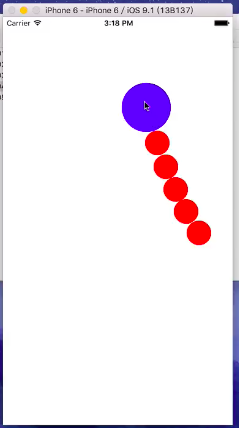
#import "ViewController.h"
@interface ViewController ()
@property (nonatomic,strong)UIDynamicAnimator *animator;
@property (nonatomic,strong)NSMutableArray *items;//盛放所有子控件的数组
@property (nonatomic,weak)UIView *blueView;//毛毛虫的脑袋
@property (nonatomic,strong)UIAttachmentBehavior *attachment;
@end
@implementation ViewController
//懒加载
- (NSMutableArray *)items
{
if (_items == nil) {
_items = [NSMutableArray array];
}
return _items;
}
- (void)viewDidLoad {
[super viewDidLoad];
//1.搭建界面 添加子控件
[self addSubviews];
//添加仿真效果
[self addBehavior];
}
//添加子控件
- (void)addSubviews
{
//总数
int count = 6;
for (int i = 0; i < count; i ++) {
//创建 view
CGFloat w = 40;
CGFloat h = w;
UIView *item = [[UIView alloc]init];
if (i != count - 1) {
item.frame = CGRectMake( 50 + w * i, 200, w , h);
item.backgroundColor = [UIColor redColor];
item.layer.cornerRadius = w * 0.5;
}else{
item.frame = CGRectMake(50 + w * i, 180, 80, 80);
item.backgroundColor = [UIColor blueColor];
item.layer.cornerRadius = 80 * 0.5;
self.blueView = item;
}
[self.view addSubview:item];
[self.items addObject:item];
}
}
- (void)addBehavior
{
//1.创建物理仿真器
UIDynamicAnimator *animator = [[UIDynamicAnimator alloc]initWithReferenceView:self.view];
//2.创建物理仿真行为
//2.1重力行为
// NSLog(@"%@",self.view.subviews);
UIGravityBehavior *gravity = [[UIGravityBehavior alloc]initWithItems:self.items];
//2.2碰撞行为
UICollisionBehavior *collision = [[UICollisionBehavior alloc]initWithItems:self.items];
collision.translatesReferenceBoundsIntoBoundary = YES;
//2.3添加附着行为
//两两添加
for (int i = 0; i < self.items.count - 1; i ++) {
UIAttachmentBehavior *attachment = [[UIAttachmentBehavior alloc]initWithItem:self.items[i] attachedToItem:self.items[i +1]];
// attachment.length = 70;
[animator addBehavior:attachment];
}
//3.添加行为
[animator addBehavior:gravity];
[animator addBehavior:collision];
self.animator = animator;
}
- (void)touchesBegan:(NSSet<UITouch *> *)touches withEvent:(UIEvent *)event
{
//1.获取点击的点
CGPoint point= [[touches anyObject]locationInView:self.view];
//2.判断点是否在蓝色 view 之内
if (CGRectContainsPoint(self.blueView.frame, point)) {
//添加附着行为
UIAttachmentBehavior *attachment = [[UIAttachmentBehavior alloc]initWithItem:self.blueView attachedToAnchor:point];
attachment.length = 0;
[self.animator addBehavior:attachment];
self.attachment = attachment;
}
}
- (void)touchesMoved:(NSSet<UITouch *> *)touches withEvent:(UIEvent *)event
{
//当滑动到得点
CGPoint point = [[touches anyObject] locationInView:self.view];
//修改锚点
self.attachment.anchorPoint = point;
}
- (void)touchesEnded:(NSSet<UITouch *> *)touches withEvent:(UIEvent *)event
{
//移除附着行为
[self.animator removeBehavior:self.attachment];
}
@end