在Windows7上安装了Nginx+PHP,参考教程为 https://www.cnblogs.com/anlia/p/5916758.html
启动 nginx 后,在浏览器中输入localhost可以看到成功访问nginx的页面:
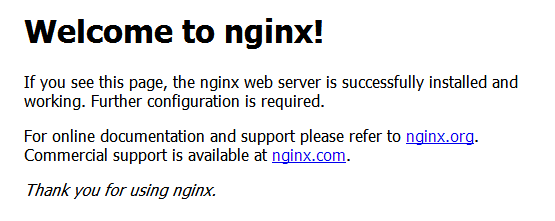
在html目录中添加了一个phpinfo.php文件,内容为:
<?php
phpinfo();
?>
在浏览器中输入:
localhost:/phpinfo.php
页面却显示:
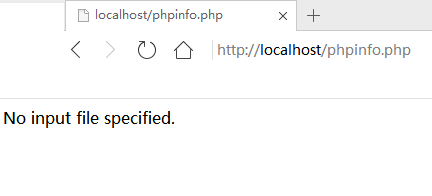
后来意识到是 nginx 安装目录下的 conf/nginx.conf 文件配置不正确:
location ~ .php$ {
root html;
fastcgi_pass 127.0.0.1:9000;
fastcgi_index index.php;
fastcgi_param SCRIPT_FILENAME /scripts$fastcgi_script_name;
include fastcgi_params;
}
如上配置中的 SCRIPT_FILENAME , /scripts 是不存在的路径,应当更改为存放 .php 文件的目录路径:
location ~ .php$ {
root html;
fastcgi_pass 127.0.0.1:9000;
fastcgi_index index.php;
fastcgi_param SCRIPT_FILENAME D:/nginx-1.15.3/html/$fastcgi_script_name;
include fastcgi_params;
}
或者使用 $document_root 来代替,该变量即为 location 配置块中的 root 指定的目录 ‘html’。
反思总结
回头再看那篇参考教程,里面的配置就是把 SCRIPT_FILENAME 写成 '$document_root/$fastcgi_script_name' (原文中 $document_root 后面少了一个 '/'),当时因为在配置文件中没有找到 $document_root 的定义,所以就没放在心上,以为是各自的环境不一样的原因,现在看来,$document_root 是 nginx 的一个内置环境变量,专门用来指代当前 location 配置块中的 root 变量。
补充:
刚才试验了一下,发现
$document_root/$fastcgi_script_name (有'/')
和
$document_root$fastcgi_script_name (无'/')
都可以使 nginx 正常找到 .php 文件