如题,我最先想到的是找一种字体,然后来显示lcd的效果,但是字体又无法满足有空位的时候那个暗灰色的文字的效果,如下所示
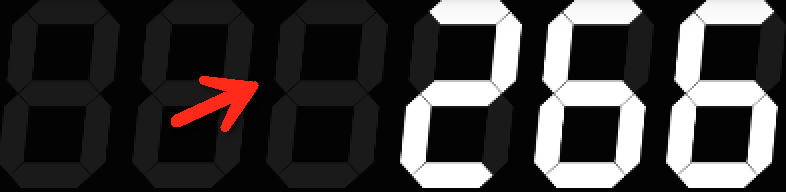
就是前三位那些灰色的888,因为你设置数值的时候只能是从0-9的数字,而这灰色的8你无法给他们设置,也没有这种文字,所以,
字体的方案被废弃了。于是我想到了google play上有好多hud的项目,他们说不定有人用这种方式显示,然后就找到了几个apk对
他们进行了反编译,结果发现他们内部都是从0-9的图片文件。然后通过自定义view实现了这种效果。
因此我就把它们的图片复制下来,放到自己的项目中。实现这个自定义view呢。首先我们需要一个布局文件,在一个线性布局中放入了6个imageview。
如下
1 <?xml version="1.0" encoding="utf-8"?> 2 <LinearLayout xmlns:android="http://schemas.android.com/apk/res/android" 3 android:layout_width="match_parent" 4 android:layout_height="match_parent" 5 android:background="@android:color/black" 6 android:orientation="horizontal" > 7 8 <ImageView 9 android:id="@+id/imageView6" 10 android:layout_width="match_parent" 11 android:layout_height="match_parent" 12 android:layout_weight="1" 13 android:scaleType="fitXY" 14 android:src="@drawable/eight217x324" /> 15 16 <ImageView 17 android:id="@+id/imageView5" 18 android:layout_width="match_parent" 19 android:layout_height="match_parent" 20 android:layout_weight="1" 21 android:scaleType="fitXY" 22 android:src="@drawable/eight217x324" /> 23 24 <ImageView 25 android:id="@+id/imageView4" 26 android:layout_width="match_parent" 27 android:layout_height="match_parent" 28 android:layout_weight="1" 29 android:scaleType="fitXY" 30 android:src="@drawable/eight217x324" /> 31 32 <ImageView 33 android:id="@+id/imageView3" 34 android:layout_width="match_parent" 35 android:layout_height="match_parent" 36 android:layout_weight="1" 37 android:scaleType="fitXY" 38 android:src="@drawable/eight217x324" /> 39 40 <ImageView 41 android:id="@+id/imageView2" 42 android:layout_width="match_parent" 43 android:layout_height="match_parent" 44 android:layout_weight="1" 45 android:scaleType="fitXY" 46 android:src="@drawable/eight217x324" /> 47 48 <ImageView 49 android:id="@+id/imageView1" 50 android:layout_width="match_parent" 51 android:layout_height="match_parent" 52 android:layout_weight="1" 53 android:scaleType="fitXY" 54 android:src="@drawable/eight217x324" /> 55 56 </LinearLayout>
把它们的布局属性定义为填充父布局,然后横向的权重都为1.等比拉伸。
接下来写view
1 package com.example.customview01.view; 2 3 import com.example.customview01.R; 4 5 import android.content.Context; 6 import android.content.res.ColorStateList; 7 import android.content.res.TypedArray; 8 import android.graphics.Color; 9 import android.graphics.drawable.Drawable; 10 import android.support.v4.graphics.drawable.DrawableCompat; 11 import android.util.AttributeSet; 12 import android.view.View; 13 import android.widget.ImageView; 14 import android.widget.LinearLayout; 15 16 public class DigitalView extends LinearLayout { 17 private ImageView imageView1, imageView2, imageView3, imageView4, 18 imageView5, imageView6; 19 private int[] images = { R.drawable.zero217x324, R.drawable.one217x324, 20 R.drawable.two217x324, R.drawable.three217x324, 21 R.drawable.four217x324, R.drawable.five217x324, 22 R.drawable.six217x324, R.drawable.seven217x324, 23 R.drawable.eight217x324, R.drawable.nine217x324, 24 R.drawable.blank217x324 }; 25 private int six, five, four, three, two, one, numbers; 26 private Drawable icon0, icon1, icon2, icon3, icon4, icon5, icon6, icon7, 27 icon8, icon9, icon10; 28 29 public DigitalView(Context context, AttributeSet attrs) { 30 this(context, attrs, 0); 31 } 32 33 public DigitalView(Context context) { 34 this(context, null); 35 } 36 37 public DigitalView(Context context, AttributeSet attrs, int defStyleAttr) { 38 super(context, attrs, defStyleAttr); 39 TypedArray a = context.getTheme().obtainStyledAttributes(attrs, 40 R.styleable.digitalView, defStyleAttr, 0); 41 int n = a.getIndexCount(); 42 for (int i = 0; i < n; i++) { 43 int attr = a.getIndex(i); 44 switch (attr) { 45 case R.styleable.digitalView_textNumbers: 46 numbers = a.getInt(attr, 1); 47 break; 48 49 default: 50 break; 51 } 52 } 53 initView(context); 54 } 55 56 public void initView(Context context) { 57 View view = View.inflate(getContext(), R.layout.digitalview, null); 58 view.setLayoutParams(new LayoutParams(LayoutParams.MATCH_PARENT, 59 LayoutParams.MATCH_PARENT)); 60 addView(view); 61 imageView1 = (ImageView) findViewById(R.id.imageView1); 62 imageView2 = (ImageView) findViewById(R.id.imageView2); 63 imageView3 = (ImageView) findViewById(R.id.imageView3); 64 imageView4 = (ImageView) findViewById(R.id.imageView4); 65 imageView5 = (ImageView) findViewById(R.id.imageView5); 66 imageView6 = (ImageView) findViewById(R.id.imageView6); 67 icon0 = context.getResources().getDrawable(images[0]); 68 icon1 = context.getResources().getDrawable(images[1]); 69 icon2 = context.getResources().getDrawable(images[2]); 70 icon3 = context.getResources().getDrawable(images[3]); 71 icon4 = context.getResources().getDrawable(images[4]); 72 icon5 = context.getResources().getDrawable(images[5]); 73 icon6 = context.getResources().getDrawable(images[6]); 74 icon7 = context.getResources().getDrawable(images[7]); 75 icon8 = context.getResources().getDrawable(images[8]); 76 icon9 = context.getResources().getDrawable(images[9]); 77 icon10 = context.getResources().getDrawable(images[10]); 78 setNumbers(numbers); 79 } 80 81 /** 82 * <br/> 83 * 概述:着色 <br/> 84 * 85 * @param color 86 */ 87 public void setColor(int color) { 88 icon0 = tintDrawable(icon0, ColorStateList.valueOf(color)); 89 icon1 = tintDrawable(icon1, ColorStateList.valueOf(color)); 90 icon2 = tintDrawable(icon2, ColorStateList.valueOf(color)); 91 icon3 = tintDrawable(icon3, ColorStateList.valueOf(color)); 92 icon4 = tintDrawable(icon4, ColorStateList.valueOf(color)); 93 icon5 = tintDrawable(icon5, ColorStateList.valueOf(color)); 94 icon6 = tintDrawable(icon6, ColorStateList.valueOf(color)); 95 icon7 = tintDrawable(icon7, ColorStateList.valueOf(color)); 96 icon8 = tintDrawable(icon8, ColorStateList.valueOf(color)); 97 icon9 = tintDrawable(icon9, ColorStateList.valueOf(color)); 98 } 99 100 /** 101 * <br/> 102 * 概述:设置位数 <br/> 103 */ 104 public void setNumbers(int numbers) { 105 this.numbers = numbers; 106 switch (numbers) { 107 case 1: 108 imageView1.setVisibility(View.VISIBLE); 109 imageView2.setVisibility(View.GONE); 110 imageView3.setVisibility(View.GONE); 111 imageView4.setVisibility(View.GONE); 112 imageView5.setVisibility(View.GONE); 113 imageView6.setVisibility(View.GONE); 114 break; 115 case 2: 116 imageView1.setVisibility(View.VISIBLE); 117 imageView2.setVisibility(View.VISIBLE); 118 imageView3.setVisibility(View.GONE); 119 imageView4.setVisibility(View.GONE); 120 imageView5.setVisibility(View.GONE); 121 imageView6.setVisibility(View.GONE); 122 break; 123 case 3: 124 imageView1.setVisibility(View.VISIBLE); 125 imageView2.setVisibility(View.VISIBLE); 126 imageView3.setVisibility(View.VISIBLE); 127 imageView4.setVisibility(View.GONE); 128 imageView5.setVisibility(View.GONE); 129 imageView6.setVisibility(View.GONE); 130 break; 131 case 4: 132 imageView1.setVisibility(View.VISIBLE); 133 imageView2.setVisibility(View.VISIBLE); 134 imageView3.setVisibility(View.VISIBLE); 135 imageView4.setVisibility(View.VISIBLE); 136 imageView5.setVisibility(View.GONE); 137 imageView6.setVisibility(View.GONE); 138 break; 139 case 5: 140 imageView1.setVisibility(View.VISIBLE); 141 imageView2.setVisibility(View.VISIBLE); 142 imageView3.setVisibility(View.VISIBLE); 143 imageView4.setVisibility(View.VISIBLE); 144 imageView5.setVisibility(View.VISIBLE); 145 imageView6.setVisibility(View.GONE); 146 break; 147 case 6: 148 imageView1.setVisibility(View.VISIBLE); 149 imageView2.setVisibility(View.VISIBLE); 150 imageView3.setVisibility(View.VISIBLE); 151 imageView4.setVisibility(View.VISIBLE); 152 imageView5.setVisibility(View.VISIBLE); 153 imageView6.setVisibility(View.VISIBLE); 154 break; 155 156 default: 157 break; 158 } 159 } 160 161 /** 162 * <br/> 163 * 概述:设置数值 <br/> 164 */ 165 public void setValue(int value) { 166 six = value % 1000000 / 100000; 167 five = value % 100000 / 10000; 168 four = value % 10000 / 1000; 169 three = value % 1000 / 100; 170 two = value % 100 / 10; 171 one = value % 10; 172 imageView1.setImageResource(images[one]); 173 imageView2.setImageResource(images[two]); 174 imageView3.setImageResource(images[three]); 175 imageView4.setImageResource(images[four]); 176 imageView5.setImageResource(images[five]); 177 imageView6.setImageResource(images[six]); 178 if (six == 0) { 179 imageView6.setImageResource(images[10]); 180 if (five == 0) { 181 imageView5.setImageResource(images[10]); 182 if (four == 0) { 183 imageView4.setImageResource(images[10]); 184 if (three == 0) { 185 imageView3.setImageResource(images[10]); 186 if (two == 0) { 187 imageView2.setImageResource(images[10]); 188 } 189 } 190 } 191 } 192 } 193 } 194 195 /** 196 * <br/> 197 * 概述:给drawable着色 <br/> 198 * 199 * @param drawable 200 * @param colors 201 * @return 202 */ 203 public static Drawable tintDrawable(Drawable drawable, ColorStateList colors) { 204 final Drawable wrappedDrawable = DrawableCompat.wrap(drawable); 205 DrawableCompat.setTintList(wrappedDrawable, colors); 206 return wrappedDrawable; 207 } 208 }
自定义的view实现了一些常用方法,例如设置位数,设置数值,设置颜色,有了源码,不用解释这些也很简单。设置颜色是使用了v4包中的着色的函数。目前还有些问题,改变颜色只改变变化了图像的颜色,猜测是设置图片的时候android使用了缓存。这个问题稍后再解决。
另外程序也支持了使用xml设置显示的位数,这个需要在res/values文件夹下加入以下xml
1 <?xml version="1.0" encoding="utf-8"?> 2 <resources> 3 4 <attr name="textNumbers" format="string" /> 5 6 <declare-styleable name="digitalView"> 7 <attr name="textNumbers" /> 8 </declare-styleable> 9 10 </resources>
然后使用的时候需要注意,在xml中加入
1 xmlns:custom="http://schemas.android.com/apk/res/com.example.customview01"
该段代码的意思是引入自定义属性
使用示例
1 <com.example.customview01.view.DigitalView 2 android:id="@+id/digitalView" 3 android:layout_width="200dp" 4 android:layout_height="50dp" 5 custom:textNumbers="6" > 6 </com.example.customview01.view.DigitalView>
控制代码如下
1 package com.example.customview01; 2 3 import com.example.customview01.view.DigitalView; 4 5 import android.os.Bundle; 6 import android.app.Activity; 7 import android.graphics.Color; 8 import android.view.Menu; 9 import android.view.View; 10 import android.view.View.OnClickListener; 11 12 public class MainActivity extends Activity implements OnClickListener { 13 private DigitalView digitalView; 14 15 @Override 16 protected void onCreate(Bundle savedInstanceState) { 17 super.onCreate(savedInstanceState); 18 setContentView(R.layout.activity_main); 19 digitalView = (DigitalView) findViewById(R.id.digitalView); 20 findViewById(R.id.button1).setOnClickListener(this); 21 findViewById(R.id.button2).setOnClickListener(this); 22 findViewById(R.id.button3).setOnClickListener(this); 23 findViewById(R.id.button4).setOnClickListener(this); 24 findViewById(R.id.button11).setOnClickListener(this); 25 findViewById(R.id.button12).setOnClickListener(this); 26 findViewById(R.id.button13).setOnClickListener(this); 27 findViewById(R.id.button14).setOnClickListener(this); 28 findViewById(R.id.button15).setOnClickListener(this); 29 findViewById(R.id.button16).setOnClickListener(this); 30 new Thread(new Runnable() { 31 int value = 0; 32 33 @Override 34 public void run() { 35 while (true) { 36 value++; 37 digitalView.post(new Runnable() { 38 39 @Override 40 public void run() { 41 digitalView.setValue(value); 42 } 43 }); 44 try { 45 Thread.sleep(200); 46 } catch (InterruptedException e) { 47 // TODO Auto-generated catch block 48 e.printStackTrace(); 49 } 50 } 51 52 } 53 }).start(); 54 } 55 56 @Override 57 public void onClick(View v) { 58 switch (v.getId()) { 59 case R.id.button1: 60 digitalView.setColor(Color.BLUE); 61 break; 62 case R.id.button2: 63 digitalView.setColor(Color.RED); 64 break; 65 case R.id.button3: 66 digitalView.setColor(Color.WHITE); 67 break; 68 case R.id.button4: 69 digitalView.setColor(Color.YELLOW); 70 break; 71 case R.id.button11: 72 digitalView.setNumbers(1); 73 break; 74 case R.id.button12: 75 digitalView.setNumbers(2); 76 break; 77 case R.id.button13: 78 digitalView.setNumbers(3); 79 break; 80 case R.id.button14: 81 digitalView.setNumbers(4); 82 break; 83 case R.id.button15: 84 digitalView.setNumbers(5); 85 break; 86 case R.id.button16: 87 digitalView.setNumbers(6); 88 break; 89 90 default: 91 break; 92 } 93 } 94 }
代码已经上传到github,地址:https://github.com/dongweiq/study/tree/master/DigitalView
我的github地址:https://github.com/dongweiq/study
欢迎关注,欢迎star o(∩_∩)o 。有什么问题请邮箱联系 dongweiqmail@gmail.com qq714094450